Are you tired of scrolling through your Instagram feed? Do you feel like it’s time to bid farewell to the platform? Deleting your Instagram account might seem like a simple task, but Instagram has a surprising restriction in place – you must wait a grueling 30 days before your account is permanently deleted.
So, why does Instagram make you wait to delete Instagram accounts? My dear friend asked me about this recently and I helped her to delete her Instagram account.
In this blog post, I will uncover the reasons behind this delay and shed light on the implications it has for you.
Estimated reading time: 11 minutes
Table of Contents
Key Takeaways
- Instagram requires a 30-day waiting period before deleting Instagram accounts to encourage users to reconsider their decision.
- This wait period helps protect user data, prevents impulsive decisions, and reduces fraudulent activities.
- Users can back up their data before deletion and choose alternative options, such as temporary deactivation, if they aren’t ready to delete their account.
- During the 30-day period, users can reactivate their accounts by logging in; their data remains inactive but recoverable.
- Understanding the reasons behind the waiting period helps users make informed decisions about managing their Instagram presence.
Why Does Instagram Have A 30-Day Wait Period For Deleting Accounts?
When it comes to deleting an Instagram account, users might feel frustrated by the seemingly lengthy 30-day wait period imposed by the platform.
However, this wait period serves various essential purposes that contribute to the overall user experience, data security, and growth of the platform.
Let’s look at the reasons behind Instagram’s decision to implement this wait period.

The importance of Account Retention
Instagram, like any other social media platform, aims to retain its user base. By implementing a 30-day wait period for account deletion, Instagram encourages users to reconsider their decision and potentially keep their accounts active.
This retention strategy not only helps Instagram maintain a strong user base but also allows users to explore alternative solutions before permanently deleting their accounts.
User Data and Privacy Concerns
One crucial aspect of the wait period is the protection of user data and privacy. Instagram wants to ensure that users have sufficient time to download their data, review their past activities, and make an informed decision before deleting their accounts.
This approach allows users to retain control over their personal information and reduces the risk of any potential data loss or regret.
Preventing Impulsive Decisions
In a world where instant gratification is the norm, the 30-day wait period serves as a buffer, helping prevent impulsive decisions.
Instagram understands that users might hastily decide to delete their accounts during moments of frustration or emotional distress.
By enforcing a waiting period, Instagram gives users time to reflect on their choices, potentially leading to a more rational decision-making process.
Reducing Fraudulent Activities
Fraudulent activities, such as hacking or impersonation, can have a significant impact on Instagram’s user community. The 30-day wait period acts as an additional security measure to combat such activities.
If an account is compromised or a user’s credentials are stolen, the wait period provides an opportunity for them to regain control of their account before potentially irreversible actions, like permanent deletion, take place.
Encouraging Reconsideration and Reactivation
Instagram strives to maintain an engaged and active user community. By implementing a 30-day wait period, the platform encourages users to reconsider their decision and potentially reactivate their accounts.
During this waiting period, users may receive notifications, relevant content, or even support from Instagram, reminding them of the benefits of staying connected and engaged within the Instagram community.
The Impact On User Engagement and Platform Growth
From a business perspective, the 30-day wait period contributes to the overall growth and engagement of the platform. By discouraging immediate account deletion, Instagram ensures a more stable user base, allowing for better user interaction, content creation, and community building.
This ultimately benefits both Instagram and its users by creating a more vibrant and active social media experience.
While the 30-day wait period for deleting Instagram accounts may initially seem inconvenient, it serves multiple important purposes. It encourages you to reconsider, protects your data and privacy, prevents impulsive decisions, combats fraudulent activities, and promotes engagement and growth on the platform.
By understanding the rationale behind this wait period, you can make a more informed decision about managing your Instagram presence.
How To Delete Instagram Account
Are you considering deleting your Instagram account but not sure how to do it? In this section, I’ll guide you through the process step-by-step.
Additionally, I’ll provide alternatives to deleting your Instagram account and share some valuable tips for managing your Instagram presence without resorting to account deletion.

Back Up Your IG Data Before Deactivating Instagram
Before deactivating your Instagram account, make sure to back up your data. First, open the Instagram app and tap on your profile picture.
Go to Settings, then tap Your Information and Permissions.
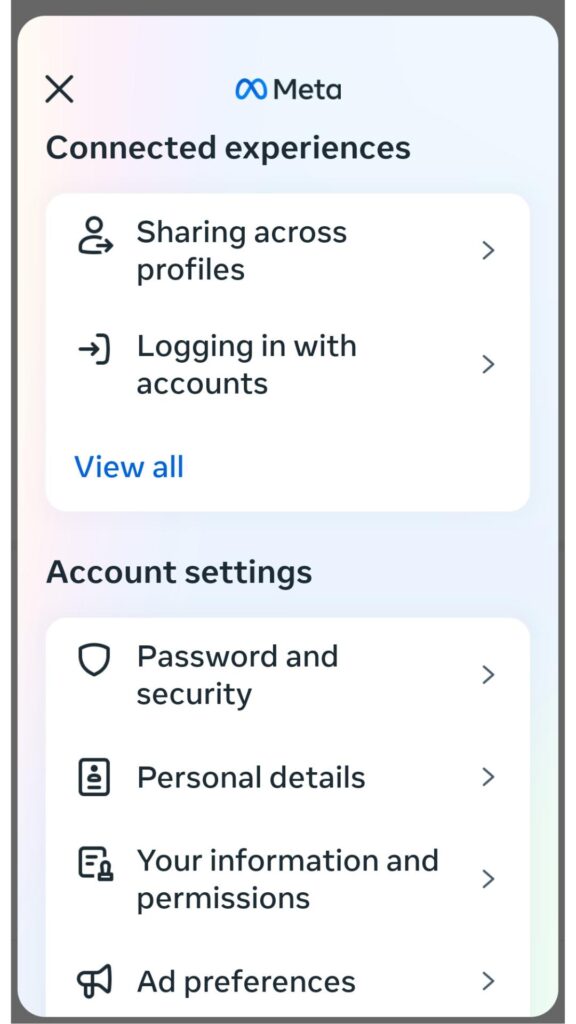
Next go to Download Your Information.
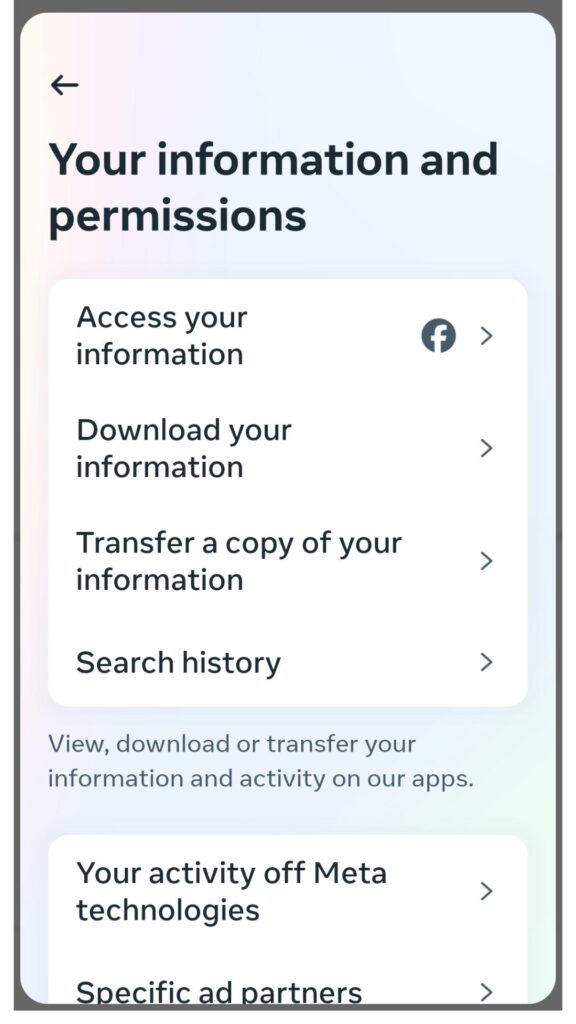
Then, choose the Information you want to download: current or scheduled.
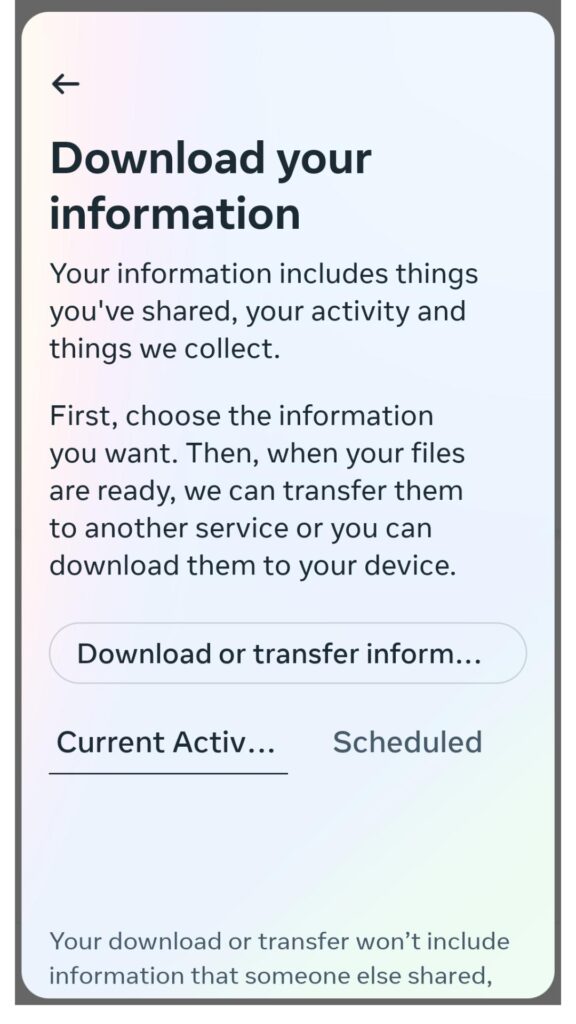
Next pick Your Accounts and Profile.
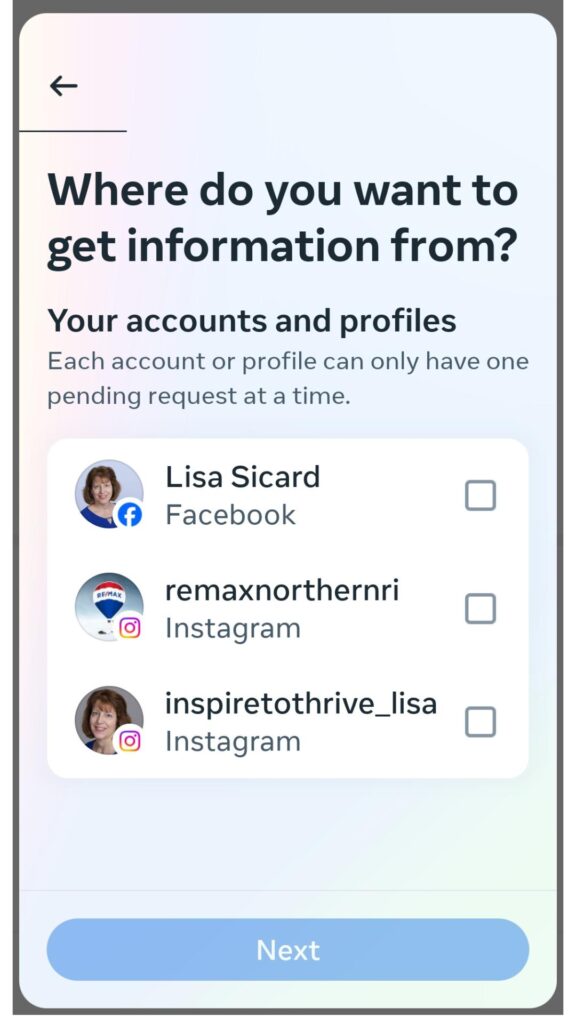
Then choose how much information you want, ALL or Some. If you choose all it may take longer to receive it.
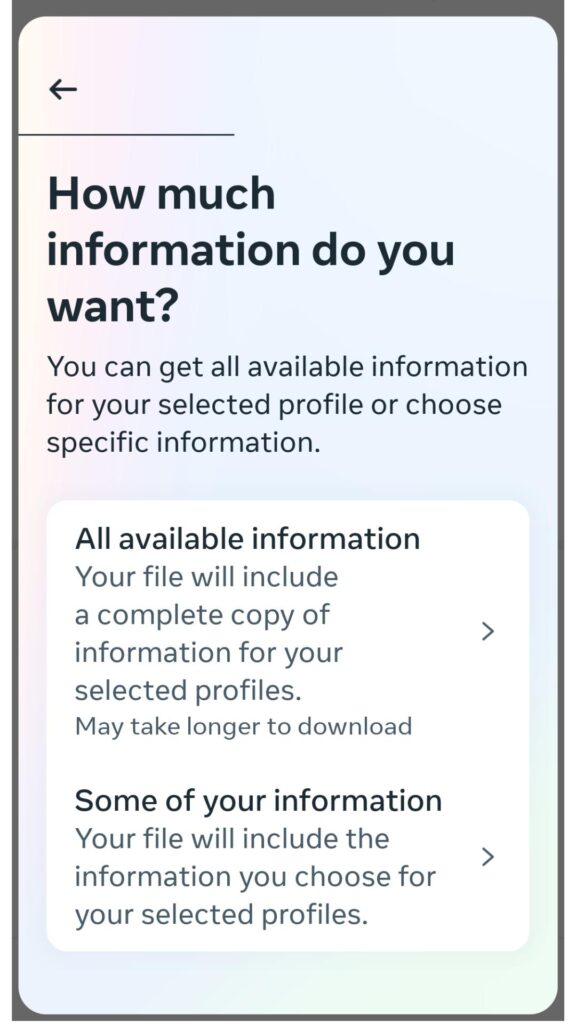
Lastly, Download to device or destination.
Instagram will send a link to your email within 48 hours if you choose email vs. downloading. Click the link, and you’ll get a zip file containing your photos, comments, and other data.
Either way save this downloaded file to a safe location. Now you can deactivate your IG account without losing any important data.
Step-by-Step Guide To Deleting Your Instagram Account
Deleting your Instagram account is a straightforward process. Follow these steps to bid farewell to your Instagram presence:
- Open Instagram Settings: Launch the Instagram app on your mobile device and tap on your profile icon located in the bottom right corner. Then tap on the three horizontal lines in the top-right corner to access the settings menu.
- Go to Account Settings: Scroll down the menu and select the “Settings” option. Next, tap on the “Account” option, which is usually listed near the top.
- Choose “Delete Your Account”: Within the Account settings, scroll down and select the “Delete Your Account” option located at the bottom of the list.
- Confirm Account Deletion: Instagram will provide you with some information about deleting your account. Read through it to understand the consequences. If you are certain about the decision, select the reason for deleting your account from the dropdown menu. Finally, enter your account password and then tap on the “Permanently delete my account” button to complete the process.
Remember, once you delete your Instagram account, all your photos, videos, comments, and followers will be permanently removed. Therefore, it’s crucial to consider this decision carefully before proceeding.
Alternatives To Deleting An Account
Now, if you’re not yet ready to part ways with Instagram permanently, there are alternative options to explore:
- Temporary Deactivation: Instead of deleting your account, you can temporarily deactivate it. This option allows you to take a break from Instagram without losing your profile, photos, or followers. To do this, go to your account settings, select “Temporarily disable my account,” and follow the prompts.
- Privacy Settings: If privacy concerns or unwanted interactions are the reasons behind your decision, consider adjusting your privacy settings. You can make your account private, so only approved followers can see your posts and stories. Additionally, you can block or mute specific accounts to minimize any negative experiences.
- Content Management: Sometimes, the issue lies in the content you consume or the accounts you follow. Take some time to curate your feed by unfollowing accounts that no longer align with your interests. You can also use the “Restrict” feature to control interactions with certain followers without outright blocking them.
Tips for Managing Your Instagram Presence Without Deleting Account
If the thought of deleting your Instagram account still makes you hesitant, here are some valuable tips to help you manage your presence more effectively:
- Set Boundaries: Allocate specific time slots for engaging with Instagram. This way, you can prevent it from becoming a time-consuming distraction.
- Unplug Regularly: Take occasional breaks from the platform to focus on real-life connections and activities. Disconnecting from the virtual world can be refreshing and help you maintain a healthier balance.
- Be Selective: Follow accounts that inspire, motivate, and educate you. Surrounding yourself with positive and meaningful content can enhance your Instagram experience.
- Engage Authentically: Engage with other users genuinely by leaving thoughtful captions and comments, asking relevant questions, and starting meaningful conversations. Building genuine connections can make your Instagram experience more enjoyable.
By following these tips, you can better manage your Instagram presence without resorting to deleting your account completely.
Remember, the decision to delete or keep your Instagram account ultimately depends on your personal preferences and circumstances.
Take some time to reflect on your motivations and consider the alternatives before making a final choice.
Now that you have a better understanding of how to delete an Instagram account, alternatives to consider, and tips for managing your presence, you can make an informed decision that aligns with your needs and goals.
Conclusion To Delete Instagram Account
In conclusion, the 30-day waiting period to delete an Instagram account may seem frustrating at first, but it serves a purpose. Instagram wants to ensure that users have ample time to reconsider their decision before permanently deleting their accounts.
This waiting period allows users to reflect on the impact of deleting their Instagram presence, especially considering the potential loss of connections, memories, and digital content.
Moreover, the 30-day waiting period also acts as a security measure. It provides a buffer period, during which Instagram can protect users from unauthorized attempts to delete their accounts. This precautionary measure helps prevent any potential hacking or malicious activities that may compromise users’ accounts.
While it may be inconvenient to wait for 30 days, it ultimately allows Instagram to prioritize user safety and provide a second chance for users to change their minds.
So, if you’re considering deleting your Instagram account, take this time to reflect on your decision and ensure it aligns with your long-term goals.
FAQs About Instagram’s 30-Day Account Deactivation Policy
Instagram gives users 30 days to change their minds. Many people decide they don’t want to lose their accounts after all. The grace period also helps Instagram protect against accidental deletions and hacking.
Yes, you can reactivate your account within the 30-day window. Just log back in, and your account will be restored.
Your data remains temporarily inactive. Instagram keeps it in case you decide to reactivate your account.
No, your account won’t be visible to others during this period. It will look like the account has been deleted, even though you can still restore it.
Yes, the 30-day deletion policy applies to all types of accounts on Instagram. This includes personal profiles, business accounts, and creator accounts.
No, the 30-day waiting period is fixed. You can’t speed it up or request a shorter time frame.
If your account was hacked and deleted, contact Instagram support immediately. They can help you recover your account within the 30-day period. Always enable two-factor authentication to protect your account.
No, Instagram doesn’t notify your followers when you deactivate your account. They won’t see your profile or posts during the 30-day period.
Yes, you can download your data from Instagram before you delete your account. Go to your settings, select “Privacy and Security,” then “Download Data.”
You can’t use the same username for a new account until the original account is permanently deleted.
- Pillar Content: The Practical Way to Rebuild Traffic and Keep Readers Coming Back - February 22, 2026
- Other Search Engines Besides Google (Top 15 You Should Try) - February 21, 2026
- Twitter Porn On X Allowed: How To Avoid & Block Porn Easily - February 20, 2026

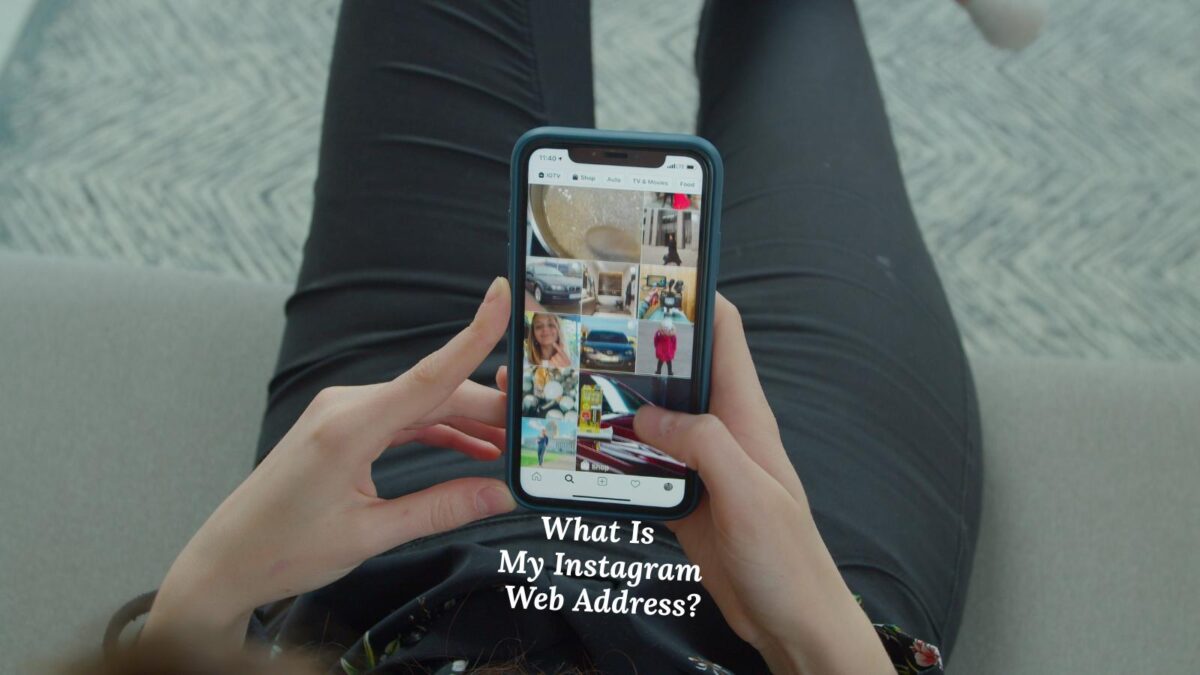



This article seems to delve into a significant aspect of Instagram’s account deletion process. Understanding why Instagram waits for 30 days before permanently deleting accounts is crucial for users and businesses alike.
I look forward to reading the insights and explanations provided in this article, as it sheds light on Instagram’s policies and practices, which have a direct impact on user experience and account management. Thanks for addressing this important and often overlooked aspect of social media platforms.
Welcome to Inspire To Thrive Novels. I’m glad look forward to reading it all. Thanks for coming by and have a great day.
Hello Lisa,
very helpful post. I had deleted my previous Instagram account and wanted to start things from scratch. After a few months, I have started my Instagram account. The 30-day deletion period definitely helps users who want to change their decision. Thanks for sharing the all points.
Regards,
Vishwajeet Kumar
Hi Vishwajeet, did you find it easy to do? I had one reader say that if she deleted one it would not let her run her Facebook. Thanks. Appreciate your coming by on this one.