Looking to grow your presence on X (formerly Twitter) and maximize your engagement? If you’ve been struggling to boost your impressions or expand your audience, Creator Buddy is the tool you need.
This amazing tool simplifies content creation, helps you manage replies, and even revamps old posts for renewed success. Whether you’re aiming to increase followers or monetize through X’s creator program, Creator Buddy offers powerful features to level up your X strategy.
I was honored to be a beta tester for this tool created by Alex Finn on X. Now you can learn all about Creator Buddy in the video below:
Table of Contents
Why You Need Creator Buddy
Engagement on X isn’t just about luck; successful accounts rely on strategy and consistency. Creator Buddy provides an easy way to keep your content fresh, relevant, and audience-focused.
Instead of wracking your brain for the perfect post or struggling to keep up with your followers, this tool sets you up with actionable insights and time-saving features.
Key Features to Explore
1. Brain Dump Tool
Got a flood of ideas? The brain dump feature lets you jot down thoughts quickly without worrying about losing them. Set a timer, input your ideas, and save them for future use. Stuck in a creative rut? Give the tool a topic, and let it guide you with suggestions.
2. Make Me a Banger
Don’t let your posts fall flat. Creator Buddy analyzes your past X activity and suggests improvements for creating standout posts on X. Whether it’s a short post, a thread, or a visual, this feature ensures your content grabs attention.
3. AI Analysis
Wondering how your posts will perform? The AI analyzer scores your tweets from 1 to 10 and provides tips to improve them. It even factors in elements like popular trends and your account’s engagement history.
And it got better last week with a preview post option!
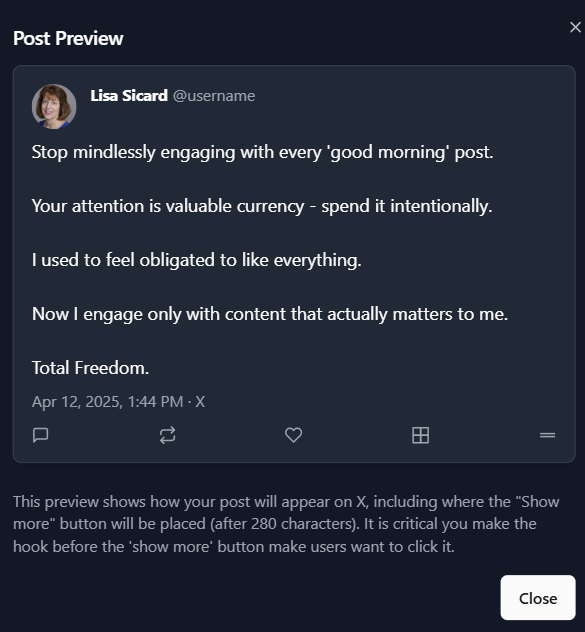
4. Repurpose Successful Content
Your best content deserves a second life. The repurpose feature helps you tweak and reshare past hits to new followers. Tag posts as “Evergreen” and easily organize them within folders for quick access.
5. Account Pulse This feature came out April 11th, 2025. The Creatory Buddy Pulse lets you analyze any your social media account to get detailed metrics, audience insights, and content performance data.
6. New X Twitter Grader Report released May 2nd, 2025. This report shows you how your X Twitter account is doing on X and what to do to improve.
Or if you have been demonetized how to appeal with a copy and paste form all ready for you to do quickly!
Learn more about boosting engagement in my guide to increasing engagements with your profile.
Creator Buddy: Personalized Suggestions and Insights
Creator Buddy acts as your personal content coach. Want to know how to reply to specific topics or craft a one-liner that gets people talking? It provides tailored suggestions based on your X account metrics. Some valuable insights include:
- The best times to post for your audience.
- Which topics spark the most engagement (think personal experiences combined with practical tips).
- Opportunities to repost and reach fresh followers.
And if you’re still unsure, you can always ask Creator Buddy questions like, “What topics get the most reposts?” or “Which type of posts should I focus on resharing?”
The personal content coach is one of my favorite tools in the Creator Buddy.
Organized Lists for Easier Engagement
Another standout feature is its ability to create and manage Twitter lists. You may remember how much I love using Twitter lists.
Add your own custom groups or choose from public options, such as “Elite Small Accounts.” You can even sync your older posts twice daily, ensuring you’re always working with up-to-date data.
This tool doesn’t stop at posting. It helps you target and reply to prominent accounts, friends, or influential figures—helping you strengthen connections and grow visibility.
Creator Buddy App Lets You Use Others Voice For Posts
Creator Buddy simplifies using other people’s voices in your posts. Just pop in their username handle, and you can create content styled like theirs—perfect for collaborations or fan interactions.
It’s a quick, easy way to add personality and connect with different audiences. It can be hilarious to see but not practical to use in some cases as I found out.
This is a brand new feature that I tried yesterday so it is not in the above video. I’ll be doing more videos about various features of Creator Buddy in the near future.
From Zero to Growth: A Case Study
When I first started using Creator Buddy, it was eye-opening. My impressions skyrocketed after understanding what content works best.
I used to post a lot of links within my posts and they barely received 40 impressions. Today with mostly text based posts I receive hundreds if not thousands of impressions.
For example, posts with links often saw low engagement, but adding conversational tones and sharing personal experiences made a noticeable difference.
From the X Twitter analytics below you can see when I began to use Creator Buddy around mid December of 2024.

If you’re curious how to connect with influential users, this resource on Twitter influencers offers helpful strategies.
Pricing and Availability
For $49 a month, Creator Buddy provides incredible value for anyone serious about growing their X account. Whether you’re just starting out or aiming to monetize through X’s creator program, the features can help transform your approach.
Plus, with its affiliate program, there’s even an opportunity to earn by sharing the tool with others. I of course instantly became an affiliate for Creator Buddy. And now (as of July 12, 2025) Alex is giving a 7-day FREE trial to all who sign up!
Creator Buddy Customer Support
Alex Finn has been incredible when it comes to customer support for his new X Twitter tool. Users consistently praise his quick, clear answers and his willingness to help with any questions.
He makes it easy to feel confident using the tool, even for beginners. His friendly, no-nonsense approach saves time and avoids confusion.
If you need help, Alex Finn is exactly the kind of support you’d want—responsive, patient, and knowledgeable. He also has a great group of users that you can reach out as well.
Now Creator Buddy with Rewards!
Alex Finn just announced on May 23, 2025 there will be awards you can use when you use Creator Buddy. The eight awards include:
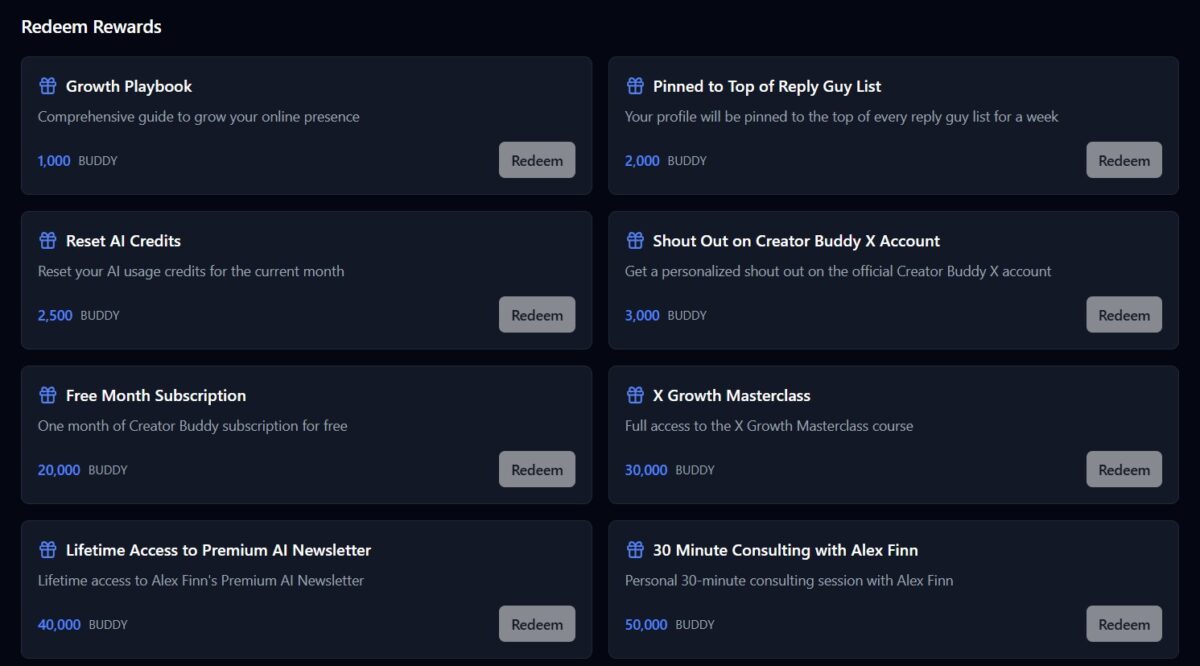
It’s a great way to earn a FREE month of Creator Buddy or save up for a 30 minute consulting session with Alex Finn, the most energetic and inspiring person you will meet online.
Every time you do an action in the Creator Buddy account, you rewards will add up. It’s that simple.
Ready to Take Your X Account to the Next Level?
The secret to X success isn’t just luck—it’s having the right tools and planning. Creator Buddy simplifies the process, ensures your posts hit the mark, and gives new life to your old content on X.
Why struggle with low engagement when you can actively grow and connect with a targeted audience?
Don’t wait—start using Creator Buddy today and see the difference for yourself!
FAQs: Creator Buddy AI Tool
Creator Buddy is an AI tool specifically for X (Twitter). It helps you to grow your account intelligently.
The tool costs $49/month and is a month-to-month purchase. They now offer a 7-day FREE trial.
You can gain more followers as the tool helps you to generate more visibility from your posts on X.
The tool can help you grow your impressions, I saw a 700% increase the first 2 months and then you begin to compete with your own month after month.
There are no guarantees as you have to put in the work and use it wisely.
Yes, Creator Buddy offers an affiliate program for users.
I’m no technical genius but it didn’t take me long. The owner Alex Finn, has made some videos for user to follow along if they get stuck.
I don’t recommend you use it that way, I change up some of it like adding emojis to keep my uiqueness on the platform. It still saves me a lot of time and helps me generate more banger type posts for X.
- How to Add FAQ Schema in WordPress (Rank Math, Yoast, or Manual) - February 6, 2026
- Porn On Instagram – How To Filter Out Explicit Material On IG - February 6, 2026
- Missinglettr Review: Time Saving Smart Social Media Marketing Automation - February 4, 2026




Great post, Lisa!
Creator Buddy sounds like a game-changer for boosting engagement on X. I love how it simplifies content creation and even helps repurpose old posts. Can’t wait to try it out and see the impact!
Hi Mohan, welcome to Inspire To Thrive. Yes, it’s an amazing tool. I have to start using the repurpose content feature more. Thanks for coming by and have a great day.