Many Twitter users wonder: how does the Twitter algorithm work? The X Twitter algorithm changes have even caused some users to leave the social media platform. Welcomingly, many former X Twitter users have returned to share their thoughts seeking answers to the new algorithm as well as many new creators joining X daily.
However, for other X users, these changes are a hindrance and have led them to leave X Twitter altogether.
With Elon Musk now at the helm, many more people are curious. Fear not, as we’ve got you covered. Get behind the scenes and learn how to master the Twitter algorithm in 2025 and beyond.
Do not feel lost on Twitter anymore. Let me guide you on how you change your Twitter algorithm and make it work better for YOU.

Table of Contents
Your Twitter Settings Effects The Twitter Algorithm Change
The way in which you set your X Twitter settings can make a big difference in how you receive tweets. By choosing the latest tweets you will see the LATEST vs. TOP tweets which alter the Twitter algorithm.
Even what you search for on Twitter can make a difference.
Even Elon Musk tweeted about it a while back:
Very important to fix your X Twitter feed:
1. Tap more button.
2. Go to your settings and look for privacy and safety
3. Select “content you see” you can adjust it all from there.You are being manipulated by the algorithm in ways you don’t realize.
Easy to switch back & forth to see the difference.

You can change them back and forth at any time to see the differences.
Latest Updates on X Twitter Algorithm Change – September 2025
Some new guidelines came out from coding of the Twitter algorithm changes. Elon posted about it and so did Alex Finn with further explanations.
Here are the some of the things to keep in mind as you post over on X:
- Tweepcred is still everywhere in the code It gives a reputation score to every user.
- Post ‘offensive text’? 80% reach reduction.
- All caps tweet? That’s seen as ‘shouting’. Major penalization.
- Offensive username? 80% reach reduction.
- Low text quality (misspellings.
- Replying to accounts that don’t follow you
These will make your posts disappear:
- Spammed about crypto
- Copy Pasta
- Misinformation about health
- Misinformation about crises
- Multiple hashtags•
- More than 1 trending topic • Gore and violence •
- High toxicity
- NSFW text
- Low severity hateful slurs
- Medium severity hateful slurs
- High severity hateful slurs
What Can You Do To Do Better with Tweepcred?
- Post a video? If people watch it for more than 10 seconds you get a MASSIVE boost
- Dwelling on your text posts also helps.
- If people spend 2+ seconds looking at your post, it’ll be pushed to more people.
- Quotes and bookmarks are also massive too.
Twitter Recommendation Algorithm
According to their own blog, this algorithm is composed of many interconnected services and jobs. While there are many areas of the app where Tweets are recommended—Search, Explore, Ads—this algorithm focuses on the home timeline’s “For You” feed.
It works in 3 stages on X:
- Fetch the best posts from different recommendation sources in a process called candidate sourcing.
- Rank each post using a machine learning model.
- Apply heuristics and filters, such as filtering out posts (or tweets) from users you’ve blocked, NSFW content, and posts you’ve already seen.
Their goal for this ranking is to serve you relevant tweets. It is based on whether you mute or block accounts, edit tweets, mix up accounts so you don’t see all tweets from one account in rapid succession, lower scores if you have negative feedback on a tweet, etc.
It’s like your grandmother’s secret sauce. If you want to really spice it up use Creator Buddy.
Twitter Data for Interests from Twitter
Your Twitter Data is one area in which Twitter assumes what you like to see on Twitter. Go to Interests from Twitter. There are 2 columns there.
One of the interests is known for and the other interests are interested in it. The “interested in” column can go on and on if you spend time on Twitter.
See below for how to change your Twitter interests.

I quickly unchecked a bunch of topics that I am NOT really interested in, but X Twitter thinks I am. Hmm, wondering how they assume that.
One was the NFL draft, really? Ever since Tom Brady left the New England Patriots, I lost interest in the NFL.
Another interest that came up was movies and that is not why I’m on X Twitter, I don’t look at movie tweets either.
Imagine, the social network Twitter now believes it knows what you like! You can uncheck some of the boxes if you know or feel they are wrong. I just did some myself as I researched this area of my Twitter settings.
How Does The X Twitter Algorithm Work With Your Preferences?
Settings Area – if you put in your area you will see tweets around you. This does not mean you won’t see other tweets, but these may come up first if events/news that is being tweeted is happening in your hometown for example.
Go to settings – then go to privacy and safety. You can change yours if you like. In this same area, you check accounts you have muted and unmute now if you so choose to.
Oftentimes, you may have forgotten an account you muted years ago because they tweeted too often or annoyed you for another reason.
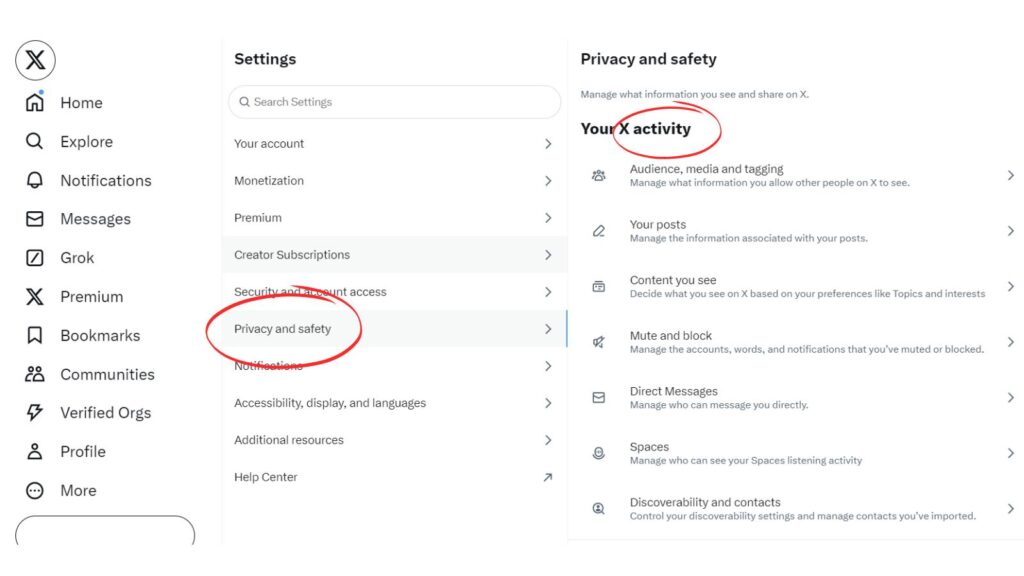
Notification Settings On Your Twitter Feed
These settings can be set up to see only certain things in your notifications. There, you will l be able to see which of your Tweets have been liked, plus the latest Retweets (of your Tweets), Tweets directed to you (replies and mentions), and your new followers.
You can view your notifications in two ways: All show you notifications for account activity like new followers, Retweets, mentions, and likes. Mentions show you notifications only for Tweets that mention your username.
In addition to your notifications, we will elevate content that we think you’ll be most interested in and contributes to the conversation in a meaningful way, such as content that is relevant, credible, and safe.
Hmm, this last one is interesting as X Twitter assumes what we are interested in. It must be the Grok AI.
But there is one thing you can do here: Turn on the quality filter on Twitter. When turned on, it filters lower-quality content from your notifications.
For example, duplicate Tweets or content that appears to be automated — it does not filter notifications from people you follow or accounts you’ve recently interacted with.
You have the option to turn this on or off in your notification settings.
Advanced Quality Filters on Twitter X
You may sometimes receive notifications from certain types of accounts you’d like to avoid. In addition to enabling the quality filter, you can choose to disable notifications from the following types of accounts:
- Accounts that are new (that you don’t follow).
- Twitter accounts that don’t follow you (that you don’t follow).
- Accounts you don’t follow.
- Other accounts with a default profile photo (that you don’t follow).
- Twitter accounts without a confirmed email address (that you don’t follow).
- Accounts without a confirmed phone number (that you don’t follow).
If you want to know who unfollowed you try out Fedica, it’s FREE to use. For years I received the FREE email weekly to know who unfollowed or those who were inactive for 6 months or longer.
Recently I signed up for the premium for more things to try out with X and other social networks.
Your Twitter Lists Can Help You IGNORE Most of the Twitter Algorithm 2025 Changes
Now if you don’t like what Twitter is doing with the Twitter algorithm be sure to use Twitter lists. I use these most of the day vs. my main Twitter feed.
You now find lists under the more tab on X.
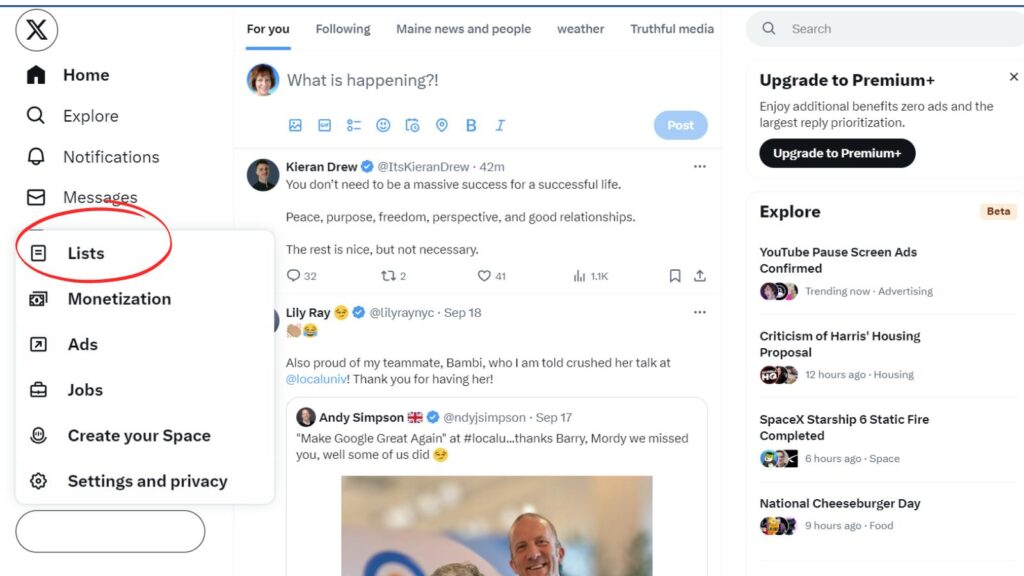
You can stay on topic and keep focused while tweeting with your clients, colleagues, and friends. That is unless of course we are in a major political election season, then all bets are off.
I see many in my blogging, social media or SEO feeds becoming activists for their political party. You can mute them until after the election or take them off the list altogether.
So if you haven’t used Twitter Lists yet, be sure to start creating them. This post will help you to get started today.
Recently, I was invited to a new Twitter list of women supporting women: It’s a list where other women share your content and you share there if it is relevant to your niche and audience.
(However, I don’t recommend sharing others’ content just for the sake of sharing and reciprocation.)
Twitter Communities Another Way To Ignore The Main Twitter Feed
Have you tried Twitter Communities yet? Most that I have joined were not active yet except for one on the topic of SEO.
When you join a Community, you can Tweet directly to that group instead of to all your followers. Only members of that community can reply and share your tweets.
You can invite people to your community and you can join other communities as long as you follow the community rules.
- Be kind and respectful
- Keep tweets on the topic
- No self-promotion
- No spamming allowed
If you start your own community (as a moderator) you can change the description of the 5 rules and how they apply to your community. Sometimes an X Twitter post will go viral in a community and other times they don’t.
How Does The Twitter Algorithm Work With Trending Topics?
Twitter has been using Trending topics for several years but there is not always a clear answer as to how and why those choose these trending topics.
The question “Why was this trending on Twitter?” was asked over half a million times back in 2020 on Google.
Twitter back in 2020 tweeted about this and blogged about how they are adding more content to the trends on Twitter.
They have now added pinned Tweets and descriptions on trends to help explain why something is trending. These trends do have an effect on the Twitter algorithm and what you see on the Twitter social network.
Twitter goes on to say: “In the coming weeks, you should see brief descriptions added to some trends as well to help add context to the trend. Descriptions will provide straightforward, clearly sourced context around why something is trending.”
No more having to scroll through Tweets to find out why something’s trending.
Furthermore, I hope they do explain why these tweets are trending to all of us on the fast-paced social media network. It makes many users wonder how does the Twitter algorithm work for them?
Breaking News on X Twitter and the Algorithm
When there is big breaking news you will probably see posts everywhere about it or you may see/hear an audio space taking place. That is what happened during the assassination attempt of former President Trump a few weeks ago and more recently with the assination of Charlie Kirk.
You can talk with others who are feeling the same as you about something. You may learn you are not so alone.
Audio spaces allow you to listen to discussions on various topics throughout the day. Sometimes you can chat with the moderator and others times it is reserved for just the speaker and a moderator of the space.
These are a great way to up your visibility on the X network and engage with other users. You may be able to give the speakers likes and then follow them.
Twitter Display Update
You can now change the colors and font size to see the tweets better in your Twitter feed or list. These are nice changes and work both on mobile and desktop.
Go into your display settings on Twitter to see the choices you have available. Twitter is more accessible now to those who have trouble seeing. You can make the font size much larger.
Also, there is a Twitter nighttime setting that sets the background in black.
Do you like these new visible changes with the Twitter display?
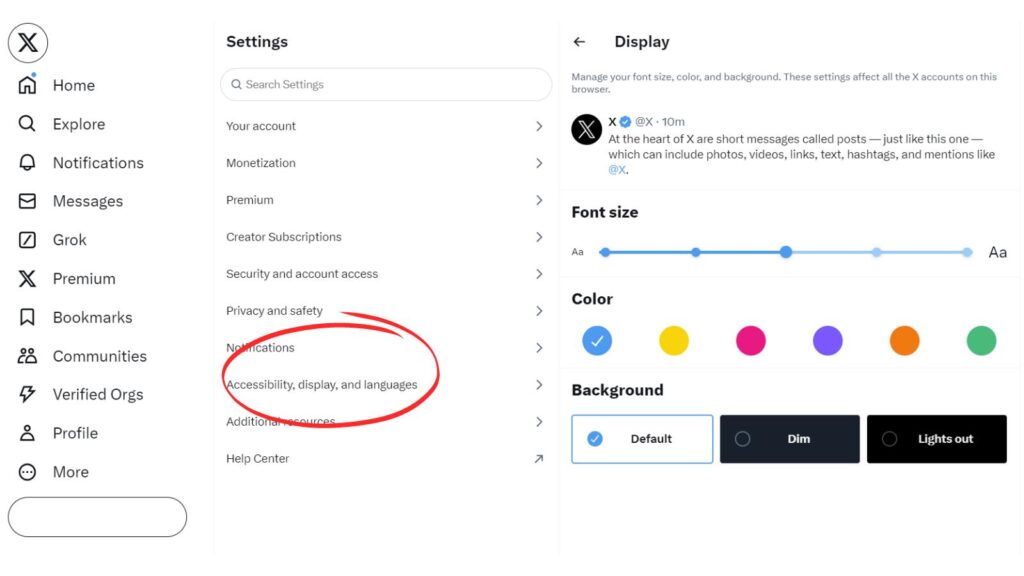
Twitter Censorship Stopped By Elon
Yes, Twitter had been censoring tweets before Elon came along. He vows to change this as he believes in free speech. If you are on any social media network today you will notice that they are all following Twitter with more censorship on their own networks.
(Facebook, YouTube, LinkedIn, and even Pinterest. You cannot post anything against climate change or question it on Pinterest or you will be banned.)
My commitment to free speech extends even to not banning the account following my plane, even though that is a direct personal safety risk
One day you are reading a tweet and the next day it is no longer there or the Twitter account has been suspended.
The Babylon Bee has been around for a few years and started with a parody blog. They have grown a lot since that time. The Babylon Bee Twitter account was suspended for a short time recently.
However, Twitter lifted its suspension after a few days. Others have not been so lucky.
Big Tech absolutely targets Conservatives. Including the hilarious ones. https://t.co/JTJ0f9lcRG
— BDW (@BryanDeanWright) August 17, 2020
The Babylon Bee wrote about the incident after Twitter reinstated its account.
Twitter Apologizes After Intern Accidentally Sets Coffee On ‘Destroy All Conservatives’ Button https://t.co/8eB9odcaFx
— The Babylon Bee (@TheBabylonBee) August 18, 2020
Many accounts that were censored in 2020 are now back up and available on X.
You May Be Shadowbanned By Elon
Yes, you may get shadowbanned on Twitter according to Elon’s tweet recently. So what is a shadowban?
A shadowban is when a post is de-boosted and cannot be found unless you search it out like a detective. This may also happen over on Instagram often as well.
New Twitter policy is freedom of speech, but not freedom of reach.
Negative/hate tweets will be max deboosted & demonetized, so no ads or other revenue to Twitter.
You won’t find the tweet unless you specifically seek it out, which is no different from rest of Internet.
How Does The Twitter Algorithm Work Better With Your Pinned Post (Tweet)?
Another way to gain traction with your account on X and beat the Twitter algorithm a little is to change up your pinned post.
You can change it every 48 hours and it shows to more of your followers than your other posts on X. Not only that but it shows to anyone who may visit your X profile.
It’s like prime real estate on the X network. One other option is if you have a subscription you can add posts to your highlights but only save your best posts for this feature.
Your Thoughts – How Does The Twitter Algorithm Work
Now, I’d love to know your thoughts on the Twitter algorithm changes and other updates that have been happening recently on the Twitter X social media network.
Do you think the Twitter algorithm will change more in 2025? Let’s discuss it over on X at @inspiretothrive.
Sidenote: Twitter is officially called X and tweets are officially called posts though many still refer to them as tweets on Twitter which is why I use both in my blog posts in 2025.
- How Can I See Deleted Messages on Instagram? Easy Methods in 2026 - December 5, 2025
- What Is Twitter Jail And How Long Do X Twitter Suspensions Last? - December 3, 2025
- How to Easily Switch Back To Personal Account On Instagram - December 3, 2025





Hi Lisa! I love using “Dim mode” on the new Twitter layout. I like the tips you shared in this post. I’ll be sure to pass them along and hopefully more people will pay attention to their settings. Thanks!
Hi Ileane, That can come in handy when you are in the dark or want to not have light shining n your eyes. Thank you for coming by and for sharing this one Ileane. I hope you enjoy the weekend.
I honestly had no idea most of this was going on! Time to check all these boxes(or uncheck lol) Thanks for explaining!
Hi Marian, you are not alone! I went exploring on Twitter to find it. You are most welcome. Glad you found it helpful. Have a great day and weekend ahead Marian.
I think I need to uncheck a lot of interests that Twitter has been showing me lately.
Even my trends are occupied with things I don’t even like seeing.
Thanks for this helpful piece of information.
– Emenik
Hi Emenike, yes, that is what I did. It did help. And it’s not easy to know about unless you go exploring on Twitter. That’s why I wrote the post. Thanks for coming by and have a great weekend.
Good to know Lisa. Twitter and social media in general seems to censor more and more accounts these days. From flat out shutting down accounts to either removing updates or warning users about the validity of updates – this happened to me on Facebook, when one of my Shares was deemed as not being true – Twitter and all social seems to be changing their algorithms on the regular. You also proved why nothing beats good old fashioned relationship building on Twitter. Friends stay in touch, no matter the update or algo change, because they reach out to you via your blog, email or other social media site if they stop seeing your updates for algo-related updates.
Thank you Ryan. Yes, it certainly is crazy that they are censoring so much, what happened to our freedom of speech? Another reason our blogs are so important to have today. Our own place with our own ruled. I really don’t understand why they are going so far on all of this censorship but the truth will come out someday I’m sure. It usually does. Thanks for coming by on this one and I hope you found it useful for your Twitter feed! Have a great day Ryan!