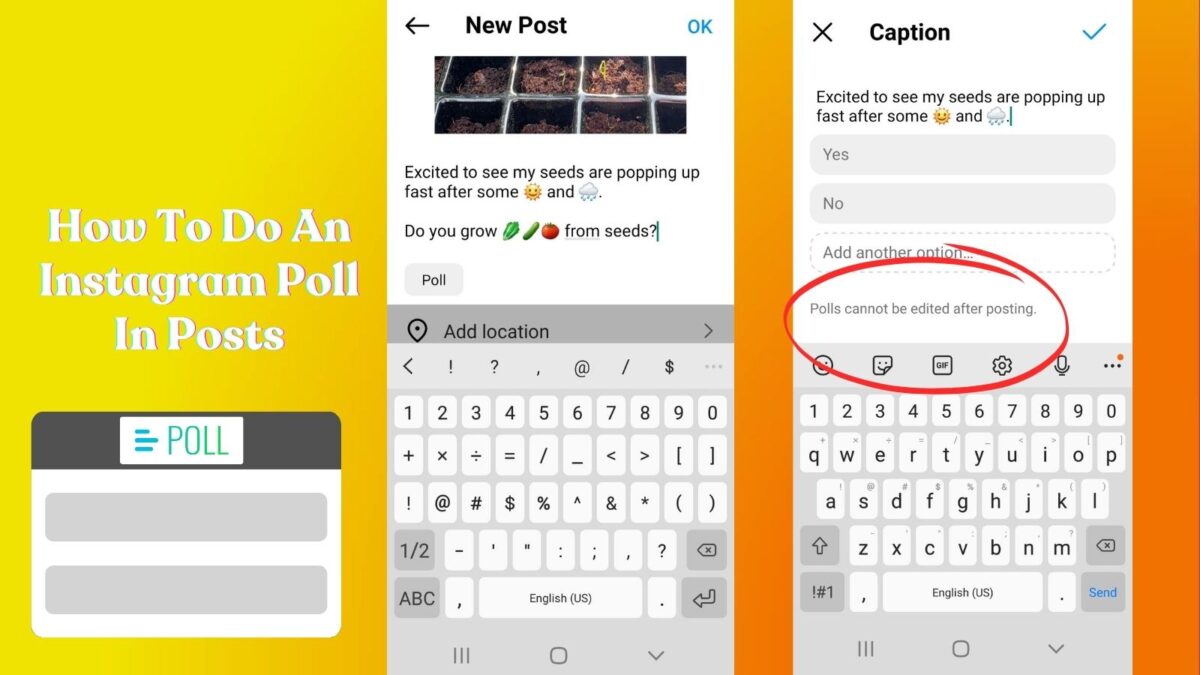Want more control over who sees your posts and stories on social media? If you have asked yourself, “When do you need a private Instagram account?”, this Inspire To Thrive guide is for you.
Below are 7 clear signs to help you decide fast, with quick tips to lock down your private account without stress.
Estimated reading time: 5 minutes
Table of Contents
How To Know Key Takeaways
- A private Instagram account offers more control and safety.
- Signs for going private include dealing with stalkers, protecting students, sharing location details, and receiving spam follows.
- If you’re job hunting or rebranding, a private account hides past activity.
- Switching to a private account involves adjusting key privacy settings, cleaning up followers, and managing tags and mentions.
- Review your privacy settings regularly to maintain control and confidence over your private IG account.
4 Signs You Need a Private Instagram Account for Safety and Peace of Mind

You are dealing with a stalker or harassment
Going private slows unwanted viewers and puts you back in control. You approve every follow request to weed out trolls, so creeps stay out.
This also reduces the risk of content stealing. Block and report offenders, turn off location, and avoid posting real-time check-ins. Privacy isn’t perfect, so learn common ways to view private Instagram accounts anonymously.
You are a teacher, student, coach, or community leader
A private account helps protect your personal privacy and draws a clear line between your personal life and your public professional account or role. Many schools and youth groups encourage tighter privacy to protect minors.
Fewer public posts means fewer screenshots, less gossip, and fewer blurred boundaries.
You share kids, your home, or your living location
Geotags in geographic tag feeds, school logos in hashtag feeds, and daily routines can reveal more than you think. Remove location tags, post your day after the fact, and use Close Friends for sensitive moments.
Keep birthdays, addresses, and schedules off your profile.
You get waves of bot follows or creepy DMs
Private accounts reduce spam by requiring approval for new followers. Turn off message requests from non-followers and review new requests weekly.
A simple cleanup habit keeps your feed calm.
3 Signs You Need a Private Instagram for Work and Reputation
You are job hunting, or if your field is sensitive
Potential employers check social media profiles during the hiring process. A private Instagram account helps hide your personal activity and limits the risk of old posts hurting your chances.
Keep a clean public profile or run a separate professional public account for networking.
You are rebranding and want a clean reset
Going private controls content visibility, allowing you to curate quietly. Archive old posts, remove outdated Highlights, and update your bio first.
Reveal your new look for brand promotion when it is ready, not while you are testing.
You prefer a small circle and do not need growth
For personal users who prefer a small circle and do not need audience growth, a private Instagram account provides a strong sense of exclusivity. If you do not aim to grow your audience or boost your reach, it reduces pressure and FOMO.
Post for friends only to limit content reach and engagement to your followers, and enjoy the mental health boost that comes with fewer eyes.

Note that this setup has limited capacity for Instagram ads compared to public profiles.
Switching Your Instagram Account to Private the Right Way (Quick Setup and Smart Settings)
Turn on Private and Tweak Key Privacy Controls
Here is the path to take your business or creator account on Instagram to private:
- Profile
- Menu
- Settings
- Privacy
- Account Privacy
- Private
This is the process for enabling the private account setting.
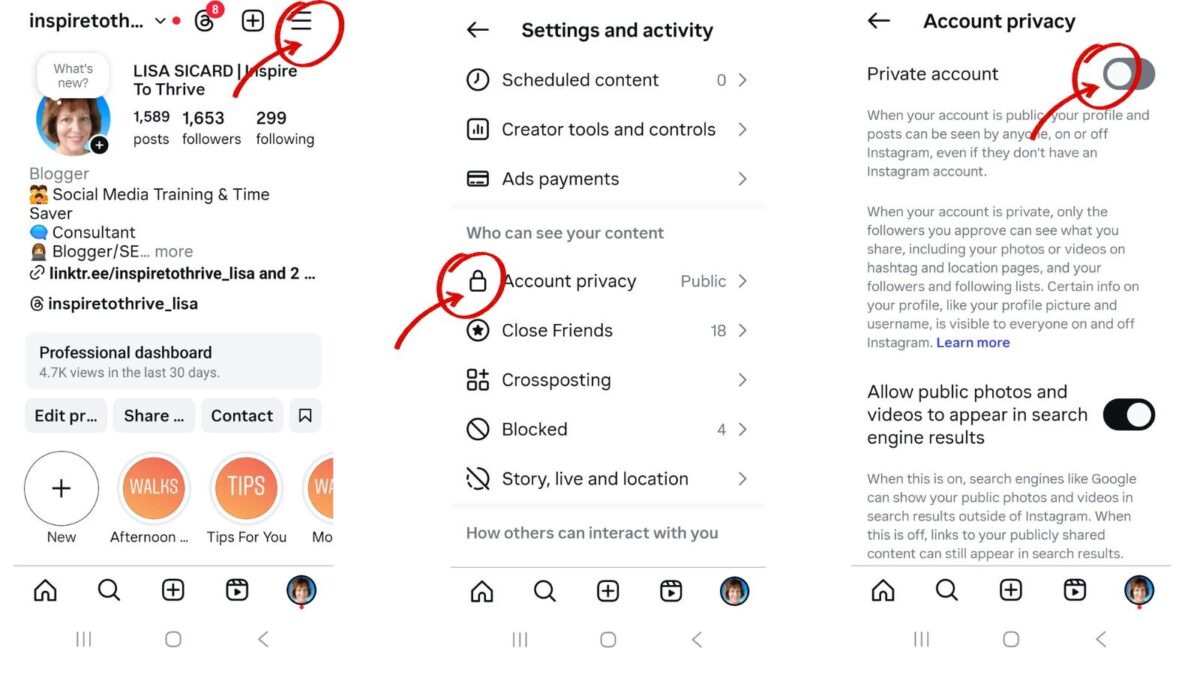
Also turn off Activity Status and limit who can DM you. Due to content-embedding issues, these additional controls are essential to stronger privacy protections.
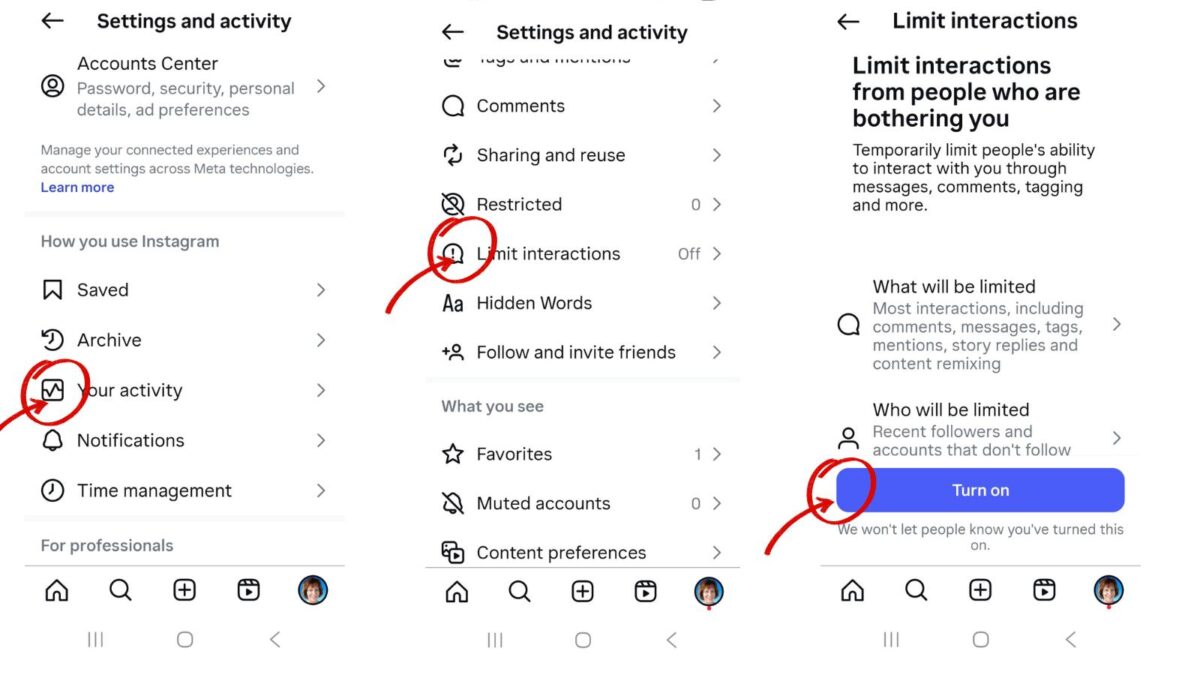
These quick steps boost control in minutes and help secure your private account effectively. To learn more about what others can or can’t see, read this Instagram privacy settings overview.
Clean Up Followers and Pending Requests
Remove unwanted followers you do not know. Approve follower requests in batches and review monthly.
People you remove are not notified, so feel free to trim from your Instagram account.
Control Tags, Mentions, and Story Sharing
Require manual review of tags. Limit mentions to Followers or No one. Stop others from resharing your posts to their stories.
Keep a Public Landing Option If You Are a Creator
Use a simple public account or a link in bio page that explains how to request access. You stay discoverable while your main profile stays private.
This balance helps maintain reach and visibility for content creators.
Conclusion: Why and When You May Need A Private Instagram Account
If two or more signs fit, switch to private vs public by choosing private now. Here is a quick checklist for your private account:
- Approve followers
- Limit DMs
- Review tags
- Remove location
- Clean your follower list monthly
Take five minutes to review your settings today when you need a private Instagram account. You will gain control, protect your image to avoid losing opportunities, and post with more confidence.
Ready to lock in your Instagram account? Go private today if you see the signs your account needs an adjustment.
However, I do have one warning for you: Even private accounts can sometimes be accessed through 3rd-party tools or during a company data breach. So always be careful about what you post online, as you never know what could go wrong.
- Twitter Porn On X Allowed: How To Avoid & Block Porn Easily - February 20, 2026
- Ground News Pricing: Are Pro, Premium, and Vantage Packages Worth it? - February 18, 2026
- Instagram Follower Tracker | Save Loads of Time With Dolphin Radar Tracker - February 18, 2026