Curious about how you can try new ideas on Instagram without risking your brand image or confusing your followers? Instagram’s trial reels might be your new secret weapon.
These fresh tools let you preview, polish, and test your video content quietly before blasting it to everyone. For entrepreneurs and creators, this opens a world of possibilities—think of it as a “content lab” right on your profile.
A trial reel is a test version of a reel that only a select group of viewers (or sometimes just you) can see. It’s not the same as posting a regular reel for the whole world to watch.
Trial reels are designed for public Instagram users and content creators who want to play with new formats, sharpen their messages, and figure out what sticks. If you’re growing a small business or building a creative brand and have over 1,000 followers, this feature could take a lot of guesswork out of your Instagram strategy.
Let’s look at how trial reels on Instagram work, why this feature exists, and how you can use it to boost your reach—without wasting precious time or resources.
Estimated reading time: 7 minutes
Table of Contents
What Are Trial Reels on Instagram and How Do They Work?
Trial reels on Instagram are just what they sound like: a chance to trial your content before you make it public. Unlike regular reels, trial reels give you a space to see how a video looks, feels, and plays to a handpicked audience.
That means you can test edits, music, captions, and overall vibe without pressure. (Instagram only allows up to 20 trial reels per day.)
How Are These Reels Different From Regular Reels?
- Visibility: Trial reels aren’t shared with all your followers or the public feed. They’re limited to people you choose, or just you.
- Goals: You use trial reels to test reactions, spot errors, and get feedback safely.
- Analytics: Trial reels offer deeper insights about how your testers respond to each part of your video.
Who Can Use Them?
At the moment, trial reels on Instagram are being rolled out in stages. Some users see the option now, while others will soon. You must have a public account with 1,000 followers or more. No private accounts can use trial reels.
If you’re an entrepreneur, creator, or marketer, keep an eye out for the new trial reel button in your reel upload screen. See screenshots below.
How to Create a Trial Reel: Step-by-Step
- Open Instagram and Start a Reel: Tap the + icon then select “Reel.”
- Create Your Reel: Shoot, upload, or edit your video as usual.
- Select ‘Trial Reel’ Option: If you see a prompt to make this a trial reel, tap it.
- Choose Audience: Pick who should see this reel (a select group or just you).
- Publish as a Trial: Publish your reel as a trial. Only the chosen people can watch and comment.
- Review Performance: Check your insights and feedback, then decide if you want to publish it for everyone or tweak it first.
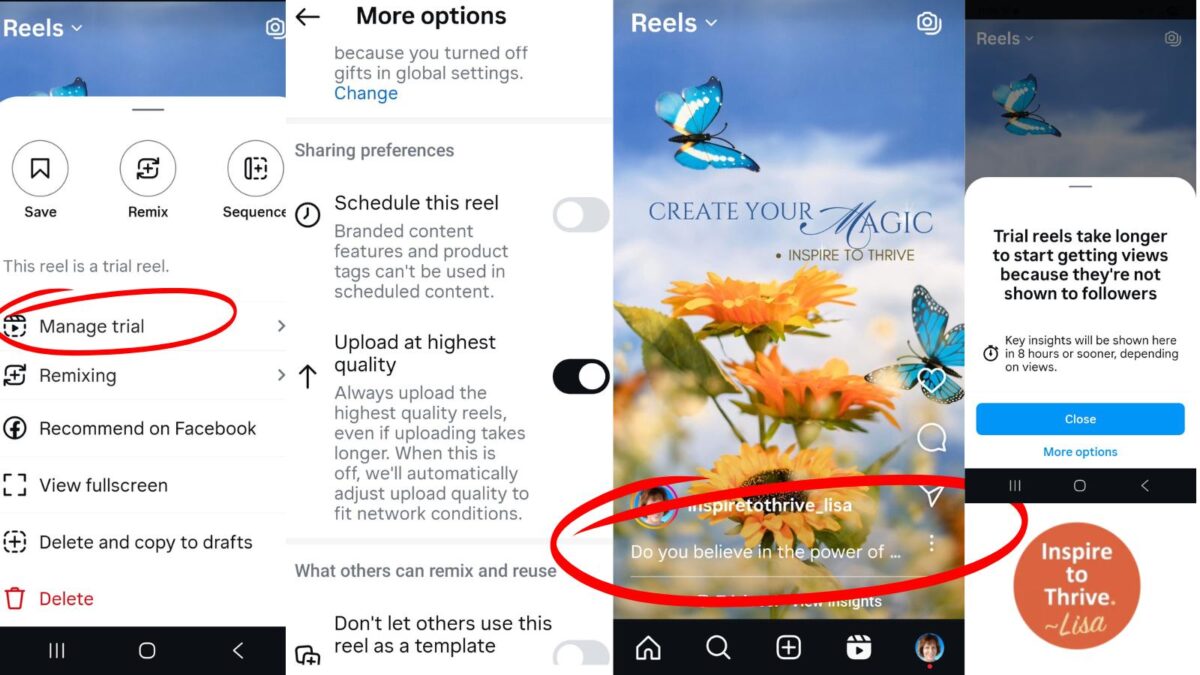
Key Features to Know
What makes a trial reel Instagram so useful isn’t just privacy—it’s also the built-in tools that help you learn and adjust fast.
- Limited Visibility: Keep content hidden from your main audience while you iron out the kinks.
- Feedback Controls: Invite trusted friends, your team, or brand partners to review and comment.
- Exclusive Insights: Get special analytics like drop-off points, watch time, and direct feedback loops.
- Duration and Flexibility: These reels match standard reel lengths, so what you test is what you’ll publish.
- Interactive Options: Add polls, stickers, captions, and music like in a normal reel, but in a safe test space.
Why Instagram Introduced Trial Reels
Instagram didn’t just add trials for fun; they saw a big need for safe spaces to experiment. Many creators hesitated to post bold or experimental content because of fear—what if followers tune out, unfollow, or leave bad comments?
Trial reels lower those stakes for content creators on Instagram. Of course remember anything you post online can be seen by anyone who wants to look.
Instagram’s goals with these type of reels:
- Encourage more creative risk-taking.
- Help creators polish content before a public launch.
- Improve the overall quality and appeal of posted reels.
- Boost engagement by letting users perfect their videos using real feedback.
How Trials Can Benefit Your Instagram Strategy
Using trial reels isn’t just about “practicing”—it can reshape your whole approach to Instagram content. Here’s how this feature can fit right into your growth plan.
Testing and Refining Content Before Going Public
Picture sending a draft to a friend before submitting it for a grade—that’s what trial reels let you do. You can play with:
- New video styles or effects
- Trending sounds or audios
- Unusual ideas you’re not sure about yet
Tips:
- Send to a mix of trusted friends and target audience members.
- Ask direct questions: “Was this clear?” “Did you watch until the end?”
- Track analytics like retention, rewatches, or replies.
- If something doesn’t hit, tweak and retest—or scrap it before it ever sees a wide audience.
Boosting Engagement and Learning From Feedback
These testing reels let you prompt honest feedback without harming your brand. You can learn:
- If your call to action works with comments and more.
- Whether your video is clear or confusing
- What emotions or questions your content sparks
By asking for real reactions, you collect the social proof Instagram’s algorithm loves. The stronger your future full-reel, the better it will likely perform in the feed and on Explore.
How to Get Better Feedback:
- Use polls and stickers to make it easy for viewers to share opinions.
- Give clear guidelines for feedback: “Where did you get bored?” “Did you like the hook?”
- Share what you learn and update your strategy based on results.
- Check your Instagram anlaytics though it may take longer as you saw in the screenshot from my Inspire To Thrive reel.
Saving Time and Resources with Smart Testing
No one wants to spend hours on a video that flops. With trial reels, you avoid the pain of wasted effort. For small business owners and social media managers, that means:
- Less content sitting in drafts, never posted.
- Sharper, audience-approved reels go public.
- Faster decisions on what’s worth boosting with ads or additional spend.
- Higher ROI due to fewer unwatched or ignored reels.
Pro tip: Build a routine where every major reel idea goes through one round of trial testing before a wider launch. It streamlines your process and grows your confidence with the Instagram algorithm.
What if You See The Option to Post Trial Reel on Instagram Not Showing Up?
If the “Post Trial Reel” option isn’t showing up on Instagram, don’t panic—this glitch pops up for lots of users. Sometimes, Instagram rolls out features in phases, so you might just need to wait a bit longer.
But first, double-check you’ve got the latest version of the app from the App Store or Google Play. If you’re updated and still don’t see the feature, try logging out then back in, or clear your app cache (especially on Android).
Switch from Wi-Fi to cellular data, or vice versa, to rule out a network hiccup. If nothing changes, it’s likely the feature isn’t available on your account yet.
Instagram tests new tools with select user groups, so the “Post Trial Reel” option could hit your profile soon. In the meantime, stay active, keep your app up to date, and follow Instagram’s latest news for updates.
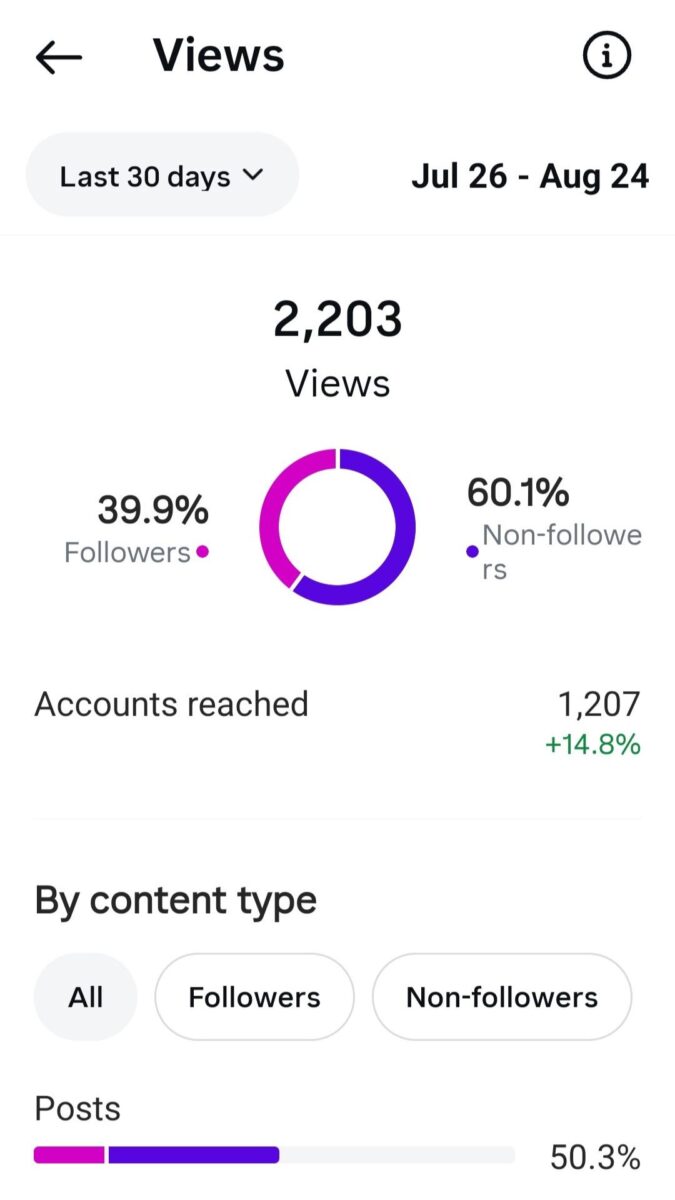
Conclusion: Trial Instagram Reels
Testing reels on Instagram aren’t just another feature—they’re a lifeline for anyone who wants to get it right before going big. Whether you’re a creator, entrepreneur, or small business owner, trial reels Instagram tools help you polish content, attract authentic engagement, and save resources.
Ready to fine-tune your Reels or discover what your audience truly loves? Give it a a try, track your results, and keep improving.
If you need tailored help with Instagram or want a second set of eyes on your strategy, reach out to Inspire To Thrive. And if you’ve already used trial reels, share your experiences —your success story could inspire others!
- Mobile App Tracking Tools: Track Your Kids & Money Like a Pro - February 24, 2026
- Pillar Content: The Practical Way to Rebuild Traffic and Keep Readers Coming Back - February 22, 2026
- Other Search Engines Besides Google (Top 15 You Should Try) - February 21, 2026



