As an Instagram business account owner, knowing how to see who views your Instagram profile can give you a real edge. Profile visits show potential customers, repeat buyers, partners, and people interested in your brand.
The challenge, though, is that Instagram doesn’t openly show a list of everyone who visits your profile, making it difficult to track who’s viewing.
In this article, I’ll share some of my tested and trusted ways to know who views your Instagram profiles and how often they do so. My goal is to help you gain valuable insights into your audience’s behavior so you can make informed Instagram marketing decisions.
Estimated reading time: 11 minutes
Table of Contents
Can You Really See Who Views Your Instagram Profile?
The simple and short answer is “not exactly.” Instagram’s privacy policy doesn’t allow users to see a complete list of who has viewed their profile. You can’t open the app and get a detailed “visitor log.”
Key Takeaways
- Instagram does not provide a list of users who view your profile, but you’ll discover 7 strategic methods to track profile viewers.
- Some best practices for increasing your Instagram profile views and generating leads from Instagram.
- Some third-party apps that can show your profile viewers.
- How to see which viewers interact with your stories.
- How to look for which viewers like or mention your content.
- Keeping track of your DMs.
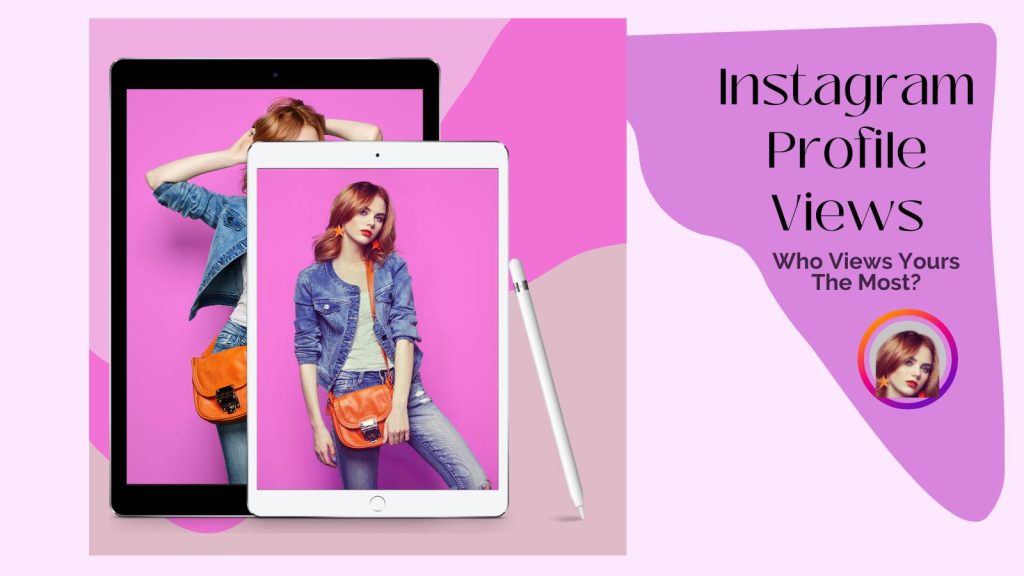
How Instagram Privacy and Data Works
The reason is simply that Instagram takes its users’ privacy seriously. It has strict policies in place to protect user data and ensure a secure and safe platform for everyone.
The platform doesn’t have any official feature that gives ‘personal account’ users insights into who has viewed their profile the most. Those features are only available to Instagram business account owners.
However, you can only see certain signals, such as who watches your stories, engages with your posts, or interacts with your ads. For a business owner, these signals can be more meaningful than a simple name list. They tell you who’s interested, what content works, and where to focus your marketing.
Now that I’ve addressed that question, let’s get to the business of the day.
7 Ways I’ve Discovered to See Who Viewed Your Instagram Profile
Here are seven ways you can see who viewed your Instagram profile:
1. Check Your Story and Highlight Views
Instagram Stories is the easiest way to see exactly who’s viewing your profile or engaging with your brand. Each story shows a viewer list for 24 hours, giving you a snapshot of active followers.
More often than not, anyone who views your stories or highlights will check out your profile. If the stories and highlights are attention-grabbing, they will want to see more.
Here is how to see who has viewed your stories:
- Open the Instagram story you posted
- Swipe up to see the viewer list
- A list of everybody who has viewed that specific story will pop up.
You can only see those who viewed your stories within the first 24 hours after you posted them, as Instagram doesn’t keep records of those who did after.
If someone consistently views your stories or highlights, they’re likely interested in your brand, which is a good sign they’re worth engaging with directly or targeting through ads.
2. Check Post Likes, Comments, and Mentions
Your profile’s engagement metrics are also a good way to find out who views your Instagram profile.
While you can’t see everyone who views your posts; likes and comments reveal your most active followers. Mentions and tags, especially from customers sharing your products or services, are another goldmine for identifying your profile viewers.
This is quite easy to track:
- Open a post you made on Instagram
- Click on the likes or comments beneath the post
- A list of all those who liked or commented will come up.
- Check the notification tab for mentions and tags.
3. Check Your Follower Growth
It’s almost impossible for someone to follow you without visiting your profile. Therefore, your follower growth is another important metric you can use to know who viewed your profile.
New followers on Instagram usually appear at the top of the follower list. So, to see those who viewed your profile recently, check your follower list for your new followers.
If you gain a large number of new followers, it might mean your content is working, as people only seek to connect with those whose content resonates with them.
4. See Who Joined Your Live Sessions
When you host Instagram Live sessions, you can see who joins and interacts in real time. If you deliver value in your sessions, most people who tuned in will likely visit your profile afterwards, and there’s a good chance they will follow you, too.
As a business, this is an excellent way to spot engaged customers or prospects. People who take the time to attend your live broadcasts are showing a high interest in what you offer and would be easier to convert.
5. Track Your Direct Messages (DMs)
Your inbox is another subtle indicator of profile visits. If someone sends a message after seeing a post or story, it’s a clear indication they’ve viewed your profile.
To track your Instagram DMs:
- Open Instagram
- Tap the DM icon at the top right corner of the app.
- Review recent messages and message requests
These DMs are from people who most likely visited your profile.
6. Use Instagram Insights (Built-in Analytics)
If you’re using a Business or Creator account, Insights is your best friend. It doesn’t show individual visitors, but it gives a powerful overview of who’s interacting with your profile.
You’ll see metrics such as:
- Profile visits: the total number of times people viewed your page.
- Reach and impressions: how many people saw your content and how often.
- Audience demographics: age range, gender, and location of your followers.
These analytics help you tailor content to your audience’s preferences and identify which campaigns drive the most engagement.
To access Insights, navigate to your profile and click on the three horizontal lines in the top right corner.
From the menu, select “Insights” and you will find a wealth of information on your audience, posts, stories, and promotions. In the same insights page, you can see if anyone clicks on links from your Instagram stories.
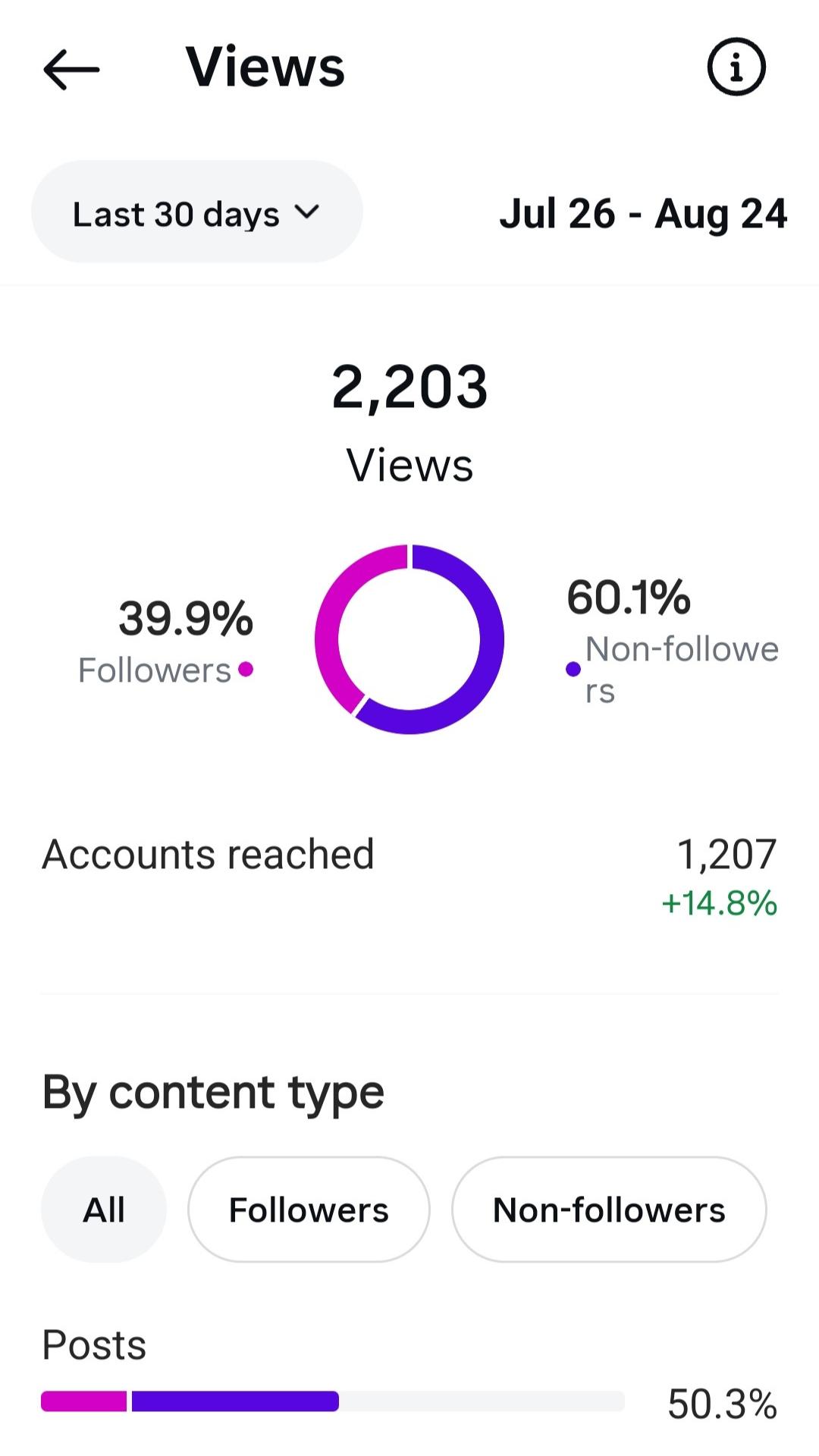
7. Leverage Third-Party Apps and Tools
Using third party tools like Peekviewer can provide valuable insights into who views your Instagram profile. These tools allow you to track and analyze the traffic to your profile and see which users have visited your page, even if they are private users.
Eyezy is another tool for gaining insights into who viewed your Instagram profile. The app gives you a better understanding of your audience, enabling you to personalize your content to your audience’s preferences.
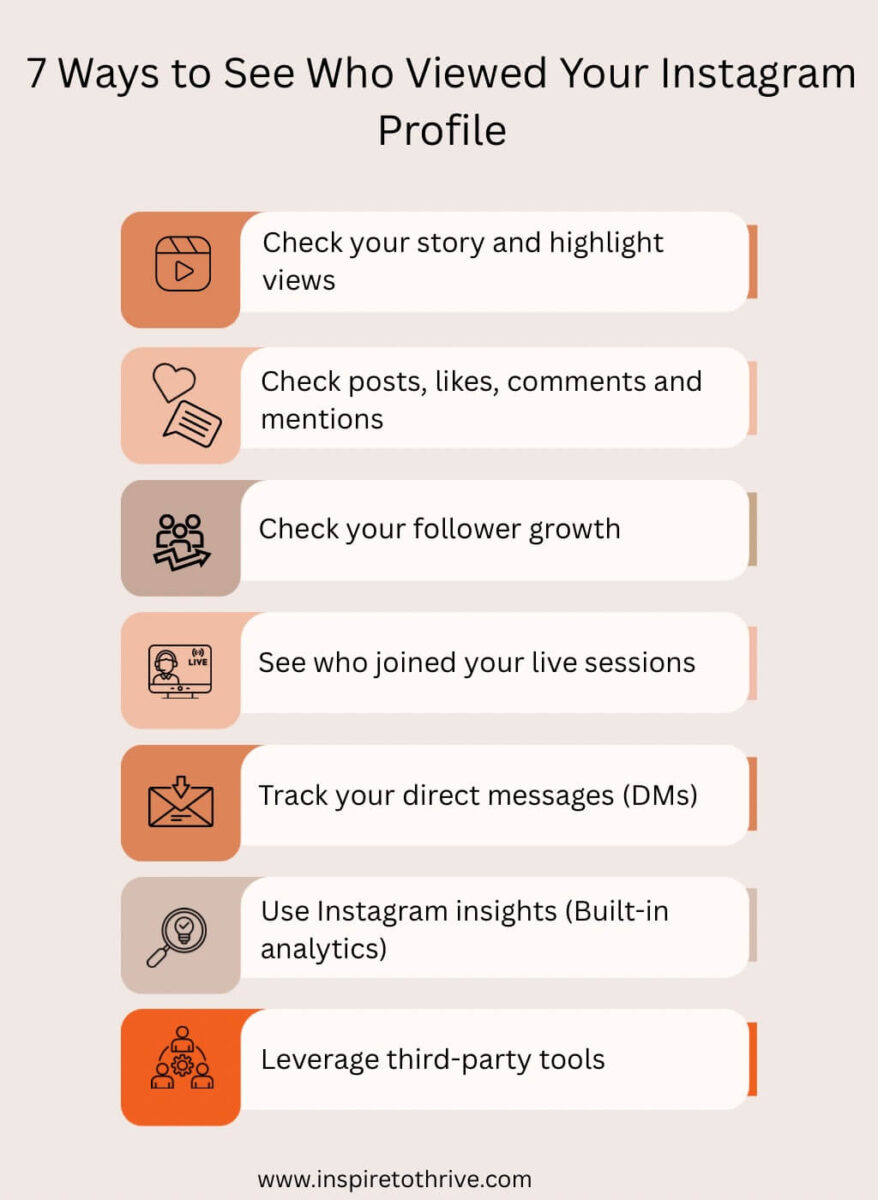
What You Can and Can’t See with Each Type of Instagram Content
| Instagram Content Type | What You Can See | What You Can’t See |
Profile Visits | Total number of visits | Individual names |
Stories & Highlights | Viewer list (visible for 24 hours) | Views after 24 hours (unless saved as highlights) |
Posts | Likes, comments, and saves | Passive viewers who didn’t engage |
Reels | Total views and likes | Individual viewers |
Live Videos | Who joined during the live session | People who watched replays |
Insights | Demographics, reach, impressions | Personal identities |
Best Practices for Increasing Your Instagram Profile Views
Here are valuable tips to increase your Instagram profile views:
1. Engaging Content
Creating engaging content is key to increasing your profile views on Instagram. To capture the attention of your audience, you must post high-quality, visually appealing content that resonates with them.
This can include behind-the-scenes glimpses, user-generated content, and content with visually captivating imagery or music. By consistently posting content that your audience finds compelling, you can encourage them to visit your profile regularly to see your latest posts.
2. Post Consistently
Consistency is one of the strongest signals the Instagram algorithm looks for when deciding what content to show. For businesses, posting regularly not only maintains visibility but also helps you build trust.
When your audience knows they can expect fresh, valuable content, they’re more likely to engage and return to your page.
Use Instagram Insights to track the days and times your followers are most active, and create a posting schedule that matches those peak hours. Consistency helps turn casual scrollers into loyal followers who keep coming back to your profile.
3. Use Hashtags and Geotags
Hashtags and geotags are two simple but powerful tools for boosting your business’s visibility on Instagram. They help people outside your immediate follower base discover your content organically.
However, you must use hashtags strategically, not excessively. Monitor your analytics to see which hashtags bring the most engagement and refine your list over time.
Don’t overlook geotags, as adding your business location to posts or stories makes it easier for nearby users to find you, especially if you own a local business. For instance, a café tagging its location in posts can appear in local searches and attract more walk-ins.
Together, hashtags and geotags expand your reach, connect you with relevant audiences, and turn casual browsers into potential customers.
4. Engage Authentically
Instagram is a community, not just a platform for promotion. As a business owner, you should actively participate in conversations around your brand.
Reply to comments promptly, thank customers who tag you, and engage with other businesses in your niche. Authentic engagement builds brand loyalty and encourages users to visit your profile more often.
Use analytics to see which posts generate the most comments or saves. These interactions usually reflect deeper interest and can guide you in prioritizing content.
5. Analyze What Works
Data doesn’t lie. Instagram Insights can tell you which posts resonate most with your audience. It shows you vital metrics like the number of saves, shares, and profile visits that came directly from a specific post.
Review your analytics frequently to identify patterns. Do your videos perform better than images? Does your audience prefer product demos, behind-the-scenes posts, or customer testimonials?
Once you know what works, double down on it. Successful content results from understanding your audience and giving them what they value most.
6. Run Campaigns and Contests
Give people a reason to visit your profile. Contests, giveaways, and campaigns are great ways to drive traffic and boost interaction.
For example, run a “Follow to Win” giveaway or a challenge that encourages users to tag your brand. Analytics can help you measure how these campaigns affect your reach, follower count, and engagement rate.
More importantly, these activities create excitement around your brand and make it memorable, especially if you reward participants with discounts, exclusive offers, or recognition.
7. Collaborate with Influencers
Influencer partnerships remain one of the most effective ways to increase visibility. Collaborating with credible creators in your industry helps you tap into their audience and gain instant exposure to potential customers.
When done right, these collaborations build trust, as people are more likely to visit and follow your page when someone they already trust recommends you.
Focus on partnering with influencers in your niche or those who have your target audience as followers, rather than simply going for large numbers. Analytics can help you measure the traffic or engagement generated by influencer posts.
Final Thoughts: How To Tell Who Views Your Instagram Profile The Most
While Instagram doesn’t allow you to see exactly who views your profile, there’s still plenty of data available to understand your audience. As a business owner, your goal isn’t to track the names of your profile visitors; it’s to interpret their behavior.
You can use Instagram Insights and other trusted third-party tools to discover who engages with your content, what they like, and how they find you. When you focus on turning those insights into stronger marketing strategies, the profile views will eventually turn into conversions.
FAQs: How To See Who Views Your Instagram Profile The Most Today
No, Instagram doesn’t have a feature that shows who views your profile.
You can see who views your Stories, but this doesn’t mean they visited your profile or IG posts.
Engagement metrics like followers, likes, and comments give a general idea of who’s interacting.
Yes. A private account limits viewers to approved followers, offering more control over who sees your content.
They use Instagram Insights, which provides anonymous data about profile visits and activity trends.
Focus on Instagram’s built-in metrics like impressions, reach, and interaction rates.
Professional accounts offer additional analytics, but they won’t reveal individual profile viewers.
Third-party apps do not outrightly track Instagram profile viewers. However, an Instagram online tracker like Eyezy can help. It shows you metrics that help you determine the behavioral patterns of your target audience.
No they will not know if you viewed their profile or highlights.
Yes, they will know that you viewed their story.
Not really, only views of stories or highlights. A third-party tool like Peekviewer may be able to give you more clues.
- How To Stop Instagram Spam Comments Fast: Quick Fixes - February 12, 2026
- Facebook Page Posts in 2026– Who Sees Them Anymore? - February 12, 2026
- Fedica for LinkedIn: Schedule, Recycle, and Track Posts in One Place - February 11, 2026
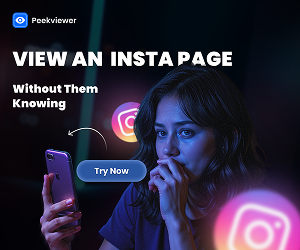




Engaging content is where it’s at on Instagram Lisa. Sound advice here, especially this note about publishing content influencing IGers to follow, Like and drop genuine comments. Content in general makes the web go. Sometimes we lose sight of this when dealing with social media because engagement itself gets the lion’s share of attention. However, one needs to create content to get the engagement going in the first place….at least through their profile.
Ryan
Hi Ryan, yes, so much so on IG these days. I think if you comment on others they will eventually do the same on your posts. It’s a win-win situation but one that takes a lot of time and patience. Something not everyone has!