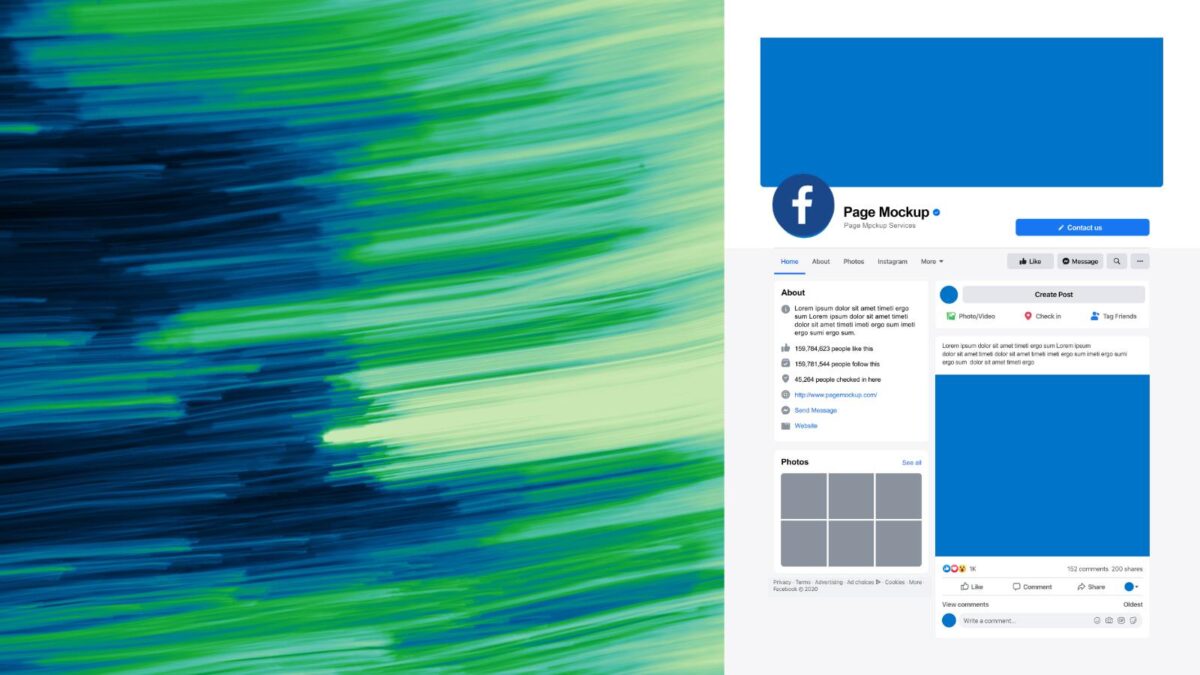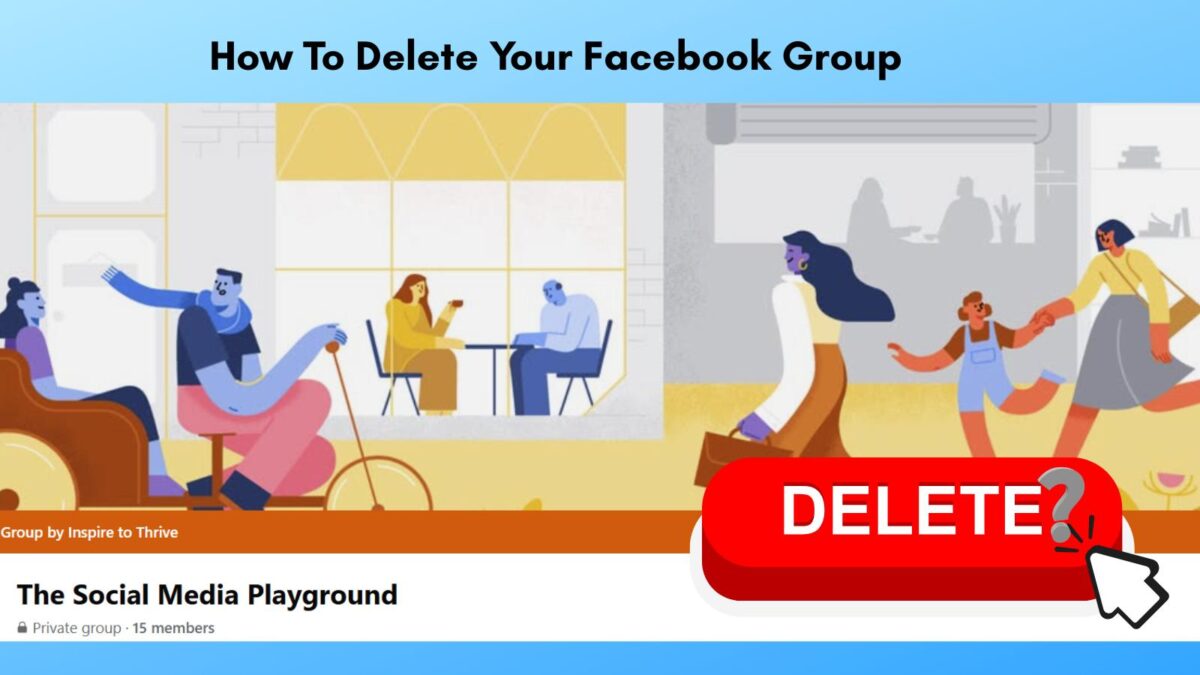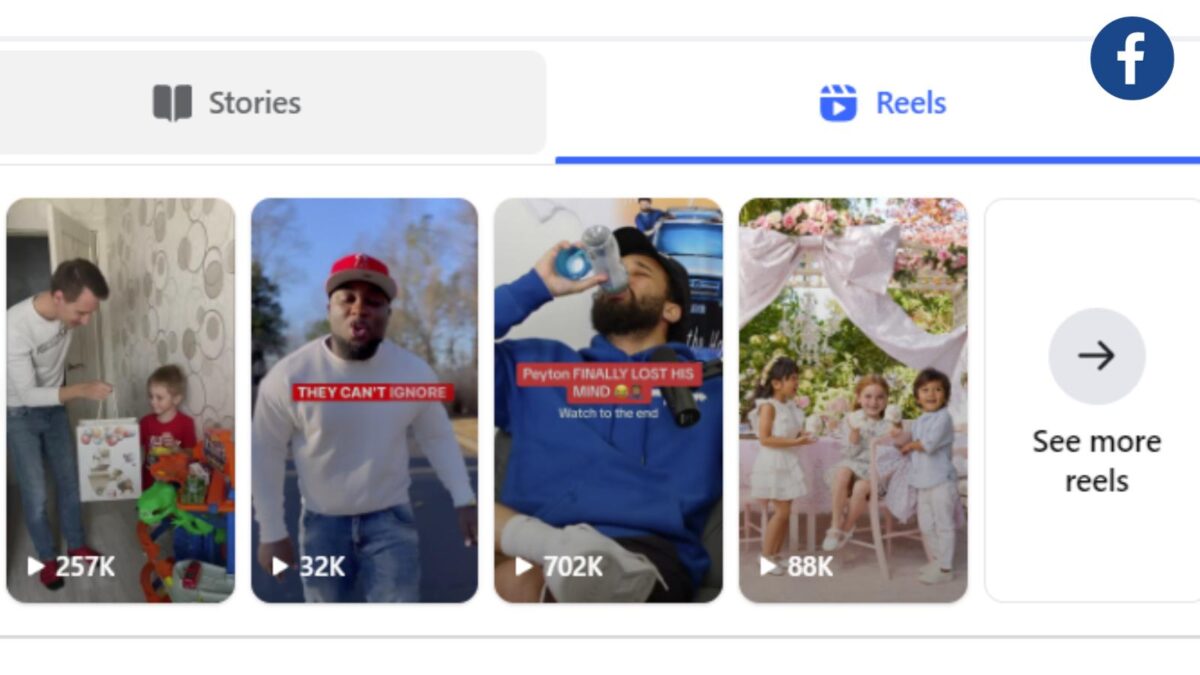Did you know that posting links in Facebook comments could get you flagged for spam? It’s a frustrating situation that more users are starting to notice, and recently, I ran into this issue myself.
Here’s what happened, what I learned, and how you can avoid it.
Table of Contents
What Happened with My Facebook Comment?
Earlier today, I added a comment to a Facebook post, including a link to a blog post I wanted to share. This is something many of us do regularly, right?
For years, it’s been common practice to place links in the comments instead of directly in the post. People do this on platforms like Facebook, LinkedIn, and even X (formerly Twitter) to avoid reduced visibility on their posts.
But this time, Facebook wasn’t having it. My comment was removed, and I was alerted that it violated their Community Standards.
The reason? Facebook deemed it as spam.
Why Is Facebook Flagging Links in Comments?
According to the notice I received, Facebook doesn’t allow links they consider “misleading” or intended to trick users into visiting other websites. However, my link was neither of those things—it was simply a resource I wanted to share with my followers.
Interestingly, Facebook appears to be cracking down harder on comments with links, labeling even legitimate ones as potential spam. If this trend continues, it could create challenges for businesses, bloggers, and anyone who uses Facebook to share valuable content.
What Can You Do if You’re Affected by Posting Links in Facebook Comments?
If this happens to you, don’t panic—you have options. Facebook allows you to request a review. Here’s how:\
- When your comment is removed, you’ll see a notification.
- Click on the notification to view details about the violation.
- Look for the option to “Request a review.”
When I submitted my review, I included information that my comment wasn’t breaking any rules. Hopefully, Facebook re-evaluates and reinstates my comment. Stay tuned to find out.
It’s worth noting that Facebook says they’ll update me within a few days, so the process isn’t immediate. If you’re in the same boat, patience is key.
What Does This Mean for Facebook Page Admins?
If you manage a Facebook page or post links in the comments to boost engagement, this new enforcement might change how you operate. Here are some things to keep in mind:
- Avoid loading your comments with links unnecessarily. If there’s another way to provide value or interact with your audience, try that first.
- Follow Facebook’s guidelines. Make sure every link you share is relevant and trustworthy.
- Request reviews when needed. Mistakes happen, and Facebook doesn’t always get it right. Stand behind your content if you believe it deserves to be shared.
Will This Affect Your Visibility?
This isn’t confirmed, but some users believe Facebook flags posts and comments with links to reduce their reach. If true, even legitimate links might hurt your engagement.
For example on mine, they took down the link so it’s useless now.
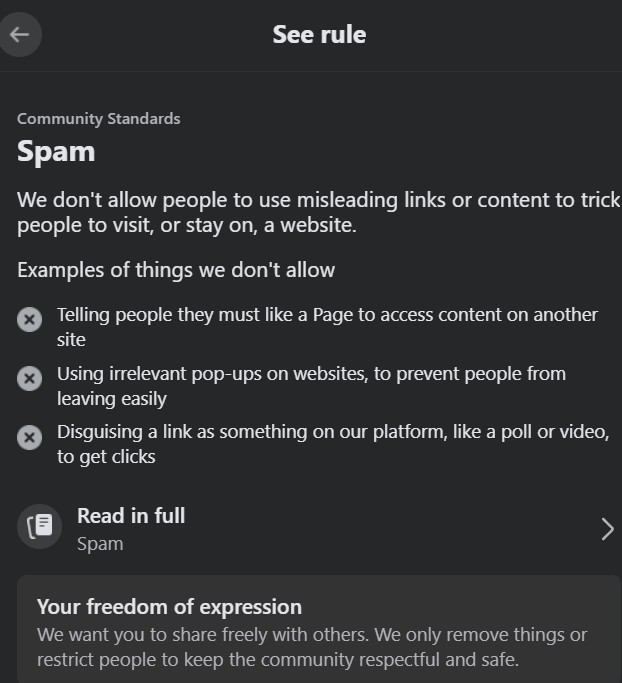
To stay on the safe side, experiment with different ways of sharing content. Perhaps summarize the key points of your blog post in the comment and invite readers to check it out on your website directly.
Or do a video on your Facebook page and ask them to visit your blog afterwards.
Final Thoughts: Posting Links In Facebook Comments
The way we share content on social media is always changing, and Facebook’s recent actions show how important it is to stay informed. While putting links in comments has been a go-to strategy for years, this new spam filter might force us to rethink our approach.
As frustrating as these situations can be, they also serve as a reminder to stay flexible and explore alternative ways of connecting with your audience.
Have you experienced something similar on Facebook? Share your thoughts in the comments below—I’d love to hear how you’re navigating these changes!
For more tips on using Facebook effectively, check out the resources on Inspire To Thrive.
- Pinterest Marketing: 6 Secrets To Increasing Traffic - December 13, 2025
- Learn To Boss Your Digital Footprint Before It Starts Bossing You In 2026 - December 12, 2025
- What Are The Most Popular Blog Topics to Blog About in 2026? - December 11, 2025