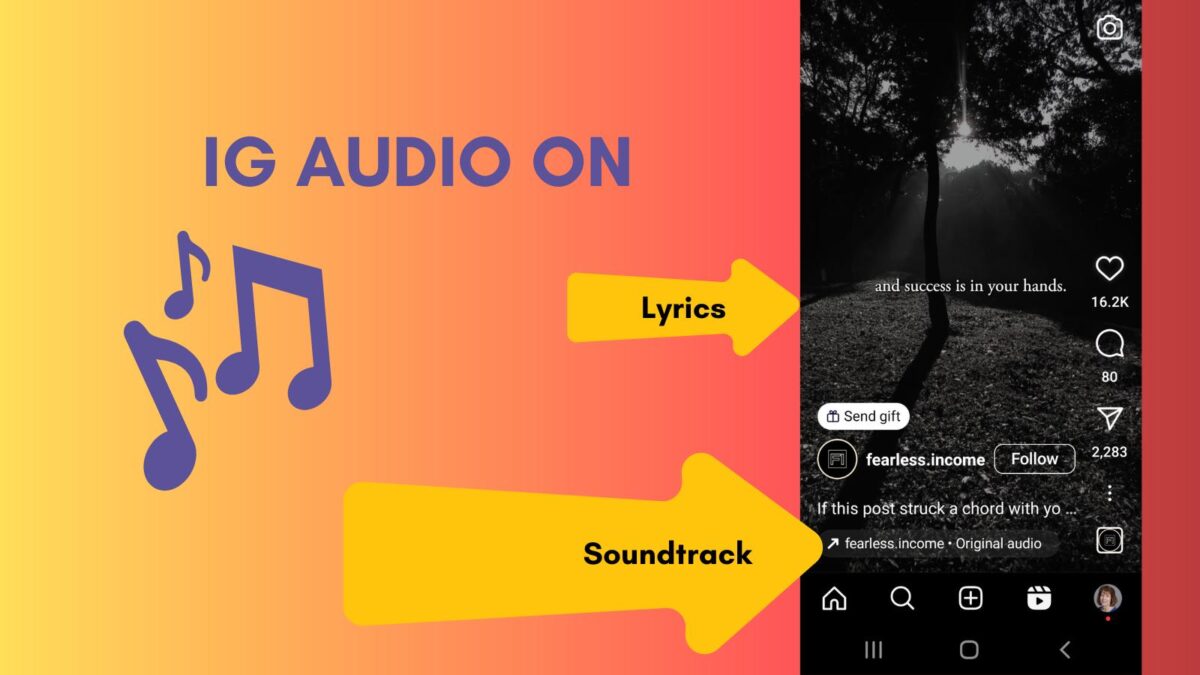Are you a Pinterest user who wants to save time and effort? Do you spend hours creating pins, wishing there was an easier way? The AI Pinterest Pin Generator tool might just be the perfect one you’ve been searching for!
It helps you create pins in 5 minutes, freeing up your time to focus on other important tasks. They have a major update Oct 15, 2025: Now called Content Generator — their brand-new tool that takes everything you loved about Pin Generator and expands it across five social media platforms:
Pinterest, Instagram, Facebook, LinkedIn, and X (Twitter)!
Estimated reading time: 8 minutes
Table of Contents
Is Pin Generator Right For You?
If you’re a content creator or marketer spending too much time on Pinterest pins, Pin Generator could be a huge time saver. This tool is designed to help you create multiple pins in 5 minutes, making the whole process faster and more efficient.
I’d been looking for a tool like this to free up my freelancer to do other work for Inspire To Thrive. I found it with this amazing tool.
What is an AI Pin Generator?
Pin Generator is an artificial intelligence tool designed to automatically create Pinterest pins from your website content. It uses your brand’s visual elements—colors, fonts, and logo—to produce pins that align with your established style.
Why You Need an Automated Pin Creator and Scheduler
Using a tool to generate multiple pins in minutes can bring many benefits to your Pinterest marketing strategy:
- Save Time: Imagine creating pins in minutes instead of spending hours on each one.
- Stay Consistent: Keep your Pinterest feed active with fresh, engaging pins regularly.
- Focus on Growth: Free up valuable time to concentrate on other aspects of your business.
- Cost Effective: Using Pin Generator can be more affordable than hiring a dedicated freelancer for pin creation.
Pin Generator’s Key Features
This AI tool comes packed with features designed to streamline your Pinterest workflow:
- Automatic Pin Generation: Effortlessly creates pins directly from your website URLs.
- Brand Customization: Easily incorporate your logo, brand colors, and fonts.
- AI Title Rewriting: Uses artificial intelligence to generate engaging titles and descriptions for your pins.
- Scheduling: Schedules your pins directly to your Pinterest boards for consistent posting.
- Templates: Offers a variety of pin templates to suit your style and content.
- Bulk Creation: Create multiple pins at once to maximize efficiency.
Getting Started with Pin Generator
Ready to get started? Here’s how to set up your account:
- Sign up for a Pin Generator account. Use this affiliate link for a free month of Pin Generator to get started!
- Add your website URL to allow Pin Generator to access your content.
- Customize your brand settings by adding your colors, fonts, and logo.
- Connect your Pinterest account to enable seamless scheduling.
How to Make Pins Quickly
Here’s how you can quickly generate pins using Pin Generator:
- Click the “Generate” button within the Pin Generator interface.
- Enter the URL of the specific page or post you want to create pins for.
- Choose the number of pins you want to generate (e.g., 48 pins for a variety).
- Review the automatically generated pins to ensure they meet your standards.
- Edit any pins that you want to modify or improve before scheduling. (Such as adding alt images to the pins.)
Customizing Your Pins
Pin Generator allows you to customize your pins to perfectly match your brand and style:
- Change Images: Select different images directly from your website content to use in your pins.
- Edit Titles and Descriptions: Use the AI writer for suggestions, or create your own compelling copy.
- Choose Templates: Select from a variety of pre-designed pin templates.
- Adjust Colors and Fonts: Ensure your pins align with your established brand aesthetics.
- Add Your Logo: Increase brand recognition by adding your logo to each pin. Once you add it it remains there in the system for quicker pins.
Using the AI Title Rewriter
One of the standout features of Pin Generator is its automated title rewriting tool. Here’s how to use it:
- Select the specific pin you want to edit.
- Click the “AI Rewrite” button to generate new title and description options.
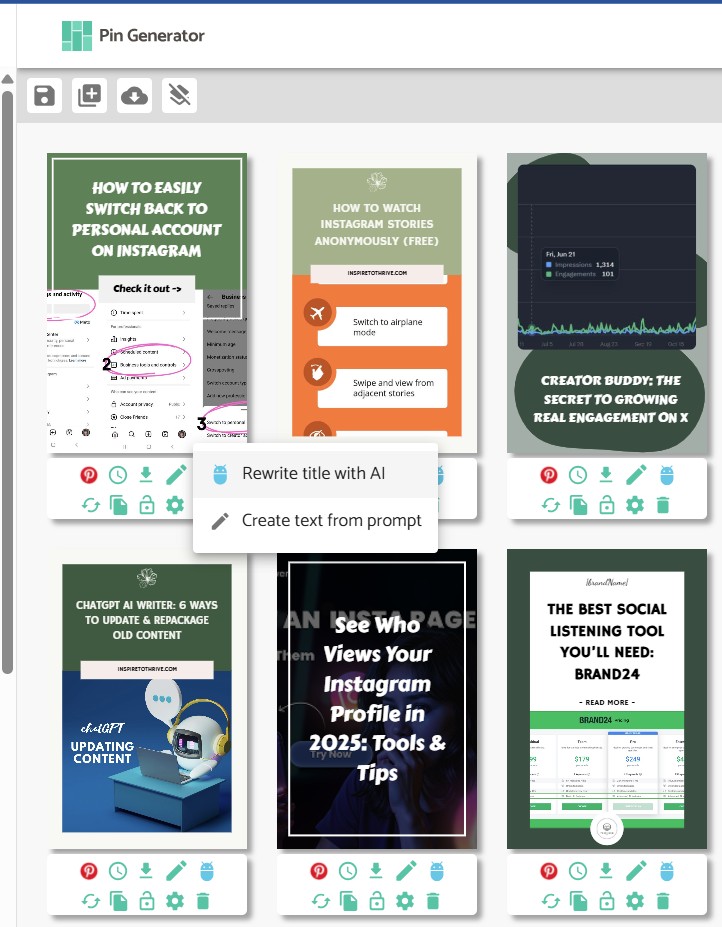
- Review the AI-generated suggestions.
Scheduling Your Pins
The AI pin maker simplifies the process of scheduling your pins:
- After editing a pin, click the “Add to Queue” button.
- Navigate to your schedule to view all the pins currently in the queue.
- Adjust the number of pins scheduled per day in the settings to align with your strategy.
- Pin Generator will automatically post your pins to Pinterest according to your schedule. Check out this guide on Pinterest pins lifespan to see how scheduling helps your pins stay relevant longer!
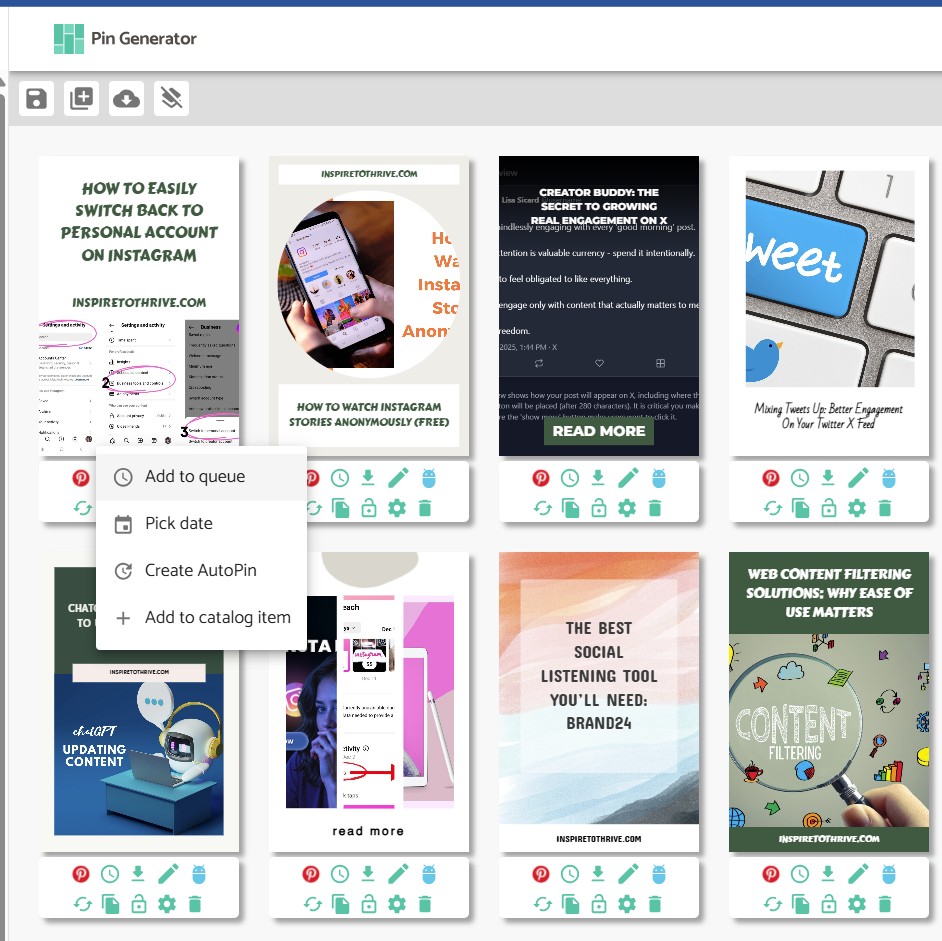
Organizing Your Pinterest Boards
Organizing your Pinterest boards effectively is essential for maximizing your results:
- Create specific boards tailored to different topics and niches.
- Use relevant keywords in your board titles and descriptions to improve searchability.
- Ensure all your boards are set to public so they’re visible to everyone.
- Pin your best-performing content to multiple relevant boards to increase visibility.
Pin Generator Pricing
The AI Pin Generation tool offers affordable pricing plans to suit different needs:
- Starter Plan: $16.99/month (Schedule 3-6 pins per day and manage unlimited Pinterest profiles)
- Pro Plan: (Offers a higher number of pins per day and additional advanced features)
Try it out using this affiliate link for a free month of Pin Generator! I always like to try a product out for a few months before going to the annual plan to save money.
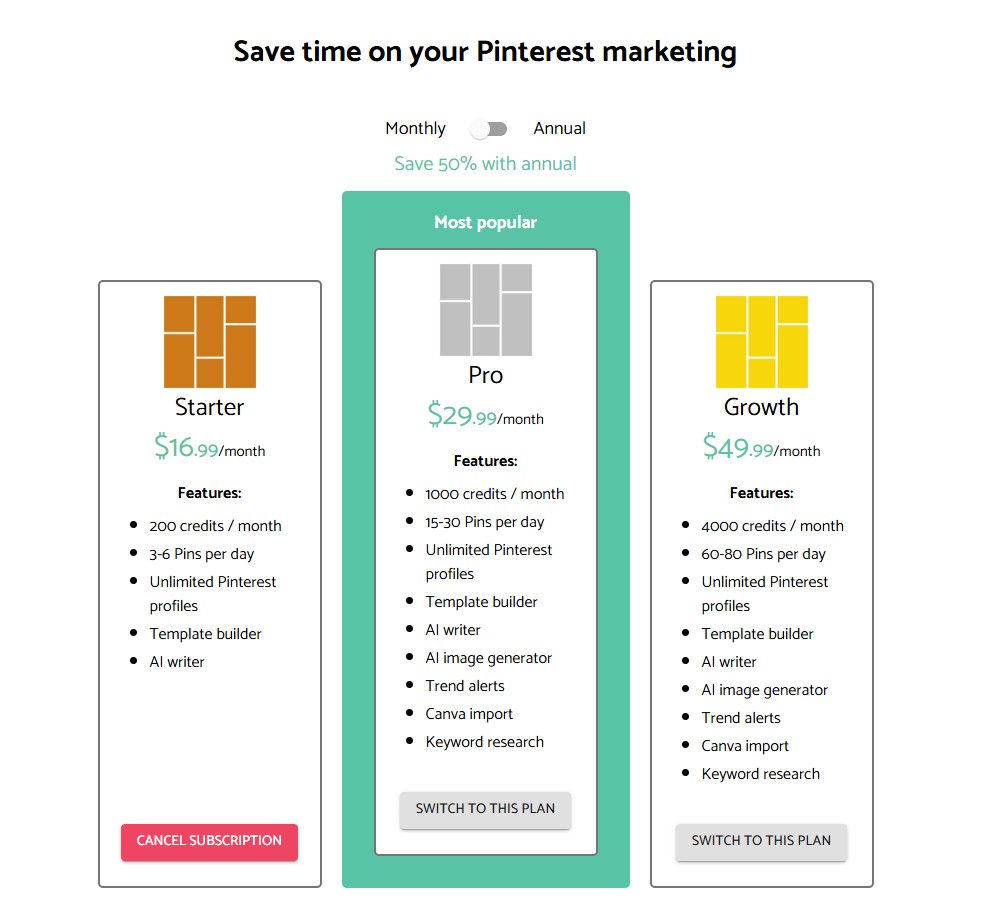
The Benefits of the Starter Plan
The Starter plan is perfect for bloggers, small business owners, and anyone looking to maintain an active Pinterest presence.
Scheduling 3-6 pins per day is often enough to keep your feed fresh and engaging.
Using an Automated Pin Generator for Multiple Pinterest Accounts
With Pin Generator, you can efficiently manage Pinterest accounts for multiple businesses or clients from a single platform, making it an excellent tool for social media managers.
Make sure you sign in and out when you do switch accounts or you may end up with the wrong pins.
How Pin Generator Can Free Up Your Time
Pin Generator is designed to save you a significant amount of time each week. By automating the pin creation process, you can reclaim those 4-6 hours and allocate them to other crucial business activities.
It’s a great way to grow your business when pins are automatically scheduled in minutes.
Finding the Right Images for Your Pins
High-quality images are crucial for attracting attention on Pinterest:
- Use your own original photos or graphics whenever possible.
- Explore stock photo websites like Unsplash or Pexels for professional-quality images.
- Ensure all your images are high-resolution and visually appealing to capture viewers’ interest.
Why Visual Appeal Matters on Pinterest
Pinterest is a highly visual platform, so the aesthetic appeal of your pins is key to generating more clicks.
Use bright and engaging colors, clear and readable fonts, and high-quality images to capture users’ attention and encourage them to click.
Using the AI Pin Generator Tool with Ecommerce Businesses
Ecommerce businesses can leverage Pin Generator to showcase their products and drive sales from Pinterest.
Create pins that link directly to your online store, making it easy for customers to purchase your products or to your affiliate links.
Improving Your Pinterest Reach
To boost your Pinterest reach, consider these tips:
- Maintain a consistent pinning schedule to keep your feed active and engaging.
- Incorporate relevant keywords in your pin titles and descriptions to improve search visibility.
- Join group boards to expand your reach and connect with a wider audience.
- Engage with other users’ content to inspire a sense of community and increase your visibility.
Adapting to Pinterest Algorithm Changes
Stay informed about Pinterest algorithm updates and adjust your pinning strategy accordingly to maintain and improve your reach.
Making the Most of Pin Generator’s Templates
Pin Generator’s templates can help you create visually appealing pins quickly and easily:
- Explore the mutiple range of templates offered by Pin Generator to find options that suit your brand and content.
- Choose templates that align with your brand aesthetic and the message you want to convey.
- Customize the templates with your own images, colors, and fonts to create a cohesive brand experience.
Who Should Use the AI Pin Generator?
Pin Generator is an excellent tool for:
- Bloggers looking to drive traffic to their websites
- Small business owners aiming to increase brand visibility
- Ecommerce businesses wanting to boost sales
- Social media managers handling multiple accounts
- Anyone who wants to mastering Pinterest marketing and save time on Pinterest
The Future of Pinterest Marketing
Pinterest is continually evolving, and this AI tool is designed to help you stay ahead of the curve with its automated pin creation, AI-powered features, and scheduling capabilities.
Why I Recommend the AI Pin Generator
As I’ve mentioned in the YouTube video, Pin Generator has significantly reduced the time I spend creating pins each week. It’s an affordable tool that can help you grow your business more efficiently.
Plus, you can get a free month using my affiliate link! And when you share it with someone else, you and they both get a FREE Month.
Final Thoughts: AI Pinterest Pin Creator
This automated Pin Generation tool is valuable for anyone seeking to save time and effort on Pinterest marketing. Try it out and see the positive impact it can have on your Pinterest strategy!
With this AI Pin creation and scheduler tool you can create 20+ pins in 5 minutes.
- Other Search Engines Besides Google (Top 15 You Should Try) - February 21, 2026
- Twitter Porn On X Allowed: How To Avoid & Block Porn Easily - February 20, 2026
- Ground News Pricing: Are Pro, Premium, and Vantage Packages Worth it? - February 18, 2026