Have you tried mixing tweets up in your feed? To increase engagement and attract a wider audience on X Twitter, it is essential to have mixed media posts. By assorting the content you share, you can keep your followers interested and encourage them to interact with your posts.
Vary your tweet posts by including a combination of text, images, videos, and links to provide a more dynamic experience for your audience. Additionally, make sure to cover a range of topics relevant to your niche, offering valuable insights, tips, news, and even a touch of personal anecdotes.
This approach will help you maintain a fresh and captivating X Twitter feed that appeals to different interests and preferences, ultimately maximizing your impact on the platform.
This approach will help you maintain a fresh and captivating Twitter feed that appeals to different interests and preferences, ultimately maximizing your impact on the platform.
Table of Contents
Ideas For Mixing Your Tweets Up
That’s why it is best to keep your tweets varied. In the past, Twitter used to suspend your account and the suspension was often permanent if you didn’t mix your tweets up. You may remember the post about Twitter suspensions.
In this blog post, there are a few great ideas in for making mixed media tweets today. You could send out unique tweets for each one but this would take you a lot of time.
Another way to mix your tweets up is by using tools like Tweet Radar or MissingLettr. These are my latest favorite social network-sharing and scheduling tools.
Experiment with Grok AI
If you have a X Twitter subscription you can use their Grok AI to make images and come up with content. They use the most current information on the web and on X.
For example yesterday I created a checklist for a blog post on another blog. It only took about 15 minutes to copy and paste it into Canva.
Before I knew it I was able to print it to pdf and upload on the blog. Grok AI is continuously improving.
The only thing I could not get right was an avatar of myself. It made me much younger, LOL. Maybe it wants to impress older users.
Use Videos On X Twitter Feed
Why use videos on your X (Twitter) feed? Videos grab attention in a crowded timeline. They play automatically, pulling in views even as people scroll by.
You don’t need a big budget—your phone camera works just fine. Short, real clips build trust and show your brand’s personality.
People share videos more often, which can lead to broader reach and more engagement on your posts. If you want to boost clicks and retweets, video outperforms static images or plain text.
Plus, the X algorithm likes fresh, rich content. Adding videos helps your posts show up for more users, which means more eyes on your offers and services.
Try adding a quick tip, a behind-the-scenes look, or a customer story the next time you post. Your followers will notice the difference.
Watch how the new upgrade with the X Twitter health report works and see for yourself. 📺 pic.twitter.com/1ThecHBq6W
— Lisa Sicard 👩💻 (@Lisapatb) May 3, 2025
How to Mix Up Your X Posts with Creator Buddy
Keeping your X feed fresh can feel like a full-time job, but Creator Buddy makes it easy to switch things up. After you connect your X profile, you’ll see tools for tracking, and even recommending content types.
The platform also digs into your past tweets, showing you which formats your followers love. Don’t rely on just links or plain text—rotate in images, short videos, or quick tips.
If you’re stuck, tap Creator Buddy’s prompt library for ideas tied to trending topics. You can even save your favorite post styles to use again later.
Mixing up your posts keeps your followers interested and coming back for more. If you haven’t tried these features yet, log in to Creator Buddy and run an experiment with tomorrow’s schedule.
See what sparks more reactions—and watch your engagement grow.
The Buffer App Selected Text Tool Is Great For Mixing Your Tweets Up
Now if you have been following me for years here on Inspire to Thrive you know how much I had loved the Buffer app.
The Buffer app has a selected text tool option from your browser where you can select any text from a website or blog. It shares that text instead of the usual tweet button’s text.
When you use the tweet button it’s always that same old tweet time and time again. It takes your headline and uses it as the tweet with the link. But with the text select tool from Buffer, it gives you mixed media tweets for your feed.
See an example below:
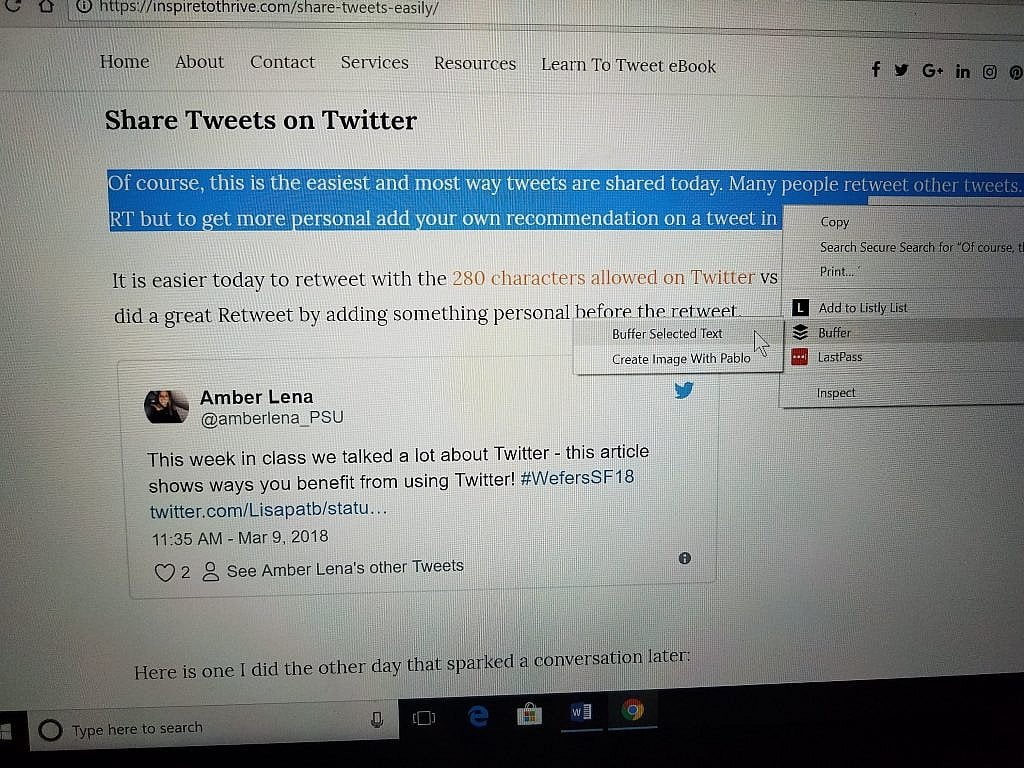
See how the Buffer app now warns you about posting to more than one Twitter account at a time? Then it will look like this for you to buffer:
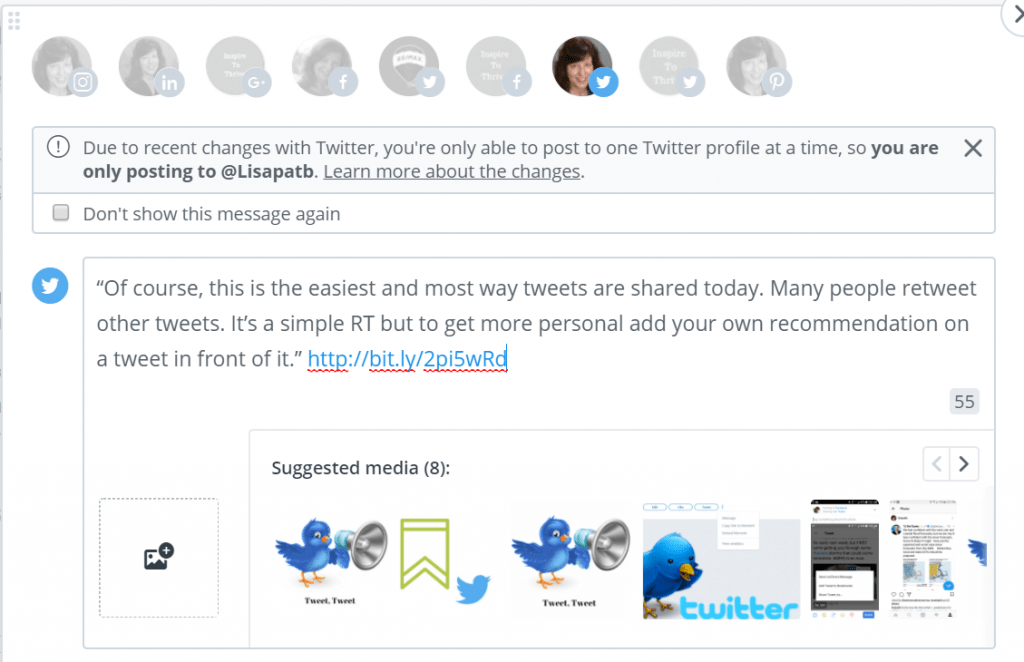
The Buffer Selected Text tool makes each tweet you do personal, different, and much more effective! Did you know you can also use the Buffer app for Facebook, Pinterest, LinkedIn, and Instagram?
It will save you time too. I love to use this Buffer Select Text tool when I share other content through RSS feeds that I’ve set up on the Buffer app.
Missing Lettr Is Another Way To Mix Your Tweets Up
This service offers you multiple ways in which you can share your content across your social channels. They come up with new content for each of your posts. Some include images and others include text in bubbles.
You always approve what they set up before it gets scheduled with Missing Lettr.
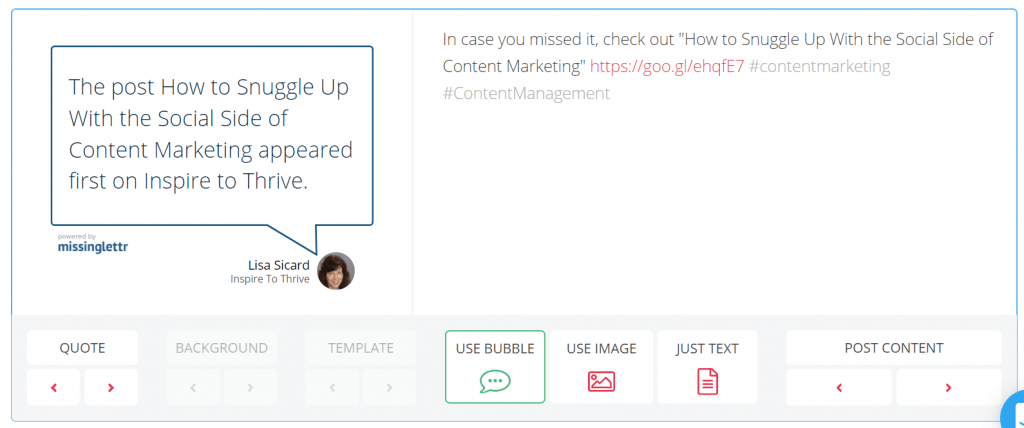
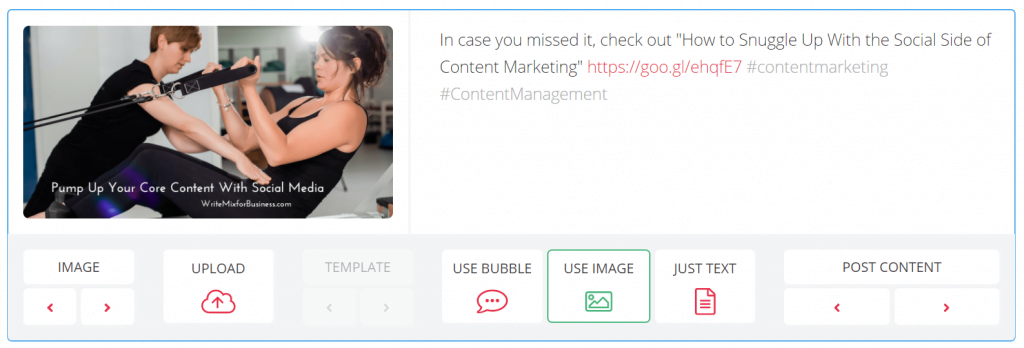
You can also edit your schedule and your social media posts at any time.
Thanks to my friend Nikola who recommended this tool. He talks about it in his review.
Meet Edgar Is Another Twitter Share Tool
This is another social media automation tool that I haven’t used but read about. They are in the process of changing how their tool works and wrote a great blog post about it here.
Many of the automation tools available out there today are changing how social media managers will do business. It has always amazed me how many automation tools are available today for social media scheduling.
The only thing that these tools cannot do is making a video for you. That’s where Fliki AI comes into play.
Embedded Tweets In Your Blog Posts or Your Website
Embedded tweets can benefit you in multiple ways.
Firstly, they add credibility and authenticity to your content. By including tweets from reputable sources or industry experts, you demonstrate that you are well informed and connected.
Secondly, embedded tweets can increase engagement and interaction on your website or blog. Readers can like, retweet, or reply to the embedded tweet, allowing for a more dynamic and interactive experience.
Lastly, embedded tweets can improve your search engine optimization (SEO). Since search engines index tweets, embedding them can help drive organic traffic to your website.
So, by utilizing embedded tweets, you can enhance your content’s credibility, boost engagement, and improve your SEO efforts.
What are your top 3 favorite tools or apps for blogging? 📱💻 #blogging
— Shawn Gossman (@shawngossman) August 8, 2024
Use Better Click To Tweets For Mixing Your Tweets
Today, there are many plugins available that can help you mix up your tweets. These tweets can be displayed in your blog posts or on your website. Using click tweets makes it simple for others to share your tweets.
Better Click To Tweets allows you to make your tweets stand out by using a unique format instead of the usual post headline when people click the share buttons.
Certain WordPress themes, like here on Inspire to Thrive, include the Better Click To Tweet option within the theme itself, which makes it extremely convenient to embed in each post. (However, check if they slow your site’s speed before using.)
Social Media Tools Are Still Valuable
It will take social media managers a little more time or money to mix and schedule tweets than they used to, especially for managing multiple X accounts. But in the end, it will make for a better experience for all on X.
My favorites are Agorapulse, MissingLettr and the Buffer for ease of use.
Conclusion: Mixing Tweets Up: Better Engagement On Your Twitter X Feed
Mixing up your Tweets on your X feed isn’t just about keeping things interesting—it’s about building genuine engagement. When you use a variety of content types (like polls, questions, images, and quick tips), you give your followers more ways to interact.
This not only boosts your reach in the algorithm but also helps you connect with your community on a real level. Try alternating short updates, eye-catching visuals, or sharing industry news with your own thoughts.
The more you vary your posts, the easier it is for people to spot, share, and respond to your content. Keep things fresh, watch your analytics, and tweak your approach based on what works.
Need help refining your Twitter strategy? At Inspire To Thrive, you’ll find tools and advice to help you grow. Don’t stick with one style—mix it up and let your audience surprise you.
*Tweets are now called posts on X but many people still refer to Twitter with tweets.
- How To Stop Instagram Spam Comments Fast: Quick Fixes - February 12, 2026
- Facebook Page Posts in 2026– Who Sees Them Anymore? - February 12, 2026
- Fedica for LinkedIn: Schedule, Recycle, and Track Posts in One Place - February 11, 2026




[ Smiles ] In my case, I only have one Twitter account. Occasionally, I do tweet old stuff.
The good news is, that I have never been penalised by Twitter (Mainly because I have never infringed on any of their rules).
As always, thank you for sharing your insight!
Hi Renard, that’s a good thing now. I don’t use my other one much anymore but want to keep the handle for the name of the blog and business. People do prefer to follow real people vs. logos. You are most welcome.
I appreciate your coming by and taking the time to comment today. Enjoy the rest of your day Renard!
Hi Lisa,
Thank you so much for this informative article, is very important to be aware of these things. I really don’t want my Twitter account to be deleted out of the blue like it happened to me once with my Facebook account.
So, not only Facebook is becoming very hard for us (bloggers), but also platforms like Twitter are already squeezing things a little lately.
You are welcome Qasim. It really does help me with doing just that. It is tricky today to use Twitter if you share a lot there. Hopefully it will make for an overall better experience on the Twitter network. Thanks for coming by and have a great day Qasim.
Hi Lisa,
Thanks for sharing these great tips, the idea for using Buffer selected text is a great idea. Sometimes we need to tweet about the same blog post when a different set of our followers are online and using selected text could overcome the challenge from the new twitter rules.
Hi Lisa, thanks for your ideas. I was a bit shocked when Buffer disabled their Power Scheduler for Twitter. So I wrote them asking why. I am not using multiple accounts, so why not allow PS anymore? Their response:
–excerpt start–
I’m sorry to say that it’s not possible to use the Power Scheduler in conjunction with Twitter anymore. Twitter’s changes don’t just encompass sending posts to multiple Twitter accounts, it also includes sending the same post repeatedly to one Twitter account, too.
As a result of this, using the Power Scheduler to schedule multiple tweets with the same content could have resulted in accounts being suspended, so we’ve opted to remove Twitter from the Power Scheduler altogether.
–excerpt end–
Now, let’s say I am scheduling multiple tweets from BufferApp with the “Selected Text Tool” (from the same blog post). This creates unique tweets but they all have the same URL.
Do you believe Twitter will consider these as duplicate tweets, based on that identical URL? Or are they simply looking at the tweet headline?
Hi Steve, Sorry to take so long getting back to you – I’ve been sick as a dog.
I mix up my tweets and links too Steve. I try to make it like there is no rhythm or reason. I go between new posts and old posts when sharing from my place or others. I haven’t been locked out since.
I did get rid of many apps that my Twitter was tied to though – as I had got locked out over a month ago from that. It was amazing to see just how many apps I had over the years – I used to test everything out with Twitter and never disabled the apps. Now I have!
Thanks for coming by Steve and for sharing. Have a great day!
Hi Lisa, sounds great. I’ll vary my links too, just in case. Take care!
Hi Lisa,
This is really mind blowing, I wonder why I have not read about this Twitter new rules until now, honestly speaking, this will really affect a lot of marketers and bloggers.
But again, it’s also good for the people that are always trying to game the system. I know of some people that have multiple Twitter and Facebook account, and each time they post and update from their main account, they will now use the other accounts to pump it up. Well, I am sure that Facebook might end up introducing the same rule sooner or later if they haven’t done so already.
All the tools you mentioned here are also great, and I’m sure they’ll be very helpful in this case especially Buffer which I’m also so fond of. Although, I do have Hootsuit account too, but I rarely make use of it.
Talking about JustRetweet, I wonder why they’ve been down for awhile now. I also tried opening the site some time ago, but it was down. And like you, I also pray they come back.
Thanks a lot for sharing Lisa, and do enjoy the remaining of the week.
Hi Anil, it certainly will affect a lot of marketers and bloggers big time!
This practice is no longer acceptable on Twitter. Do you have a separate Twitter handle for your blog vs your personal one? I do and it’s definitely gotten harder to use both now.
The Buffer select text tool is an awesome way to mix your tweets up. I use it daily!
I hope JustRetweet comes back but it’s not looking good. I checked about last night and nothing 🙁
You are most welcome and stay tuned for more Twitter updates Anil. Have a great day.
The thing I wonder about with this update is if it’ll penalize us as individuals for promoting something twice in a day, even if something’s been changed, or the same thing a few days in a row, as long as it’s beyond 24 hours. That’s how Twitter’s always been; you couldn’t use the same exact words in a 24-hour period.
Right now I promote new stuff twice in a day with a slight change, then 5 days in a row with a change from the first two but making sure it’s more than 24 hours for each one. I only have the one account, and for now I can’t see changing how I do it, especially seeing how fast Twitter messages move throughout the day. Guess we’ll see…
Hi Mitch, I try to change my wording up on each tweet if it is the same link that I’m tweeting out. I believe you are correct about the 24 hour time period. And with just one account that is easier too.
You could also change up the images you use on the tweets. I’ve be adding more images to my posts for that reason now.
I think they are really looking for folks that are tweeting aggressively with their marketing. Or those that use bulk tweeting on multiple accounts with the same message and/or link
Thanks for coming by Mitch and a have a terrific Thursday!
Hi Lisa,
Great stuff, girl! I keep hearing more and more about Twitter changes and quite frankly, there are many out there that misunderstood what is happening so your post is very timely! I was put into Twitter jail momentarily. Apparently, I was cross-posting between my two accounts. Shame on me! Now I know the rules and will continue to play by them. God knows I can’t have my Twitter taken away. It’s taken many years to get to where I am today!
Like you, I love my Bufferapp! I honestly didn’t know about the “selective text” feature. Cool beans! I actually used it on your blog and buffered it. 🙂 I’m going to take a peek at Missing Letter because I’m intrigued. The more Twitter applications I can have to pump my contents, and others, the better. Facebook and Twitter still to this day remain my biggest client and traffic generators. Woot!
There are quite a few other great options in your article, Lisa. I do still use Tribber, but have you found that it appears to be dying down a bit? The tribes aren’t what they once used to be and tribemates are sharing like they once did and should? I’d love your opinion on that one.
Anywho…..great stuff as always, my friend. You know I’m passing it along!
Happy Wednesday!
Bren
Hi Brenda, thank you. I got locked out 2x this week but I believe it was from Social Quant which I paused. They wrote me back and offered another way to use their services now. I’m thinking about it.
Isn’t that selective text a great feature from the Buffer? I love it!
I think it will be harder to use Twitter applications now. I had over 100! I revoked almost all of them the other day. You’ll have to stay tuned to see what happens with all these changes on Twitter.
No, Triberr is awesome! I still love it. Try mixing up your tribes, look for new ones and get rid of folks that don’t participate in your tribes. I use the $10/mo plan and I use their $5 or $15 to boost posts too from time to time.
Do you use Viral Content Bee? That’s another great one. I don’t see you on there.
Thanks for coming by Brenda and have a great Thursday. It’s almost your favorite day 🙂
Hi Lisa,
Twitter’s new rules have made many marketers who have multiple accounts to tighten up their belt. This does not, however, mean that they’re no longer in the game as there are still many ways to tweet to multiple accounts and stay out of Twitter’s jail.
The very many tools .mentioned here can help marketers to manage their accounts accordingly. In fact, I was recently thinking of setting up another twitter account for my blog.
I guess I’ll have to wait and see.
Thank for sharing Lisa.
Hi Moss, Yes, we sure have had to make some changes on Twitter. I would wait Moss but maybe at least claim the name. I’m still in the process of sorting my 2 out. I use @lisapatb more than @Inspiretothrive but still use them both daily.
I’ve also found an issue with Social Quant but they emailed that they have just made changes. I’m pausing it for now. I’m sure I will be doing a follow up on this one Moss.
Another tip- check out all your connected apps and get revoke access to any you don’t use. I got locked out twice this week for just a few minutes because of that. I had to reset my password and was all set from there on.
Thanks for coming by Moss on this one and have a wonderful day!
Hi Lisa,
Thanks for breaking down the latest Twitter updates and for showing us the different ways we can mix up our tweets.
I didn’t realize there were so many automation tools out there either. And I’m with you, I bet they’re scramblin’ around trying to find a solution to comply with Twitter yet keep their users happy. 🙂
Since both my Twitter accounts are in different niches, I don’t cross tweet.
I know this is off topic but when you talked about MissingLettr and mentioned you can set up your tweets for a year I couldn’t stop thinking about it.
I hopped over real quick to watch the MissingLettr demo, I really like this tool. I have the same concern as you do but maybe setting up multiple posts in smaller time frames might work. I’ll have to look into it a little more.
It was a bummer that Hootsuite’s RSS feed no longer supports Twitter. I’ve been testing out Statusbrew lately and haven’t made my way to Hootsuite to set up the Syndicator app.
I haven’t used JustRetweet in a while but I hope they’ll be back up soon.
Thanks again for all the updates and the tips!
Hope you’re having a great day so far!
Cori
You are welcome Cori. They are and I just went through all my Twitter apps and oh my goodness I had over 100! Back to 2009 – I had to revoke access so I don’t get shut down. I like how MissingLettr does their shares differently but I would only set it up for weeks now vs a year.
I sure hope JustRetweet comes back but I’m using Viral Content Bee more now. It is nicer that more people use it too.
You are most welcome Cori and thanks for coming by with your input on this one. Have a great evening.
I wasn’t aware of the change in rules not that it affects me anyway. I’m wondering how it works if you have your Twitter account connected to various other sites that will also send a similar tweet
Hi Dexter – oh yes that could affect it. I just looked at my Twitter apps and I had over 100 from the past 8 years. I removed many of them as I was temporary locked out a few minutes yesterday!
So check your apps that are connected to Twitter too. If you use scheduling tools they too may have an impact. I stopped many of mine and only use the Buffer at the moment.
Many of these scheduling apps are making changes in light of the new Twitter rules.
Thanks for coming by Dexter and have a great day 🙂
Hi Lisa, This is so helpful! Yes, I had been using Buffer’s Power Scheduler and was upset when it stopped working. I manually scheduled slightly different tweets using Buffer, but I like your idea of tweeting text from the article.
Thanks for keeping us updated on the latest from Twitter!
Thanks Carolyn. That was one I had not used. I only scheduled tweets for a few days at a time – unless I was going away. I love the text selected tool Carolyn – it makes it easy to mix up your tweets. Plus it personalizes them too. You are most welcome. Have a terrific Tuesday Carolyn.
Hey Lisa! Great advice for Twitter users everywhere. It will be interesting to see what happens with Just ReTweet. It’s kind of a bummer that the free Buffer power scheduler doesn’t work any more – it was a nice tool.
Hi Brian, thank you. Yes, I can’t wait to see if Just Retweet will come back or not. Do you use Viral Content Bee? It’s also a good one and more people are using it which makes it better 🙂
I didn’t always use the power scheduler so I don’t miss it. But I love the Buffer app. I don’t usually schedule out more than a few days at a time. Unless I’m going away then I try for a full week.
Thanks for coming by and for your input Brian. Have a great rest of the day!
Yep, Viral Content Bee and Triberr both are still working interestingly enough.
True Brian, I hope they continue to or we will have to find new ways to be sharing away 🙂
I had heard that Twitter was making changes, but you are the first person to highlight those changes. Thank you for the very informative post; I’m glad that Twitter is cutting down on duplication as (to me) it makes for a very boring experience.
I do wish and hope that JustRetweet is able to get their access restored; I got so much great traffic from that site and it was fun to use.
I hadn’t seen the buffer highlight and tweet option, so I’m excited to use that. Buffer has been a huge help to me and I love using it for my business and my husband. Having 10 business accounts is a huge help for such a small amount monthly. Thank again for a very helpful post; I found this from Donna Merrill (love her!!) ~ Johanna
Hi Johanna, you are most welcome. Yes, it may make Twitter better for many users on their network. It’s just making it a little harder for social media managers with their scheduling of tweets. But I bet newer tools will develop from this or older ones will get better too in the process.
Yes, their pricing is reasonable too – you can’t go wrong using the Buffer app.
Ah, Donna, yes I love her too – I’ve met with her in person too since we don’t live too far away. Glad to have you by here and welcome to Inspire to Thrive!
Thanks for coming by Johanna and have a wonderful day!
Very thorough post-Lisa, Thanks.
I’m with you in regards to Buffer. It still remains my favourite tool over the years and I also love how you can customize the text in each tweet. Hootesuite is my backup tool but admittedly not being able to use RSS feeds is a bit of a drag now although I like the Hootesuite Syndicator.
Have a great day, Lisa. 🙂
Hi Amanda, You are welcome. I love the RSS feed with Buffer too. I do use a paid plan with them and not sure if it’s available in their free plan. It is easy to use on mobile too!
Thanks for coming by and have a great day Amanda 🙂
Hi Lisa,
You are my go to Twitter Goddess! You have just made these changes so easy for me to understand. Looks like I have a little bit of work to do on my Twitter account. I was having a blast on Just Retweet, but so far it is down. I met so many new people there after I read your article on it.
I have one account so I’m safe on that end. But I’ve been using Post Planner whereby It recycles tweets from some of my old posts and other peoples ones too. Looks like I need to re-structure that one or take it down hugh?
Thanks again for explaining all the new Twitter rules! Hope you are enjoying this crazy April we are having.
-Donna
Hi Donna, Thank you. I know, I was not happy that JustRetweet is down. I hope they do get it back up, I’ll be watching out for it 🙂
Oh yes, I would restructure – like with the one I had it was set up for a year so I need to shorten it. I just took it all down but will go back and do some for a short period of time if they change up the tweets. Some of the services are now doing that like I mentioned in the post. Others I’m sure will be if they want to stay current and have clients.
You are most welcome Donna and yes, it’s cold but nice to see the sunshine out today. Have a great day and week ahead Donna.
Thank you for the tips! Great resource! I was thinking about retweet form both my accounts. personal and blog. Good point!
Hi Meadow, welcome to Inspire to Thrive. You are welcome. Yes, do be careful how you do that. Be sure to mix them up and maybe even retweet different accounts from each.
Thanks for coming by and have a wonderful day and new week ahead Meadow.
Hi Lisa,
Excellent post. You are the top Twitter blogger in the blog-o-sphere with cutting edge, timely stuff that I need to follow because I get so busy writing and you are always on point.
Like Enstine I should be good to go; only one personal account. But I did away with automating via my WP plug in because I intend to double down on sending unique tweets as much as possible. I do share my blogging course like frequently but other than that, I want to experience with new tweets virtually all of the time and more 1 to 1 engagement to see how that shakes out.
I hope you’re having a good weekend Lisa. Thanks for the helpful, timely Twitter advice.
Ryan
Aww, thank you Ryan. You never made an account for Blogging from Paradise? That should keep life easier for you 🙂 I had a plugin too that tweeted out older posts but I disabled it with these new changes.
The buffer app really helps me with RSS feeds and so much more.
You are most welcome Ryan and enjoy the rest of your weekend. Oops – I think it may be Monday there already! Have a great new week. (Loving those photos by the way!)
I love ViralContentBee, such a great tool and I’ve found and followed quite a few really good bloggers thanks to them.
Hi Loretta, I am starting to love Viral Content Bee too as more people are using it. The more that use it the better it becomes 🙂 Thanks for coming by and have a wonderful day ahead Loretta.
I have multiple accounts but I don’t cross tweet. I stick to one tweet and just let whatever happens happen. I wonder if CreatorCollabs will be on the list of suspensions?
Hi Dianne, Welcome to Inspire to Thrive. That is good that you don’t cross tweet 🙂
They (CreatorCollabs) used to be Co-Promote – I haven’t used them since they left their users high and dry the last time. They could be on the list. It will be interesting to see how they adjust too. I will have to check into that one.
Thanks for your input and have a great rest of the weekend Diane.
[ Smiles ] I am somewhat relieved, because I only have one Twitter account.
But, I do schedule my Tweets occasionally.
Hi Lisa,
1) You may want to update the post. I think that the two new Twitter rules posted above are identical, aren’t they? 😉
2) My guess is that JustRetweet was temporarily suspended because there were users who had multiple JRT and Twitter accounts and they scheduled (then JRT posted) the same content across their Twitter accounts.
Hi Adrian, thanks for the catch here 🙂 I should have had more coffee before hit the publish button. I hope you are right about it being a temporary suspension. We will have to see what happens. Thanks for coming by and have a great rest of the weekend!
Hi Lisa,
I hope what Adrian has said is correct and it’s just a temporary suspension. They have also updated a message on their front page that they are looking to restore their API. So hopefully, their services will resume soon. It was one of my preferred twitter networks.
I do manage multiple twitter accounts as personal and business. The good thing is I do not try to cross promote my posts, so at least I am safe from their policy changes. Hopefully, this will improve the reach of small business on twitter.
– Sanjeev
Hi Sanjeev, I so agree with you! I loved JustRetweet and hope to see it back too.
Viral Content Bee is a great option – do give it a try!
I hope that it does improve the reach of small businesses on Twitter too Sanjeev, I think some good will come from all of these recent changes.
Thanks for coming by and have a wonderful day!
Hi Sanjeev (and Lisa!),
I don’t know whether JRT suspension is temporary or not. That’s just a positive guess 🙂
As for multiple accounts, when JRT will be back (I hope it will!), pay attention to this fact that is in my opinion the main thing that triggered JRT suspension: I submit the tweet “X” and then you share it via JRT on both your personal and business accounts. That’s not OK according to the new rules.
If you do that, you post identical content to multiple accounts, and both you and JRT break Twitter rule. Their rule doesn’t refer to your content only. It refers to any content that you post – whether it’s yours or not.
Hi Adrian,
Nice point about using multiple accounts with JRT. I guess we need to be careful and separate the sharing habits for each account. Maybe split it up based on categories or something. Let’s wait for their API to get restored and see how it works.
– Sanjeev
Yes, that’s what I have been doing Sanjeev with my 2 Twitter accounts. It takes more time but it must be done 🙂
Yes, that’s the solution. For example, on @ToBetterTweets I post only Twitter related stuff, on @ToBetterBlogs I post only blogging related stuff, etc.
Hey Lisa,
This is one of the reasons to stick to your blog. I won’t have known this sensitive update on Twitter.
At the moment, I do not manage multiple accounts so I’m calm 😉
Hi Enstine, thank you. I’ve been reading about it for the past few weeks and did some research and testing. You are lucky in a way that you do not. It’s getting harder with my personal one and blogging one. We shall see what changes next Enstine 🙂 Have a great weekend!