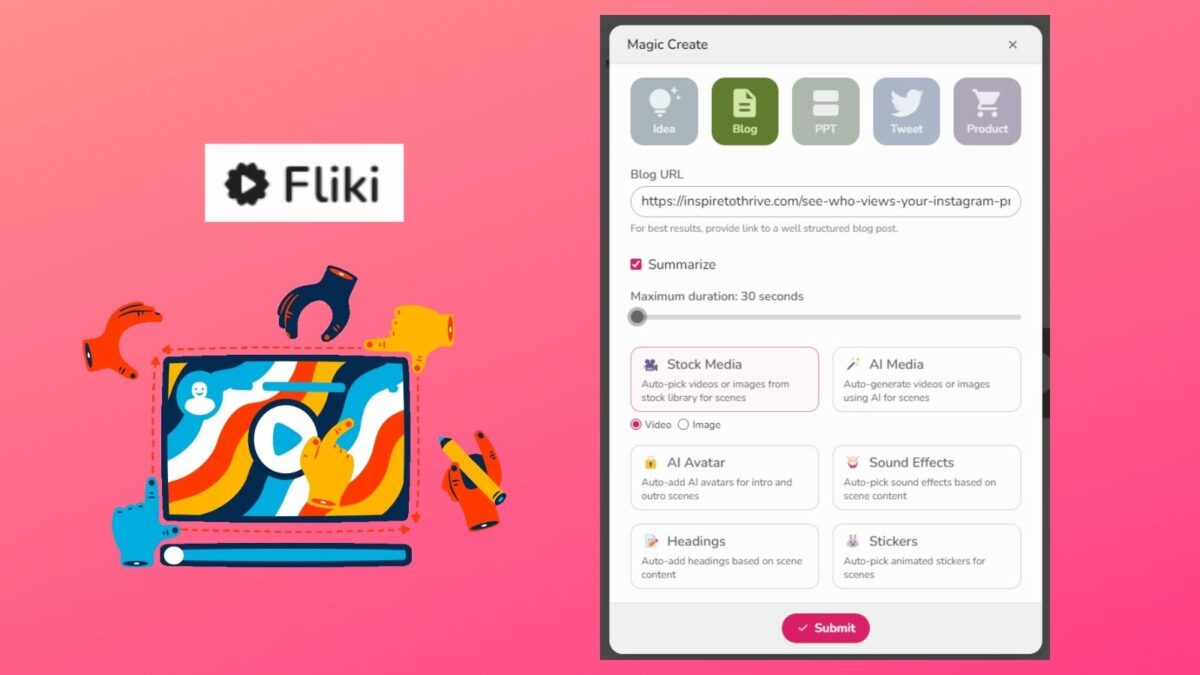To manage website like a pro, bloggers need to do more than just creating outstanding content. Bloggers behind the scenes must have the right tools for website management to guarantee their websites remain secure, perform properly, and remain focused on development.
Using effective website management tools might make all the difference between a successful blog and one that has difficulty getting momentum in today’s competitive online world.
The following are five vital tools that every blogger should utilize to efficiently manage their website.
Table of Contents
1. Domain Management Tools
Every blog starts with a domain name. This is your unique web address, and it must be managed properly. A whois lookup is one of the most useful tools for bloggers because it helps them check information about who owns a domain name, when it was registered, and when it will expire.
Using a whois search tool may be quite helpful if you want to check if a chosen name is available or are ever worried about the background of a domain. It not only guards against possible domain expiration but also offers vital information on past owners of the domain and other technical specifics.
A whois search may also assist monitor changes and updates to your domain information, thus ensuring it is always under your control whether you are running several domains or are worried about privacy.
Maintaining knowledge of your domain is crucial since losing control resulting from an oversight might harm the reputation and traffic of your blog.

2. Web Hosting Services for Website Management
The success of your blog depends critically on the hosting service you choose. Whether you choose shared hosting or a more robust choice like WordPress hosting, a consistent service guarantees that your blog will always be accessible to your readers.
Good hosting impacts page load times, security, and even SEO results.
One.com, for instance, provides an array of hosting options to meet bloggers’ needs. As your traffic rises, think about scalable hosting solutions that let you add bandwidth and storage if your blog becomes more active.
SSL certifications and daily backups also guarantee that your site is secure and that data is regularly safeguarded.
3. Website Builders and Content Management Systems
Having an intuitive website builder or content management system (CMS) will help bloggers without having any coding experience run a blog far more easily. Tools like WordPress and ONE.com’s website builder offer simple interfaces for building and managing a blog’s layout, content, and design.
These platforms frequently include configurable themes, drag-and-drop capability, and integrated SEO elements to increase your site’s exposure on search engines.
A decent website builder should also give you freedom so you can modify your blog without needing extensive technical knowledge.
4. Analytics Tools to Manage Website Traffic
Growth depends on knowing your audience, which is why analytics tools give a comprehensive view of the performance of your blog. Google Analytics is a powerful and free tool that helps you with this. It logs user behavior, website traffic, and important benchmarks including conversion and bounce rates.
Bloggers trying to enhance content strategy, maximize website style, and boost interaction need this data.
Watch this video and learn how to track where your traffic is coming from and how to compare it week or month over month.
5. SEO Optimization Tools
Search engine optimization (SEO) is a critical component of effective blogging. Even the best content could never be seen without proper SEO.
From keyword density to meta descriptions and alt-text for photos, tools like Yoast SEO or Rank Math for WordPress help make every blog post search engine optimized.
Wrapping Up: Manage Your Website for Blogging
Running a successful blog entails more than simply producing appealing content; it also necessitates a robust set of website management tools to keep your website running properly.
From maintaining your domain information using a whois lookup to making sure you have dependable hosting and a user-friendly website builder, these tools are absolutely essential for bloggers trying to improve their web presence.
Using analytics and SEO tools can help you to maximize the performance of your blog and expand its reach.
Whether you’re just starting out or have an established blog, adding these essential tools into your workflow will set you up for success.
FAQs: Manage Website Effectively for Bloggers
Tools like WordPress for publishing, Grammarly for grammar checks, and Canva for creating visuals are popular choices. These streamline content creation and enhance quality.
Using tools like Yoast SEO for WordPress can optimize your content. SEMrush and Ahrefs offer keyword insights and backlink analysis to boost your search rankings.
Google Analytics provides comprehensive insights into traffic and user behavior. It helps track your performance and refine strategies accordingly.
Platforms like Buffer and Missing Lettr allow you to schedule posts and track engagement across multiple social media channels, saving time and boosting consistency.
Protect your site with plugins like Wordfence for WordPress, which offers firewall and malware scanning. I recently updated to premium as bots were slowing the site down. Regular updates and strong passwords are crucial too.
Tools like Google PageSpeed Insights and GTmetrix provide speed analysis and improvement tips. Minimize image sizes and use caching plugins to boost speed.
Tools like UpdraftPlus or Jetpack Backup allow you to schedule regular backups, securing your data against potential loss or breaches.
Yes, through ads, affiliate marketing, or selling products. Tools like Google AdSense manage ads, while platforms like Amazon Associates handle affiliate links.
- Best Day To Post On Pinterest – Pin It On Saturdays - February 9, 2026
- X Delegate Accounts: How They Work, and When You Should Have One - February 9, 2026
- How to Add FAQ Schema in WordPress (Rank Math, Yoast, or Manual) - February 6, 2026