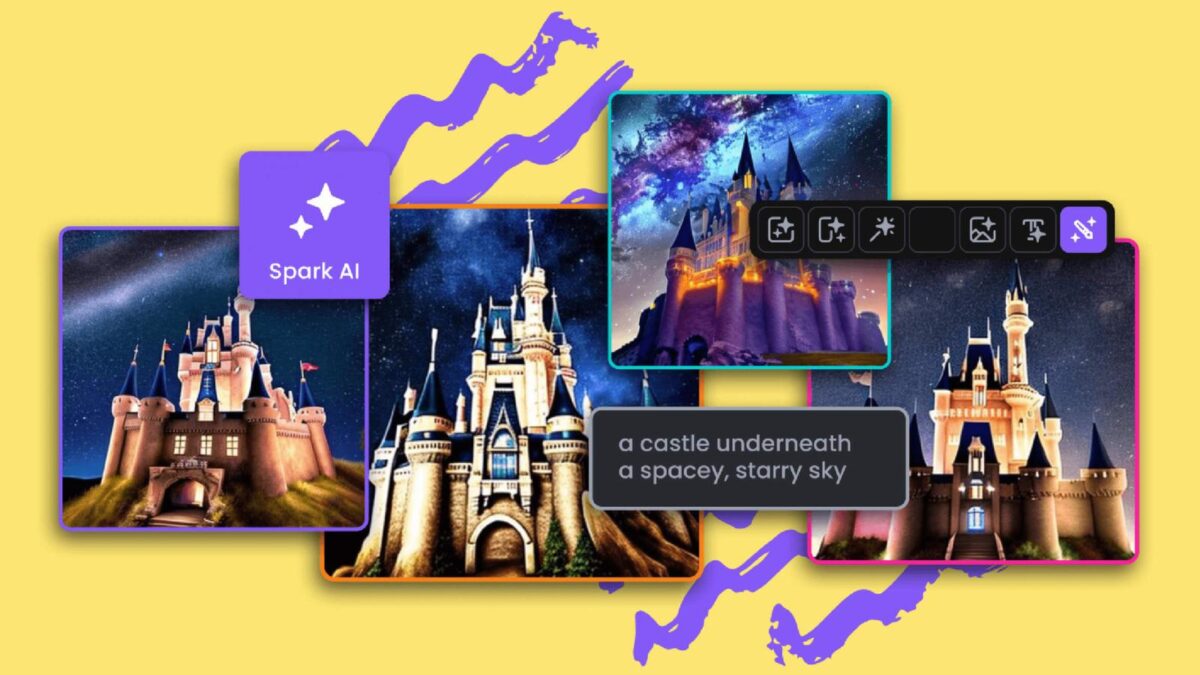In today’s increasingly digital and connected world, many businesses are shifting towards remote operations. This shift offers flexibility to employees, access to a broader talent pool, and often, a reduction in operational costs. However, the transition also demands a reevaluation of traditional business processes, especially in the realm of file management.
Table of Contents
Managing Data
As businesses grow, so does the sheer volume of their data. Efficiently file managing, storing, and accessing this data becomes crucial to ensuring smooth operations.
This is even more pertinent in a remote work setting where the chances of data loss, misplacement, or incompatibility increase manifold. This article delves into actionable tips for effective document management in a remote business setting, from naming conventions to the use of managing file-converting software.

Establish a Clear File Naming Convention
The starting point for effective file management is having a clear naming convention. This will ensure that employees across different locations can quickly and easily identify documents.
A good naming convention often includes elements such as date, project name, version number, and the department or individual’s name.
For instance, “2023Sept28_ProjectX_v3_JohnDoe” clearly indicates when the document was created, what project it’s related to, its version, and who created it.
Opt for Cloud Storage Solutions For File Management
For remote teams, cloud storage solutions are a boon. They allow data to be accessed from anywhere, ensuring that all team members, regardless of their location, can access required files.
Cloud storage also offers benefits like automatic backups, version control, and advanced security measures.
Regularly Back Up Your Data
While cloud storage often comes with auto-backup features, it’s advisable to have a separate backup routine in place. This could be daily, weekly, or monthly based on the nature of your data.
Regular backups mitigate risks associated with data loss or corruption. I put many files on zip drives as I once almost lost the entire website’s data here.

Use File Converter Software
Remote business processes can sometimes be hampered by the issue of file compatibility. Imagine a scenario where a team member sends a document in a format that’s not accessible or editable by others. This is where the CoolUtils file converter software becomes essential.
- What is a File Converter? A file converter is a tool that allows you to change a document from one format to another. This could be, for example, converting a Word document to a PDF or an image from PNG to JPEG.
- Why Use a File Type Converter? Different tasks require different storage formats. While a graphic designer might work with a PSD file, a client might only be able to view a JPEG. A file type converter ensures that work processes are not stalled due to incompatible digital formats.
- Choosing the Right File Format Converter: There are numerous file format converters available in the market. When selecting one, consider factors such as supported formats, conversion speed, ease of use, pricing plans, and quality of conversion. The right file format converter can be a game-changer, ensuring seamless collaboration across remote teams.
Implement File Access and Permission Controls
Remote teams often comprise diverse roles, and not everyone needs access to every file. Implement clear file access and permission controls to ensure that sensitive data remains confidential.
Most cloud storage solutions offer advanced permission settings, allowing you to specify who can view, edit, or share files.
Educate Your Team On File Management
Even the best remote business management systems and tools can fall short if the team isn’t adequately trained.
Regular training sessions on best practices for document storage, naming conventions, and the use of file converter tools can drastically improve your remote business processes.
Audit and Clean Up Regularly To Manage Files
Over time, files can accumulate, become redundant, or obsolete. Regular audits can help identify such files and ensure that your storage is optimized.
Therefore, cleaning up unneeded files ensures that your team can navigate and locate necessary files quickly.
Conclusion: File Management
Transitioning to a remote work environment brings forth a new set of challenges, especially in the area of document management.
By adopting clear conventions, leveraging cloud storage, ensuring data backups, controlling file access, and most importantly, using reliable converting software, remote businesses can ensure seamless and efficient operations.
Remember, in the digital age, data is invaluable. Taking the steps to manage it effectively will set your business up for success in the remote world.
Lastly, how do you use file management for your online business? I’d love to hear your processes on it in the comments below.
- GA4 Secret: How to Find and Track AI Overviews Traffic to Your Website - February 16, 2026
- How To Stop Instagram Spam Comments Fast: Quick Fixes - February 12, 2026
- Facebook Page Posts in 2026– Who Sees Them Anymore? - February 12, 2026