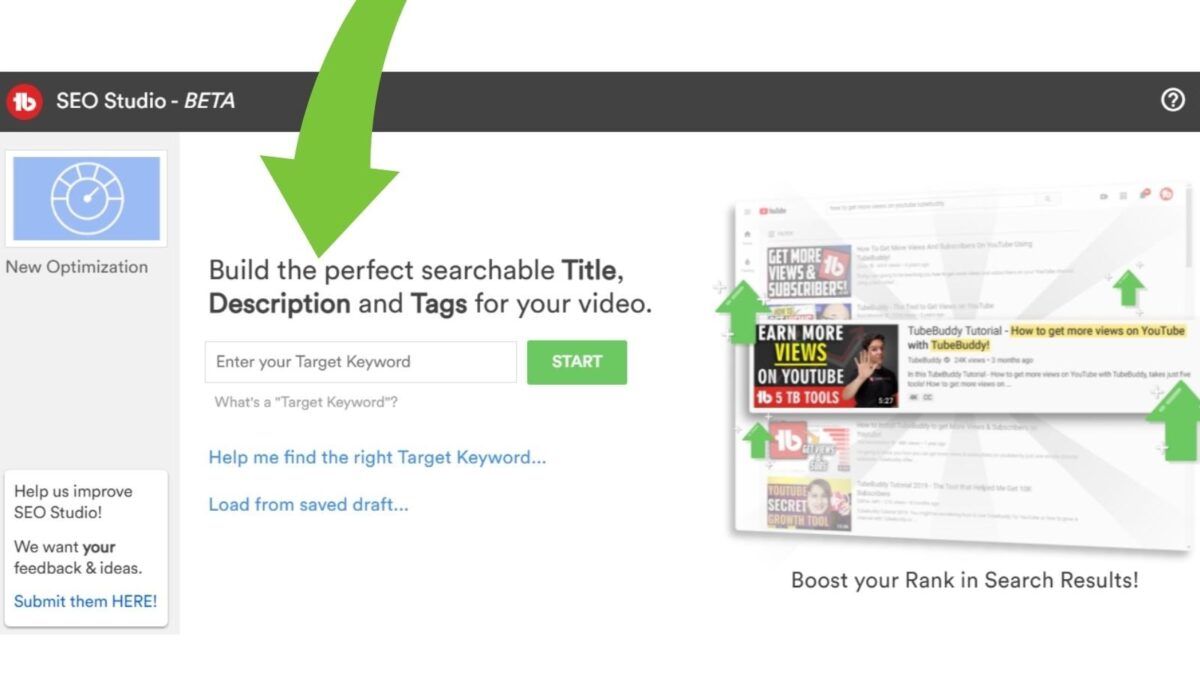Video streaming sites are becoming increasingly popular, attracting millions of visitors daily due to their vast variety of content. People flock to these platforms to unwind and lift their moods. However, an unstable connection sometimes makes it difficult for users to watch videos online, so they need to download videos online.
We all know that YouTube or any streaming site doesn’t permit users to fetch any clip. That’s why we are here with this guide on how to download videos online, which shares four easy methods for effortlessly achieving this objective.
So, let’s learn how to download videos online without any more delay.
Table of Contents
Use an Online Video Downloader
An online video downloader is a remarkable web tool for users who enjoy watching videos. It works on all devices, including smartphones and computers.
There’s no need to install or sign up for anything—just paste the video link, pick the format you want, and start downloading. It also helps users save their favorite videos from different websites, like short clips, movies, lectures, and vlogs.
Why Choose this Method?
- It is a quick, efficient, and often free method for downloading videos from the web.
- You don’t need to install any heavy software.
- You get HD videos without any watermark.
Install Browser Extension To Download Videos Online
Watching online videos has become more common nowadays. However, there are times when you may want to watch them offline to avoid interruptions (e.g., lagging, buffering, and pop-up ads).
Therefore, installing browse extensions is a convenient way to help you download them. Browser extensions are small software tools that integrate directly into your web browser. These extensions give a button near your browser’s web address bar.
You can click such a button and grab videos straight to your device. Moreover, they only take up a little space on your computer and operate very quickly, so you can catch videos without waiting for long.
Why Choose this Method to Download Videos Online?
- It allows you to save videos with a single click.
- You don’t have to pay a penny.
- It works across all streaming platforms.
Use Dedicated Video Downloading Software
Downloading online videos can be incredibly useful for persevering content for later viewing. At the same time, many streaming sites don’t offer a built-in download option.
For this reason, users are looking for a way to save content from such platforms. Desktop software (video downloading) provides them with a reliable and efficient solution to tackle such situations.
These versatile video-downloading software programs often support multiple quality formats and resolutions. Additionally, they are compatible with various websites, such as YouTube, Vimeo, Instagram, Facebook, etc.
These desktop programs are designed to fetch and save videos directly to your computer. Unlike online tools or browser extensions, they are helpful for large files or when you need to download multiple videos at once.
Why Choose this Method?
- Compared to other methods, these utilities offer more comprehensive options (video resolution, format selection, batch downloading).
Download Videos with a Mobile App
Videos are a significant part of our online experience nowadays. From educational content to entertainment, online streaming platforms offer countless videos. However, uninterrupted streaming is only sometimes possible, especially with limited internet access or data restrictions.
This is where video-downloading apps simplify this process. Anyone can use such an app to save media (videos to their devices ). The method of downloading videos with an app is quick and hassle-free.
Therefore, users can enjoy their video content whenever they want without any hurdles. Additionally, these utilities support a variety of video formats, such as MP4, HD, 4K, or 2, so that users can save their media according to their needs.
Why Choose this Method?
- You get a fast and secure downloading process.
- It offers the convenience of saving unlimited videos when you download videos online.
Downloading Videos from YouTube
YouTube is a treasure trove of videos; you get all sorts of content on this platform. From educational tutorials to music and entertainment, YouTube provides users with the best online experience.
However, almost all methods fail to save YouTube videos due to copyright issues. But there’s no need to worry! You can use a YouTube downloader that helps you accomplish how to download YouTube video online effortlessly.
It will instantly fetch your desired video from this platform and transfer it to your device.
Conclusion: How To Download Videos Online
The above-discussed methods make downloading video content from the web easy. These methods are convenient for smartphone and laptop users.
Whether you want to save videos on Android or create a video library on your PC, you can choose any of them according to your preferences.
We hope our guide explains the video downloading process. So, why did you wait so long? Use these methods to save your favorite media for later viewing!
FAQs: Downloading Videos Online
You can use video downloader apps, browser extensions, or websites designed for this.
No, YouTube’s Terms of Service prohibit downloading videos unless through YouTube Premium or if the videos are your own.
Use apps available on app stores or download to your PC, then transfer the files.
Try a browser extension or a reliable online video downloader.
Yes, but that depends on the downloader tool and the quality of the original video.
Common formats include MP4, AVI, and MKV. Most tools let you choose the format.
It depends on the video quality and length. Higher quality equals larger file size.
Check your connection, try another tool, or make sure the video isn’t DRM-protected.
- 7 Tips To Establish A Successful E-Commerce Business Today - October 17, 2025
- Why Creating SEO Optimized Content is Key to Boosting Traffic - October 16, 2025
- Why Is Audio Unavailable On Instagram Reels and How to Fix It - October 16, 2025