In today’s fast-paced digital world, browser extensions have become indispensable tools for enhancing your online efficiency. These small yet powerful tools can elevate a browser’s capabilities, transforming it from a simple web tool to a robust, personalized utility that meets various demands of users. That applies to personal or professional use like the Grammarly browser extension.
Browser extensions offer you an array of functionalities that can simplify your internet experience by improving speed, performance, and convenience within a digital environment.
Table of Contents
Introduction to Browser Extensions
Many users turn to platforms like Shift.com to discover and evaluate potential tools that can transform their browsing habits. By leveraging the right extensions, users can remove tedium from repetitive tasks, empowering them to focus on more critical activities.
Understanding the potential of these tools is crucial for anyone looking to maximize their online productivity and efficiency.
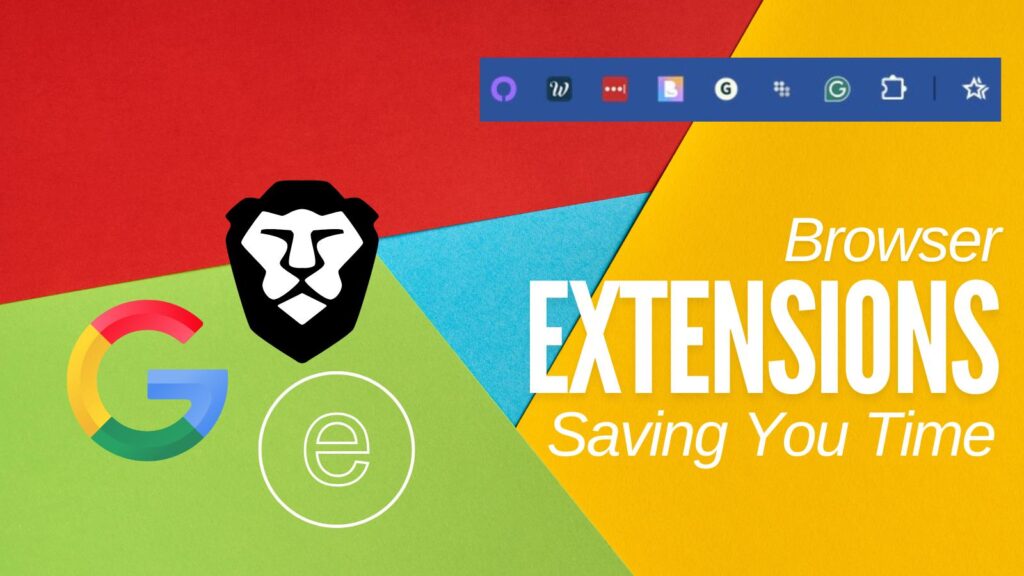
Why Use Extensions?
Extensions can convert a standard browser into a powerful instrument. One that caters to specific user requirements. Whether managing passwords, blocking intrusive ads, or enhancing focus with time management tools, extensions can significantly uplift the user experience.
According to recent data, users employing browser extensions report substantial improvements in productivity and efficiency. They provide functionalities such as quick access to favorite applications and seamless integration with existing systems.
They offer effective organization of tabs, thereby markedly streamlining everyday digital tasks. The most popular Grammarly browser extension helps users to be more proficient in their writing online or even in business emails.
The potential of extensions extends beyond mere convenience. For businesses, they can play a role in task automation, reducing operational costs and increasing employee satisfaction.
Extensions provide a personalized layer of interaction that fits neatly on top of existing workflows. They ensure that nothing is disrupted while still making everything more efficient.
Choosing the Right Browser Extensions
Selecting the right extensions involves balancing enhancements in workflow with uncompromised security. It’s crucial to download extensions from reliable sources and established developers to prevent security breaches or data theft risks.
Consider each extension based on user reviews, required permissions, and its overall reputation in the digital community. An extension, no matter how feature-rich, should never jeopardize the security of your systems or personal data.
Beyond security, the utility and user-friendliness of an extension are significant factors. Extensions that complement your specific needs and habits, whether they involve productivity, scheduling, or leisure, can greatly amplify the effectiveness of digital tools without over-complicating their use.
As you explore options, prioritize those that maintain simplicity while delivering powerful results.
Improving Productivity with Extensions
The professional landscape is increasingly seeing users leverage browser extensions to enhance productivity. Integrating tools with email services or tying them to project management software can save time and streamline daily tasks.
Notable examples include extensions that synchronize tasks across devices, offering uninterrupted workflow continuity. Or those that allow quick cloud access to files and services.
Time-tracking extensions, moreover, offer invaluable insights into how time is consumed, helping to refine focus and optimize task allocation. These insights empower users to make informed decisions about task prioritization and resource allocation, ensuring a more balanced and productive work life.
By automating routine tasks and organizing essential functions, extensions help declutter the online experience, transforming how users work and engage with technology.
Security Considerations
While extensions can significantly enhance functionality, they also open potential avenues for security risks. Ensuring that downloaded extensions are from credible sources, do not demand excessive permissions, and remain updated is crucial to mitigate vulnerabilities.
Regular reviews of installed extensions help maintain a secure browsing environment, and by using trusted platforms for insights into emerging threats and updates, users can ensure their protection.
According to experts, it’s important to stay responsive to updates and changes related to extensions to harness their full potential without compromising safety. Keeping abreast of best practices and updates from industry leaders and trusted sources provides an added layer of security and responsibility, ensuring that users maximize their extension use without any unnecessary risks.
Examples of Popular Browser Extensions Like the Grammarly Browser Extension
Popular extensions that have garnered positive feedback include productivity enhancers such as the Grammarly extension, which assists with grammar checking and offers seamless integration with various platforms. Ad blockers like AdBlock or uBlock Origin ensure a smoother browsing experience by removing intrusive advertisements, allowing users to concentrate on their primary tasks.
These extensions highlight the simplicity and effectiveness through which they can reshape the digital user experience.
With creativity being a core aspect in customizing browser experience, extensions offer users a playground to experiment and identify what combination delivers the most productive and enjoyable online journey.
Some of my own favorite browser extensions include:
- Grammarly – To correct spelling and grammar for my blogging and writing tasks
- Lolli – Earn free bitcoin while you shop online
- Benable – Easy to shop and save things to my own Benable lists where I can make money
- Pinterest – Makes it easy to share things to Pinterest
- Tube Buddy – Helps to build your YouTube Channel.
- Wise Stamp – Create beautiful email signatures for your emails
Allowing users to fine-tune their online tools effectively addresses specific challenges, from improving readability to fostering engagement, placing immense power and versatility in the hands of internet users worldwide.
Wrapping Up: Best Browser Extensions To Increase Your Productivity
Incorporating browser extensions into daily routines can transform computers into more efficient workspaces. Users can significantly improve workflow and secure online activities by carefully selecting and managing these tools.
The right knowledge and resources facilitate maximizing browser capabilities, turning a standard digital experience into something far more productive and enriching. I regularly check my extensions to see what I have on or off on any given day.
Ultimately, efficient browsing and tool optimization involve more than just speed and execution. They fundamentally alter your online experiences, transforming hours spent online into productive and enriching workflows while enhancing personal and professional engagement with technology.
How many browser extensions are you using on your computer as your blog or write business emails? I’d love to hear about your favorites in the comments or via X at @lisapatb
- Twitter Porn On X Allowed: How To Avoid & Block Porn Easily - February 20, 2026
- Ground News Pricing: Are Pro, Premium, and Vantage Packages Worth it? - February 18, 2026
- Instagram Follower Tracker | Save Loads of Time With Dolphin Radar Tracker - February 18, 2026


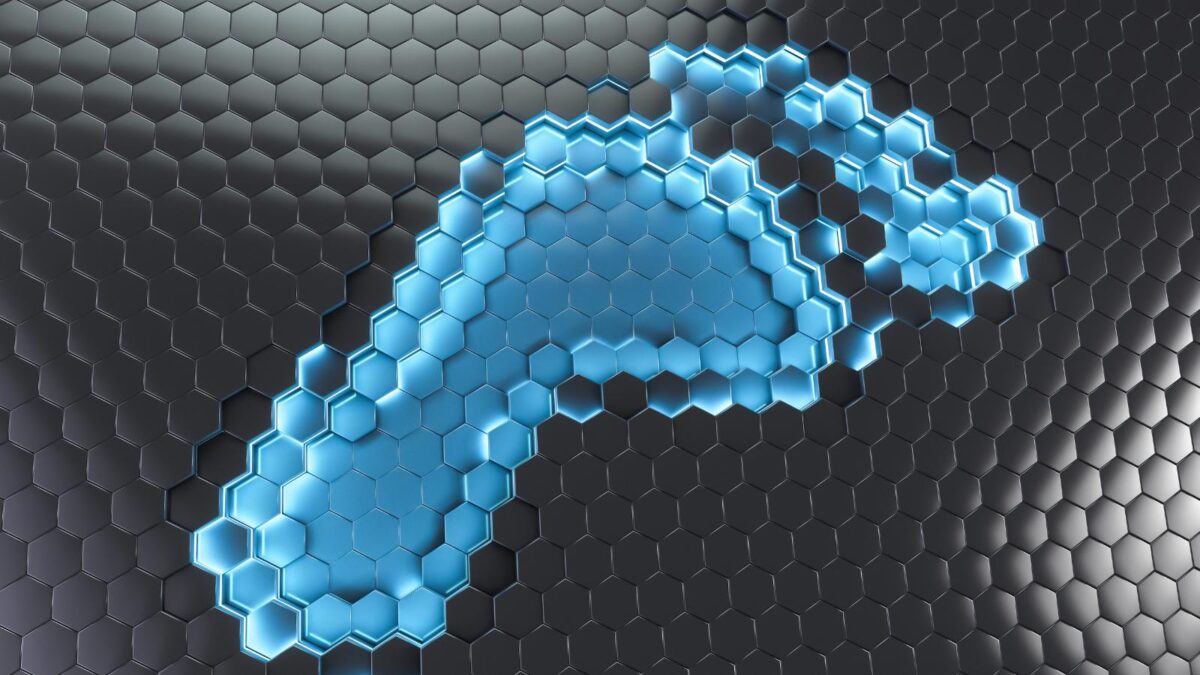

“Fantastic list of browser extensions! I never realized how much I was missing out on until I read this article. Extensions like Grammarly and Pocket are game-changers for productivity. Thanks for the helpful recommendations!”
Hi Jon, welcome to Inspire To Thrive. You are welcome. I love Grammarly but haven’t used pocket much. Thanks for your input.