Instagram is a powerful platform to showcase your expertise and engage with your followers. With the Instagram Guides feature turning into collections soon, it’s even easier to share your knowledge and create curated content that your followers will love. In this blog post, I’ll explore how to use Instagram Guides (Collections) to showcase your expertise and build your brand on Instagram.
Whether you’re a blogger, coach, or entrepreneur, you can use this Instagram updated feature to showcase your expertise and become an authority in your niche.
Table of Contents
What Are IG Collections?
Instagram Guides are a newer feature on Instagram that allows users to create curated content on specific topics. They will be switching over to collections on December 15, 2023. You can choose to create a guide on a topic that you’re an expert in, or curate content from other users that you admire.
The goal of Instagram Guides is to provide a more organized and thoughtful way for users to discover content on the platform.
You can choose to create a guide on Places, Products, or Posts. Once you’ve selected the type of guide, you can start adding content to it.
How To Use Create Instagram Guides To Showcase Your Expertise
One of the best ways to use Instagram Guides to showcase your expertise is to curate content related to your niche. For example, if you’re a fitness coach, you can create a guide on “10 Healthy Recipes for Weight Loss”.
You can curate recipes from other Instagram users and add your own tips and insights to each recipe. By doing this, you’re showcasing your expertise on healthy eating and weight loss, and providing value to your followers.
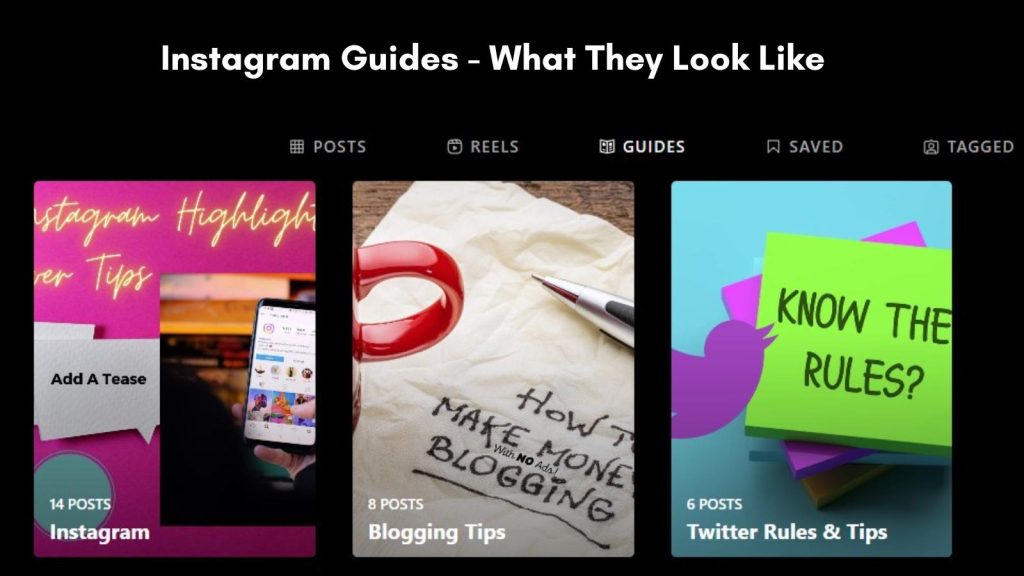
1. First Choose A Topic
The first step in creating an Instagram guide is to select a topic that resonates with your business or brand. The guide could be about a product or service you offer or a topic that you’re knowledgeable about.
For instance, if you’re a fitness trainer, you could create a guide on ‘healthy meals to fuel your workout.’ Your guide should be visually appealing and informative. It should provide value to your followers, inspire engagement, and build trust.
2. Gather Your Content
The next step is to gather content for your guide. It could be in the form of images, videos, products, or written content. The content should be interesting and engaging, and it should resonate with your brand’s personality and tone of voice.
For example, if you’re a fashion blogger, you could create a guide on ‘summer outfit ideas for 2023.’ Ensure that the content is high-quality, and visually represents your brand.
You could include products if you are selling them from an online store.
3. How To Make A Guide On Instagram
Now that you have gathered the content, it’s time to create your first guide. Creating an Instagram Guide is simple and easy. To get started, go to your profile and tap the plus button in the top right corner. From there, select “Guide” and choose the type of guide you want to create.
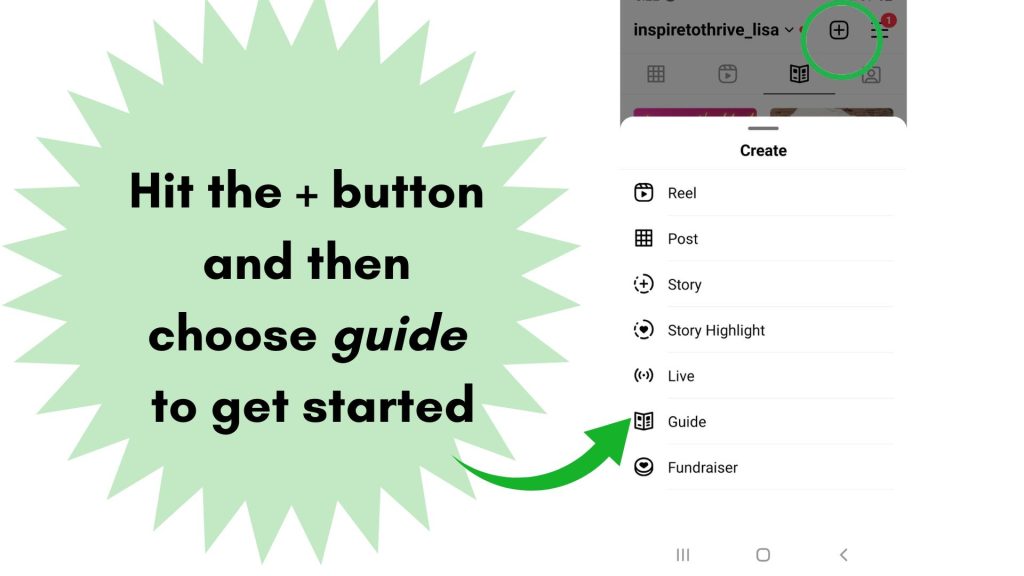
Open Instagram and tap on the ‘+’ icon in the upper-right corner. Select ‘Guide,’ then choose the type of guide you want to create. Instagram offers three types of guides – places, products, and posts.
Select the type of guide that fits your content.
Give your guide a title, and an introduction, and add the content you have gathered. Organize your content chronologically or thematically. Then you can add another guide to Instagram.
Types of Guides You Can Create
You can create different types of guides on Instagram:
- Post Guides
- Product Guides
- Roundups
- Places
- Mentions – mention other Instagrammers in your guide.
5. Sharing Them
The final step is to share your guide with your followers. When you’re done creating your guide, tap on ‘Next.’ You’ll be given the option to share your guide on your Instagram feed, or story, or send it to a friend via direct message.
Choose the option that works best for you and your business. Ensure that you add a call-to-action (CTA) that encourages your followers to engage with your guide.
For example, you could ask them to leave a comment, like, or share the guide with their friends. However, do note if your Instagram account is private your guides would be too.
How To Promote Your Guides
To maximize the visibility of your guide, you need to promote it. You could do this by including a link to your guide in your Instagram bio and creating an Instagram story that links to the guide.
Additionally, you could share your guide on other social media platforms, and encourage your followers to share it too.
What To Do With Guides As They Change Into Collections?
You can download them to keep them. However, you may also start to transition them into Instagram Collections.
To Conclude Using Instagram Guides
These guides are an excellent feature for showcasing your expertise to your followers. With their help, you can provide valuable content and build trust with your audience. To create a successful guide, choose a topic that resonates with your brand, gather high-quality content, and create an engaging guide.
Share your guide with your followers, and promote it to maximize visibility. Let these guides help you build deeper connections with your audience, and stand out in the crowded online space.
Are you using the guide feature on Instagram?
FAQS
A guide is a collection of Instagram posts that are related to helping a user understand something better. For example, a guide to chicken recipes or stretching exercises.
On your profile tap the plus button on the right-hand corner and select guide.
No, they are not unless you have a private account.
Yes, the guide may be edited.
You can make post guides, product guides, places and mention guides.
The guides are worth it if you share them and engage with others. You can share them via a link, QR guide and share via story and in messages.
- GA4 Secret: How to Find and Track AI Overviews Traffic to Your Website - February 16, 2026
- How To Stop Instagram Spam Comments Fast: Quick Fixes - February 12, 2026
- Facebook Page Posts in 2026– Who Sees Them Anymore? - February 12, 2026



Hello, Lisa,
I recently became active on Instagram and exploring its potential. I have got some good responses there. however, I haven’t heard about their guide feature. Sounds interesting. After reading your article, I will definitely give it a try. Thanks for sharing this helpful post with us.
Have a great Day
Vishwajeet
Hi Vishwajeet, I’ll have to check out your Instagram account. Glad to hear you are seeing some results too. You are most welcome and I appreciate your coming by on this updated post today.
Lisa: I did not know about this feature. My main Instagram account is all over the place, with everything under the sun, from tea to podcasting! I have to take some time time, tinkering about the opportunities with. this guide feature.
Hi Martin, I don’t think many do know about the Instagram Guides as I didn’t find many examples. I love the feature. You should focus more on a niche and maybe have a few different Instagram accounts. Too many topics can make it harder for folks to follow you. Thanks for coming by and have a great day.
Hi Lisa,
This guide provides a detailed look at Instagram Guides and features—an increasingly popular way of curating content for users to enjoy. You did a good job of outlining the steps from start to finish in an easy-to-understand way, providing useful insight on subjects like selecting topics, creating content, sharing them, and promoting them. Moreover, the helpful sample images and video further explain the process. Overall, this is a great resource for readers who want to learn more about Instagram Guides.
Thank you for sharing!
Thank you Moss. I’m glad you found it a great resource. They are really a cool Instagram feature. I’ll be doing more with them going forward. Thanks for coming by Mos and have a great weekend ahead.