A lot of people may find X Twitter hard to use. It doesn’t work like Facebook or most other social networks. Many users aren’t taking advantage of x twitter tools or checking their own analytics, which is only available to subscribers.
Most newcomers aren’t having a great time on the platform. They don’t see results or feel motivated.
My friend Sally still hasn’t posted anything on X. Like many others I’ve met, she finds X Twitter confusing to use after being on Facebook.
X Twitter stands out because it offers tons of tools to help you get more from your experience. Since 2009, thousands of different X Twitter tools have come and gone.
I’ve updated this list with the latest tools along with some older ones that remain invaluable.
Table of Contents
X API Pricing
Many of these tools disappeared after Elon Musk took over and raised API prices. It became too costly for smaller companies to keep their tools running.
But some tools are still here. New X Twitter tools keep popping up and continue to help users today.
Plenty of people try to make money from the social media site. I’m sharing just dozen X tools so you don’t get lost in all the options.
The Best X Tools
1. Creator Buddy
How Creator Buddy Became the Best Twitter Tool for X
Creator Buddy stands out on X (formerly known as Twitter) because it’s built for real results, not just buzz. Instead of cluttering your feed with analytics you’ll never use, it delivers simple features that actually save you time.
The tool lets you write engaging tweets with an AI content coach, manage replies, and analyze your posts, all from one clean dashboard.
You don’t have to toggle between different apps or get lost in complicated menus.
Here’s why Creator Buddy works:
- Fast engagement tracking: See which tweets get noticed. Tweak your voice or timing right away.
- Built-in content prompts: Stuck for ideas? Get quick suggestions tailored to your profile.
- Easy collaboration options: If you work with a team, sharing access and assigning tasks is simple.
- Content Coach: Ask your personal content coach anything to post better on X.
- X Grader Report– Shows how you can improve and what your grade is.
People stick with Creator Buddy because it’s reliable and doesn’t waste time. The updates are regular, so you’re not left dealing with old features that don’t match how X changes.
If you’re serious about growing on X, Creator Buddy is the tool that keeps things easy and effective—no extra noise. The owner Alex Finn updates this new tool often and you can see his updates on X.
The price is $49 per month and you can sign up here on my affiliate link for Creator Buddy. I was part of the beta-testers in December of 2024 and still use the product today.
2. Twitters Analytic Tools
Twitter’s own analytics have come a long way if you haven’t checked them out recently. You can find out many things about your followers and how your posts are working.
However, you must have a subscription to get access to your anlaytics today.
The analytics will show you which posts have the most clicked links. This can help you see which types of posts your followers are engaging with.
You can view your video views and how long people watch your videos. If you go live on X or do X audio spaces you will have stats on those as well to gauage your input.
Twitter X Unfollow Tool
My favorite unfollow tool is Fedica hands down. You can invest in their professional account which will do more for your Twitterness.
This program is easy to use and you can receive emails weekly to unfollow those who have unfollowed you or unfollow inactive peeps on the social network. Today you will have to pay $29/mo. to see this information. (It used to be free.)
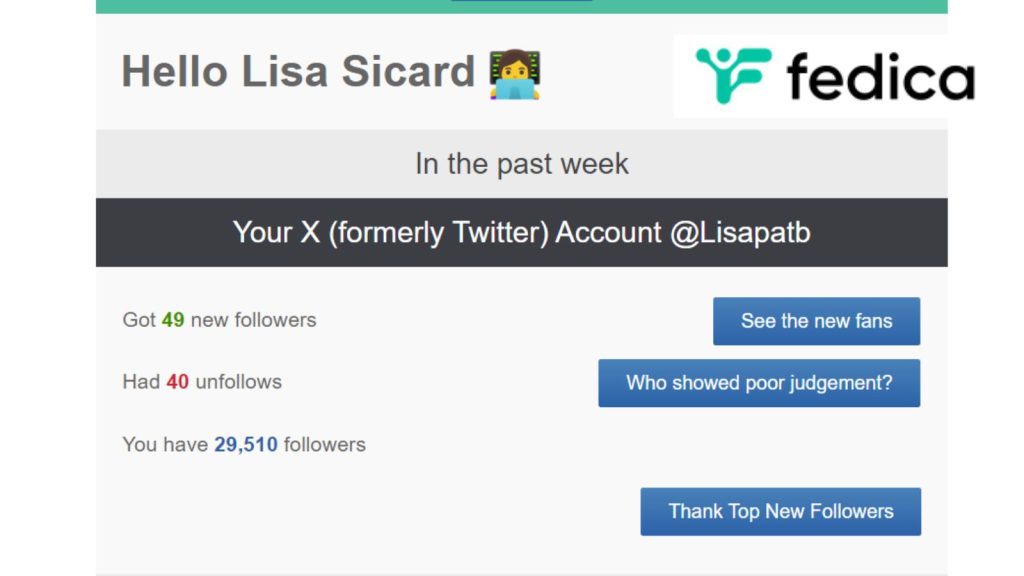
4. Click to Post Tool
For a click-to-tweet plugin for your website, I love Better Click-to-Tweet. You can see some of the embeds Inspire To Thrive here for this plugin. It’s an easy way for users to share specific posts on your blog posts or web pages.
Watch how the new upgrade with the X Twitter health report works and see for yourself. 📺 pic.twitter.com/1ThecHBq6W
— Lisa Sicard 👩💻 (@Lisapatb) May 3, 2025
This is a great way to promote your specials and draw attention to specific topics.
Not only that, but with Click To Tweet you can analyze the results of each posts from the plugin. They now offer a pro and expert plan with more features for you to use.
5. Agorapulse – Twitter Management Tool
This social media management tool is great for X Twitter as you can schedule posts, and update old posts by re-scheduling and responding to posts all from the dashboard or the Agorapulse app on the go. It can be a huge X Twitter timesaver for you!
You can also see your top engaged users and ambassadors on the social network network. However, you need a paid version for the X features to all work since the API change took place under Elon Musk.The plans start at $99/mo and up.
What else can it do for you?
- Schedule multiple posts
- Use templets for posts
- Assign team members to reply or check on posts
- Delete spam comments
- Use Chrome extension with the app for easy applications
- This tool is great for Instagram users too.
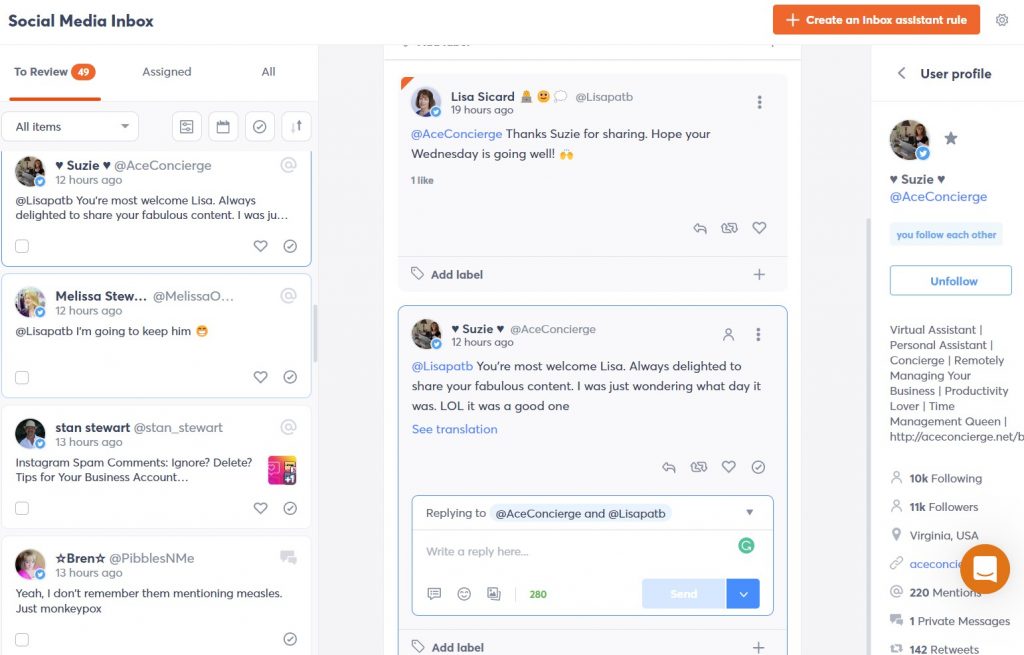
6. Twitonomy
Another great tool to try is Twitonomy. You can sign up for free or use their Pro version.
Below is a screenshot of some of the features that are available. I like seeing the mentions so you can spot who mentions you the most quickly and easily.
You can also see your mentions on a map to know where people are from, that’s a very cool feature!
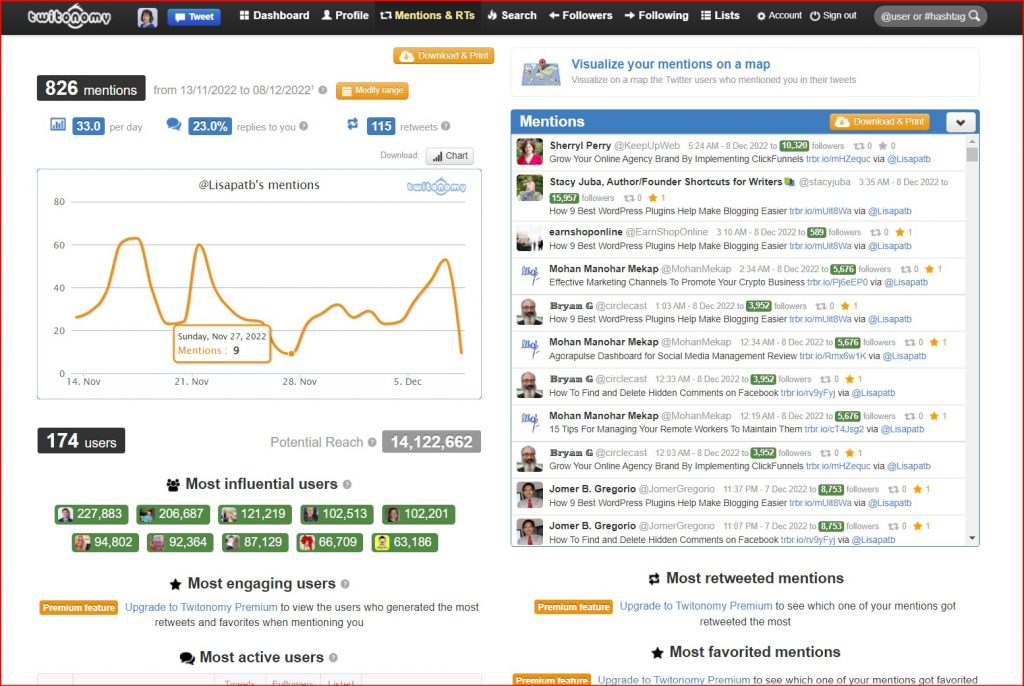
7. Twitter Lists for X
Where would you be without those valuable Twitter lists on Twitter today? I find this the best organizing tool for X. You can search posts by your lists and not even look at your main X feed anymore.
It makes being on X Twitter quick and easy. By creating lists of clients and other folks you engage with regularly you will not miss another post from a favorite account.
You could use notifications but who wants to be interrupted by those on your mobile device?
8. Tweepi -The Oldie But Goodie
What I like about this Tweepi Twitter unfollow tool is the ability to see recommendations of who to follow as well as to unfollow. You can also analyze your competitor accounts.
Furthermore, you can see which lists you may want to follow as well on the Twitter network. They do make you go to the Twitter app to follow accounts so do not mess with the API that was changed back in 2023.
Notice below the force to unfollow you feature. That is a great way as you don’t want eggheads or with no bio to be following you.
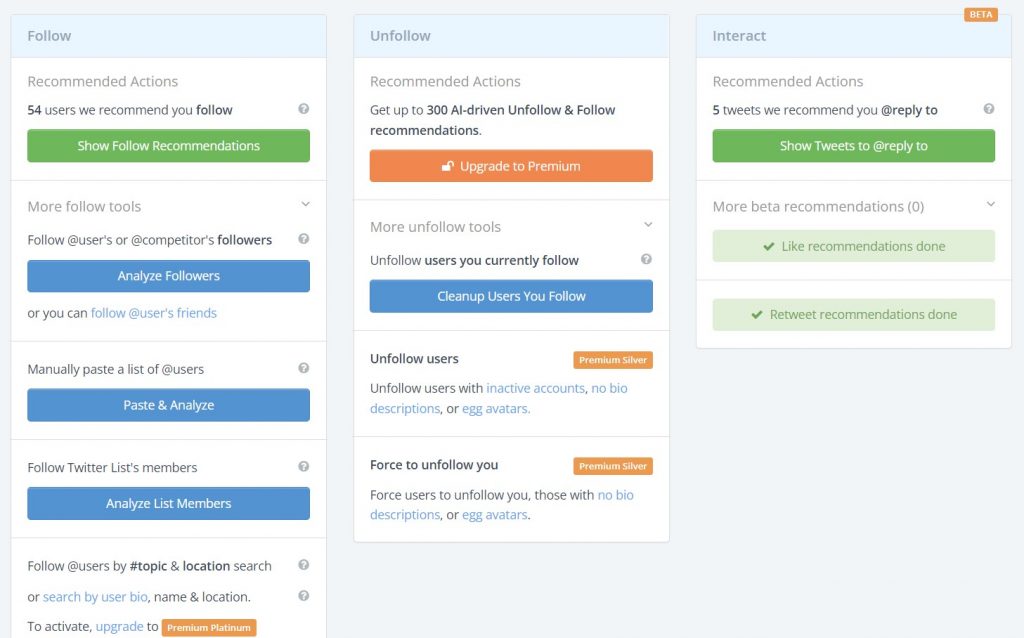
9. CircleBloom
Circleboom helps your social media grow stronger. With their easy tools, you’ll see your X account blossom in ways you didn’t think possible.
They give you the analytics you need to understand your followers better. Find those fake, spammy, or dormant accounts and clear them out with ease. Use their X Twitter unfollow tool right in the dashboard.
Their smart search tools also help you discover new, like-minded people to connect with. Need to clean up your history? Easily delete old posts, likes, reposts, or even your whole X archive. It’s about making your social media work for you without any hassle.
Learn more about your stats with their Twitter analytics tool. Let Circleboom transform your Twitter experience.
10. Twilert for X Tools
Twilert is a premium tool designed to keep you in the loop with X Twitter alerts for keywords, hashtags, or brand mentions. Whether running a business or managing your personal brand, this tool helps you track activity, protect your online reputation, and connect with your audience more effectively.
With its advanced search features, you can easily refine your results using Boolean operators, track specific accounts, or even filter tweets by location and language. Need to stay updated in real-time? Twilert’s scheduled alerts ensure you never miss a mention or query.
One standout feature is its geo-targeting capability, which is perfect for local businesses or marketing campaigns focused on specific regions. Teams will also love the user grouping and customization options, which make it easy to manage alerts collaboratively and align them with company branding.
Using Twilert, you’ll enjoy 24/7 X monitoring, quick responses to mentions, and valuable insights into what people say about your brand or interests. If you’re serious about staying ahead on X Twitter, Twilert is a game-changer for setting up Twitter alerts for keywords that matter most to you.
11. The Right Blogger Tweet Ideas Tool
Getting The Right Blogger tweet post idea starts with knowing your audience and your goals. When you match a tweet to what your readers care about, you draw in real engagement—not just likes, but comments and retweets.
Keep it simple and direct. Start with a clear hook that solves a real problem or shares a quick tip. Add a relevant hashtag or a mention to get noticed by the right crowd. (The RIght Blogger does all this for you!)
Include a strong image or graphic if it fits the message (visuals stop the scroll). Don’t be afraid to invite replies; a simple call-to-action will kick off conversations and push your reach further.
Test different approaches and watch which ideas spark the most feedback. A good tweet for bloggers is short, clear, and focused on offering value. With the right idea, your tweet becomes more than just a post—it’s an open door for connection and growth.
I sometimes combine this Right Blogger tool with Creator Buddy to get banger posts! You can try out The Right Blogger tool for FREE!
12. X Twitter Video Tool Fliki: Simple Ways to Boost Your Brand
X videos get noticed fast, but coming up with the right content can be tough. That’s where video tools like Fliki come in.
Fliki helps you turn text into short, ready-to-post videos with voiceovers, captions, and customizable visuals. You copy in your tweet or blog snippet, pick a voice and style, then Fliki does the rest.
Why does this matter? Video stands out on Twitter (now known as X), drives more views, and keeps people engaged longer. With Fliki, you don’t need editing skills or expensive software to share quick tips, announcements, or behind-the-scenes moments.
Just tweak the visuals, add your brand colors, and your video is done in minutes. (Watch my video on how it works.)
Here’s what makes Fliki useful for Twitter:
- User-friendly: No design background needed. Just follow a few simple steps.
- Quick voiceovers: Pick from dozens of voices—male or female, casual or formal.
- Branding options: Add your logo and colors to stay on-brand every time.
- Mobile ready: Videos are sized for Twitter’s feed, so you won’t get awkward cuts or blurry clips.
- Direct download: Save your video and upload it straight to your Twitter account.
If you’re looking to add some life to your tweets but want to skip the hassle, Fliki and similar tools offer a shortcut. Try creating a welcome video for new followers, highlight a blog post, or announce a giveaway. Quick, consistent videos on Twitter can set you apart—without draining your time or budget.
Give Fliki a shot for your next tweet, and see how much more attention your posts can get!

Why The Need For X Tools
Without the use of some apps or tools, it’s like posting in the dark on X. You can’t see what you are really doing or the results your posts may be achieving.
I believe that is why many new users quit right after they sign up for X.
A little tool here and there will certainly make the X Twitter experience a lot more fun and tangible. It will be like you turned the lights on while driving at night.
I hope you have enjoyed this updated post about X tools you can use.
Conclusion: 12 X Twitter Tools For You To Try
Wrapping up, the right Twitter (now X) tools can help you save time, stay organized, and reach more people. Each tool on this list does something different—some are great for scheduling, others for tracking engagement or finding the best content to share.
The key is to pick the ones that match your goals and budget. Try a few, watch what works, and don’t be afraid to swap out a tool if it’s not helping you grow. With the right setup, managing your X account won’t feel like a chore.
Stay focused, stay consistent, and let the tools do the heavy lifting.
- How to View Private Instagram Accounts Anonymously — Traditional Methods and Proven Tools - February 2, 2026
- Facebook Marketing Mistakes to Avoid in 2026 (and What to Do Instead) - February 1, 2026
- Quora Spaces: What They Are and Whether You Should Start One - February 1, 2026
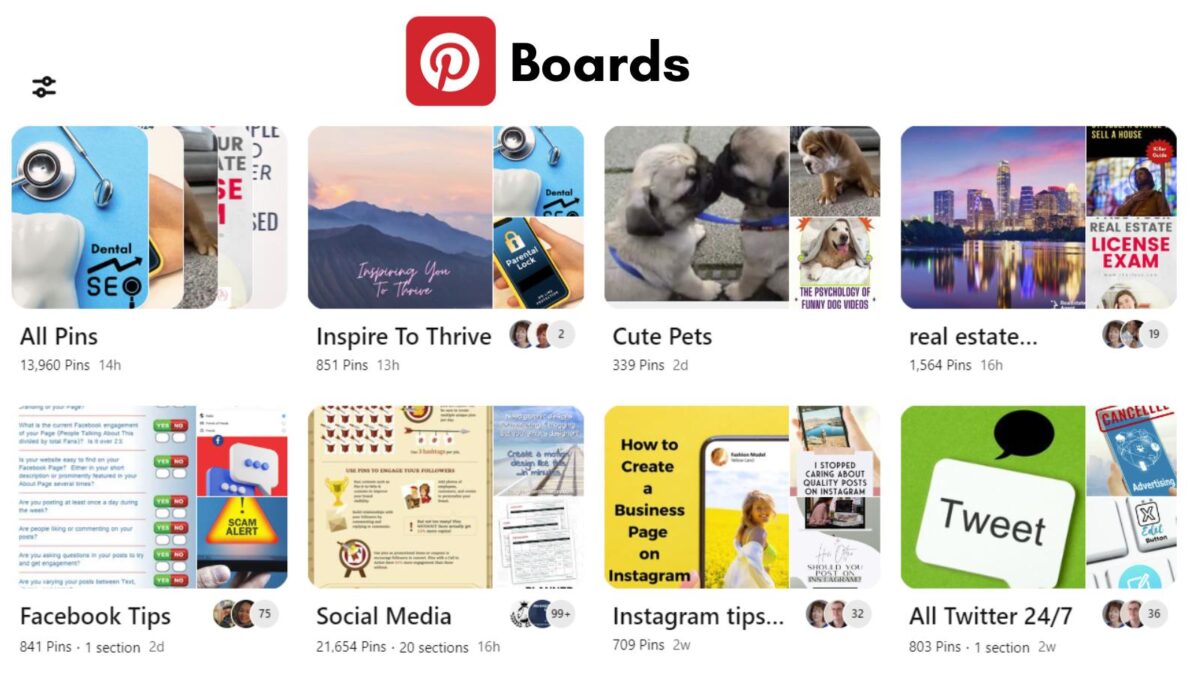
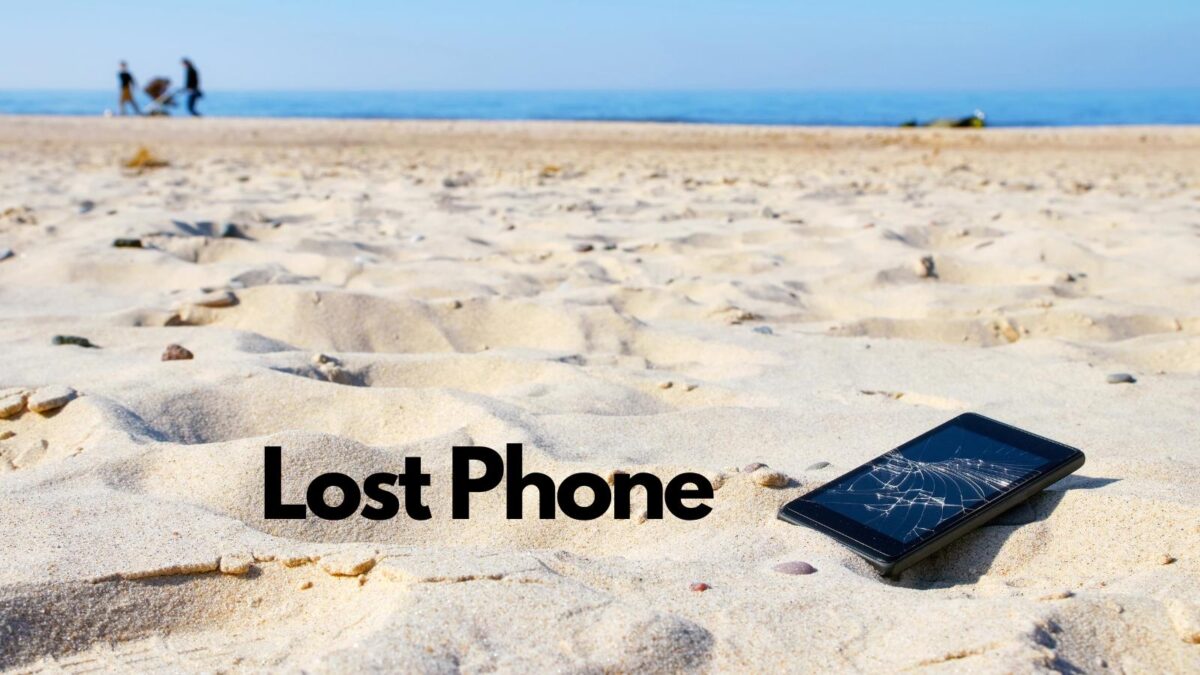
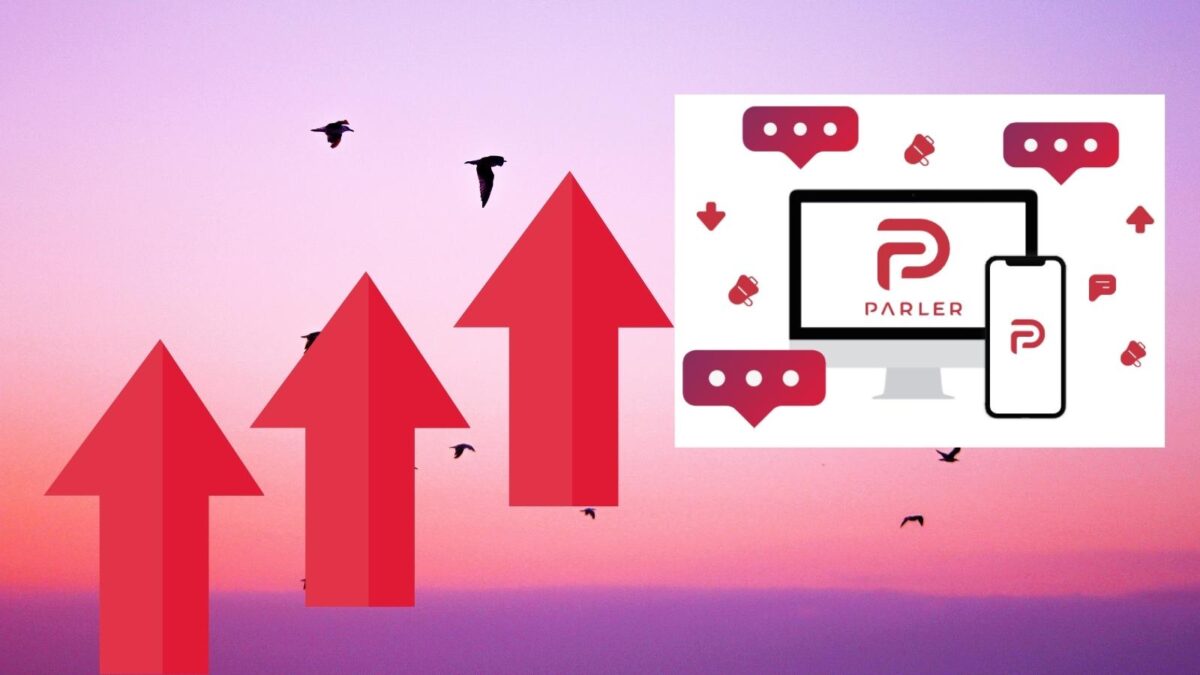

Hey Lisa!
Great article! I completely agree with the points you’ve made. When used and understood properly, X (formerly Twitter) can be a fantastic tool, especially with its diverse features. Whether it’s for posting, networking, or collaborating, X offers great opportunities.
Looking forward to reading more informative articles like this
Hi Alice, welcome to Inspire To Thrive.It really is a great tool and has been since 2009 when I first started on it. It’s been great for networking and new opportunities. Thanks for coming by and have a great day.
Hey Lisa, it’s to be here on your blog after a very long time. Not sure you will remember but yes, I do remember you. How have you been?
What will our lives look like without tools?
Boring and less fun!
Actually, I use BCTP and Buffer App respectively and I can categorically say that they are two tools that I have come to fall in love with.
Being one who loves sharing one or two quotes every now and then, I thought it was wise to use Better Click to Tweet Plugin.
Thanks for sharing this post with us ma’am.
Sam
Hi Sam, yes, different photo right? I’m good. I just started another plugin for the Better Click to Tweet and interestingly I got more comments and tweets from tweeting out some older posts. I still love the Buffer! I use the Pro version now so I can really fill it out. Thanks for coming by Sam and nice to see you back again!
Hi,
Thank you for following me on Flipboard. I have written a great deal of Twitter posts recently– 3 in a month, LOL. I subscribed to your blog.
Janice
Hi Janice, Welcome to Inspire to Thrive. I’m really enjoying using Flipboard to find different types of articles and news. It’s quick and easy on my Droid. Which of these 7 tools do you like the most? Thanks for coming by and commenting. Have a wonderful day Janice!
Hey Lisa,
This is a pretty great post.
I am embarassed to say that I consider myself a tools guy, but there were few you mentioned here that I didn’t know of. Specifically lists. I’ll have to try them out to see their results.
I also like the advice by Madalyn to keep the engagement up. I have use hootsuite and I like it.
Thanks again for the tips and the wonderful blog. I’ll be adding your feed to my RSS. Hope to read more great content from you.
Hi Yuvraj, welcome to Inspire to Thrive. Oh yes, do check out the use of Twitter lists. They help you keep organized. You are welcome and have a great day. Thanks for coming by and taking the time to comment too.
Hi, Lisa.
First of all, great post on Twitter tools. Congratulations.
I only know about twitter analytics. But with the help of your this article, I have many options now.
Thanks a lot.
Thanks Amit for the compliment. Oh yes there are a lot more options using Twitter today than there were a few years ago. I’d love to know which you like the best after using some of these too Amit. Have a great day!
I love to see the bufferapp and crowdfire to see in this great article.
Twitter cards are also that I have started using recently and I love them too. But the bufferapp is really exceptional.
Thanks for sharing such a good article.
keep it up.
Hi Gaurav, thank you. Those are really my favorite Twitter tools. Have you used Hootsuite as well? Thanks for coming by and commenting.
Hi Lisa. I agree that you have to use tools to get very much out of Twitter. I also use the Better Click to Tweet plugin. I like it because it makes it easy for blog visitors to share my content and it helps to break up the content to make my posts easier to read. I also make use of Twitter Lists to make it a lot easier to see the tweets that I want to see and share. I prefer to use Twitter through TweetDeck like several of the people that you shared tweets from.
Thanks for sharing the list of tools.
Hi Ben, welcome to Inspire to Thrive. Interesting how you like the Better Click to Tweet plugin as well. It makes it so easy for the readers to share! I love using lists and the more people you follow the easier it is to stay focused on Twitter with their lists. Interesting on Tweetdeck, I must check it out soon. Thanks for coming by and sharing your input on this topic.
Hi Lisa,
I don’t focus on Twitter these days and I really don’t know why.
Apart from using TweetDeck and replying to mentions and PMs, I don’t do any much. Not even using any other tool. I joined commun.it but not really making any good use of it. To be quite frank, I think I’m missing something.
Thanks for this list of tools. I’ll go through again and maybe pick one that can help me get back.
Do have a wonderful week ahead
Hi Enstine, do you use the Buffer? It can be used for other networks at the same time for sharing….I do think you are missing out if you only respond on Twitter. It’s a great place to share others and your own stuff too. Also Triberr is great for your blog but it is something that you must use at least weekly to get results. Thanks for coming by and let me know how you make out with any of these Enstine. Have a great new week!
Hi Lisa,
I have used the 2-3 tool from your list and they are amazingly good. So, I will also give a try to you shared and I haven’t tried.
Thanks for sharing.
Hello Madam Lisa,
‘Twitter is not a technology. It’s a conversation. And it’s happening with or without you.’ This is one quote which got me thinking as the only stranger in Bethlehem since most of the tools you listed are new to me and of course worth trying them out.
One thing about twitter is that, it’s a platform for engagement and not a place where one can just dump a link and just disappears and hopes for clicks as the quote sums it all.
Hi Emmanuel, nice to see you back here. Have you used any of these 7 tools before? Excellent point about the platform of engagement – it sure isn’t a dump for links or should NOT be at the very least. Thanks for coming by and commenting. Have a great weekend ahead.
Hey Lisa,
I read your article and It is an awesome article, your all tools are best and I will use this tool,Thank you for giving me the great time, wonderful sharing with online.
With Regards,
Daniel Palmier.
Thanks Daniel, Which of the tools do you like the most? Have you used any previously? Welcome to Inspire to Thrive and have a great day ahead Daniel.
Great post Lisa! I’m personally using Hootsuite, but like you, I find it pretty clunky. I’m looking for something different and may give Buffer a try.
Thank you Kevin, yes – that’s why I don’t use Hootsuite reguarly. I think you will love the Buffer, let me know once you give it a whirl. Thanks for coming by Kevin and have a great day.
Hi Lisa,
I’m still using Hootsuite Pro to share my tweets. I’ve tried Buffer (both versions) but something keeps taking me back to Hootsuite.
I’ve heard a lot about good things about Tweetdeck so I might be checking that one out too.
Thanks for sharing everyone’s response. It’s always good to see who is using what.
Have a great day and week!
Cori
Thanks Corina, Funny you are the opposite of me with Buffer and Hootsuite. I go back to Buffer every time after trying other things. I haven’t used Tweetdeck in years but will be checking it out again. I have heard it changed a lot. It’s interesting to see how different people like different things. That’s what makes us all unique. Enjoy the rest of your week Corina, I hope you are not getting too much rain there!
Hi Lisa,
It’s great to see what everyone is using! Tweetdeck is still my favorite online tool. I can use both Twitters and it’s pleasant on my eyes. I remember when it was announced Tweetdeck was removing it’s mobile app. I was so angry! It was my fav app too! Thankfully, there are now others in the picture but it appears Tweetdeck and Hootsuite have things that may appeal to most users.
Thanks for sharing this with us! Happy Monday girly!
B
Hi Brenda, can you use Tweetdeck via mobile now? I haven’t visited that one in quite some time. I should check it out again. You are welcome and I appreciate your coming by and taking the time to comment GF! We are on to Tuesday, have a great day!
Hello Lisa,
Long long time! How have you been?
And thank you a lot for coming up with these useful Twitter tools! I can mark that I use only “Click to Tweet” and sometime Buffer app. (buffer is actually awesome and I had received some swags from them!)
I will have to explore the other listed tools and I am sure they would of great help.
Yeah, Twitter is considered (by the new comers) the game of advanced people. Many people don’t ever create account up on Twitter. I have met with a few local folks and they are entirely not ready to get on Twitter. I bet it is not difficult to use, right?
Once again, thank you!
See me often!
~ Adeel
Hi Adeel, I have been very good, thank you. Nice to see you back here. Buffer swag? I haven’t heard of that….Yes, I find the same thing here locally too. They are like “afraid” of Twitter and totally don’t get it but those of that do love it. Go figure! Thanks for coming by and have a great week ahead Adeel.
Lisa: I will check out Crowdfire. I need to spring clean my Twitter account, so I can follow some more tweeps. I have hit the Twitter follow limit rule again.
Hi Martin, Crowdfire can certainly help you clean up your Twitter account, give it a whirl. It will guide you who to unfollow so you can follow others. You will be glad once you get over that limit. Have a great day and thanks for coming by and commenting.
Hello Lisa!
I am familiar and use Buffer, HootSuite and Crowdfire a lot. But one that I have heard a lot but yet to get a hang of it are the Lists. I am still not able to figure out how to use Twitter Lists in a proper manner.
I just read the post that you have linked here about Twitter Lists, hope I can implement the tips.
Have a great day!
-Sourav
Hi Sourav, Let me know if you have any questions on those lists. Once you use them you will love them! They can save you a lot of time and keep you focused when you are on Twitter. Which do you prefer, Buffer or Hootsuite? Thanks for coming by and have a great week!
Yes, I have started using lists, divided into different categories.
I prefer Buffer because I feel it’s more simple .
Sourav, thank you for coming by and commenting. Aren’t those lists great? I could not use Twitter without them now. The Buffer is awesome! I feel it is very simple too and easy to use on mobile. Have a great new week ahead.
Hello Lisa,
Nice meeting you here.
WOW! those are some really great twitter tools.
I have been familiar to The buffer app and the hashtag tools.
Can’t really wait to try out other tools.
Thanks for sharing this among us.
Shantanu sinha
Hi Shantanu, welcome to Inspire to Thrive. Do you you use the Buffer app as well? Do you have other Twitter tools that you use? Thanks for coming by and have a great weekend.
Hey Lisa,
Fantastic article. Again two of my favorite tools made the list. Buffer & crowdfire. Those are great tools. I’m not exactly familiar with Twitter lists but I can tell I’ve been added to a couple of ones..
I also use Twitter cards too.. although very minimal. I found out you’re not linking to the 6 Twitter Automation Tools Your Business Can’t Live Without
I think it will be a great resource for your readers. All in all! Great value here.
Thanks for sharing these,
-Babs
Hi Babs, thank you. Yes, those are my favs too. Twitter lists are a way to keep you organized on Twitter Babs, make a few up and you’ll see how it works for you. I will check that one out as well Babs, thank you. Have a great weekend.