Have you been looking for an easy way to increase your social shares? There are so many options out there nowadays. I’ve had people ask me this all the time! Of course, most of them cost money and require a lot of work on our part – but not anymore with Viral Content Bee. Read my Viral Content Bee review which makes it easier than ever before for YOU to use!
Table of Contents
Increase Your Social Shares Today with VCBee
Who has a lot of money or time today? Hence, Viral Content Bee makes it easier for you.

What is Content Viral Bee?
Viral Content Bee is a web-based platform that utilizes a crowd-sourcing model to facilitate the generation of REAL “social buzz” on quality content.
In addition, you can schedule tweets with your Buffer in this model. Love that! The other social networks must be shared at the time you share from Viral Content Bee.
You are assigned points via your social network reach. Each time you share you collect points, when you hit 30 points, you can add your content to be shared by others. Furthermore, it’s easy to do once you get it all set up! Not only that but their team moderates the content that goes up on their platform.
How Does Content Viral Bee Help You with Social Media?
Viral Content Bee allows you to get more flips on Flipboard, Pinterest Pins, LinkedIn shares, Mix, Tumbler, and Tweets from established social media accounts that are primarily outside of your normal social media channels.
This keeps the sharing organic and gives your content REAL social signals! Not only does Google love these types of signals, but it also means more eyeballs on your content. This type of organic sharing gives your content its best chance to go viral!
Furthermore, if you use Telegram you can now add shares there as well with Viral Content Bee.
Free or Pro Version of Viral Content Bee?
Years ago I wanted to test the Pro version of Viral Content Bee to see how it would impact my reach. The Pro version starts at $19.95 per month. (They do offer 2 more plans now as well). I had been using the Pro version for over a month.
The free version I have used for years on and off. Both the FREE and PRO did generate some traffic throughout the years. Naturally, the PRO generates more shares and traffic!
Either way, one piece of advice if you use either version – do check out the links before you share.
However, if you see the Twitter handle you will know the user and then you can decide if you need to see what they are sharing first. You may be familiar with that content already.

However, with the Pro version, you can join their forum on Viral Content Bee and take their premium courses. According to their website:
We offer a powerful educational program allowing anyone to learn how to use social media effectively, how to align content strategy to your marketing goals, how to perform a social media audit and monitoring, and how to build an efficient inbound marketing strategy.
With Viral Content Bee’s marketing tips and courses, you will become a better social media manager and learn how to prospect, promote and generate leads from social media. Promoting on social media has never been easier!
Now if you don’t go with a pro account, you can buy points for $20.00. With $20 you get another 200 points to share more of your content and have it moved to the front page for higher visibility and more social shares.
Pro Viral Content Bee Review
To my surprise, the Pro version did really increase my reach on various networks like Twitter, Flipboard, and Pinterest. I found more people to connect with and found more readers through it.
Likewise, the nice thing about using the Pro version is that you can cancel at any time and pick it up again at any time. No long-term commitments. And, they don’t bother you to come back with constant emails or texts.
Add Your Twitter Handle to Your Viral Content Bee Posts
If you do not add your own Twitter handle people may not share your content on Twitter. I know I skip those that do not have their share handle included!
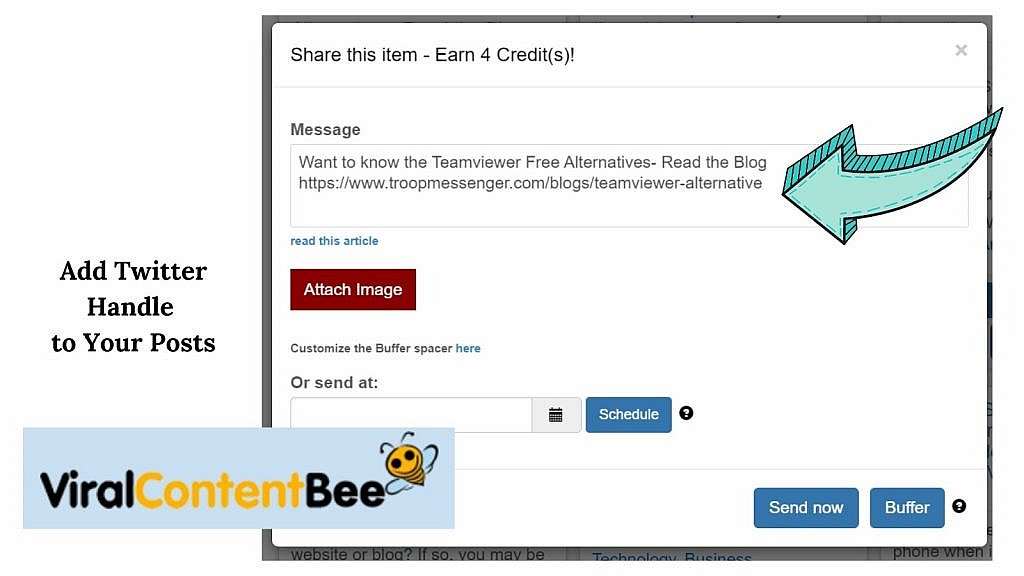
It’s so easy at the bottom to be sure your Twitter handle is there on Viral Content Bee. Use it! Others will be able to thank you and engage on Twitter when you use it.
Adding your Twitter handle is the most important thing to do from my Viral Content Bee Review.
Why Reach Out More On The Social Networks?
Many bloggers lately have left the blogging world. It happens in patches – several bloggers quit. Then you lose readers and social engagers. They take on new jobs or have life-changing events that may take them offline.
Those departures can leave you with fewer readers, comments, and engagements on social media. It is always good to get new readers and followers on social networks so you are prepared at all times. I’ve met some new bloggers via Viral Content Bee Another benefit to using this platform!
Wonderful folks I’ve met from Viral Content Bee included Dexter from InfoBunny who became a contributor here, Manoj of Blogging Triggers, Poulomi Base of We Ignite Growth, and David Leonhardt from The Happy Guy Writing Services to name a few of the fabulous folks that are using this platform.
How Does The Platform Compare To Other Sharing Sites?
I do use a few others that are similar to Viral Content Bee but none are really the same since the recent Twitter updates. Now I use the following sites:
Triberr – I must say Triberr was the best but it takes time to grow there. You have to spend time using it, knowing how to use it right, and use it often. Once you do it can be a great driver of traffic, readers, and engagement. However, too many people let unrelated niches in their tribes which makes it harder to go through your stream.
MissingLttr –This newer social media automation tool is easy to use and schedule your content. Others can also share the content only IF they are using MissingLttr.
Blog Engage – Another great place where you can share your content, share others’ content, and comment on and upvote content on this platform. You can also pay to have your shares promoted for as little as $5.00.
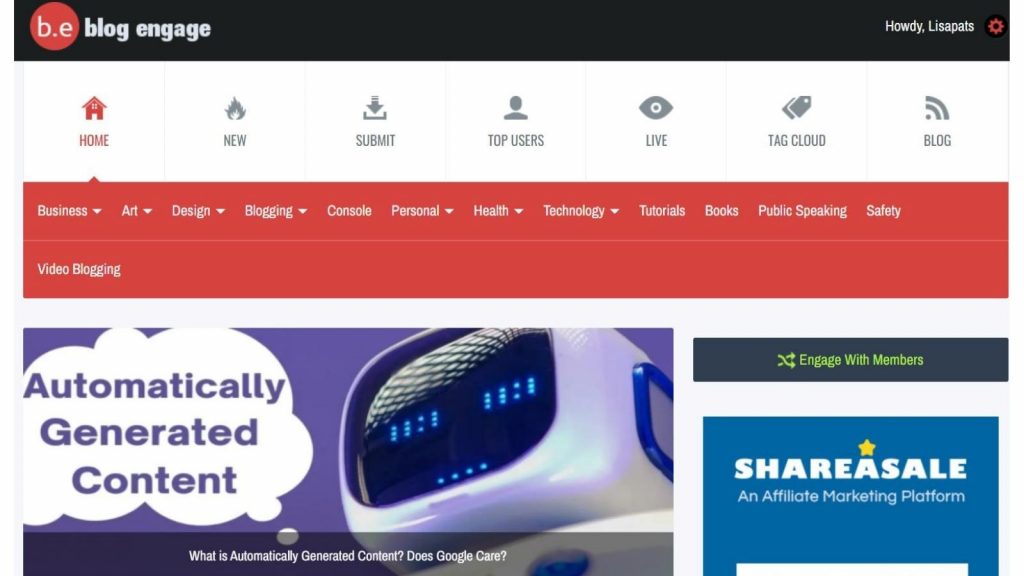
Many of you may remember Co-Promote. It was a similar site that shut down without a word to its users or paid subscribers. So beware of Collaborative Marketing, the same folks with a new name.
I’d love to know about other sharing platforms you may be using today – please drop me a comment on them below.
How to Use Viral Content Bee
Viral Content Bee is fairly easy to use but this video will guide you from start to finish. You must connect your social network accounts and check off your interests to get started. If you use Buffer it works great with this scheduling tool.
Viral Content Bee assigns points for your social media accounts based on your following and score on each of the social networks. Then, each time you share something you gain points – when you have 30 points you are ready to share your blog posts.
Bonus Tip: Be sure to have your Pinterest pins ready before you add your blog post link! You will need the pin URL from your website to be shared on this network. Finally, you also need an image for Twitter sharing. Be sure to have the proper size. (1024×512 pixels for Twitter)
Listen to Ms. Ileane as she explains how to use this social media sharing program.
Your Turn on My Updated Review
I’d love to know in the comments below what you are using to increase your shares and reach on social networks today. Did you enjoy the Viral Content Bee review here? Have you used this platform for your blog?
I’d love to hear more in the comments below.
- Rebranding Tips for Rebranding Your Blog (Without Losing Trust or Traffic)to Your Blog - February 3, 2026
- How to View Private Instagram Accounts Anonymously — Traditional Methods and Proven Tools - February 2, 2026
- Facebook Marketing Mistakes to Avoid in 2026 (and What to Do Instead) - February 1, 2026




Thanks, Lisa, for this thorough introduction to Viral Content Bee. I’m not very familiar with this app but now feel much more confident and intrigued to check it out.
Hi Amanda, You would love it! It is easy to share others relevant content and then get shares back. I hope to see you there. Have a great rest of the day!
Hello Lisa
I knew about Viral content buzz,but had not heard about it or saw any reviews. I have Just retweet. After reading your review I think I definitely will sign up. Would you do the free or Pro version initially? Or do you think it would increase social shares and be as effective as Just retweet?
Thanks for sharing and the short video.
Hi Darrell, welcome to Inspire to Thrive. I would start with the free and get used to it. If you want to be seen more then go towards the paid. You can cance at anytime. It also gives shares to FB, Google+ and Pinterest. I did grow my Pinterest following with Viral Content Buzz. Thanks for coming by and have a good day.
Hey Lisa,
Thanks for sharing this! I currently only use buffer, but this new solution looks promising. I’m going to download it now.
By the looks of your shares, you’re someone I need to continue to learn from!
Off to share on social media now.
Keep up the good work.
Hi Sagar, welcome to Inspire to Thrive – After doing the Pro Version I think if you share enough stuff you may not need it but no harm in trying it for a month or longer, easy to cancel. The FREE version works great as long as you are willing to share others across the networks. Thanks for coming by and have a great week.
I’ve just started using Twitter for promoting my new website. I’ve a lot to learn about social media marketing and I’m glad I’ve found your site. I’m already starting to learn about new techniques such as using Stumbleupon. What do you recommend a new website like mine concentrates on initially?
Hi Mark, I’m not a big fan of Stumble Upon – let me explain. It gives your website a high bounce rate which negatively can impact your SEO efforts. Stumble Upon is not really targeted and is a miss mash. I see you are using Facebook and Google – just getting started. I would keep to the three Facebook, Twitter and Google til you grow them a bit then move on to Pinterest, YouTube and LinkedIn. I don’t see a place to sign up for emails from your blog to get your latest posts or an RSS feed. That would be great to have too. Collecting emails for email campaign is crucial too.
I hope that helps and welcome to Inspire to Thrive Mark. Have a great day.
Thanks for the advice Lisa. Once I get a few more articles on the site, I will start researching how to let my readers subscribe to stay up-to-date. I can’t wait to start getting into YouTube as well. ~Mark
Thanks Yuvraj, welcome to Inspire to Thrive. I just got rid of my Pro version, the owner never came by to comment on this when I asked to clarify a few things. You can cancel at anytime but it’s a great way to get a shot in the arm on shares, comments and views. I still would recommend it with knowing you can cancel at anytime.
Hi Lisa, I believe Viral Content Buzz is good for blog posts. I used to have a lot of visitors from social shares but I am not able to moneytize them anyway. If I could moneytize my website properly $20 per month is reasonable to be used.
Hi Jammie, welcome to Inspire to Thrive. Have you been using Vial Content Buzz yourself now? Sometimes you have to invest a little to make money. It is so hard to start without it too. Thanks for coming by and commenting on this. Have yourself a wonderful day.
I find that Viral Content Buzz can give a good blog post a nice little push out into the world. Sometimes getting seen on the web is hard, and having a few extra shares gets things moving in the right direction, from there a good post can take off naturally and just keep going.
Hi Loretta, welcome to Inspire to Thrive. Yes, that is correct, an extra push is sometimes all we need with our blog posts and this does provide that. How long have you been using Viral Content Buzz for? Thanks for coming by and commenting on this one. Have a great day.
This is a wonderful share. Social share is one of the key thing in today’s blogging and I can see almost everyone is writing various tips & tricks to increase social engagement. This is one of the key criteria to build back link and rank content better.
Keep up the good work.
Hi Santanu, thanks and welcome to Inspire to Thrive. Yes it is and this ViralContentBuzz makes it easier and spreads those shares further out into the internet. Have you tried using it yet?
Hi David, Viral Content Buzzz is a lot like JustRetweet. Let me know if you do take another look at it. Love to know your thoughts. Thanks for that tidbit and yes filtering it out is a good idea. I hope you have a great new week and thanks for coming by David.
Hi Lisa,
Well, I joined it once again. While I don’t remember why I closed my account several years ago, I can tell you what I don’t like right now. Some of the things I don’t like:
– there’s no Twitter chars counter
– the user who submitted a blog post isn’t revealed
– I cannot block the users I don’t want to share my content
– I cannot set a minimum number of followers for the people sharing my content
– my links are replaced/shortened (for no reason at all) by their URL shortening service
– there is no preview for the Facebook shares, so I don’t know in advance whether the post looks good or bad
– the process of sharing on Pinterest takes too long.
Hi Adrian, thanks for coming back with your input. I need more time to go over and respond intelligently. Is your first referring to Twitter share counter?
No, I’m referring to a characters counter. Like the one from Twitter’s compose box, like the one from JustRetweet, like the one from the Twitter sharing buttons installed on blogs, etc. Any Twitter tool has such a simple and useful option. Except for VCB.
Counting the characters for the tweets is a must & a basic need.
Hey Lisa,
I came to know about VCB few days back through a blogging friend.But yet to explore this platform.
Social share count is surely a game changer in current time. And everyone wants to concentrate on increasing the social sharing of their content. Viral Content Buzz seems to be a great platform for the exposure of our posts that they are intended to get.
Thanks for sharing your personal experience & the short video too. Take care.
Hi Manidipa, welcome to Inspire to Thrive. I hope you do check out Viral Content Buzz, it’s really easy to use and it does even increase subscribers to your blog. I found that out this morning as I sent out my email for this post. Another bonus. Thanks for coming by, let me know if you have any questions on it and have a great new week!
Hi Lisa,
The social world isn’t my forte – but thanks to awesome minds like you, I’m picking up I’ll certainly check up all the options you’ve mentioned and see that I stick to those that make the most sense.
About bloggers: they come and go…certainly, it was a shock to see that Adrienne had quit. However, the rest of us who are still in this game have got to push on and enjoy things.
Not so?
Be certain to make the day great!
Always,
Akaahan Terungwa
Hi Akaahan, long time no see. Glaad you are picking up. Yes, I was stunned to see her really good out completely and dive into another venture. I wish her the best. Let me know if you have further questions and have a great week there.
Hello Lisa,
Wow! Really good advice, thanks!
This is great advice, but can I just ask the question, would this work on all website pages or just blog posts? Is it worth having social share buttons on all pages on a website?
Hi Sy, it’s really for blog posts. You can have share buttons on other pages too but just not as prominate. (Except the home page. Viral Content Buzz helps you to get others to share your posts and you share theirs….Thanks for coming by and have a great day!
Hi Lisa,
What great info here, girl.
I’m pretty interested in exploring Viral Content Buzz, even though I’m not the biggest Twitter user in the world.
But you’re so right about the importance of social sharing, and yea, your shares get ranked just like a blog post.. haha… and we did all that work to rank a post.
But the biggest thing is that you’ve got to be part of community, as our friend Adrienne always reminded us. And on that note, I still favor blog commenting over everything because it’s so personal. I write a comment like this and I know I’m talking to YOU, Lisa. It’s like writing a letter without having to buy a stamp.
But, back to the VCB… I’ll check it out for sure, but I’ve got to tell you some of the things like this I’ve tried half-heartedly in the past took so much time to learn that I gave up on them. The cool little video walk-thru you included makes it look pretty simple, though, and you can even use it for FB too (plus SU and Pinterest).
So this definitely looks like a keeper, my friend. Thanks for sharing with us, and I’ll share this in turn.
-Donna
Hi Donna, thank you. You do okay on Twitter Donna. Yes, the community is key as well. I’ve met a few new bloggers via this platform. Oh no, the poor post office Donna – no stamps needed!
This one really is fairly simple and please reach out to me if you have any questions too. I like being able to share to my Facebook Page and Pinterest – I have gotten many more Pinterest followers due to using it more with this platform.
You are welcome and I appreciate you taking the time to read and comment on this one Donna. Have yourself a wonderful weekend.