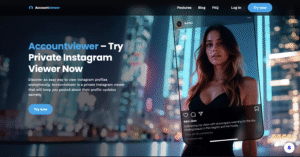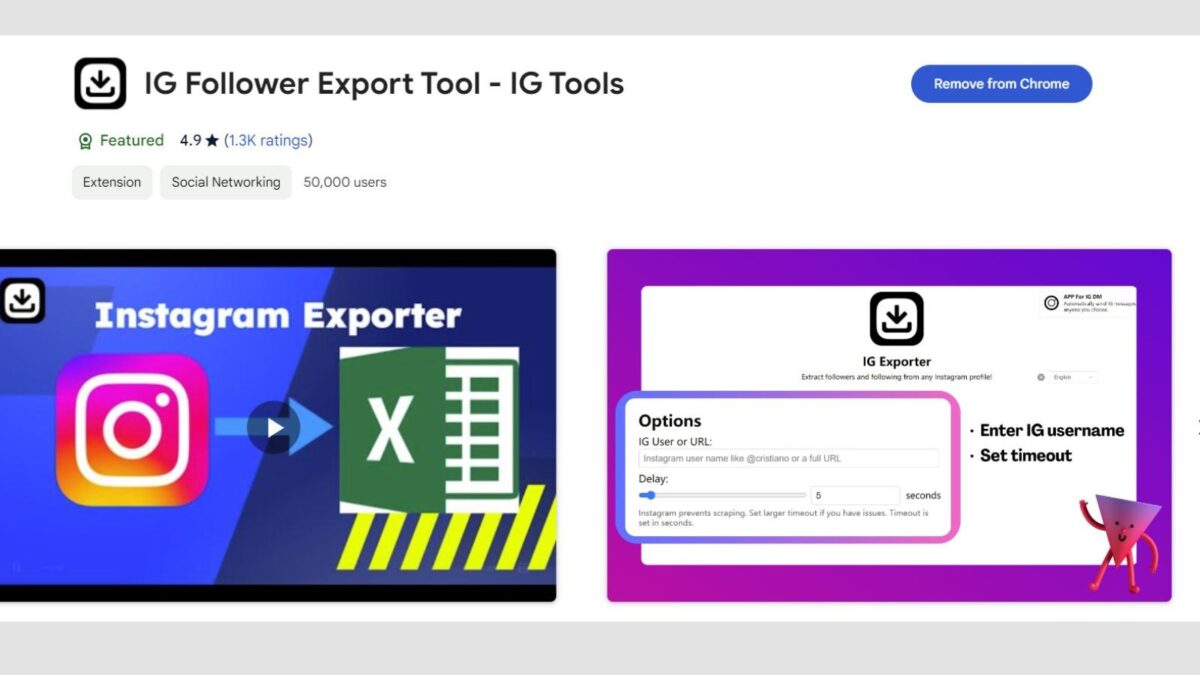Your audience’s attention spans are declining at an alarming rate. They are inundated with content, among other distractions. This is where Instagram carousels play a vital role in your social media marketing strategy.
This powerful IG feature allows you to share up to 10 photos or videos in a single post. Your audience can swipe left or right to view all slides.
How can you effectively use Instagram carousels?
In this post, I will discuss nine strategic approaches on how to use Instagram carousel posts for marketing. They are effective in boosting engagement and brand awareness.
Table of Contents
What Are Carousel Posts?
Carousel posts are a cool way to share multiple images or video in one single post on social media platforms like Instagram or Facebook. They let you swipe through a series of pics or clips within one post.
Today you can use 20 images on your Instagram carousel posts. It used to be only 10 images or video per Instagram post..
This setup is awesome for storytelling or highlighting different aspects of a product without cluttering your feed. It’s like a mini-gallery that’s easy to scroll through.
Whether you’re showing off a new collection, a step-by-step tutorial, or a behind-the-scenes look, carousel posts keep your audience engaged by inviting them to explore your post further.
Plus, you can mix up your content with both stills and moving images, keeping things fresh and interesting.
9 Strategic Ways to Use Instagram Carousels for Marketing
Instagram has a staggering 2 billion active monthly users, making it one of the most used platforms. Its large user base makes it the most effective platform to engage users on a video.
Image via DataReportal
In this section, I will discuss how to use Instagram carousels for marketing.
1. Storytelling
Utilizing Instagram carousels for visual storytelling is one of the most effective Instagram carousel marketing strategies.
Did you know visual storytelling can be 22X more memorable than facts alone? This is why creating a narrative using an Instagram carousel is ideal for engaging your audience.
In the example below, St. Baldrick’s Foundation uses the Instagram carousel to tell a story. They tell a story about how their staff shaved off their hair to donate to kids’ cancer research.

Image via Instagram
Think of your carousel as a mini-movie. You can use several images or videos to tell a story about your brand, product, or service. This personal touch humanizes your brand and gives viewers a reason to keep swiping and learning more.
Remember, keep an open profile. This allows viewers to see your amazing stories and connect with you. It also attracts new customers organically.
2. Share Educational Content with Carousel Instagram Posts
Use Instagram carousels to establish your brand as an expert by sharing valuable educational information. Carousels also lend themselves well to educational content.
A carousel is perfect for guiding followers or teaching them a recipe or a new skill related to your industry. Simplify complex topics or tutorials in easily digestible steps. Also, provide tips, tricks, or insights related to your niche.
In this example, NASA uses carousels to share educational and insightful material about outer space.
Image via Instagram
3. Showcase Different Product Angles
Replace the monotonous single-image strategy with Instagram carousels to showcase your products from various perspectives. Give your visitors a 360-degree view of your products by featuring multiple images of the same item from various angles.
For instance, Volvo uses carousels to showcase its fleet of modern vehicles from different angles. These detailed shots capture the vehicles’ features up close.
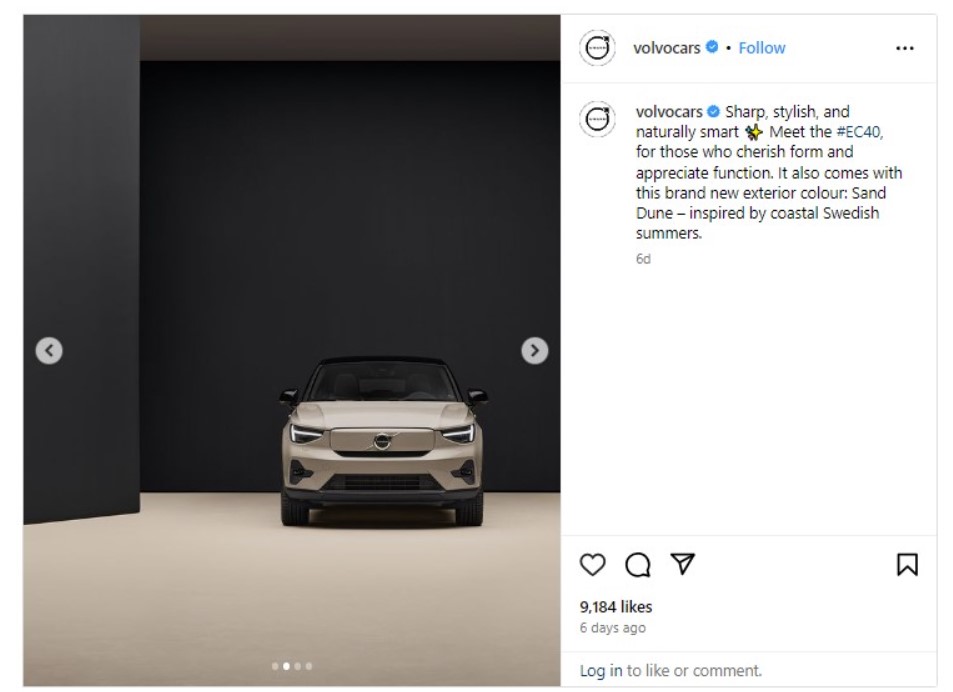
Image via Instagram
This approach allows you to provide a comprehensive product overview. You can display features, demonstrate functionality, and showcase different styles or uses.
4. Create a “Before and After” Experience with Instagram Carousels
Carousels are perfect for telling a story of transformation. Here is how to use Instagram carousels for marketing with a “before and after” approach.
The “before and after” difference creates a powerful emotional response. It clearly shows why your offerings are valuable.
For instance, The Grand Interior uses Instagram carousels to showcase its interior design prowess.


Images via Instagram
In addition to carousels, you can create a short, captivating Instagram Reel that showcases the transformation process. This combination engages your audience and drives traffic to your website.
The web pages should also contain video elements to improve user engagement on a website. Here is an easy guide on how to embed Instagram reels on website. (However, if you use AMP for mobile, it will no longer work.)
5. Feature User-Generated Content (UGC)
Incorporate UGC, like photos and videos from real users, not professionals. This could boost the authenticity of your brand. Moreover, when people engage with UGC, they’re 102.4% more likely to buy your offerings.
Go Pro is aware of this. It has mastered sharing UGC content that shows its followers enjoying themselves.
Image via Instagram
Ask your followers to tag you when they post pictures and videos of your product. Then select the best ones and put them in a carousel post.
6. Analyzing Performance Metrics of Instagram Carousels
Tracking performance while using Instagram carousels for marketing is important. It will also help you justify your time and resources spent on Instagram marketing.
You can choose the Instagram analytics tool that suits you the best from this curated list by Attrock. These tools can help you track metrics such as impressions, reach, website clicks, saves, and shares for each post.
7. Create Tutorials or How-To Guides
When you use Instagram carousels for marketing, make posts that guide viewers through a process. Use user-friendly how-to tutorials or step-by-step guides. You could create step-by-step instructions on how to use or make your product.
For instance, Socialsam uses carousels to create many easy tutorials, like the one in this image.
Image via Instagram
Simplifying tough subjects helps people learn. It also showcases your brand as a trusted expert for information.
Your carousel guides will interest people wanting to learn about your industry.
8. Highlight Customer Reviews and Testimonials
Recent reports show that 98% of costomers consider testimonials and reviews when buying a product or service.
So, learn how to use Instagram carousels for marketing to convert satisfied customers into brand advocates. Let their reviews, testimonials, and positive feedback do the talking.
In this example, WHOOP features customer’s feedback in Instagram carousels.
Image via Instagram
Seeing real customer experiences boosts trust and social proof for your brand. It’s also easy to gather valuable feedback and insights about your offerings.
9. Boost Online Visibility
Incorporate Instagram carousels into your Instagram SEO strategy to increase your brand’s online visibility.
When you post a carousel, incorporate relevant hashtags and keywords in the caption. This will help your audience find your post. Use Instagram analytics to identify which hashtags and keywords generate the highest engagement.
Then, incorporate them more frequently into your Instagram carousels for marketing. Implementing this strategy can enhance the visibility of your carousels to a larger audience when they search for those specific keywords and hashtags.
Adding Music to Carousel Posts on Instagram
If you add music to your carousel posts as you are making it, Instagram will automatically turn into a reel. You may want to do that after as an edit.
I learned this today when I went to add a new carousel and adding music, it immediately was turned into an Instagram reel. https://www.instagram.com/p/DO5_Ya5EbEO/
Final Words on Carousel Instagram Posts
Now that you know how to use Instagram carousel posts for marketing, you can connect with your audience on a deeper level. You can also use these Instagram must have tools for visually engaging marketing.
So, be creative and experiment with different IG carousel formats. Continuously evaluate your outcomes to optimize your strategy and boost your marketing efforts.
FAQs: How To Use Instagram Carousels To Captivate Your Audience
An Instagram Carousel lets you share up to 10 photos or videos in a single post. Users swipe left to see each new image.
Instagram Carousels boost engagement by telling a story or showcasing different angles of a product. They keep your audience swiping and interacting longer.
Tap the “+” icon, select “Post,” then tap the icon that looks like stacked squares. Choose up to 10 photos or videos, arrange them in the desired order, and post.
Step-by-step tutorials, before-and-after sequences, product showcases, and event highlights all work well. Mix static images with videos for a varied experience.
Use high-quality images and maintain a consistent style. Make sure each slide adds value and keeps the viewer interested.
Yes, you can overlay text on images to add context or highlight key points. Just make sure the text is readable and doesn’t clutter the image.
Write a compelling intro to hook your audience. Use bullet points or numbers to break down information and end with a strong call to action.
Absolutely. Use relevant hashtags to increase the visibility of your post. Aim for a mix of popular and niche hashtags.
Use Instagram Insights to see metrics like likes, comments, saves, and shares. Pay attention to the drop-off rate to understand which slide loses viewer interest.
There’s no set rule, but aim for quality over quantity. Posting 2-3 Carousels per week can keep your feed engaging without overwhelming your audience.
- How To Stop Instagram Spam Comments Fast: Quick Fixes - February 12, 2026
- Facebook Page Posts in 2026– Who Sees Them Anymore? - February 12, 2026
- Fedica for LinkedIn: Schedule, Recycle, and Track Posts in One Place - February 11, 2026