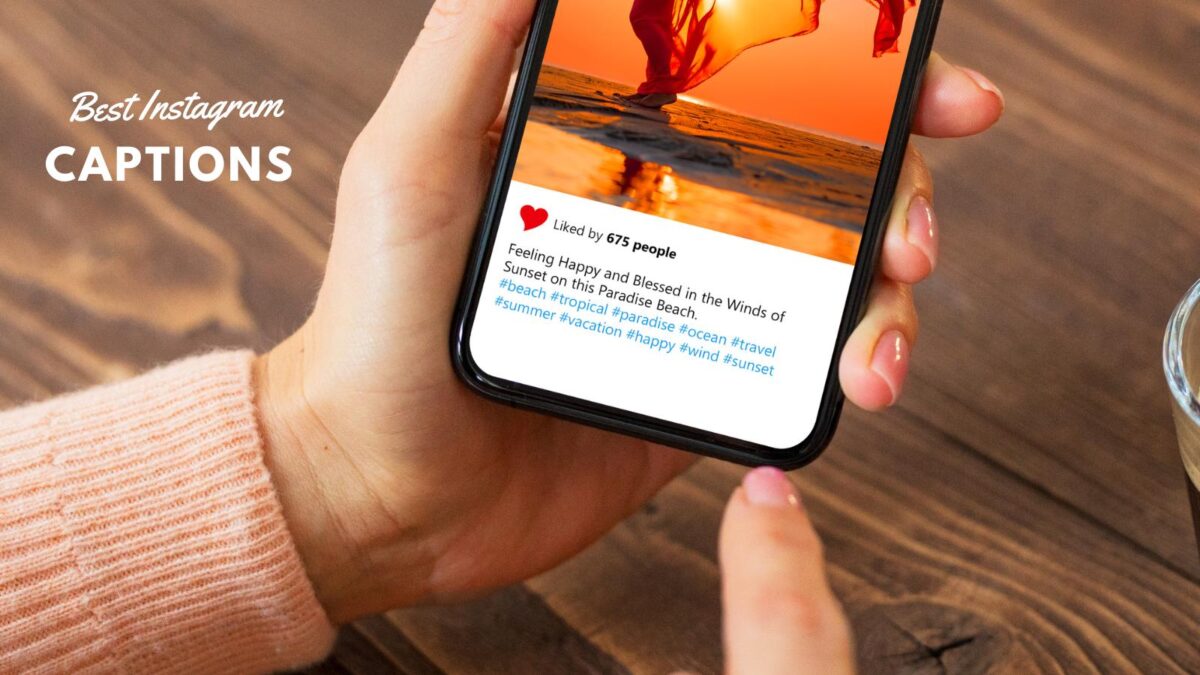Are you having trouble with posting your reels on IG? What can you do if you see reels are not posting to IG or Facebook? I’ve had this happen many times before you changed our internet provider to a FIOS internet connection.
However, there may be many reasons why you cannot post your reels to Instagram today. Let’s look at what the reasons may be so you can post away the popular Meta feature.
Table of Contents
What To Check Before You Post Reels
Learn what you can check before you get frustrated with reels not posting to IG or reels on Facebook. By knowing in advance what to check and do, you can save valuable time and effort.

Check Your Cache
Did you know you can update your browser and apps on your smartphone? Yes, you can update your Instagram cache so that you can use the latest features on the app.
The term “cache” refers to a temporary storage location where Instagram stores data that it frequently needs to access or retrieve. This data includes images, videos, profiles, and other elements that make up your Instagram feed.
If you are not sure how to find the cache on your app, watch my video below to help you clear the cache today.
Look At The Internet Connection On Your Mobile Device
Sometimes you may be travelling or away from home when you want to post an exciting reel to your account on Meta. Be sure you have enough bars to upload the video to the app.
You may be in an area where the internet connect is not quick enough for video loads. This could be why your reels not posting to IG or on your Facebook account.
If you’re uploading videos, you need fast internet to save time and avoid frustration. For casual uploads like short clips, speeds around 5 Mbps are usually fine.
But if you’re dealing with larger files or HD content, aim for at least 20 Mbps. This ensures your uploads aren’t a lengthy ordeal, especially if you do it often.
For pros who need to upload 4K or heavy files, 50 Mbps or higher will make your life much easier. Fast upload speeds keep your work flowing smoothly and efficiently.
You may have to wait until you have the proper internet service to upload a reel to IG or Facebook.
Reels Not Posting To IG: Check If Instagram App is Up To Date
If your reels not posting to IG be sure that your Instagram app is up to date. If you are not sure, go to your apps and see if you can do an update.
However, you can put the Instagram update available on notifications so you will know right away if you need to update the app.
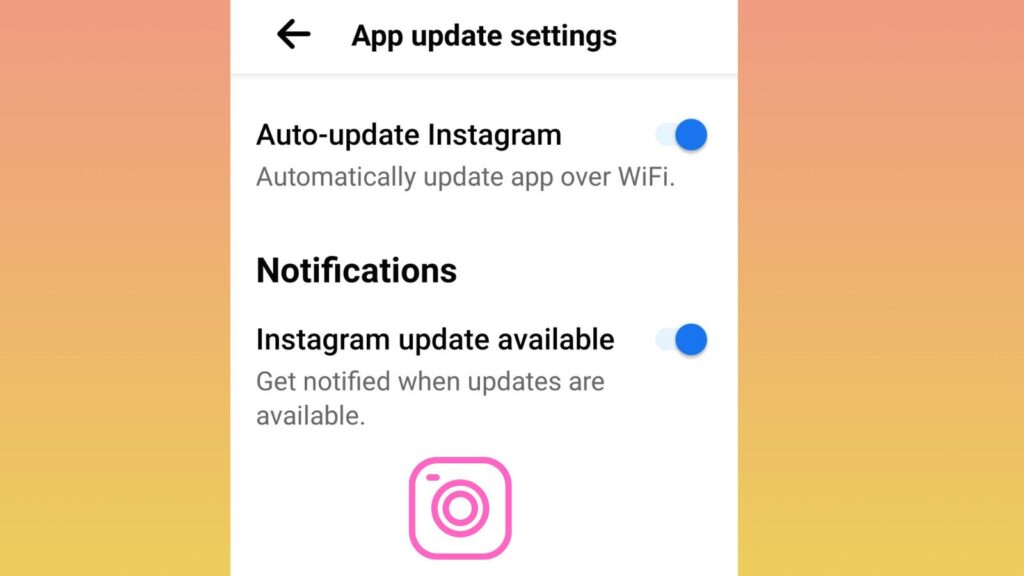
Is Instagram Down?
Once day I spent hours trying to upload a reel on IG. I was extremely frustrated until I learned on X Twitter that the app was down. Yes, sometimes social media platforms can go down for a few minutes or a few hours.
When Instagram goes down it may be just in one area of the world or country, it may not be a global outage.
That can be extremely frustrating if you are not aware of it. You can always check a down detector online to see if that is the case or go over to X Twitter to search for Instagram down.
If Instagram is down then you will know why reels are not posting to IG when you have been trying to upload one.
Reels Not Posting To Instagram: Device Capability
Do you have an older mobile phone? That could be another reason why your reels not posting to IG or Facebook.
Older mobile devices might struggle with uploading reels due to outdated software and hardware limitations. These devices often can’t support the latest updates from social media apps, which can lead to compatibility issues.
This means they might not have the necessary processing power or memory to handle the demanding features of reel creation and upload. Additionally, older operating systems may not permit the app to access certain functionalities needed to upload reels effectively.
To ensure smooth uploads, users may need to upgrade their devices or check for any available updates that could offer some support.
Are Reels Available In Your Area: (Country)?
The reels feature is available in over 50 countries but not all countries are allowing them. The list changes quickly so you may have to refer to Instagram to see which countries may not be available.
Some may allow the use of Instagram but not all the features that IG has released. Some countries may make accounts on IG Private.
Conclusion: Getting Your Reels To Post On IG
It may be tricky if reels not posting to IG happens to you but know you have the knowledge to check what might be the issue. Go thru the above list to find out the issue and post your reels to gain visibility on the popular social media platform.
You will need some patience to get to the bottom of the issue, so take a deep breath!
Have you encountered an issue uploading your reels to IG? I’d love to hear about it in the comments below.
Troubleshooting Instagram Reels Not Posting: FAQs
Weak or unstable internet connection – Check your Wi-Fi or mobile data. Weak or unstable internet connection – Check your Wi-Fi or mobile data. File issues – Make sure your video meets Instagram’s requirements: MP4 format, 1:1 or 9:16 ratio, and under 90 seconds. Or lastly, the server could be down.
Search online for “Instagram status” or visit a site like Downdetector. You can also check Instagram’s official X account for updates about outages.
Yes, if your account is set to private, certain restrictions might apply. Also, if Instagram flagged your account for violating community guidelines, posting could be temporarily disabled.
Clearing the cache can help resolve posting issues. On Android, go to your device settings > Apps > Instagram > Storage > Clear Cache. On iOS, you’ll need to delete and reinstall the app since it doesn’t have a clear cache option.
Yes, using music or filters restricted in your region could prevent your Reel from posting. Double-check if the audio or effects you’re using are available for your account.
Reels must be between 3 and 90 seconds long, with a file size under 4GB. Ensure your file fits within these guidelines.
Errors can occur due to connectivity problems, unsupported formats, or account restrictions. Double-check your connection, file type, and account status.
Yes. Instagram may struggle on older devices or OS versions. Update your phone’s software or try posting Reels on a newer device.

- 10 B2B Marketing Strategies To Grow Your Business Faster - July 14, 2025
- How To Change Page Name On Facebook For Your Business - July 13, 2025
- Trial Reels: How They Can Boost Your Reach On Instagram - July 12, 2025