If This Than That, or IFTTT for short, is a web service that connects services you use every day online. It takes its name from a common programming statement called a conditional If X than Do Y, which might then be followed by further commands. Today you can use the IFTTT app from your mobile device to set up powerful recipes to help you throughout your day.
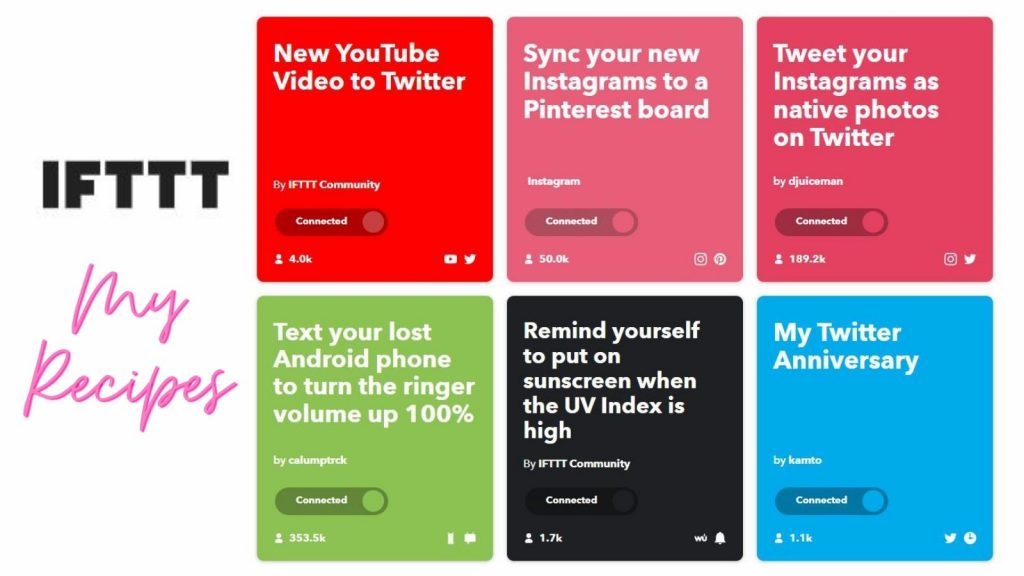
Table of Contents
IFTTT – A Powerful Tool For You
The folks behind If This Than That wanted to make it easy to connect the services we use to simple triggers that could be set up in this fashion. It sounds simple. It is deceptively so.
IFTTT is a powerful tool, but the learning curve is difficult to explain. So let’s start at the beginning.
Why might you need the power of If This Than That? How will it accomplish your productivity goals?
Five Reasons To Use This Productivity Tool
1. Archive and Tracking
One thing that most social networks suck at is giving you access to your data. I use a recipe that lets IFTTT archive my Tweets on Google Calendar.
Now I know every day the text of a tweet and the time it was sent.
2. Productivity and Automation
IFTTT is one of your best tools for saving time. Many of the services you use during the day are “channels” on If This Than That. A few of my favorites; are The Buffer App, Hootsuite, Tumblr, Facebook, Twitter, Instagram, Feedly, Gmail, etc.
The simplest recipe you might use for productivity is to Buffer all your WordPress posts as soon as they are published. Nice!
3. Alerts and Reminders
IFTTT has all sorts of ways to send you alerts. Use the SMS or Phone channel that can be used with any mobile. I like giving myself text reminders to do certain actions, like taking a break while working and exercising in the morning. Recipes that use texts for alerts
4. Personal Assistant
One neat thing about If This Than That is that the phone channel will transcribe your voicemails. If you set up the phone channel to email you when someone calls then you will get a transcription of a missed call in your inbox. You will also receive an mp3 recording of the voicemail.
5. Learn About Something New
If This Than That regularly partners with new apps and services. Did anyone hear of NewsBlur? I hadn’t until it was formally announced as a new channel for IFTTT. I am always discovering new services this way.
The best way to learn about IFTTT is just to use it!
What Happens When You Join IFTTT?
After signing up for IFTTT, you are going to be immediately invited to use your first recipe. Great! They want you to use a recipe to stay updated with changes to If This Than That. Let’s select it.
Now we get a new screen that shows we have created one recipe. Those four buttons on the right are important.
- The furthest left will turn off your recipe if you wish. Clicking it again will enable it.
- The arrow with the circle will perform a check for a trigger immediately.
- The arrow in the square will let you share your recipe publicly. All recipes are private by default.
- The furthest right arrow will let you edit your recipe.

Usually, I would explain how to create a recipe at this point. Actually, there is little point in doing so. One of the most powerful tools of IFTTT is the ability to search public recipes and use them as your own.
Finding IFTTT Recipes From Search
Choose Browse from the top menu. Enter the service that you want to use in the search field. For example, you can see what is available on Twitter applications.
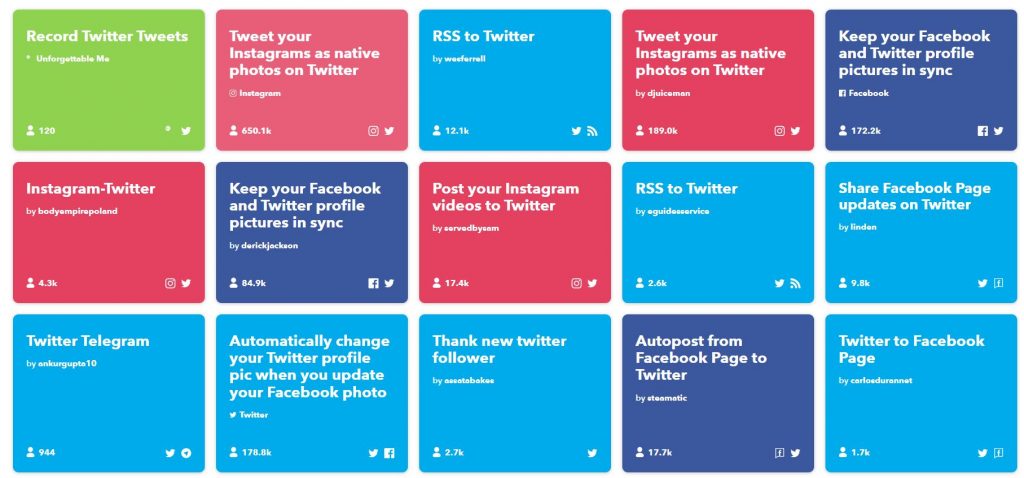
As you can see the search bar automatically completed my search. Click the pop-up.
This screen is awesome, it automatically sorts all the recipes that contain Twitter either as a trigger (the this) or an action (the that).
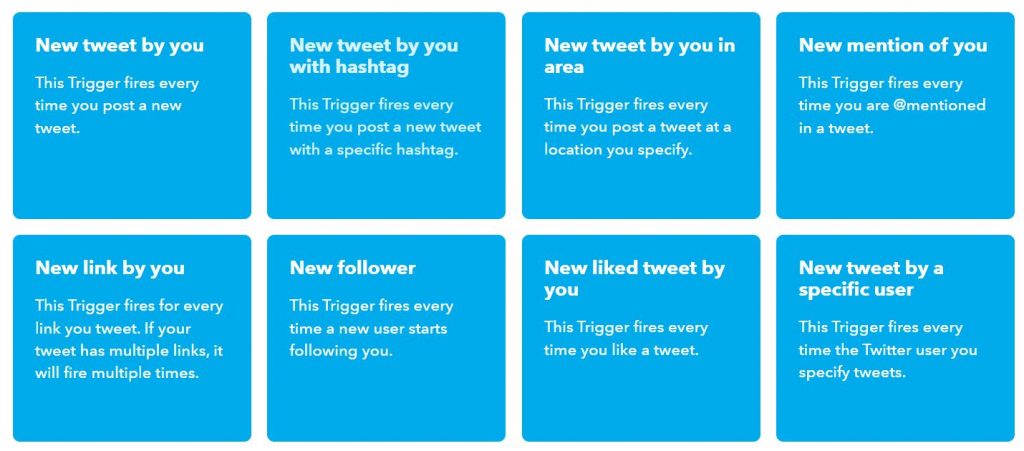
Now, you can do so much more! You can sort by popularity, date, trigger, or by action.
You can activate your channels from this screen. However, you must give IFTTT access to your accounts. You only need to authorize them once and you can revoke the permissions.
Just click the buttons and say yes to all the screens that follow. Click the use this recipe button after your channels have been authorized. There, you are done!
The IFTTT App
If you have the IFTTT app on your mobile phone it will work with one of Lisa’s favorite recipes, converting Instagram posts right onto the Twitter feed.
Do you know how many tweets in a day you can post? 💬
The answer is probably more than you think. 💭
👉 Most social media network posts average are around 1-5x posts a day.
Any more than that and you would be considered a social media pest.😒
But not… https://t.co/kWB6pRrvWz pic.twitter.com/o99HdF5D4g
— Lisa Sicard 👩💻🙂💭 (@Lisapatb) August 18, 2022
Premium Version
You can upgrade your IFTTT account or app by going with their premium program today. Plans start as little as $2.50 per month.
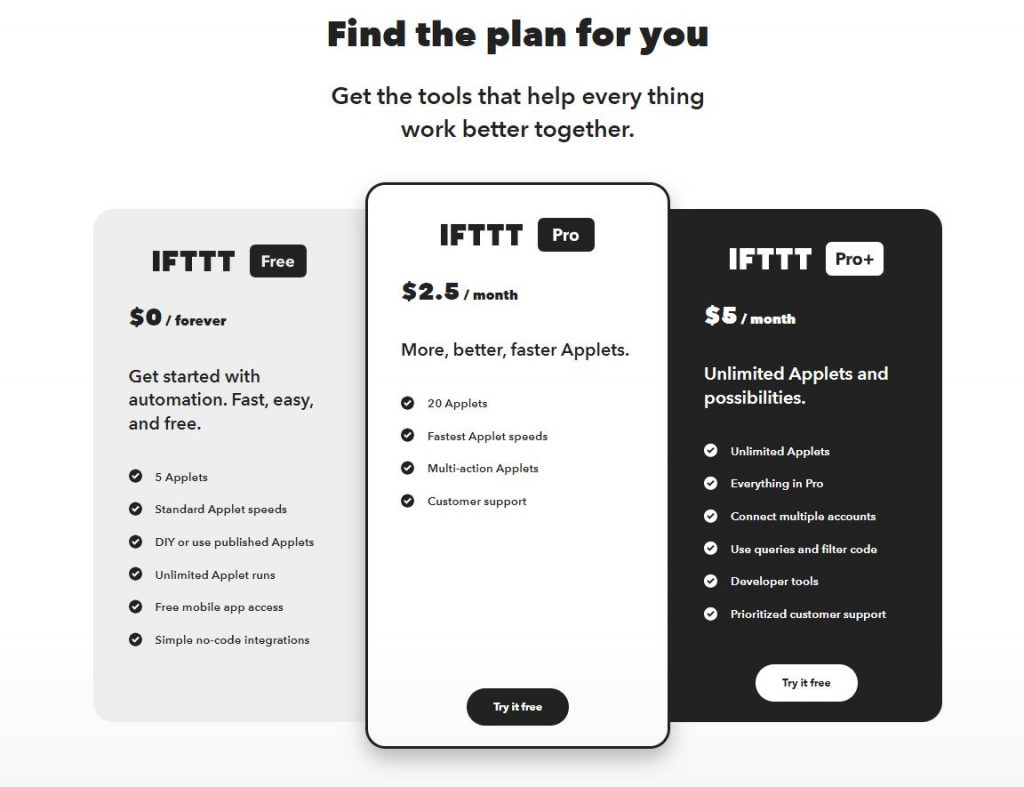
If you want to go premium with IFTTT, GET 10% OFF With Lisa’s Referral Here
In Conclusion
This article on IFTTT has a more complete rundown of how to create your own recipes or edit one that you have found in your search,
What services or apps do you use to help you manage your daily online routine? Let me know in the comments and please share this blog post on your favorite network!
- IFTTT Will Help You Achieve These 5 Productivity Goals Easily - October 25, 2022
- Adding Open Graph Tags to Your Header for Social Media Optimization - September 9, 2021

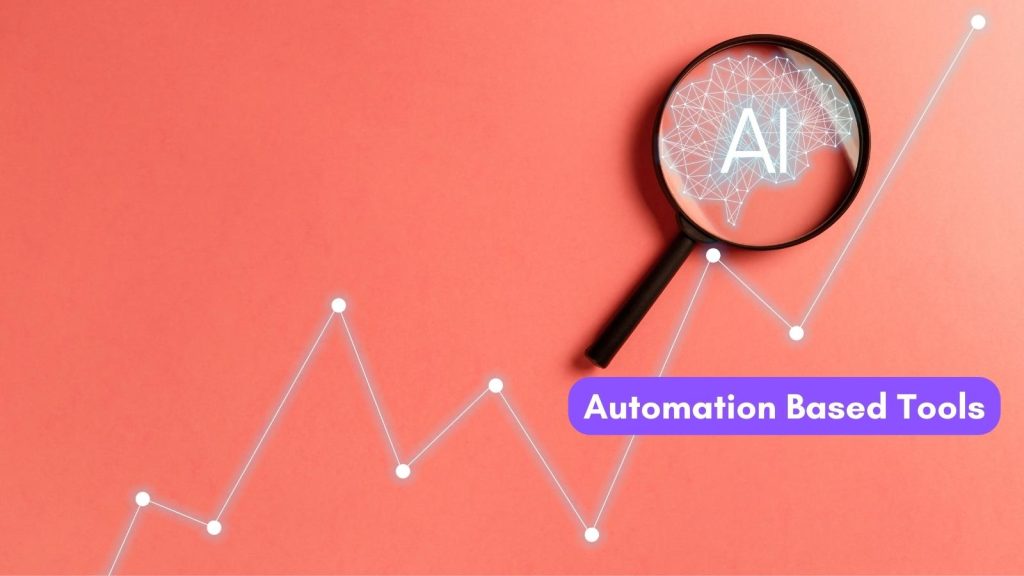


Hey Susan, this service looks impressive as we can control all our social profiles from one station.
I’m heading towards the site after reading the complete review as there are many other similar sites available but they don’t look so promising like IFTTT.
When I read the title then I thought content must be having some logical things as I’ve studied about IFTTT during my engineering classes. 🙂
Yes! You can really feel the developer mind set behind IFTTT. Now that I have been studying development those sorts of logical connects are becoming easier. Lots of nights coding conditional statements into WordPress functions.
Hi Susan,
Nice to meet you here on Lisa’s blog. Thanks for sharing about IFTTT. A colleague of mine just brought it to my attention, and I’ve been looking at the recipes on their website. It appears to be a useful tool.
Kind Regards,
Bill
That the nice thing about the way they have set up IFTTT. The browse feature is my favorite place to start. That is why I suggested that instead of first going to build a recipe. The service has been around long enough now that most people have most of our daily needs covered. So, best to save making your own for very specific personal needs.
Hey Susan,
Nice post and Thanks for sharing this post with us. I have no knowledge about IFTTT but after reading this post, I learned lots of new stuff. IFTTT really seems interesting and also very helpful. I will surely gonna use it.
If you have any questions let me know! I am here to help 🙂
OMG, I’m totally lost! Great to see you at Lisa’s place, Susan. I’ll have to bookmark this so I can reread and try to grasp what it really is.
I think if you login and try it that you will figure things out. It seems daunting! I know it, because after writing this I revisited the website. If you need help or any extra guidance do not hesitate to contact me. I’ll walk you through it.
Hey Susan,
I do have an account on IFTTT, but I haven’t used it at all….I have tried a few times (especially after I read an article on it). But, I never found anything that was interesting to me (I already have some other for automating stuff, like Dlvr.it, so that discouraged me a bit).
But, I am going to give IFTTT another try. Currently, I am reinventing my entire strategy, and this is probably the best time to add IFTTT to my tools arsenal 🙂
Anyways, thank you for the awesome article! Appreciate it 🙂
Thank you Jeevan! I like the folks at Dlvr.it a lot. You don’t need to replace it. IFTTT can help you in other ways like tracking your social media tasks. That way you can generate some data about the effectiveness of your online interactions. I am a data person. I love digging into the numbers at the end of the week.
Hi Susan,
I tried using that service last year and I could never get it to work. I can’t even remember now but I was trying to post to Tumblr and it would never post. I had a girl that had actually recommended this to me walk me through the steps one by one and I was doing everything right but it would just not go so I threw my hands up and called it a wash.
The site itself looks great and so many benefits but either I’m an idiot or something was seriously wrong with their service while I was attempting this. I think it’s more along the lines of me being the idiot.
Thank you though for sharing this and welcome back. Hope you ladies are having a wonderful week.
~Adrienne
Hi Adrienne, I tried too about a year ago and could NOT get it. That’s why I asked Susan to help us with it. I hope it will help you and I will be trying it out this weekend myself again. Thanks for coming by Adrienne!
Adrienne, there are always some wonky bugs when you are working with a third party system. Probably the failure was not on your fault but as a result of some faulty coding. I hope you will give it another chance, but I can understand how frustrating it can be.
I use IFTTT for some automation tasks such as scheduling updates and this has really improved my productivity. Since i found this service, i have configured some recipes and they have been working great. I wish to see more channels added to IFTTT.
I just checked their channels page. They have 85 now! The just announced a new one today. It is a channel that will push notifications to a mobile phone. It is pretty neat to see all the new channels!
Hi Susan,
Glad to see you again on Lisa’s place 🙂
Ha ha… Indeed! “If This Then That” statement is popular among programmers 😳
I have already signed up for IFTTT, the first time I learnt about it, but was kinda confused about using it and didn’t pursue myself to make use of it either. Thanks to you, I just logged in again and followed through your steps on creating a recipe.
I’m gonna find how I can automate remaining regular processes 🙂 Most are almost automated though. Nice to see I can get Stock Market updates and set Date / Time too. May be I don’t have to be up all night for birthday emails 😉
I like your idea about sending ourselves a reminders too 😉 Gotta try and find how effective it is than the app I have in my smartphone. BTW, IFTTT supports only US mobile numbers? 😯
You both have a lovely week, Susan and Lisa 🙂
Cheers…
Oh, I didn’t know it only support US numbers! You’ve taught me something new. I am glad that my steps were good enough to help you work with recipes. I always worry that my writing is too technical or assumes too much knowledge on the part of readers. Thank you for such a nice comment 🙂
Love some of the ways you are using IFTTT, Susan. I really like #2 with Buffer and WordPress. I am familiar with the site, but have not gave it much time. I know once I do, it’ll save me a ton of time (social sharing of blog posts for one) and I’ll ask myself — “Self, why didn’t you figure this out sooner?”
WordPress Jetpack has added options for some automated sharing on publication of a post, but it isn’t very robust. IFTTT gives you a ton of new options to play with, and you don’t need a plugin to do it. Fantastic.
Hi Susan, Welcome to Lisa’s place! I’m a big fan of IFTTT. One of my favorite recipes I created was to send me a text when one of my favorite contacts sent me an email. This was very helpful when my posts appeared at The Philadelphia Inquirer website because my editor was on a deadline. If he had questions, I could respond to him right away with the answers. It eliminated me having to check email constantly on his deadline days.
Nice! That is the personal assistant aspect I was talking about. What a great example! I might use that so I get pinged for customer service issues at work.
*What services or apps do you use to help you manage your daily online routine? *
Well, I have been using the Chrome Feedly extension (RSS Feeds) and HootSuite (to manage my social media).
But I think I will give IFTTT a try instead… thanks!
I like IFTTT for tracking my actions on social media. Let me know how it goes with the switch. If you like it better or not.
Hi Susan
I’ve used IFTTT in the past and it’s certainly a really useful tool.
I used to use it to share blog posts when they were published but IFTTT doesn’t pick up an image when buffering so I stopped using it for that.
Do you know if that’s changed now?
I’m going to go and take a look at IFTTT again anyway and see what I’m missing!
Yes you can. I used to have a recipie that buffered Facebook Photo posts to Twitter using Buffer. It would take the photo image and upload with the Twitter update. Very nice! Check out these recipies.
https://ifttt.com/recipes?a=61&channel=buffer&type=actions#popular
Susan, have stepped over to IFTTT and am trying learn this whole thing, It looks useful. Am trying to get a hang of these tool and perhaps I will come back here to post my feedback. Thanks for sharing this article to us. You did a nice job.
Thank you Peter! I feel the best way to use IFTTT is just to play around with it. Though I am more of a doer type that learns by trying to do something myself. I probably should do an audio tutorial for this one as well. I don’t think I have seen one of those yet.
Hi Susan,
Welcome to Lisa’s home 😉
I have read some lines about IFTTT around but have not taken time to look more closely into it. As a PHP developer, the IFs then THATs are common. I write them everyday. I’m thinking finding my way through this app might not be a hard nut. I’m going to take a closer look later on today and thanks for sharing it with us
Meanwhile, I’ll be stepping over to cirquedumot.com for more engagement
Thank you for visiting my blog! I am always amazed about how power an If..Then clause can be. Such a simple statement but it literally runs most of our technology.