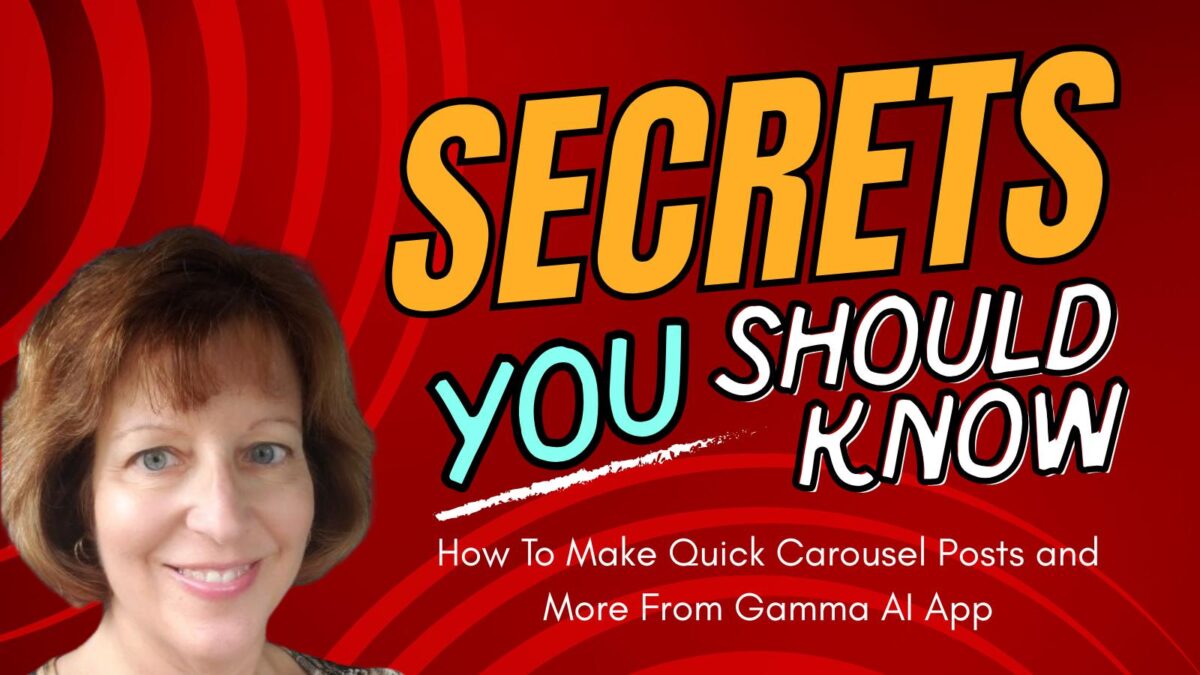Looking for a way to create eye-catching carousels, slides, and social posts without spending hours designing? The Gamma AI App is quickly becoming a must-have tool for bloggers, marketers, and anyone managing social media content.
With its AI-powered workspace, Gamma saves you time by turning your existing content into ready-to-share posts in minutes.
Instead of manually designing each carousel in Canva or PowerPoint, Gamma automates the heavy lifting. Whether you’re publishing on LinkedIn, Instagram, or testing carousel formats for Facebook, this app makes content repurposing fast and effortless.
Gamma can take blog posts, PDFs, slide decks, and turn them into polished carousels and more—all while keeping your branding consistent.
If you want to explore Gamma risk-free, you can sign up for a free trial of the Gamma AI app here. I’ve been using it for several weeks here at Inspire To Thrive and love the time-saving features!
Table of Contents
Getting Started with the Gamma Content Creator Tool
The setup process feels intuitive—even for first-time users. When you’re ready to create a new project, Gamma offers simple ways to bring in your content:
Creating a New Project
Here’s how to start:
- Import Options: Gamma lets you pull content from a URL, your Drive, PowerPoint files, PDFs, Google Docs, or Slide presentations.
- Why Use the URL Import? If your content lives online, just paste the URL of a blog post or web page. This instantly pulls text and images into Gamma for transformation into slides or carousels. No extra copying and pasting.
- Example: Say you’ve just updated a blog about ChatGPT. Drop the URL into Gamma, and the app instantly loads your article for conversion.
Selecting and Editing Content
Once your content is imported, Gamma displays it section by section. You get control over what stays and what goes:
- Toggle off extra or irrelevant sections (footers, “latest posts,” navigation bits).
- Leave only the strongest parts of your blog intact for social sharing.
- Quickly edit imported text—cut, rephrase, or copyedit before hitting generate.
This gives you a clean slate to build professional slides, without clutter or leftover website blocks.
Customizing Carousel Slide Designs in Gamma
No two brands are the same, so Gamma’s design tools provide flexible options to reflect your look and feel.
Applying Your Brand Theme
Here’s what makes Gamma stand out:
- Custom Brand Presets: Set up a brand theme that captures your colors, logo, and font styles. Gamma remembers your presets for one-click use every time.
- If your logo is orange, like Inspired to Thrive’s, you’ll notice every slide takes on that signature accent—keeping your posts on-brand from the start.
- Prefer to test a fresh look? Easily swap out the brand theme or remove it for a neutral vibe.
Exploring Design Variations and Styles with Gamma AI App
Don’t get stuck with the same old templates. Gamma encourages variation:
- Social vs. Presentation Mode: You get different output formats to suit each platform. Social sizes are perfect for LinkedIn and Instagram, while Presentation mode is set up for screen sharing and slideshows.
- Style Presets: Check out presets like “Professional Light” that subtly switch up the color schemes and slide arrangements.
- Automatic Graphics: Gamma often brings in relevant graphics based on your content, from icons to stylized illustrations. If you want a specific image (like a ChatGPT logo), you can prompt the AI to add one.
Tip: Play with style settings during your first few projects to see which fits your brand and audience best. (You can make your own brand kit as well.)
Previewing and Picking the Best Slides
Gamma generates complete carousels with the click of a button:
- Within seconds, you’ll see a preview of your slides—sometimes eight or more at a time.
- Want only three of them? Pick your favorite slides and export just those.
- Export for Instagram? Download your slides, then resize in Canva for the perfect fit.
This flexibility lets you deliver polished, on-message carousels without the manual tweaks.
Exporting and Sharing Your Creations
Once your carousel or slide deck is ready, Gamma offers plenty of sharing options built for social media managers.
Export Formats
Choose the output that fits your content plan:
- PDF: Great for lead magnets, newsletters, or attaching to blog posts. Gamma includes your logo on each page for consistent branding.
- PowerPoint: Ideal for workshops, team meetings, or live webinars.
- Embed or Direct Share: Place Gamma-generated slides on your website (though this may impact SEO, so use with care).
- Image Exports: Download as PNGs for direct upload to Instagram or LinkedIn.
PDF exports are popular for content marketing gadgets, giving you a professional look and convenient shareability.
Sharing to Social Media
Social sharing is where Gamma shines:
- LinkedIn Carousels: You can post slides directly to your LinkedIn feed. Sometimes, LinkedIn’s preview only grabs the first sentence, but the carousel remains clickable. Add a link to your full blog in the comments for extra context.
- Instagram and Facebook: Export and upload slides as images. Instagram carousels look especially sharp; Gamma’s sizing keeps visuals crisp.
- Curious about using Facebook carousels for your business? Gamma makes this quick to test.
Managing Projects with Gamma AI Content Creator Tool
Staying organized is simple:
- Gamma auto-saves every project you create. No need to save every version on your computer—access your carousel history, favorites, or recently viewed items from the dashboard.
- Return to an old project and tweak it for a new post in seconds.
Saving time here lets you focus on content quality, not file management. Need even more inspiration? Take a look at these examples of social media posts for creative ideas.
Gamma AI App Pricing: What Does It Cost?
Gamma offers several plans depending on how much you want to use the app:
- Free Plan: Get started at no cost, perfect for testing features.
- Plus Plan: $96 per year, unlocks premium features and higher output.
- Pro Plan: $180 per year (with deals sometimes available), gives full access to advanced tools, branding controls, and priority AI processing.
For casual bloggers and businesses, starting with the free plan makes sense. Once you find yourself depending on Gamma for faster workflows, upgrading is simple. Give the Gamma app free trial a spin and see how much time it saves in your daily routine.
Practical Tips and Use Cases for Gamma
The real magic of the Gamma AI app is its ability to transform busywork into simple, creative output.
How Much Time Can You Really Save?
Before Gamma, making Instagram or LinkedIn carousels was a slog—copying text, formatting each slide, picking graphics, exporting, and posting. One set could take an hour or more.
Now? Gamma does almost all the heavy lifting. You can:
- Import a blog post
- Edit your selections
- Generate, export, and post in under five minutes
Even advanced users will appreciate how easy it is to generate visually consistent slides.
Looking for even more ways to maximize your time? Check out these efficient social media marketing tips for extra strategies.
Best Content Types to Use in Gamma AI App
Gamma isn’t just for one platform. Use it to create:
- Blog post summaries for LinkedIn and Instagram carousels
- Slide presentations for trainings or webinars
- Marketing PDFs as lead magnets or digital downloads
- Slideshows for Facebook and other networks
The flexibility makes it ideal for creators, coaches, and marketers who want every piece of content to go further.
Tips for Maximum Results
Here are some simple tricks:
- Import from URL: This is the fastest way to get your existing content into Gamma.
- Edit Before Generating: Trim sections you don’t want. Fewer, stronger slides always outperform clutter.
- Experiment with Branding: Change up your looks for different campaigns or audiences.
- Cross-Platform Use: Resize slides for Instagram, post full sets to LinkedIn, and try snippets on Facebook.
Gamma opens doors for repurposing content with minimal effort, giving you more time to focus on engagement and growth.
Visual Walkthrough: How Gamma AI Tool
Picture this:
- You log in to Gamma, click “Create New,” and paste the URL of your latest blog.
- Gamma instantly displays each section of your content. You check boxes to keep what works, skip what doesn’t.
- Choose your brand theme (or test a fresh style). Hit “Generate.” Watch as Gamma produces a dozen crisp, engaging slides.
- Need a graphic for a ChatGPT tip? Ask Gamma’s AI to add it—no searching for images.
- Preview your slide deck, pick your favorites, export as a PDF or PNGs. Share on LinkedIn, then adapt for Instagram using Canva’s resize tool if needed.
- The final PDF includes your logo atop every page, ready for use as a free resource or email attachment.
Screenshots make this even easier—showing the dashboard, slide editing, and export options. It’s a visual process from start to finish.
Key Features of Gamma AI App at a Glance
Make your next piece of content stand out and reach more eyes without adding hours to your workload. Here’s what Gamma offers you:
- Import from multiple sources: URL, Drive, PDF, PowerPoint, Google Docs, and Slides
- AI-powered slide creation: Text and visuals in a few clicks
- Brand customization: Instantly apply colors, logos, and styles
- Export flexibility: Create PDFs, PowerPoints, images, or direct web embeds
- Project management: Save, favorite, and revisit past work in the dashboard
- Direct sharing: Quick posting to LinkedIn or prepping for Instagram and Facebook
- Visual editing: Prompt the AI for graphics or photos to fit your content
Whether you run a blog, coach entrepreneurs, or need a smarter way to keep your social feed active, Gamma lets you work smarter and faster.
Conclusion: Gamma AI Tool Saves You Lots of Time
The Gamma AI app is a fast, flexible solution for anyone tired of slow, manual slide creation. Import your content, tweak your selections, and let Gamma do the rest—saving you hours every week. The ability to create carousels, PDFs, and slides doesn’t just make social posting simple, it frees you up to focus on strategy, growth, and connection with your audience.
If you want professional-quality carousels and marketing materials without breaking your workflow, Gamma AI is worth a look. Try it, test export formats, and see how your content comes to life in a new way.
For even more ideas on standing out with your Instagram or LinkedIn carousels, don’t miss these in-depth top AI content creation tools for optimizing your social strategy.