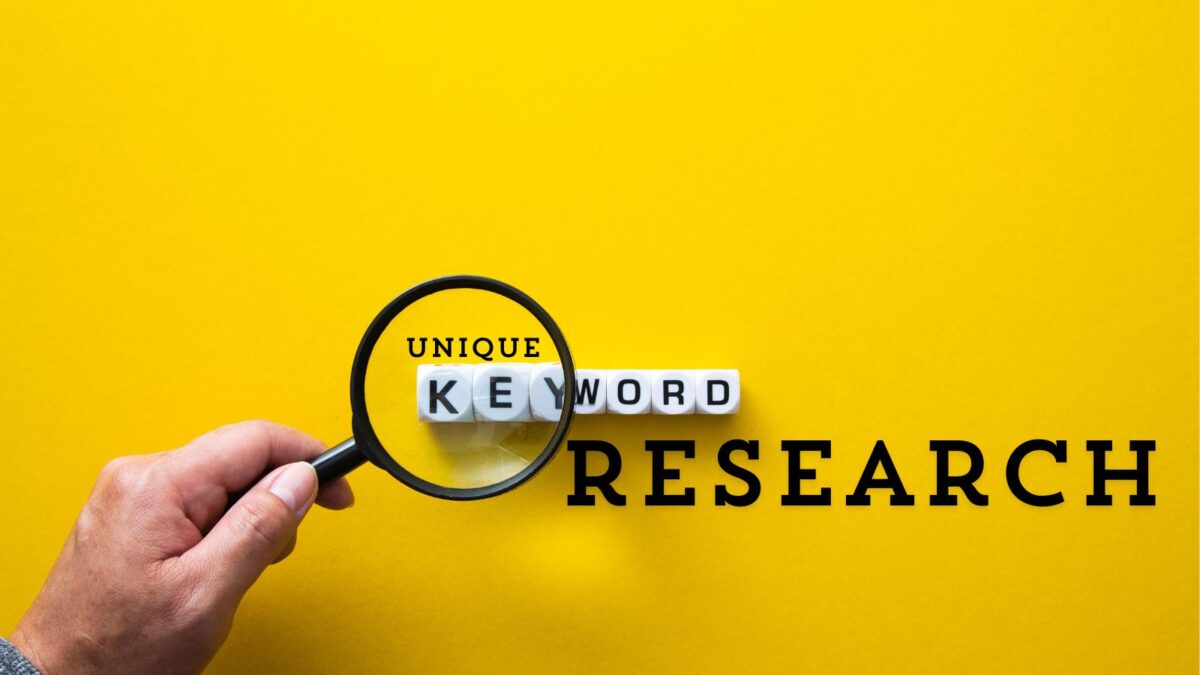Broken links waste clicks, drain trust, and chip away at website ranking. To find broken links fast on a website, you need a simple workflow that fits your publishing routine.
This quick Inspire To Thrive guide shares a fast-scan process for bloggers, webmasters, and WordPress users, using Link Whisper for internal links, Broken Link Checker, and a clean-up plan you can use today.
See fewer errors, happier readers, and stronger SEO. It’s a process I’ve done on Inspire To Thrive for over a decade, but it’s been made easier with newer tools.
Estimated reading time: 7 minutes
Table of Contents
Key Takeaways
- Broken links hurt user experience, SEO, and website trust by increasing bounce rates and wasting crawl budgets.
- To find broken links on the site, use tools like Link Whisper to find them fast.
- Regular scans help identify issues quickly; schedule monthly checks and increase frequency after major updates.
- Fix broken links by updating URLs, using 301 redirects, or removing dead links to maintain a clean link profile.
- Implement a simple workflow: scan, fix, and rescan to keep your links functional.
Why Finding Broken Links On Site Matters for SEO and Readers
Links that go nowhere frustrate people. They click, encounter 404 pages, and leave. That bumps bounce rates and cuts session time. Search engines notice those signals.
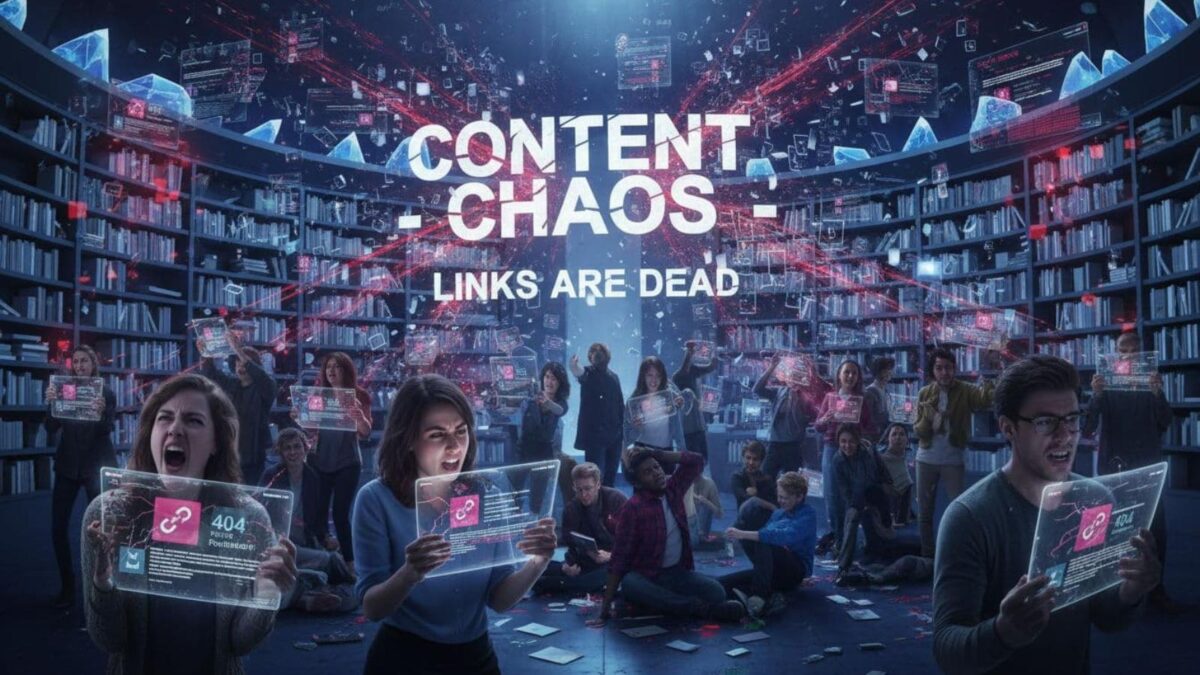
Broken links also waste crawl budget. Bots spend time on dead ends instead of fresh content.
Too many 404s, and your rankings can soften. Trust slips when readers hit walls due to link rot and outdated resources.
A clean link profile sends a quality signal. It keeps users moving through your site, which helps conversions. It also gives crawlers a clear path to your best pages.
Fewer 404s Means Better UX, More Clicks, and Stronger Rankings
When links work, visitors stay longer and view more pages. That increases the chance they subscribe, buy, or contact you.
Clean links also help pass authority across internal pages, strengthening your key content over time.
Quick Signs You Have Links That Are Broken
You see 404 error pages in analytics. Readers leave comments about dead resources. Google Search Console flags not-found errors and broken outbound links.
Set a monthly check as your baseline, and increase to weekly after site updates or migrations.
Fast Ways to Find Broken Links on a WordPress Site
To find bad URLs on your WordPress site, start with a rapid scan, then confirm with a second pass. Keep it simple and fix the issues in batches using these URL checkers.
Scan and Fix with Link Whisper (fast internal link wins)
Use Link Whisper, an SEO tool, to quickly scan and repair links. It spots broken internal and external links and lets you fix URLs or unlink them from one report.
It crawls a site to suggest smart internal links that strengthen your site structure and uncover link-building opportunities.
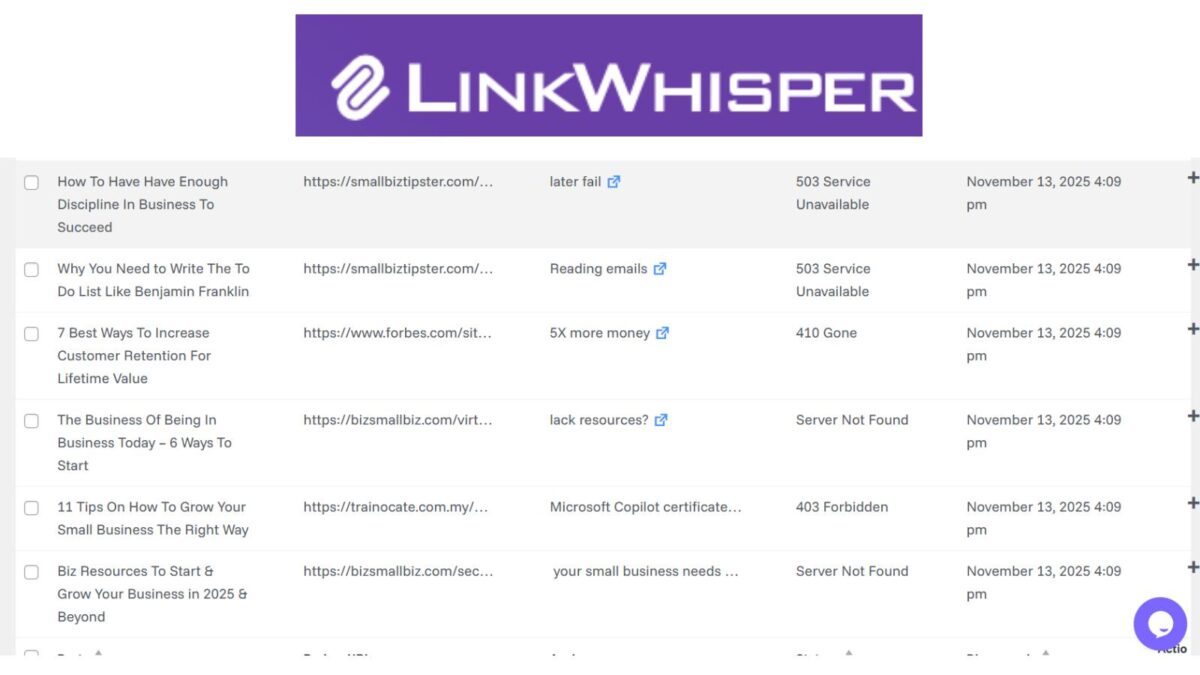
Use Broken Link Checker for Automatic Alerts and Bulk Edits
Use Broken Link Checker, a link-checking plugin that checks posts, pages, and comments for dead or redirected URLs. You can edit the link in place or remove it from a single dashboard.
Tip: After a big round of fixes, pause or deactivate the plugin to keep your site speedy.
Double-Check with Ahrefs, SEMrush, or Dead Link Checker
To verify external links, run an external crawl to catch misses. These secondary checkers are useful for scanning the underlying HTML code.
The free Ahrefs Broken Link Checker, an online tool with the largest live backlinks database, quickly lists broken outbound links you can sort and prioritize.
For a lightweight second opinion, try Dead Link Checker, a site validation tool, and export data from the results. Sort by top posts and money pages first.
Fix Broken Links and Pages Fast: Update, Check for Redirects, or Remove
Use a simple flow to fix issues, save time, and protect rankings.
Update the URL or Replace the Source When There is a Better Match
If the target page moved, paste the new URL. To fix dead weblinks, if the resource is gone, replace it with a similar, trusted source. Test the link after the change.

Add a 301 Redirect for Moved or Renamed Pages
If the dead link points to your site, set a 301 to the closest match. This recovers link equity, guides users to the right place, helps mitigate the impact of 404 errors, and cleans up future scans.
Remove Dead Links and Rescan; Schedule Weekly Checks
If no solid replacement exists, remove the link. Run another scan to confirm your fixes.
Schedule weekly or monthly crawls and enable email alerts to keep your link profile clean.
Conclusion: Fix Broken Pages Fast
Scan, fix, rescan, then schedule ongoing checks. Start today and use Link Whisper, a helpful link checker, to speed up internal link fixes. Fixing broken links on your website builds trust, improves your rankings, and keeps readers moving through your content.
Ready to see fewer 404s and more clicks? Keep your links tidy and your SEO will thank you. When you purchase Link Whisper, use code INSPIRE to save $15 on your order today!
FAQs: Finding and Fixing Broken Links on a Website for Better SEO
Search engines see broken links as a sign of poor site care. They can slow crawling, waste crawl budget, and weaken internal structure.
Users also lose trust when they hit a 404 page. That leads to higher bounce rates and fewer conversions.
Clean links help search engines understand your content and keep visitors moving through your site.
The fastest options are:
•Use a WordPress plugin that scans your whole site
•Use an online broken link checker and paste in your domain
•Crawl your site with an SEO tool like Screaming Frog or Sitebulb
•Plugins work well for most WordPress users because they scan on a schedule and keep a list of problem links in your dashboard.
Popular options include:
•Broken Link Checker
•Link Whisper (focuses on internal linking, with error spotting)
•Rank Math or Yoast SEO (some issues show in their audits or reports)
Check reviews, update history, and support before you install. Pick a plugin that works with your hosting resources and your site size.
Most small business sites do well with a scan every 1 to 4 weeks.
Scan more often if you:
•Publish many posts or update content often
•Link to lots of external sites
•Run an online store with changing product pages
•Set a schedule that matches your publishing pace and stick to it.
Both hurt, but in different ways.
Broken internal links:
•Block visitors from reaching key pages, like services or contact
•Waste link equity you worked hard to build
•Confuse search engines about site structure
Broken external links:
•Hurt user trust when a recommended resource is gone
•Make posts feel outdated
•Can weaken topical authority if many sources are dead
Fix internal links first, since they touch user paths and conversions. Then clean up external links.
First, decide if the old URL has value.
If the page is gone for good, and you have a close replacement, set a 301 redirect from the old URL to the new one. If there is no related content, let the 404 stand or create a new, useful page that answers the original search intent.
Then update the links in your posts so they point to the right destination. Avoid long redirect chains, they slow things down and weaken link strength.
- Mobile App Tracking Tools: Track Your Kids & Money Like a Pro - February 24, 2026
- Pillar Content: The Practical Way to Rebuild Traffic and Keep Readers Coming Back - February 22, 2026
- Other Search Engines Besides Google (Top 15 You Should Try) - February 21, 2026