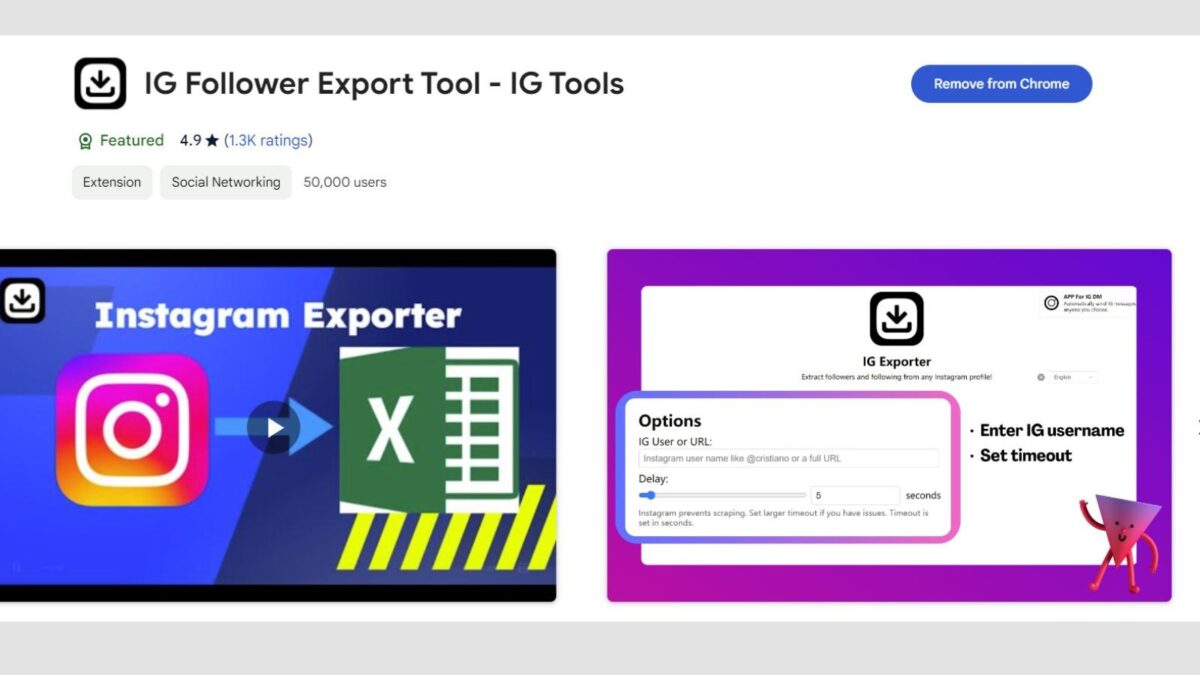Managing followers on X (formerly Twitter) isn’t always easy. If your account feels crowded with bots or inactive users, your engagement and growth can suffer. That’s where Circleboom comes in—a powerful social media tool designed to help you clean up your followers and find the quality connections that matter.
Here’s a step-by-step look at how Circleboom works, what makes it different, and why regular cleanup improves your X Twitter presence.
If you want a more engaged Twitter audience and better reach, the Circleboom social media tool helps you spot spam and inactive accounts that are dragging your engagement down.
Estimated reading time: 7 minutes
Table of Contents
What is Circleboom and Why Use It for X?
The easy-to-use Circleboom tool streamlines follower management on X Twitter, making it easier to maintain a healthy, interactive audience.
Unlike tools such as Creator Buddy, which focus on content scheduling and replying, Circleboom is a digital broom—sweeping out spammy and inactive followers to improve your overall engagement.
Why does this matter? The higher the quality of your audience, the higher your interaction metrics will be.
With fewer spammy followers, your posts get seen and responded to by real people. A healthier account signals trust and authenticity to both followers and potential collaborators.
Identifying Spammy Followers on X Twitter with Circleboom Tool
Fake followers bog down your X experience. They come in the form of bots, spam users, and users who never post or interact.
Circleboom runs a quick scan to flag these accounts in seconds using several criteria:
- Few posts for the length of time active
- Long periods of inactivity
- No profile photos (“eggheads”)
- Suspicious posting patterns
Getting rid of these accounts not only prevents skewed numbers but also lifts your interactions as real users are more likely to see and respond to your posts.
Step-by-Step: Using Circleboom Dashboard to Find Fake Followers
- Log in to the Circleboom tool and connect your X account.
- Click on the Circleboom feature that identifies fake or bot followers.
- Wait a few seconds as Circleboom scans and lists your followers.
- Sort followers by metrics like “number of posts” and “days active.”
- Review each flagged account and decide whether to delete it or keep it.
- Unfollow or block as needed—all within a few clicks.
With Circleboom, you can quickly spot and remove low-quality followers with minimal effort.
Removing Spam and Bot Followers: Why It Matters
Fake and spammy followers hurt your engagement rate. When large portions of your audience never interact, your posts get buried in feeds. Removing these dead weights leads to:
- Improved visibility for your X Twitter posts
- Higher credibility in your niche
- A stronger sense of community among real people who follow you
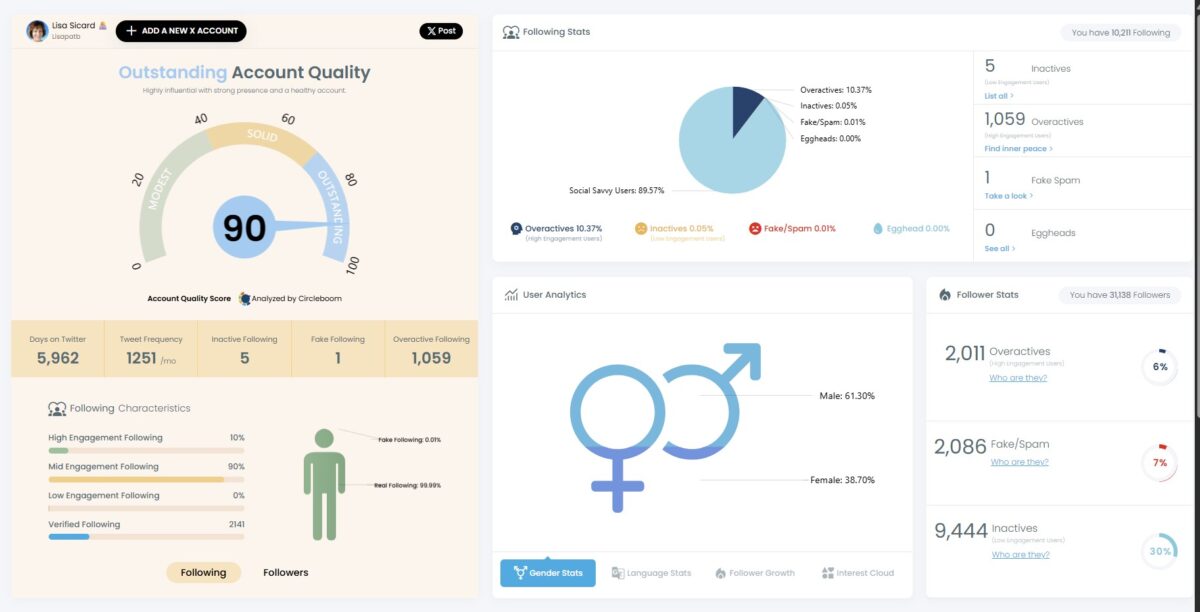
Detecting Inactive Followers Beyond Fake Accounts with Circleboom
Not every inactive follower is a fraud—some are real people who just aren’t posting. Circleboom lets you spot low-activity users while still allowing exceptions.
It saves you a lot of time searching on X to find them!
For instance, you might find an inactive account but recognize the name as a colleague or supporter. In those cases, you can choose to keep them in your network. That makes it so easy to use!
Example: “I only had one inactive left on my list, and I know the person, so I’m leaving it.”
Understanding the “Zero Posts” Red Flag Tool Strategy
Seeing zero posts on a follower’s profile is a clear warning on Circleboom. These accounts almost always belong to bots, spammy accounts, or people who never use X.
Don’t hesitate to remove or block these folks from Circleboom—they do nothing but drag down your account.
Overview of Additional Circleboom Features: Tracking & Analytics
Circleboom offers much more than just spammy follower cleanup. Some stand-out automation features include:
- Follower Map: See where your audience is located worldwide.
- Time-of-Day Analytics: Learn when your followers are most active.
- Characteristics Report: Get a breakdown of humans, bots, actives, and spammers.
- Influencer Lists: Identify which of your followers have significant reach with their tweets.
- Desktop Extension: Manage your account directly from your computer.
- Creation Tools: Generate tweets and threads from URLs (premium feature) and schedule posts.
Other tools like Creator Buddy shine for scheduling and posting advice, but Circleboom excels at community maintenance.
How to Use the Followers Map to Understand Your Audience
Want to see if your audience is global or mostly local? The Circleboom followers map shows you where your followers come from.
For creators with international audiences, knowing your network’s reach helps you time posts and tailor messages for your products or services across different regions.

Even if you use content schedulers like Content Coach for posting times, the map is a handy tool for understanding your core audience’s location.
It makes X Twitter’s social media management easier and more intuitive.
Analyzing Characteristics: Humans, Bots, and Influencers
Circleboom’s characteristics report shows you what percentage of your followers are real people, bots, or influencers. For example, you might find that 91% of your audience is human—a great indicator of quality.
The Circleboom report also flags influencers in your circle, so you can consider engaging with them for collaborations or community growth.
Using Circleboom to Discover Social Media Influencers in Your Network
The influencer list highlights high-profile accounts already following you. Regularly reviewing this list helps you spot potential allies for networking and post-sharing.
Building relationships with influencers in your space can give your posts extra reach and boost authority.
Pro Circleboom tip: Check your influencer list once a month to see if any new connections are worth exploring. It’s really easy to use.
New Circleboom Features for Post Creation
Circleboom also introduces automation tools for writers and creators, such as generating X threads directly from URLs—perfect for those who want to share valuable information quickly.
This Circleboom premium feature costs a bit extra, just like similar features on other social media platforms.
Note: Thread generation and some advanced analytics require a paid plan.
You can also manage your account through a handy desktop browser extension, streamlining the cleanup process even further.
Practical Tips for Cleaning Your Following List to Optimize It
- Use automation filters to quickly list spam, bots, or “egghead” accounts.
- Check low-activity and zero-post followers for removal.
- Unfollow or block profiles you don’t recognize or don’t add value.
- Repeat cleanup every month for best results.
- Review who you’re following, too—not just your followers. Keep your Circleboom circles high-quality without a lot of unfollowers.
Why Regularly Cleaning Your X Account Matters
Better engagement rates, more relevant conversations, and increased credibility all start with a healthy, active following. When you remove low-quality accounts or unfollowers, you can focus your posts on real people who are interested in what you offer.
Use Circleboom for X Twitter account cleanup and audience quality, and Creator Buddy for planning posts and maximizing post performance.
How to Get Started with Circleboom
Ready to clean up your X account? Sign up with this Circleboom affiliate link for access to all the tools covered here. It’s quick to set up and can make a big difference in just a few minutes.
Summary of Circleboom Benefits for Different Users
- Business owners: Build a better reputation, reach new customers, and attract real conversations.
- Content creators: Connect with real people, discover influencers, and remove distractions.
- Marketers: Improve analytics, target authentic users, measure true ROI from campaigns.
By consistently using the Circleboom dashboard, you’ll keep your X account focused, engaging, and genuine—qualities every online presence needs for success.
It’s a quick and easy way to manage and optimize your X account. What is your strategy to keep your X account intuitive and effective?
- How To Stop Instagram Spam Comments Fast: Quick Fixes - February 12, 2026
- Facebook Page Posts in 2026– Who Sees Them Anymore? - February 12, 2026
- Fedica for LinkedIn: Schedule, Recycle, and Track Posts in One Place - February 11, 2026