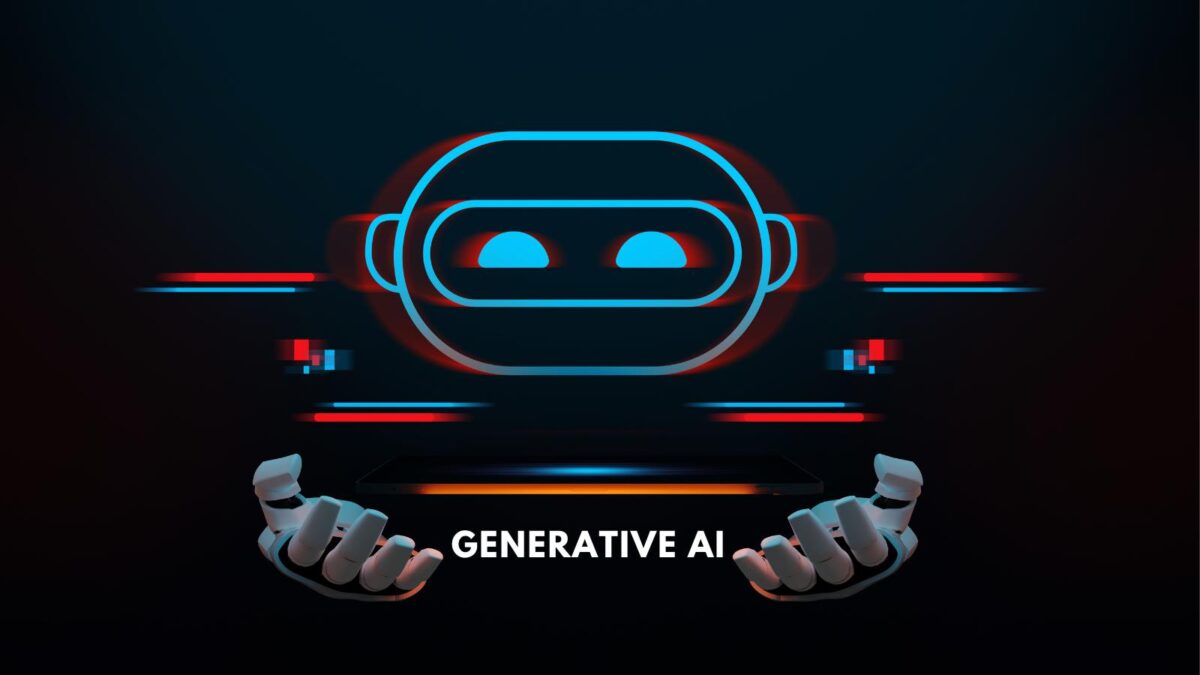Do you want to monitor keystrokes on your kids phones with keyloggers for iPhones and Androids? It’s a great way to know what they are typing on social media and in text messages. Keylogger software can help you do that easily.
With mSpy Extreme, you can read text messages, view social media chats, check out photos, and see web history. But the standout feature is the ability to listen in on what’s happening around them by activating the microphone.
Soon, you’ll also be able to turn on their phone’s camera to see what’s actually going on. This tool offers unmatched insight into their digital and real-world activities.
Table of Contents
How Does Monitoring Your Kids Social and Text Protect Them?
If you kids have been bullied on Instagram or Snapchat you know how it makes them feel. Hopefully your child has not been beaten up by a bully.
I have a friend who has had this happen to from a Snapchat message. All it takes is one image to degrade a young person and their self esteem may be taken down for years.
Not only that but she was physically hurt as she was pushed to the ground. I hope these tips can help you avoid such a terrible situation.
Keeping an eye on your kids’ social media and texts with keyloggers help you spot potential dangers early. Bullying, predators, and inappropriate content are real threats that you can monitor with a keylogger.
By monitoring with a keylogger, you can step in before things get out of hand. You’ll also understand what your kids are dealing with and can offer support when they need it.
What Is A Keylogger?
A keylogger is a type of software or hardware that records every keystroke made on a computer.
Keyloggers can be installed through apps or websites, making them a way to see private texts and chats. Once installed, a keylogger runs in the background, capturing every keystroke without the user’s knowledge.
Some keyloggers can even take screenshots or capture data from clipboard operations.
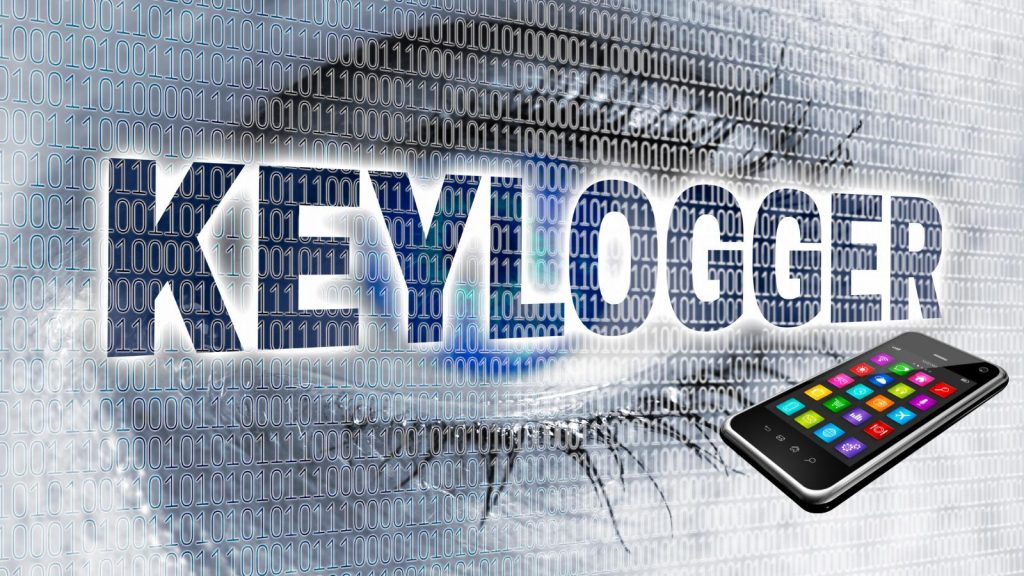
Top Keyloggers For Monitoring Your Kids Phone?
Keylogger software apps can record every keystroke made on a keyboard. Some popular ones include Spyrix Keylogger and mSpy apps, which offers remote monitoring and screen capture features.
Another is Refog Keylogger, known for its user-friendly interface and detailed reports. Ardamax Keylogger is also common, often used for simple tracking needs.
Elite Keylogger provides advanced features like email reports and remote installation. Lastly, Kidlogger helps parents monitor their children’s online activities.
Each of these viewing apps serves different needs, from basic tracking to advanced surveillance.
Will Your Kids Know You Are Using A Keylogger?
Kids are smart and tech-savvy. If you’re using a keystroke logger, there’s a good chance they’ll eventually find out.
Keyloggers leave traces like unusual system slowdowns or strange files, which curious kids might notice. Modern monitoring apps often mask their presence, but a determined child could still uncover them by digging through system settings or using anti-malware tools.
It’s crucial to have an open conversation about why you’re monitoring their activity, as transparency fosters trust and understanding. Sneaking around might seem easier, but honesty tends to pay off in the long run.
Are Keystroke Loggers Easy To Install and Use?
Keystroke loggers are surprisingly easy to install and use. With a few clicks you will be quickly ready to monitor your kids texts or chats on Instagram, Snapchat, Facebook messages or anywhere from their device.
Once installed, they begin recording everything typed on a keyboard. Setting them up usually involves just a few clicks, making them accessible even for people with minimal tech skills.
Many keylogger softwares also come with user-friendly interfaces, so monitoring the collected data is straightforward. While they can be useful for tracking authorized activities, they also pose serious security risks if misused.
How To Install A Keylogger
To get started, go to the website, create an account and purchase a subscription. Once payment is confirmed, you’ll receive an email with detailed instructions to set up the app on the target iPhone or Android device.
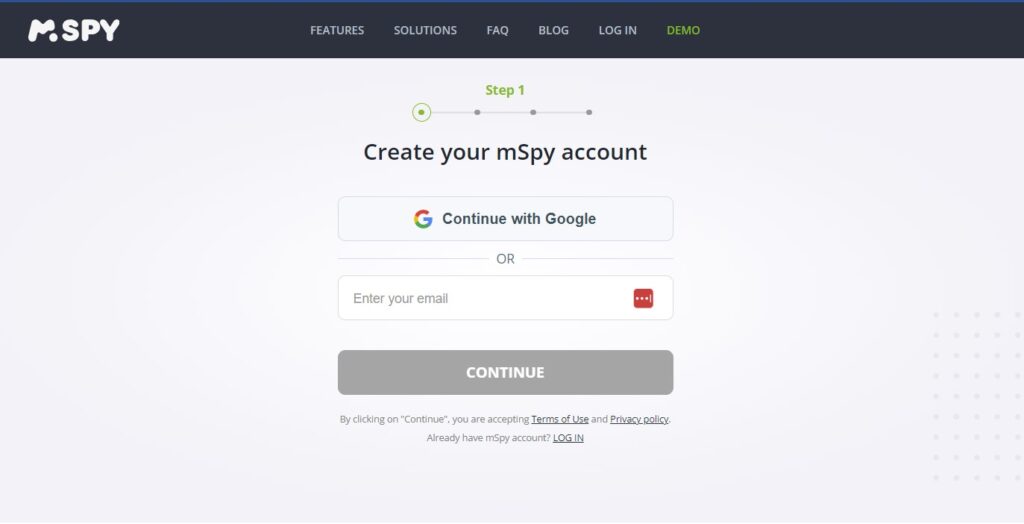
Follow the step by step simple instructions to ensure everything runs smoothly like choosing the right device.
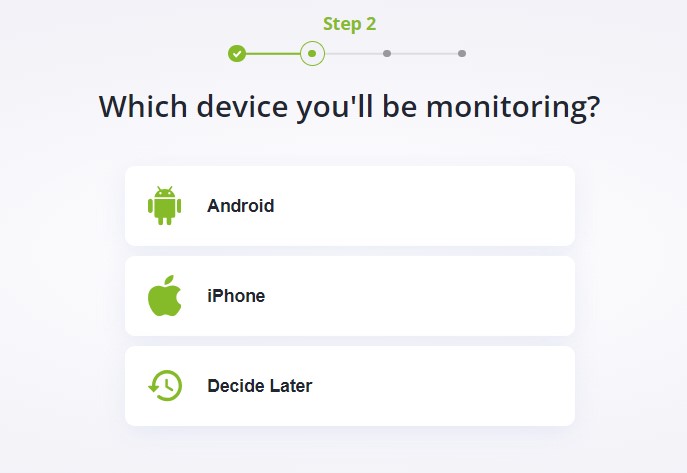
Let the monitoring app collect data and then log in to your Control Panel to access the information about someone’s activities on their iPhone or Android devices.
Can You Use A Keystroke USB To Monitor?
Yes, you can use a keystroke USB device, but be mindful of the risks. A keystroke USB records every key you press on your computer. This can help track activity and gather data.
However, it can also be used for malicious purposes like stealing passwords and sensitive information. Always use keystroke USB devices from trusted sources and keep your computer’s security software up to date.
Make sure you have a clear purpose and legal right to monitor keystrokes before using such a device.
Conclusion: Keylogger Software For Monitoring Kids Online
Keylogger software allows you to know what your kids are doing online or on their mobile devices. From social media to chats, you can get a clear picture of their digital life.
However, it’s easy to set up and provides real-time updates. Protect your kids from cyberbullying and other online threats. Be informed, be secure.
Have you had to deal with bullying from online threats with your children?
Frequently Asked Questions
A keylogger is a software or hardware tool that tracks and records keystrokes on a device. It’s often used for monitoring or security purposes.
No, you can’t install keyloggers remotely. You need physical access to the device to install the necessary software.
Look for features like stealth mode, real-time monitoring, compatibility with your device, and good customer reviews. Also, ensure the product comes from a reputable company.
There are some free keyloggers available, but they often come with limited features. Paid versions usually offer more robust functionality and better customer support.
Yes, keyloggers can capture passwords and login information. This is one reason why they’re often used for monitoring security.
Yes, many keyloggers can also track browser history, screen activity, and even take screenshots. Check the specific features of the software you’re considering.
You usually need to follow the software’s specific uninstallation instructions. If you’re unsure, contact the software’s customer support for guidance.
Yes, keyloggers can be useful for parental control. They let you monitor your child’s online activities to ensure their safety. However, always discuss the use of monitoring tools with your child to maintain trust.
- How to Add FAQ Schema in WordPress (Rank Math, Yoast, or Manual) - February 6, 2026
- Porn On Instagram – How To Filter Out Explicit Material On IG - February 6, 2026
- Missinglettr Review: Time Saving Smart Social Media Marketing Automation - February 4, 2026