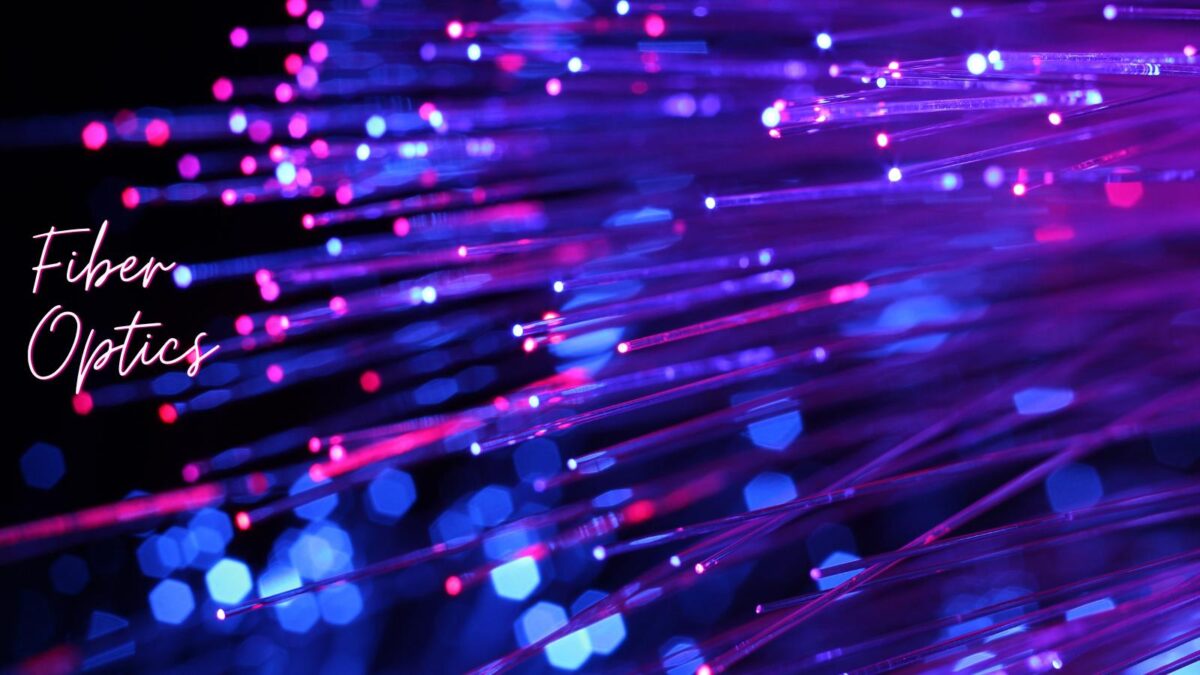Do you feel like you have too many online accounts? As overwhelming as it may seem, managing all these accounts is crucial. So here’s a quick guide to digital account management for your security—and peace of mind.
Estimated reading time: 5 minutes
Table of Contents
The Importance of Account Management
Many of us have signed up for various websites, apps, and services over the years. In fact, 30% of people also say “they have too many [accounts] to count”.
And every one of these accounts holds some form of personal information about you.

Even if you never inputted things like your name or birthday, things like your IP address may have been stored by the website. Even your password alone is valuable, given how most people use similar passwords for most of their accounts.
This makes it a valuable target for cybercriminals, and keeping track of these accounts can go a long way to protecting your privacy.
Why Account Deletion Matters
An important part of managing your accounts is deleting your old ones that you no longer plan to use. And most people likely have at least a few old ones that they haven’t used in years (or decades).
As said, even seemingly harmless accounts (like old forum accounts) that hold no direct personal information can be exploited by cyber-attackers.
Deleting these accounts wipes those pieces of information about you on the internet, reducing your chances of being data breached. Especially because these older websites don’t have modern security features like 2FA, which makes them even easier to hack.
The exact account deletion process will, of course, vary per website, but generally speaking, here’s how to do it:
- Locate the account settings – Many platforms have an option to deactivate or delete an account, though it’s probably buried deep in the settings (they want you to have an account there, after all).
- Check for associated data – Some sites allow you to download your data before deletion.
- Remove linked information – Unlink payment details, social media accounts, backup email addresses, and backup phone numbers before deleting your account.
- Follow up – Some platforms take time to process deletion requests. This is especially true for sensitive accounts (like those with money involved). So check after a while to confirm that your data has been removed.
Privacy Protection Strategies
Now, on to the accounts you do use regularly. Here’s how to protect your privacy with them.
Strengthening Account Security (Passwords and 2FA)
Security begins with a strong password. Most people use simple passwords that are easily associated with them (like their birthday or the name of a loved one). This is a big no-no. In general, passwords should:
- Have at least 8-12 characters;
- Have a mix of lowercase letters, uppercase letters, numbers, and symbols;
- Not be associated with you in any way.
Additionally, make sure to enable two-factor authentication (2FA) if possible (though most sites now do).
This requires you to input temporary codes sent to your phone, email, or other linked account or device to log in, protecting your account even if your primary password was compromised.
Managing Privacy Settings
Next, it’s time to go to your settings. Here, you’ll find several options that let you control (at least to some extent) how your data is displayed and shared.
Key privacy settings to check:
- Profile visibility – Ensure personal details (like your phone number or email) are hidden from the public. Some sites even hide your account name from search engines.
- Ad preferences – Many platforms track your activity (both on the app and outside of it!) to tailor ads. Adjusting these settings to reduce tracking—or disable them altogether.
- Data sharing permissions – Completely prevent or at least limit which third-party apps have access to your accounts.
Using VPN Encryption
Many people access their accounts on their phones when they’re outside with public Wi-Fi. Not many know this, but this is actually incredibly dangerous as, technically speaking, anyone on the network can see what others are doing with the connection.
Using a VPN when on public Wi-Fi encrypts your data, essentially routing it through another server and hiding it from others.
Controlling Your Digital Account Management
But regardless of the settings you have enabled, it’s still crucial to control what you post, share, and interact with online—which collectively comprise your digital footprint.
Reviewing and Removing Old Content
Old social media posts, forum comments, and blog entries may no longer reflect who you are today (and can be rather embarrassing, let’s be honest).
Try searching for your name online, see what comes up, then:
- Delete or update outdated posts – Remove or edit anything that could be embarrassing or unnecessary.
- Adjust visibility settings – Limit past posts on social media to “Friends Only” or archive them. This is especially true for personal social accounts that eventually became business accounts!
- Request content removal – If someone else has posted content about you that you’d like removed, politely ask them to delete it.
Being Mindful About Sharing
Every time you post something online, whether that’s a status update, a photo, or even a comment, it becomes part of your digital footprint—or your digital identity as a whole. So before posting, ask yourself:
- Who will see this? – Is it a public post or limited to friends?
- Could this be misinterpreted? – Text can often be taken out of context.
- Will this matter in the future? – There’s a good chance what seems fine today might not be appropriate a few years from now.
Conclusion: Taking Control of Your Digital Life with Digital Account Management
With how almost everything is now online, our digital activity makes up a large chunk of our lives as a whole. As such, it’s important to treat it with the same amount of caution and discernment as any other aspect of our lives.
While it’s impossible to completely control everything and remain fully anonymous online, it’s still crucial to make informed choices about your data privacy.
The best part is that it’s not that hard to do so! So go visit those old accounts, cringe at your old self if you have to, and take control of your digital footprint.
- Powering Up Your Hyperlocal Social Media Marketing Company - March 1, 2026
- BlueSky vs Twitter (X): Similarities & Shared Features Explained - February 26, 2026
- How To Join X (Twitter) Chats And Inspire Others Along The Chat - February 26, 2026