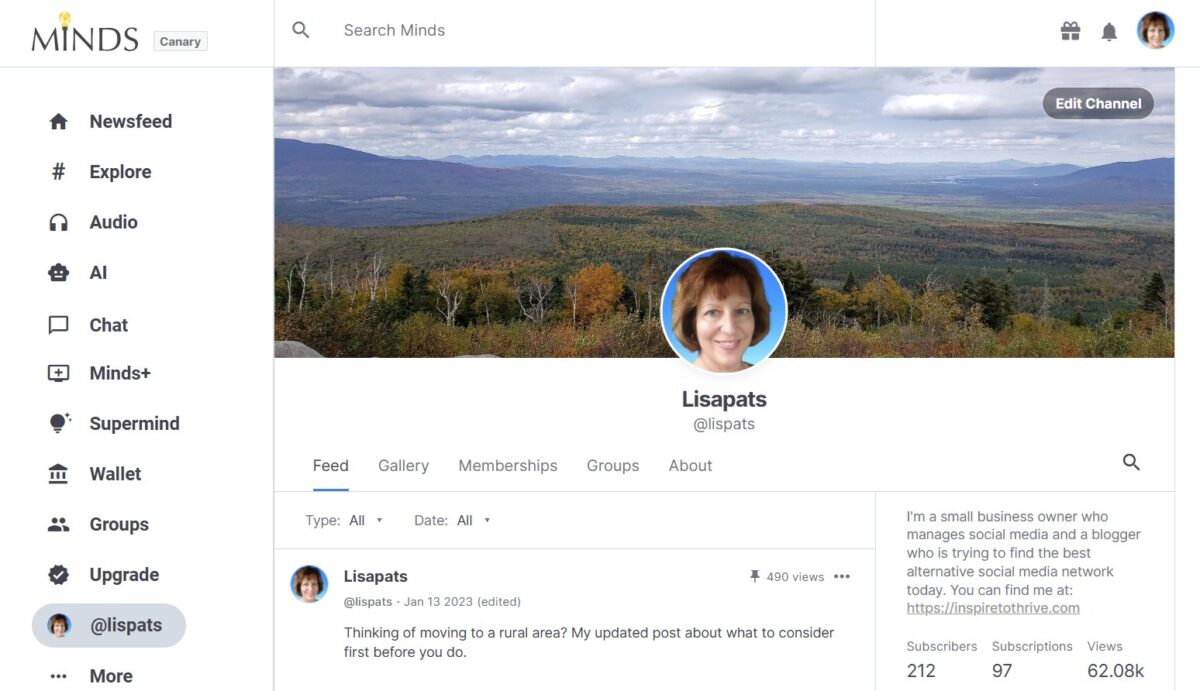As Facebook Reels climb the charts in popularity, users and businesses everywhere are hustling to get their videos seen by more people. There’s real competition out there, and small video tweaks can make all the difference.
The right video format is not just a technical detail, but your secret sauce for greater reach and engagement. You may have heard or read recently that Facebook is only using the Reel video feature going forward.
If you haven’t heard, it is happening now. All Facebook videos will be Reels!
If you want your Facebook Reels to stand out and actually get watched, you’ve got to understand what works. This guide covers every important aspect, from file types to captivating captions.
Whether you’re a content creator, marketer, or just love sharing stories, let’s help your Facebook Reels go further.
Table of Contents
Why Facebook Video Format Matters for Reels
Not all videos are created equal. Facebook’s feed is crowded, and the Reels algorithm picks favorites. Getting the format right is one of the easiest ways to win more eyes and reactions on your videos.

Businesses and personal brands that care about clarity, speed, and audience interaction can pull ahead just by paying attention to video format basics. Think of this as setting the stage so your content shines bright every time it plays.
Impact on Reach and Engagement
The numbers don’t lie—optimized Facebook videos reach more people. According to Meta’s reports, Reels with the right format often get higher watch times and more shares.
Why? They load faster, look sharper, and keep people watching until the end.
If you upload a blurry or oddly sized video, users are likely to scroll past. On the other hand, a crisp video that fits their screen keeps them there, swiping for more.
Facebook’s algorithm rewards these videos by pushing them into more feeds, which means free exposure for you.

Compatibility across Devices and Platforms
People watch Facebook Reels on every device you can think of—smartphones, tablets, even desktops. What plays perfectly on your phone might get cropped or pixelated on someone else’s. If your video matches Facebook’s specs, you dodge these headaches.
By keeping things mobile-friendly, you avoid giving viewers a reason to leave your content. It also helps your brand look more professional. Consistency across all devices improves the experience for everyone, no matter how or where they’re watching.
Best Video Specifications for Facebook Reels
Before you hit upload, double-check your video’s details. A few simple steps can keep your content looking its best and performing at the top of its game. Let’s break down the essential specs for Facebook Reels.
Optimal Resolution, Aspect Ratio, and Duration
- Resolution: Shoot for 1080×1920 pixels (Full HD). This keeps your video sharp and professional, no matter the device.
- Aspect Ratio: Use 9:16. This is the classic “full screen” look for vertical videos, matching most phones when held upright.
- Duration: Stick between 3 and 60 seconds. Short, punchy videos perform well. Anything over a minute will get trimmed, so don’t risk losing your message.
Why does this matter? Videos in the right shape and length grab attention quickly and fit perfectly in the Reels feed. You avoid awkward black bars or chopped-off text.
Supported File Types and Sizes
- Best File Type: MP4 (H.264 codec). This is the gold standard for Facebook videos and Reels. MOV files work, too, but MP4 is more universal.
- Maximum File Size: Keep files under 4GB. Larger files slow down uploads and may not process properly.
- Compression Tips: Use reliable video compressors before uploading. This lowers file size without draining video quality.
If you’re curious about settings, look for these when exporting:
- Bitrate: At least 5,000 kbps for HD video
- Frame rate: 30 fps (frames per second) is ideal
Audio and Caption Considerations
- Audio: Use high-quality audio. Distorted or muffled sound can ruin even the most beautiful video. If you add music, check that it’s cleared for Facebook use.
- Captions: Always include captions or text overlays. Many users watch videos with sound off. Captions make your message clear, boost accessibility, and help more people connect with your content.
Don’t forget that catchy onscreen text can drive more engagement, spark comments, and even kick off discussions.
Tips to Maximize Your Facebook Reels Performance
Making your videos look great is only half the battle. How you edit, upload, and present them matters just as much.
These tips can help you get the best results from every Reel.
Best Practices for Editing and Uploading
- Edit Before Upload: Trim dead air, cut out mistakes, and add effects or transitions for a smooth flow.
- Batch Your Work: Create and edit several videos at once. Batching saves time and helps you keep a consistent posting schedule.
- Preview Your Reel: Always watch your video after compression and before posting. Look for issues like off-center text, blurry footage, or missing audio.
- Use Facebook’s Tools: Facebook’s built-in editing tools are handy. You can add music, text, stickers, or effects right before posting.
- Craft a Catchy Caption: Pair your video with an engaging, clear caption. Use relevant hashtags to help Facebook sort and recommend your content.
Content Ideas That Work Well with Facebook Reels Format
Short videos thrive on creativity. Here are some ideas that keep viewers coming back for more:
- Quick Tips: Teach something in under 30 seconds, like a productivity hack or recipe trick.
- Behind-the-Scenes: Show the people or effort behind your business, product, or daily routine.
- Before and After: Transformations (makeovers, cleanups, progress shots) are always satisfying to watch.
- Trending Challenges: Take part in viral challenges or use popular sounds—just make sure they fit your brand.
- Customer Testimonials: Happy customers or user-generated content add trust and social proof.
Mix up your content, test different ideas, and watch what sparks reactions. Engagement data can guide your next creative move.
Content Creators Making Money from Facebook Reels
I use Facebook Reels to reach new people and earn real cash. (I didn’t realize until I researched for this post I had made some cash!) Reels gives creators like me options to earn without needing thousands of followers.
You can’t apply to make money from Reels but Facebook will contact you when your account qualifies.
Here’s what works for me:
- Ad Revenue Sharing: Facebook places short ads in my reels. When viewers watch, I get a share of the revenue.
- Bonuses Programs: Sometimes, Facebook offers bonuses when I hit certain milestones like views or engagement targets. I keep an eye on program updates since spots fill fast.
- Brand Deals and Partnerships: Brands reach out for sponsored content. I may pitch to companies I like or use, then create reels that fit both my style and their goals.
- Stars and Viewer Gifts: Fans can send Stars (Facebook’s virtual tip) on my public reels. Each star adds up to real money over time.
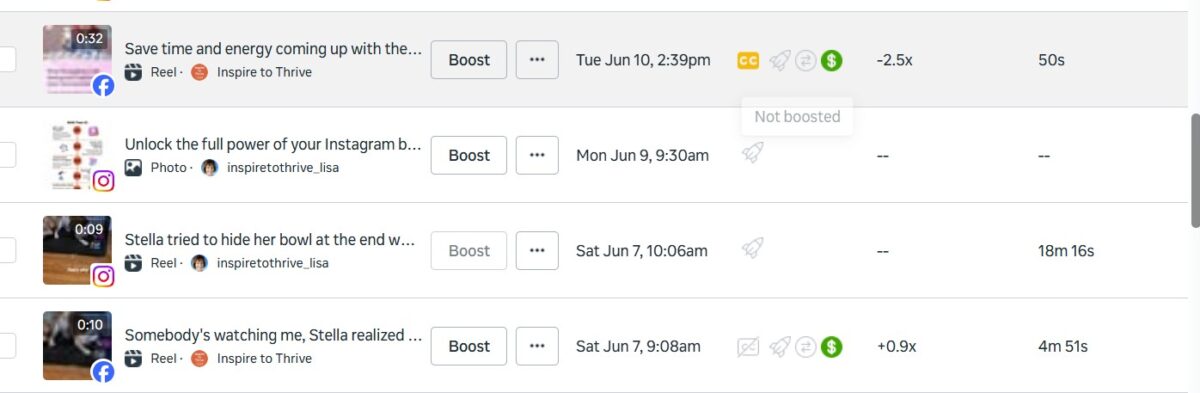
I use clear calls to action in each reel to boost engagement, encouraging likes, shares, and comments. If you’re used to posting threads on X, try short-form reels with hooks in the first few seconds.
Check Facebook’s official guide for updates and payout info. Earning through reels takes patience, but I see steady growth when I stay active and post often.
Ready to try reels? Start small, track your results, and tweak what works. If you already have an audience on X, invite them over to Facebook for your next big push.
Conclusion: Facebook Videos = All Reels Now
The right Facebook video format can push your Reels to the next level. By following optimal specs and creative editing tips, you give your content a real shot at catching the spotlight.
Clean visuals, crisp sound, and thoughtful captions do more than just look nice—they drive up shares, comments, and followers.
If you’re serious about growing your presence with facebook videos and reels, take the time to get these basics right. Keep testing and keep having fun with your content. Your next viral Reel might be just one great upload away.
For more tips, resources, and support to build your online presence, be sure to check out Inspire To Thrive for expert guidance and proven strategies.
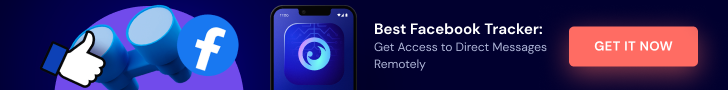
Facebook Video Reels: Your Go-To FAQ
Facebook Reels are short, vertical videos that people share with friends or the public. They’re similar to Instagram Reels or TikTok clips, usually running up to 90 seconds.
Open the Facebook app, tap the “Reels” button, then select “Create.” Record directly or upload a video from your device. Add music, text, or effects, then share it with your audience.
By default, Reels are public unless you set them to “Friends only.” Double-check your privacy settings before posting if you want more control.
Yes, Facebook offers a library of music, filters, stickers, and text tools for Reels. Tap the music or effects icons before you post to browse what’s available. Avoid uploading commercial tracks you don’t have rights to, as this could lead to your Reel being muted or removed.
Reels can be up to 90 seconds long. Shorter videos often get more engagement, so keep it quick and clear.
Once published, your Reels show up in the Reels section, your profile, and may also appear in others’ feeds or the Explore page if they’re public.
Yes, business pages can share Reels to connect with followers, show behind-the-scenes moments, or promote products. It’s a great spot for brand storytelling and quick tips.
Some creators can earn from their Reels through the Facebook Reels Play Bonus Program or by adding ads. Eligibility depends on your location, follower count, and engagement.
Reels are public (unless you adjust settings), support more editing options, and may reach new audiences. Stories disappear after 24 hours, while Reels stay visible and searchable.
Yes, if your accounts are connected, you can share Instagram Reels directly to Facebook. You’ll find this option when posting on Instagram. They both have the 9:16 aspect ratio with resolution of 1080×1920 pixels. However, IG reels can be up to 3 minutes long.
- Image SEO for Bloggers: File Names, Alt Text, and Compression Without Blurry Photos - January 22, 2026
- Designing User-Friendly Websites That Drive Results In 2026 - January 21, 2026
- Can You Try mSpy for Free? What Parents Need to Know In 2026 - January 20, 2026