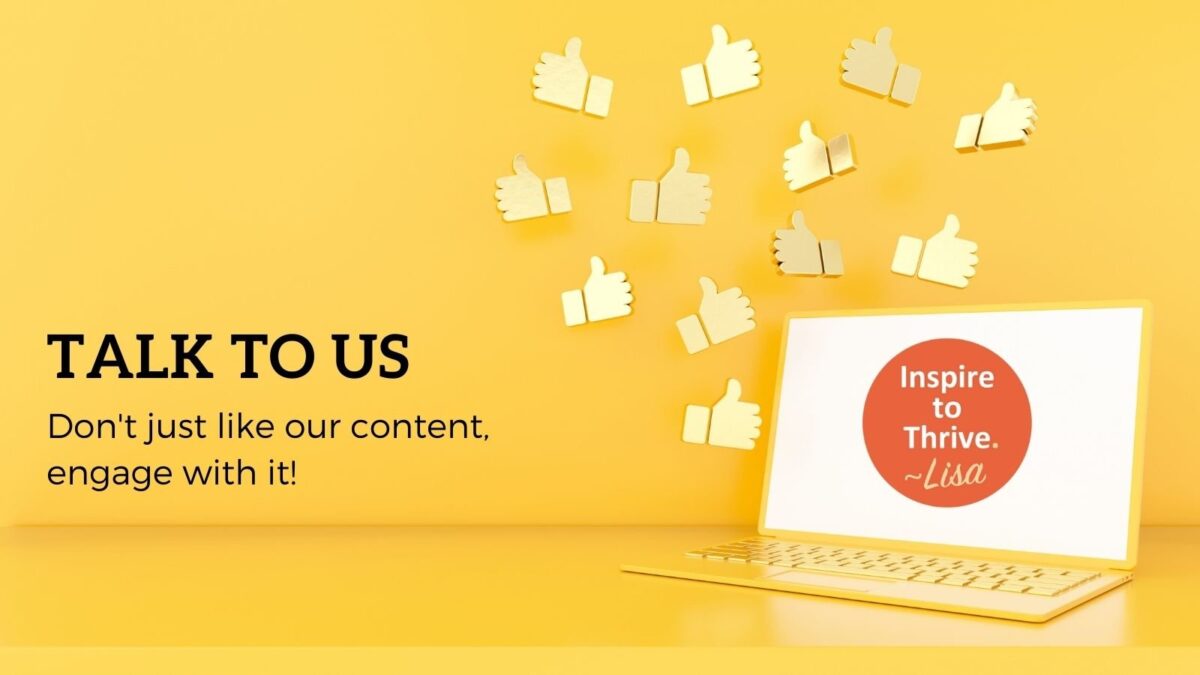You compile a long list of prospects, excited to kick off your next outreach campaign. But then reality hits. Verifying hundreds, or even thousands of email addresses manually, feels like an impossible task. One wrong entry can tank your deliverability, waste ad spend, or even get your domain flagged. It’s a tedious and error-prone process that no busy agency has time for. That’s why smart marketing or sales teams rely on specialized email verification tools.
These email verification tools make sense of the chaos, automatically checking each address for accuracy, validity, and risk.
In this guide, we’ll explore five standout tools that make verifying large email lists effortless, so you can focus on driving results.
Estimated reading time: 7 minutes
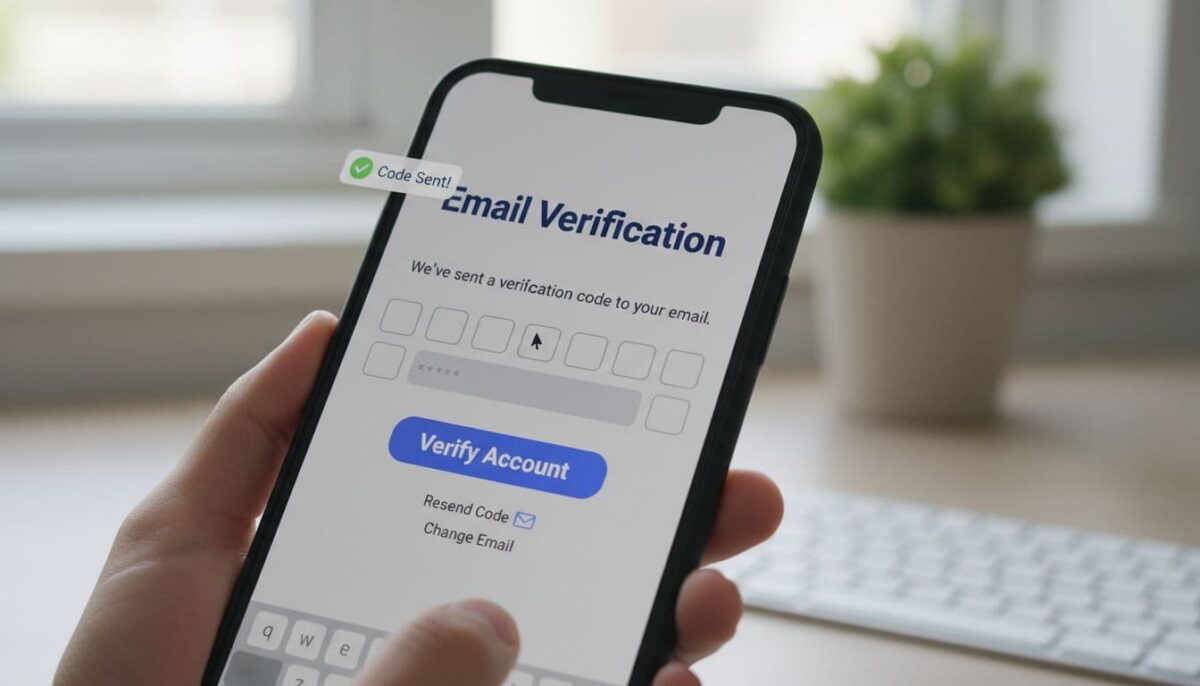
Table of Contents
Key Takeaways
- Email verification is crucial for outreach campaigns to ensure accurate and valid email lists.
- Instantly is an efficient tool that automates email verification, warmup, and deliverability checks.
- ZeroBounce offers email tracking and scoring, helping teams monitor engagement with their emails.
- VerifiedEmail excels with 99% accuracy and daily re-verification to keep email lists updated.
- Emailable provides bulk verification and a deliverability toolkit for optimizing email campaigns.
1. Instantly Email Verification Tool
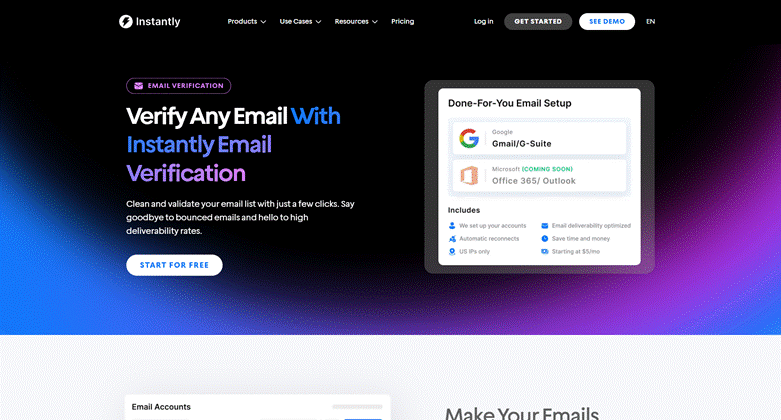
Verifying a long list of emails can be a time-consuming chore, but Instantly email verification tells a different story. With just a few clicks, you can clean and validate thousands of contacts, without juggling multiple tools or dealing with clunky CSV uploads.
It automatically detects invalid, risky, or duplicate emails, ensuring your outreach lists stay clean and precise from the start.
Building on email verification, Instantly offers email warmup and built-in deliverability tools to help you make the most of your list. It provides millions of email accounts in its deliverability network, IP rotation, and an AI email writer — all to ensure your domain is trusted by email providers and your emails consistently land in the inbox.
Instantly Feature Highlights
- Email verification: Raise your confidence in the leads on your list with email verification.
- Health score: Quickly evaluate your campaign account readiness with the account health score.
- Catch-all verification: Recover up to 40% of the leads on your list that would have otherwise been discarded.
- Inbox placement tests: Find out where your emails are going before campaigns.
- AI copilot: Get advice, audit your campaign, and create an optimized one from scratch.
Instantly Pricing
- 14-day free trial available.
- Growth: $47/month.
- Supersonic: $97/month.
- Hyper Credits: $197/month.
Instantly Pros
- Straightforward and intuitive user interface.
- Helpful and responsive support team.
- Clear analytics you can act on.
- Makes it easy to implement simple yet impactful personalization.
- Easy to integrate with existing campaign tools.
Instantly Cons
- Some users weren’t happy with the UI design for Unibox.
2. ZeroBounce
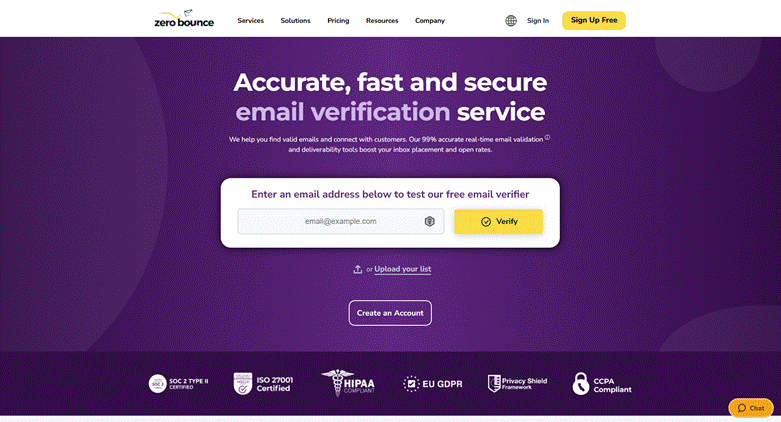
ZeroBounce makes it easy to keep your outreach list clean by verifying every lead on your list, removing invalid or risky addresses. It also helps you stay connected after the first contact with its built-in tracking and email scoring functions.
See who clicks, opens, or interacts with your emails, giving your marketing team the edge when monitoring and maintaining the campaign flow.
ZeroBounce Feature Highlights
- Email validation: Streamline your lead list to contacts you can actually reach.
- Email score: Highlight the most promising leads on your list.
- Email activity data: Keep track of who clicks on, reads, or interacts with your emails.
ZeroBounce Pricing
- $18/month – 2000 credits
- $40/month – 5000 credits
- $75/month – 10000 credits
- Additional plans available.
ZeroBounce Pros
- A solid list of supported integrations.
- Thorough email verification with strong accuracy guarantees.
ZeroBounce Cons
- The CSV upload process can be confusing for new users, sometimes triggering a blank pop-up.
- The pricing is not competitive compared to other solutions on this list.
3. Clearout Email Verification Tool
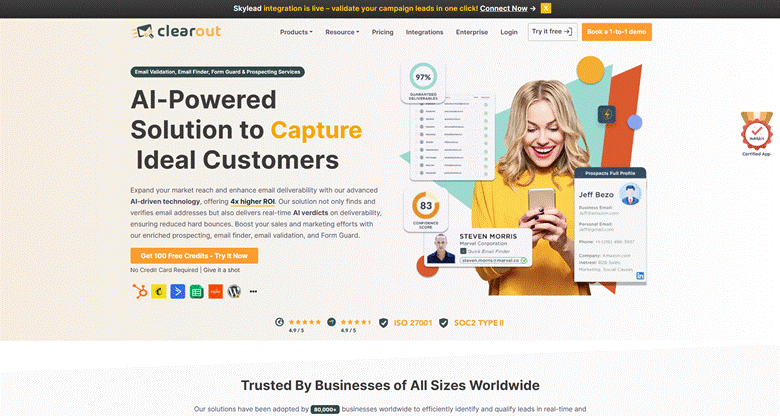
Clearout saves you from having to rely on surface-level checks by running every address on your list through more than 20 layers of verification, including block verification, spam trap detection, and even mail quota checks.
This ensures that your email lists are bulletproof, leading to fewer bounces and a stronger sender reputation.
Clearout Feature Highlights
- Email validation: Work with a verification system you can trust, with a detailed, layered process.
- Form guard: Protect your database from incorrect data with Clearout Form Guard.
- Clearout for sheets: Bring Clearout’s precision to where you store your leads in Google Sheets.
Clearout Pricing
- Starter: $18/month – 3000 credits
- Pro: $52/month – 10000 credits
- More pro plans available.
- Enterprise: Custom plan tailored to your specific needs.
Clearout Pros
- Its most important pro is its accuracy.
- An easy-to-navigate admin panel.
Clearout Cons
- The email finder tool doesn’t give consistent results for smaller domains.
- The pricing is a little high for smaller businesses.
4. VerifiedEmail
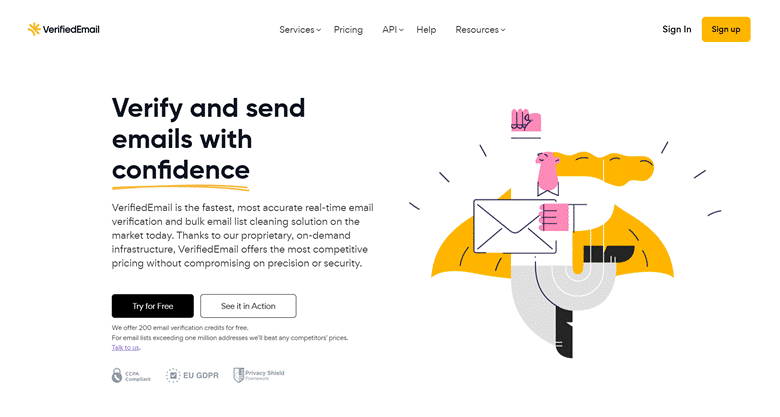
VerifiedEmail stands out for its remarkable precision, cleaning lead lists with an impressive 99% accuracy. But what truly makes it invaluable for agencies is its automated daily reverification feature, continuously scanning and updating your lists to catch any newly inactive or changed emails.
VerifiedEmail Feature Highlights
- Verify emails: Real-time email verification with a widget you can use during research.
- List cleaning: Bulk clean your lead lists with a promised 99% accuracy.
- Easy integration: Introduce VerifiedEmail into your workflow with flexible APIs and webhooks.
VerifiedEmail Pricing
- Free check available.
- $7 – 1000 emails
- $14 – 2000 emails
- $21 – 3000 emails
- Separate plan for daily rechecks available.
VerifiedEmail Pros
- The daily rechecks are handy for teams with a long list.
- Flexible pricing depending on the number of emails you want to check at a time.
VerifiedEmail Cons
- The cost of rechecking your emails daily is a little pricey for smaller teams.
- Doesn’t come with a CRM management tool.
5. Emailable Email Verification
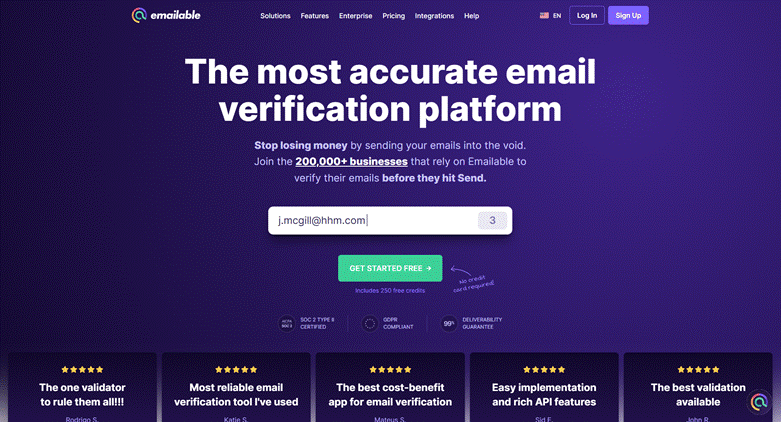
Emailable offers a reliable bulk verification feature that allows agencies to clean thousands of contacts in a single seamless process. But this email verification tool goes a step further with its powerful deliverability toolkit, which can test inbox placement, analyze potential spam triggers, and provide actionable insights to help you fine-tune your campaigns.
Emailable Feature Highlights
- Real-time verification widget: Verify addresses before adding them to your lead list.
- Emailable API: Integrate Emailable seamlessly with your development using the API.
- Built-in deliverability tools: Test your account’s inbox placement and see where your emails are landing.
Emailable Pricing
- $32.30/month – 5000 credits
- $51/month – 10000 credits
- $119.85/month – 25000 credits
- Additional plans available.
Emailable Pros
- The pay-as-you-go format saves teams of all sizes a lot of money on single-use costs.
- An active customer service team working to improve the product.
Emailable Cons
- The analytics dashboard could be more detailed.
- Emailable removes the email address verification data it provides after a month.
Which Email Verification Tool Do We Recommend for You?
Efficiency and accuracy are the metrics that matter the most to outreach agencies running large campaigns when using email verification tools. As far as these metrics are concerned, Instantly remains the best overall solution, combining smart lead generation, verification, and enrichment, with seamless automation to help agencies grow faster.
If you’re ready to elevate your outreach and close more deals, try Instantly today and watch your lead generation evolve.
- Ground News Pricing: Are Pro, Premium, and Vantage Packages Worth it? - February 18, 2026
- Instagram Follower Tracker | Save Loads of Time With Dolphin Radar Tracker - February 18, 2026
- GA4 Secret: How to Find and Track AI Overviews Traffic to Your Website - February 16, 2026