There are numerous aspects to consider when it comes to the growth of your website’s audience. Among the most important is your site’s search engine optimization (SEO) and (AEO) performance. Your website’s ranking position in search engine results pages (SERPs) is one of the primary factors determining how much website traffic it receives.
The higher your WordPress site traffic ranks in search and AI overviews, the more likely users will click on it. Learn how you can improve and check your website traffic.
In this article, we will go over several key strategies that can help boost the number of your WordPress website visitors.
Table of Contents
How SEO Impacts WordPress Traffic
Some of the most popular search engines like Google, Yahoo!, and Bing crawl and index content to provide users with the most relevant search results.
Implementing good WordPress SEO tips like optimizing your meta description, using a responsive website design, and writing original content can all contribute to making your site more discoverable.
This enables you to reach a broader target audience and improve conversion rates.
Luckily, many WordPress SEO plugins are available to help optimize your site so that it performs better on search engines. For example, the Yoast SEO plugin comes in handy to maximize your efforts by providing on-page SEO suggestions for your content.
However, you will need to have you G4A set up so you can keep track of your website traffic and where it is coming from. You can watch the quick video to learn more how to set it up.
How to Increase WordPress Website Site Traffic
Now that you understand the importance of your WordPress website’s SEO performance, follow these tips to ensure you can drive more website traffic.
1. Speed Up WordPress Website
The time it takes for your site to load is a significant factor in its overall SEO success. If your site is slow, visitors will likely click off immediately, leading to high bounce rates.
This can negatively affect your search engine rankings as Google considers page speed one of its key ranking factors.
Here are a few best practices to help ensure WordPress sites load fast:
- Use a content delivery network (CDN). A CDN improves your site’s loading speed by delivering content from the closest server to the user’s location.
- Reduce HTTP requests. Users’ web browsers send HTTP requests to your web server each time they want to load page content. This means the larger a web page is, the more requests are sent. To quicken loading time, minify your CSS and JavaScript files using plugins like Autoptimize or Fast Velocity Minify.
- Optimize your images. As large-sized images can slow down your site, use plugins like Smush or ShortPixel to compress image sizes without compromising quality.
- Choose a suitable hosting plan. Your site will likely deal with slow performance if it’s sharing server resources with other websites. We recommend opting for a virtual private server (VPS) or cloud hosting plan that lets you manage your site with allocated resources.

For a more comprehensive guide on site speed optimization practices, we recommend checking out Hostingers tutorial for improving your WordPress site speed. It outlines 12 actionable steps, from choosing a responsive theme to utilizing caching plugins.
2. Optimize Content and Images for Greater Website Traffic
Creating SEO-friendly and high-quality content will help your site drive more organic traffic. Use Google’s Keyword Planner or Google Trends to identify the right focus keywords to include in your articles, page titles, and meta descriptions.
Remember to avoid keyword stuffing to provide an excellent user experience and boost your ranking on search engines.
Optimizing your images can also help improve SEO. Ensure to provide descriptive, well-structured, and keyword-rich image file names so search engines can index your website more easily.
Also, make sure that all site images have appropriate alt texts.
3. Use SSL
A secure sockets layer (SSL) certificate encrypts all the transferred information between your WordPress website and users’ browsers. This secure connection helps prevent hackers from easily intercepting sensitive information like login credentials and credit card details.
Any website with an SSL certificate will display a padlock icon next to the URL address and use HTTPS instead of the HTTP protocol. It is an important ranking factor, as these two visible indicators demonstrate your site’s credibility.
Ensure your chosen hosting provider includes a free SSL certificate in their plans.
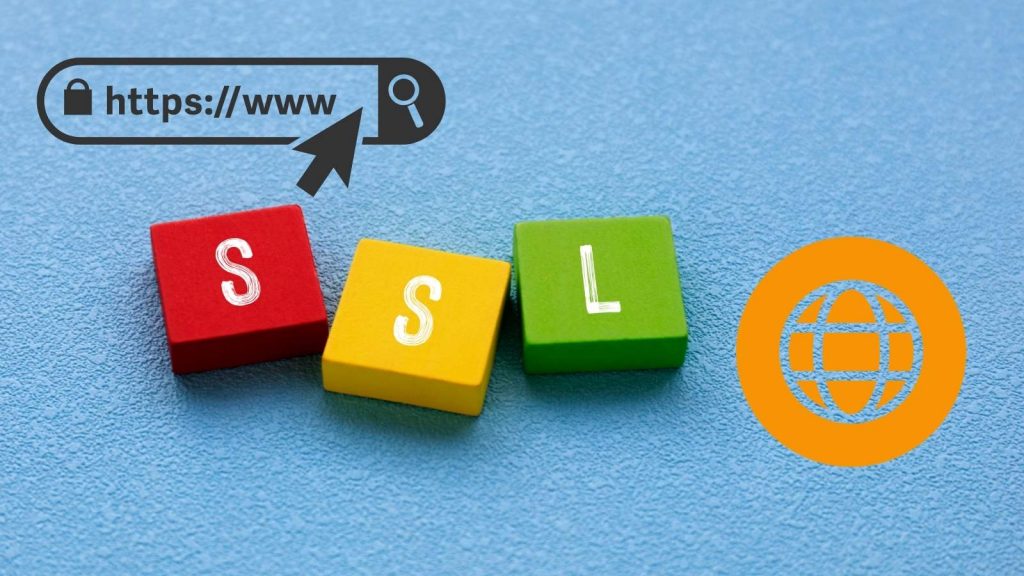
4. Add Internal and External Links
Link-building practices are another way to help increase your site traffic. When users click on internal links in your content, it will lead them to another page within your site. These links help Google and other search engines better understand your website structure.
A good internal linking SEO strategy is including keywords in anchor texts.
Meanwhile, external links lead users to other websites. A good practice is to always link to reputable sources. This indicates that your content can be valuable to readers and worth indexing to search engines.
It is important to keep both external and internal links relevant to the content. Another tip is to always ensure there are no broken links. Additionally, use the XML Sitemaps plugin to improve your site’s visibility to search engine crawlers. An XML sitemap contains comprehensive information regarding all of your web pages.
5. Use Proper Permalinks for More Website Traffic
Permalinks are permanent URL addresses for web pages, usually containing target keywords. Create a clear and descriptive permalink for each blog post or page to help your site rank higher on search engines and bring in more visitors.
Set your permalink structure by going to Settings on your WordPress dashboard and choosing Permalinks. Select a permalink template from the six available structures, then click Save Changes to apply the settings to all your upcoming posts and pages.
6. Add Site to Google Search Console
Creating a free Google Search Console account will give you insights into how Google crawls and indexes your site, what keywords drive traffic to it, and how to improve your overall position on search results.
To get started, you will need to verify site ownership. Then, begin to check traffic from the WordPress site and access numerous metrics and data, such as keyword performance reports, mobile usability, and page speed.
7. Increase Reach Through Social Media
With the right strategies, you can make your social media presence stand out, boost brand recognition, and drive website traffic. Create compelling content and promote them on multiple platforms like Facebook, Twitter, and Instagram. Use hashtags related to your brand to get more people’s attention.
Then, make it easy for users to share your web content in just a few clicks. Include social sharing buttons on all your website pages using plugins like Smash Balloon or Simple Social Icons.
Moreover, interact with your audience by responding to your followers’ comments and messages. This will help build stronger relationships between you and site visitors.
8. Monitor WordPress Site Traffic Performance
After applying all the best practices to boost website traffic, track your site’s performance using tools like Google Analytics.
Understanding what works and doesn’t will help you identify and fix any issues impacting your WordPress site’s traffic. Remember to also implement the right marketing efforts to drive more traffic and sales.
Let’s look at some of the key metrics to check traffic on a WordPress site:
- Page load time. Refers to how long it takes for a page on your site to load fully. Slow websites tend to drive away visitors.
- Uptime. Reveals the percentage of time that your site is accessible. Users will likely question your site’s credibility if it frequently suffers from downtime.
- Error rates. A high error rate indicates problems with your site’s code or content and can lead to a negative user experience, thus reducing website traffic.
Rank for Answer Search Optimization
Getting picked for answer search isn’t just about keywords—it’s about clarity, trust, and relevance. Google’s answer boxes (also called featured snippets) pull short, direct answers that help users right away.
To rank here, focus on answering specific questions in simple, direct language. Use headings, numbered steps, or bullet points to break down your answers (like this list you’re reading).
Write like you’re speaking to a friend: short sentences, plain words, no fluff. Add clear formatting so your answer stands out. For example:
- Start with the main question as a heading.
- Answer it in the first sentence.
- Use quick lists for steps or key facts.
Stick to the facts, link to reliable sources (like Inspire To Thrive), and always give credit where it’s due. Keep each answer under 50 words if you want that featured spot.
Remember, it’s more about helping people than impressing an algorithm. Try it out on your next blog post or FAQ update—watch your visibility grow as Google recognizes your content as the one-stop answer. What’s your next question?
Conclusion of WordPress Website Traffic for Better SEO
By implementing the eight best practices for optimizing your WordPress website’s SEO performance, you will likely start seeing a traffic increase. Here’s a quick recap of the tips we’ve discussed in this article:
- Speed up your WordPress site.
- Optimize content and images.
- Use SSL.
- Add internal and external links.
- Clean up permalinks.
- Add your site to Google Search Console.
- Increase reach through social media.
- Monitor the site’s performance.
If all else fails you can could always hire a company to do the SEO for you as it does take a lot of time and patience to be done right. They have the tools and expertise to optimize your site efficiently.
A professional SEO team can help you identify the right keywords, improve your website structure, and boost your search engine rankings. They also stay up-to-date with the latest algorithm changes so you don’t have to. Ultimately, investing in professional SEO services can save you time and deliver faster, more consistent results.
FAQ’s
The practice of optimizing websites and web pages for discovery in search engines to rank well on the Search Engine Results Page.
You can optimize your WordPress site with SEO plugins and other plugins like an image reducer plugin and a cache plugin.
Use a content delivery network, minify your files, optimize images, and choose the right hosting plan.
Find the right keywords and don’t overdo them. Use a plugin like Yoast if you are a beginner.
Use high-quality images, optimize them, and use alternative text for SEO benefit.
It is one of Google’s ranking factors and visitors will find it safer to purchase from you. The URL has the HPPTS included at the beginning of the URL.
Both internal and external links link to relevant and quality content.
Use clear and descriptive URLs for your website pages and blog posts.
You can gather a wealth of info about your website from it and improve your site.
Social media can if you engage with your audience there.
It can give you more information like Search Console so you can make improvements and drive more traffic to your WordPress site.
- How To Stop Instagram Spam Comments Fast: Quick Fixes - February 12, 2026
- Facebook Page Posts in 2026– Who Sees Them Anymore? - February 12, 2026
- Fedica for LinkedIn: Schedule, Recycle, and Track Posts in One Place - February 11, 2026



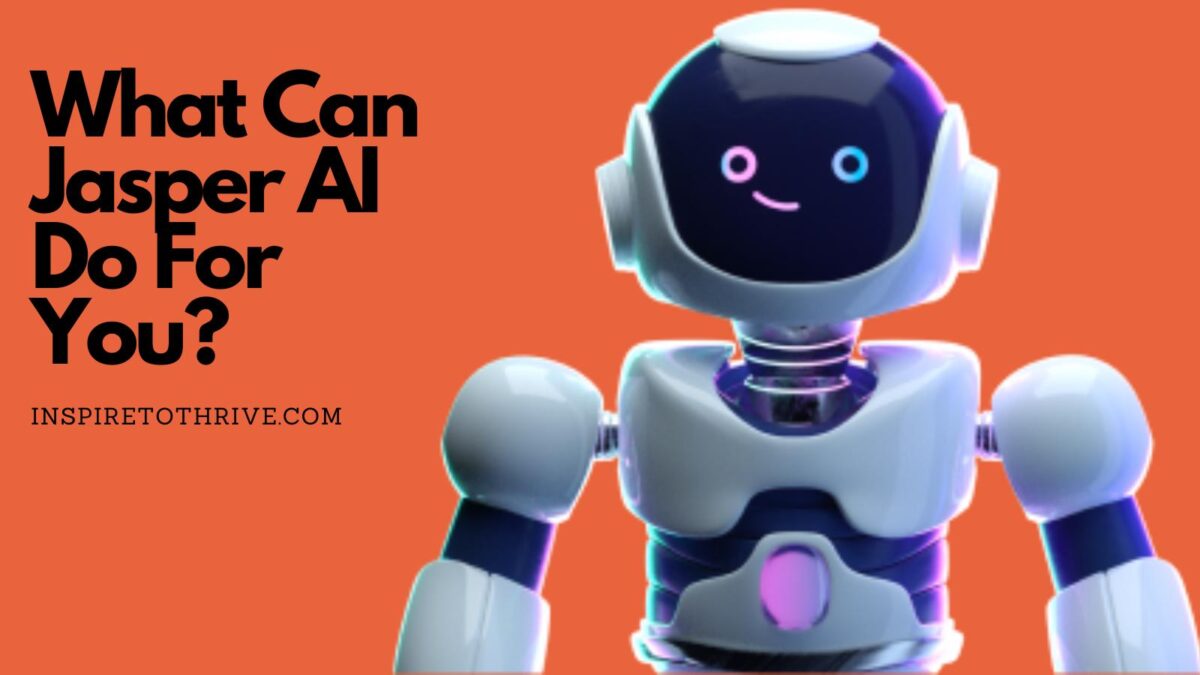

Hi Lisa! Nice post.
Great tips!
I greatly focus on my internal linking. But I’m not sure if I’m doing it right.
Are too many internal links on one page bad for SEO? Is there an ideal number of internal links you should create on pages?
And does the anchor text really matter in case of internal links like it does in case of your backlinks?
Thanks for the post.
Ali from Infoverses
Hi Ali, I had the question once too. I try not to have more than 1 internal link per paragraph. Mostly for the reader than for the SEO but I’ve read too that too many are not good for SEO and one per short paragraph is okay. Anchor text again matters for the reader. Make sure the links make sense and don’t take them somewhere else by surprise. You are most welcome. Have a fabulous Friday Ali.
Hey Lisa,
It’s been a while I’ve been here. How are you doing? Did you do a site makeover? Things look different (In a good way)
SEO has always been my weak point. I could never care to go beyond the basics (and I am not sure if that’s hurting). I mean, I do what’s required:
1. Simple to remember URLs, Yoast SEO plugin to optimize each blog post, h1/h2/h3 tags, permalinks, Internal links and external links.
2. Publishing regularly (but I’ve been on and off and I have a feeling that it really ruined it for me). I am not even sure if any of the new updates have caused any damage yet.
3.Using videos (if any) inside blog posts really helps. Google Search Console even has what it calls as “video pages” now.
There’s so much to do.
Ash
Hi Ash, nice to see you back here. Thank you, I did a site redesign about a year ago. You are right: there is so much to do. I’ve found updating old content has helped a lot. I add new images, maybe a video or a FAQ section as well as update the content itself. I have 600 posts here on Inspire so it’s a lot of work for sure. Thanks for coming by again Ash and I hope this has helped you. Have a great day.
Hey Lisa,
Happy to be here (been away for a while) — let’s just say my head isn’t in the right place.
I work very hard on my old content as well (but I am yet to see any discernible results yet). 600 posts? Good lord, I can only imagine just how much a full-time job that is.
Ash
How long have you been at it Ash? I’ve been at it for about 12 years. I didn’t get results for the 1st four years to speak of. And it goes up and down like any type of business. Yes, I put in a lot of hours for sure, I used to work 12-18 hour days. Now about 8-10 is more like it. Thanks for coming by Ash.
Hey Lisa
These are great tips to improve your search engine rankings. When it comes to rankings, you have to take care of all the details. Everything matters here. But I’m a firm believer that very high-quality content will always be the number one key, along with the right search engine optimization, of course. You can benefit a lot from the search engines if you follow all these tips. Thanks for sharing!
Regards.
Thank you Freddy. I agree about the quality of the articles as well makes the most difference. However, you still need to use SEO to rank well with that. I appreciate your input here Freddy. Have a great day.
Great tips, Lisa.
I see you added a FAQ section at the end of this post.
Just wondering, have you been including it on all your articles?
Hi Erik, thank you. Which tip did you like the most? I have NOT included in all 600+ posts here, maybe just a few dozen. I do it when I have extra time to work on it, or it’s an article that needs to have one. I do it for some pieces that I update too. Do you use FAQs on all of your blog posts Erik?