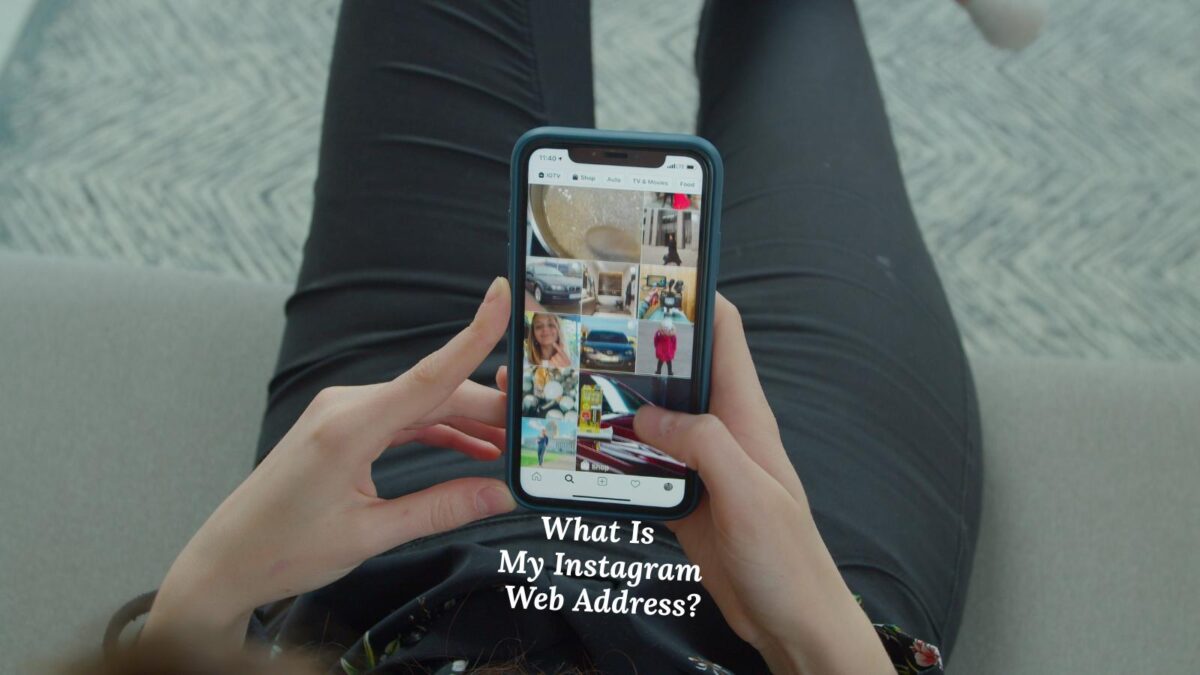Losing followers stings. But knowing how to see who unfollowed you on Instagram unfollowers is less about hurt feelings and more about growth; it’s essential for a smarter growth strategy.
It helps you see what content lands, spot mismatches in your audience, and protect Instagram account health.
In this Inspire to Thrive guide, you’ll learn safe methods, trusted apps for 2025, and quick next steps to turn follower drops into momentum and how to see who unfollowed you on Instagram.
Estimated reading time: 7 minutes
Table of Contents
Why You Need Follower Analytics to Track Unfollowers Faster
Instagram unfollower data is a pulse check on your brand. It shows if your content strategy, including topics, tone, and frequency, fits your audience.
A steady trickle can be normal. Sudden spikes flag a problem you can fix.
Consider it a simple feedback loop. If follower losses rise after certain posts, your content might be off. If you lose Instagram followers during a promo push, your offer or timing may need work.

Patterns over weeks, through post performance analytics, reveal audience quality and brand health. The result is clear decisions, like doubling down on formats that drive saves or trimming content that causes churn.
Key Takeaways
- Tracking Instagram unfollowers is crucial for improving content strategy and audience engagement.
- Use follower analytics to identify patterns in follower loss and adjust your content accordingly.
- Select safe methods, like manual checks or trusted apps, to track who unfollowed you without compromising account security.
- Consider apps like FollowBuddy or FollowMeter for reliable insights into your follower dynamics.
- Act on unfollower data to test new strategies and refine your engagement efforts.
Spot Content That Causes Lost Instagram Followers to Leave
Watch for spikes in Instagram unfollowers after specific posts. That often means a topic mismatch, tone that missed the mark, or over posting. Review your Instagram captions, hooks, and timing.
Ask: was the promise in the first line clear, did the visual match the message, and did I post too often that day?
Clean Your Audience to Boost Engagement Rate after Instagram Unfollowers
Inactive or mismatched followers lower your reach. Tracking who leaves helps you clean up account quality by removing inactive followers and potential ghost followers.
A tighter audience lifts your engagement rate and stabilizes your follower count, which can help more of your followers see your Instagram posts.
Safe Ways to Find “who unfollowed me” Using the “best instagram follower tracker” in 2026
Your account comes first. Choose methods that do not ask for your Instagram password and respect rate limits. You can track Instagram unfollowers safely using manual checks, a data download, or trusted tools that parse your exported data.
Tools like FollowBuddy and FANS use official data imports. They reduce risk while giving useful insights.
Another great option, Dolphin Radar, highlights unfollowers and mutuals without asking for your login. No password required Instagram analyzer tools can help parse that data, with output that identifies recent unfollowers.
Quick caution: avoid apps that ask for your password, that push instant mass actions, or that facilitate mass unfollow actions. Instagram can flag that behavior and risk shadow banning your account.
For a detailed comparison of secure options, see this review of unfollower apps from FollowBuddy’s comparison guide.
Manual checks and Instagram data download
To how to see who unfollowed you on Instagram with manual checks:
- Manual: search a few usernames in your Followers list. Best for small accounts or quick checks.
- Data download: request your Instagram data, then compare follower lists month to month to see who dropped off and track lost followers. Importing that file into a trusted tracker speeds up the process.

How to See Who Unfollowed You with the Best Instagram Unfollower Tracker Apps to Try Now
For spotting how to see who unfollowed you on Instagram, here are some reliable options to consider.
- FollowBuddy: Uses official data import, password-free. This effective unfollow tracker offers fast unfollower tracking and useful follower analytics. Watchout: free version is limited.
- Followers & Unfollowers by One Tap Labs: Mutual followers view and mass unfollow up to 50, plus insights on accounts not following you back or users who don’t follow back. Watchout: sync may feel slow, and avoid rapid actions.
- InStalker: Shows recent followers and lost followers, plus story viewing stats with features like tracking profile viewers and Instagram story analytics. Watchout: any “stalker” style feature, such as tracking “secret admirers”, can be unreliable.
- FollowMeter: Real time updates on unfollower alerts and a user-friendly interface. Watchout: advanced features sit behind paid plans.
- Reports+: Deeper analytics and trends over time. Watchout: requires a subscription. You can review a similar app listing on the App Store under Reports: Followers Unfollowers.
- Safety tips: avoid apps that ask for passwords, check recent reviews, and respect Instagram’s limits.
What To Do After You Spot Instagram Unfollowers
Tracking is only useful if you act on it. Use drops to guide smarter tests and cleaner targeting.
Adjusting your content strategy and timing
Test new hooks, tighter captions, and clearer visuals. If Reels trigger drops, refine the first 3 seconds and shorten the length. Try A or B versions of the same idea at different times.
Re-engage the right audience after IG Unfollowers
Use story polls, Q&A, and quizzes to boost story engagement. Add clear calls to save, share, or comment. Promote one strong lead magnet or offer in your bio, not three.
Set a simple monthly check-in for Instagram Unfollowers
Create a 10-minute routine. Log changes in your follower count, note what you posted, mark any spikes, and write one change to try next month. Track one KPI, like saves per post.
Conclusion: Managing Instagram Unfollowers
Tracking Instagram unfollowers helps you create better content, keep a healthier audience, and shape a smarter growth strategy with less guesswork. Use safe methods, pick trusted tools, and run small, steady tests each month.
Do you want more tool-based Instagram tips? Stick with Inspire To Thrive and turn your data into action.
Smart FAQ: Tracking Instagram Unfollowers Safely
Start with Instagram’s own data. Switch to a Business or Creator account, then compare your Followers count and Accounts Engaged in Insights.
No. Instagram does not show a list of unfollowers. You can compare follower lists or use a compliant analytics tool to spot changes over time.
Some are, many are not. Look for tools that:
•Do not ask for your Instagram password in-app
•Use official login, two-factor authentication, and read-only features
•Have transparent privacy policies and no history of account blocks
•If anything asks for your password outside Instagram’s login, skip it.
Dolphin Radar can track follower changes over time, which helps you spot unfollows and follow-backs. Treat it as a reporting tool, not an automation tool. Review its permissions, plan limits, and privacy policy before use.
It can, if the tool performs actions on your behalf, scrapes aggressively, or violates Instagram’s terms. Choose read-only analytics, avoid mass following or auto-DMs, and keep activity natural.
Weekly is enough for most accounts. Daily checks create noise and push knee-jerk changes. Review trends monthly to adjust your content and posting schedule.
Yes, to a point. Manual checks and Instagram Insights are free. Many tools, including options like Dolphin Radar, offer limited free plans. Expect caps on historical data and refresh rates.
Export or record your follower list monthly, then compare with a new list. Note changes and match them to your content calendar. It is slow, but accurate and safe.
- Facebook Marketing Mistakes to Avoid in 2026 (and What to Do Instead) - February 1, 2026
- Quora Spaces: What They Are and Whether You Should Start One - February 1, 2026
- How Much Does SEO Cost and How Businesses Fund Them? - January 30, 2026