If you’re looking to boost your blog or site, try Pinterest marketing strategies. It’s especially key if you’re selling to women through an online store. 70% of users are female.
Pinterest isn’t just another platform; it’s where millions of users, mostly women, go for ideas and products. You can create eye-catching pins that lead directly to your site, increasing traffic and engagement.
Plus, Pinterest users are in a buying mindset, which can lead to more sales.
Table of Contents
Pinterest Updates
If you haven’t been on Pinterest in a while you may be surprised by some recent changes there. Pinterest has added a newsfeed alongside you and a messages button on the top right-hand corner of your account.
Pinterest is a powerful social media platform that can be used to drive traffic to your website. If you are not using Pinterest as part of your social media marketing strategy, you are missing out on a huge opportunity.
Here are some tips on how to use Pinterest to drive traffic to your website.
The Pinterest Newsfeed
This newsfeed helps you keep tabs on all your Facebook friends and those who you follow on Pinterest. This is great for brands.
It’s another way to keep your brand at the top of awareness with your followers.
One thing to note: You will not see any secret boards here in the news feed. (That’s a good thing, right?)
Pinterest remains one of the largest social networking sites today. It is still one of the fastest-growing social networking sites there is online since it began in 2009.
If you are not using Pinterest Marketing by now in 2025, or have quit, you may want to reconsider it. Especially if you are marketing to females.
Be sure to try it on a Saturday as it’s the busiest day for pinning!

Pinterest Marketing Strategy for Shoppers
Pinterest is considered to be a social site for shopping. So if you have something to sell Pinterest is the place to be.
People do shop from Pinterest. This is because Pinterest serves as a visual discovery engine, allowing users to find and save ideas for various interests and topics.
Many users use Pinterest to search for inspiration and ideas related to fashion, home decor, recipes, DIY projects, and more.
Pinterest also provides businesses and brands with the opportunity to showcase their products and services through visually appealing pins, which users can click on to learn more or make a purchase.
Overall, Pinterest has become a popular platform for shopping, as it offers a visually engaging experience that inspires users to discover and purchase products they love.
What Else Is New At Pinterest?
Pinterest Privacy Policy – Pinterest recently rolled out its new privacy policy. Much of this policy revolves around Pinterest Marketing and how information is gathered by Pinterest.
Pinterest may suggest Pins or boards you might like. For example, if you’ve indicated that you’re interested in cooking or visited recipe websites that have Pinterest features, they may suggest food-related Pins, boards, or people that they think you might like.
They may also show you ads you might be interested in. (It’s easy to convert your account over to a business account if you have a blog. Business type is Professional, blogger in your settings).
6 Ways To Become A Pinterest Marketing Whizz
1. Use Pinterest Marketing Analytics for Business
Now, Pinterest has upgraded the analytics for businesses so businesses can better gauge their usage, stats, and pins. Businesses can now see their daily views and impressions.
They can also see their audience’s engagement by the month. You will know which country your audiences come from, and which gender they are.
You can tell if your Pinterest impressions are up or down from the previous 30, or 60 days, and you can set your own custom time.
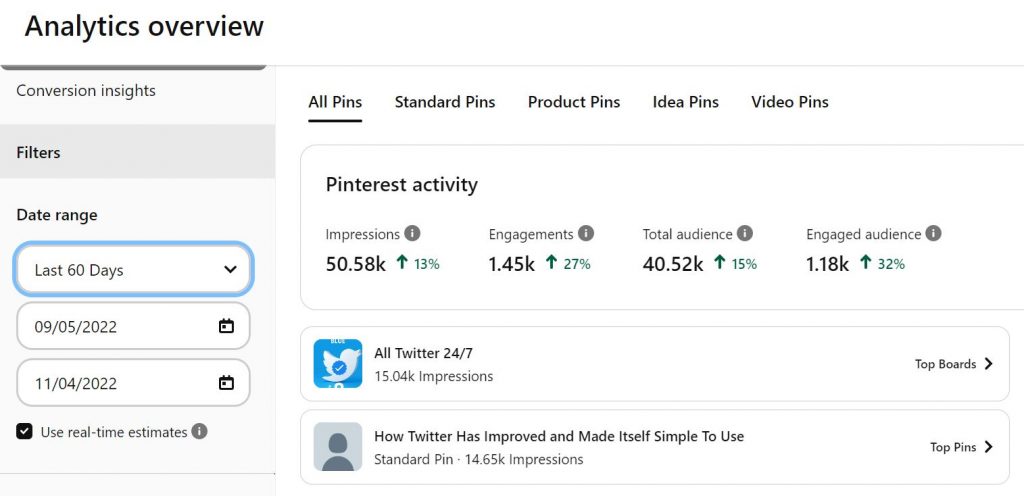
Next, you can also see how your website’s pins are performing. You will also know which are your top pins and how many repins they received.
By analyzing these stats you can change what you do for pins going forward.
2. Use Pinterest Marketing Ads
Pinterest has been doing promoted posts for businesses, where businesses can pay to promote their pins. They are looking towards the future and giving Google and Bing a run for their money with the search. Stay tuned.
You can invest as little as $10 to try out the ads on this social network. This was a $62.00 ad spend recently that I did:
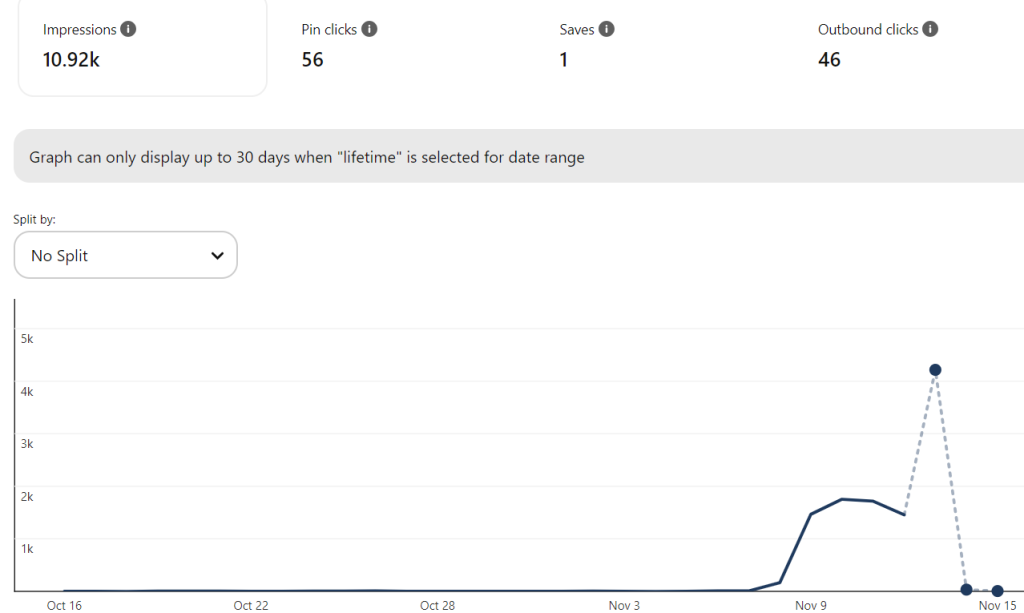
3. Add A Pin It Button On Your Website
Need a Pin It Button for Your Blog? It’s an easy way to have the pin-it button hover over all of your images. You can use the Pin It Widget from Pinterest.
Add the Follow button and Pin, board, and profile widgets to give people more ways to interact with your Pinterest account from your own website.
The Follow button lets people follow you on Pinterest and see things you save in their home feed. The Pin, board, and profile widgets help you showcase your Pinterest activity right on your website.
Of course, you could any social media share button plugin for a Pinterest share button too.
4. Pin Regularly For Pinterest Marketing
Pin regularly. The best way to gain traction with your Pinterest marketing is to pin regularly. Mix up the types of pins that you share so that people don’t get bored.
A good mix of content will keep people engaged and coming back for more.
Not only that but, it gives you a chance to experiment with different types of content. You might find that certain types of pins perform better than others.
And finally, it helps you build up a library of content that you can always refer back to. You can use a great tool to create pins from your website with The Pin Generator.
The Pin Generator uses AI to create a multitude of pins from a single URL.
5. Use Videos For Pinterest Marketing
Videos are the new “craze” on Pinterest and help your pins reach further up in the algorithm. I just read that a billion videos are watched per day on Pinterest, that is an amazing stat!
Recently they launched Takes, allowing all pin users to create video reactions to Idea Pins (Sounds like the popular ‘stories’ format), as well as a new Watch tab for Idea Pins. Recently the company announced Pinterest TV, a shoppable live-streaming product.
So if you haven’t started using video pins, try to make one today. I love using Fliki to create video pins from blog posts in less than 5 minutes.
You can also edit the videos afterwards too.
6. Use Keywords For SEO
Keywords are important on Pinterest just like they are on other platforms such as Google and Bing. Use keywords in your pin descriptions and board names so that people can easily find your content when they are searching for something specific.
If you want your pins to be found by people searching on Pinterest, you need to use keywords. When creating a new pin, be sure to include relevant keywords in the title and description.
You can also add keywords to the “alt text” of your Pinterest images to help search engines understand what your pins are about.
Avoid A Pinterest Ban
Pinterest bans happen when users break rules, and getting around them is all about playing it smart. First, read Pinterest’s community guidelines and stick to them.
Avoid spammy behavior like rapid pinning or using bots. Make sure your content is original and high quality. Consistency matters, so pin regularly but not too fast.
Avoid broken links and keep your account info updated. If you collaborate, ensure partners follow Pinterest’s rules too.
And with all that you still may get caught up in the bots as I have over the past year but won with an appeal. Learn how you can file an appeal from my post here.
Last Words: Pinterest Marketing Strategy for Today
Pinterest is a powerful social media tool that can be used to drive traffic to your website. By creating high-quality pins, pinning regularly, joining relevant group boards, and using keywords strategically, you can maximize your reach on Pinterest and increase the number of people who visit your website.
Implement these tips into your Pinterest marketing strategy today and see the results for yourself. I’ve noticed an increase in traffic in the last few months, so I thought I’d update this post for you.
How are you using Pinterest today? Has it been driving traffic to your site?
- Facebook SEO: Do You Really Have It Working For Your Brand or Blog? - December 6, 2025
- How Can I See Deleted Messages on Instagram? Easy Methods in 2026 - December 5, 2025
- What Is Twitter Jail And How Long Do X Twitter Suspensions Last? - December 3, 2025




Lately I’ve been using Tailwind to automate my pinning on Pinterest. A huge time saver. I get more re-shares and saves due to the participation in Tailwind Tribes, and I make sure I’m doing my duty of re-sharing other pins also.
Hi Randall, I used to use that years ago, it was good until the price kept going up as I needed more with it. Are you paying for it?
I really need to begin Pinning my videos on Pinterest, Lisa. Crazy potential over there. Plus my YouTube shorts of nature, spanning roughly 15 seconds, are registering 100 to 1000 to 6000 views as of a few months ago. YouTube started to put most of my Shorts into their share stream via its algorithm. Time to Pin more videos to spread the word.
Ryan
Hi Ryan, yes, you should give it a try. I’ve noticed an increase in traffic from there in the past few months. I also use it with Viral Content Bee and others share mine there as well. You have so many videos it would expand your reach. I think your ebooks would be best, as products do better than services on Pinterest. Have a great day Ryan!
I cant handle Pinterest and I have no idea why. Twitter maybe, instagram yes facebook 100% but tumblr and pinterest are very difficult to master in my eyes or im clearly doing something wrong…?
Hi Keith, no it’s not just you. You have to use them for a while to really get a grip on it. It’s like riding a bike, you don’t just start out doing it. Welcome to Inspire to Thrive. What exactly about Pinterest are you having questions with? And Tumblr?
Hi Lisa,
I agree with you. Pinterest is a social media site that should be used, either by bloggers and marketers. Pinterest will bring a real impact if we can provide a good and interesting image.
Fortunately I’m a Pinterest user. And I also use it to promote my blog.
One thing is for sure, Pinterest will be useful for you. And would be very useful if you can use it properly.
Thanks for sharing.
Have a great day for you!
~Nanda
Hi Nanda, Pinterest is really the fastest growing social network site too and is still growing. I like how “old” things can be found from a website via Pinterest. You are welcome and I appreciate you taking the time to come and comment on this one too.
I am such a Pinterest newb…I find it to be an utter rabbit hole. Once I get on it, I cannot get off LOL. I know I could be using it to be more effective to market my work, and I am so glad I found your info. Thanks for sharing!
Hi Kim, welcome to Inspire to Thrive. Thank for your coming by and taking the time to comment. I love Pinterest and it is so easy to use on mobile. I could spend more time there too for so many different things like quotes, recipes, ideas, etc. Have a great week!
Lisa, so beautiful.I haven’t been regular on pinterest. As Adrienne mentioned there are a lot of social network and we cant spend all the time there. On the side, I love to know the tool wahid use to create this infographic? I really love it. Going to pin this
You’ve haven’t been posting as frequently as before-I guess you must be so busy.
Do have a wonderful day, looking forward to more of your post
Hi Peter, The tool was by Siraj. I loved the infographic myself too. I will have to check your Pinterest activity. Yes I haven’t posted as much – thanks for noticing, I had a sciatic that was quite painful and could not sit for long to type. I’m actually standing using my laptop but the pain is much less and I can think clearly now. Thanks for coming by and have a great day there!
Hi
Pinterest is one of my favorite social media platforms because of its ease in use and its expanding outreach.
I get amazing result with the Pin It option at one of my blogs images where just putting this option helped me reshare my each post by several Pinterest users.
One needs to be a little choosy while picking the top image of his blog post to display it at Pinterest with his post sharing because image quality wise image is so stiff there and one needs to put quality image to get the attention.
Thanks a lot for sharing this post with huge value.
Hi Mi, I’m glad to hear it’s working well for you. Oh yes, 736×112 works very well. Pinterest won’t work well if you have lousy images on your blog.I’ve also read that images should have no more than 20% text on them. 736×490 works well too if you don’t have a vertical image. You are welcome Mi and have a great new week that’s about to begin.
Hi Lisa,
This is so helpful for me.
I have a site where we sell wine racks and Pinterest is the logical social site to promote but I haven’t been clear on how to use Pinterest to it’s full potential, so this helps a lot.
I noticed the graphic mentioned ‘consistency’ which I’ve discovered in really important when promoting something.
Thanks for this. Super helpful.
Blessings,
Liz
Hi Liz, nice to see you here again. Oh yes, those would do well there. I used to have a retail website and Pinterest did drive sales. It was amazing. I spend about 5-10 minutes per day on it. It’s a fun site. You are welcome and have a wonderful day Liz.
Hey Lisa,
Those are some great stats with Pinterest. I didn’t know it was that popular with 14.2 minutes spent on the site and 85 unique visitors that comes to the site. This gives me the incentive to look into this site more. I have the share buttons at the top and bottom of my blog and on my images, but that’s not going to be enough! Thanks for the share Lisa! Have a good one!
Hi Sherman, yes, there certainly are. I spend about 5-10 myself there almost daily. I could not find your on there, what is your handle there on Pinerest Sherman? You are welcome and have a great weekend ahead.
Hi Lisa,
For the longest time I wondered if marketing on Pinterest was a good thing or not for my business? As a consultant, coach, and web designer I didn’t honestly believe that any of my target audience was there.
I have a Pinterest account and I do post to whenever I write a new article, but other than that I kind of ignore it.
But, after reading your blog article and then business insider I may have to reconsider? I know that women make up a lot of the growing small business owner community and that is my target audience. If they are hanging out here over LinkedIn or Google+ I then I suppose I ought to as well.
I really appreciate your post. You definitely have made me think about my audience a differently today.
I hope you’re having an awesome week!!!
~ Don Purdum
Hi Don, I just followed you there, you could use a few more boards. If you do target women then it’s a place to be. I spend about 5 minutes most days there. Sometimes more but not much more. I’m glad the infographic and post made you think more about it. Enjoy your day Don and weekend ahead. Thanks for coming by with your input too.
Hello Lisa,
Thank you for putting up this interesting infographic blog post about how to become a pinterest marketing whiz.
I started to reconsider it almost a month ago when i reregister an account with them.
70 million user is not a small thing.
Its one of the avenues for marketing.
Thanks and have a nice day ahead.
Hi Oloyede, you are welcome. 70 million is a great number and a must be platform. Each niche uses different wants to use this networking site. I think it’s great that pins can last years and still be repinned. That doesn’t happen on most other social networks. Thanks for coming by and have a great day!
Hi Lisa
I still have a lot of things to learn about Pinterest. I spend around 10 minutes on it each week due to my load but I do enjoy every minute. Ive seen how powerful it is and how it can actually the better traffic driver vs other networks.
Hopefully, once I work out my work schedule, I can finally dedicate some much needed time for Pinterest!
I just added you btw, here’s mine. http://www.pinterest.com/denseymour/
Hi Dennis, It looks like you are using it pretty well. Just try to add 5 minutes more on another day. Some of your pins are quite clever too. Thanks for coming by and welcome to Inspire to Thrive. Hope to see you back again sometime. Enjoy the rest of your week.
Hello Lisa,
Unfortunately, I’m not so great at Pinterest – I still (curiously) prefer FB though I have an account (but do not understand much past that stage).
The tips, I’m certain will not only help me improve – they’ll also help me strategize better…especially the bit of women dominating this social network.
The infographic was really revealing – thanks for the awesome share!
Do have a very great day!
Always,
Terungwa
Hi Akaahan, once you spend some time on it – it will become easy. I see you only have 1 board, I would add at least 10 and join some group boards too. Pin some stuff from bloggers you follow and things of interest. Keep your board titles interesting, use hashtags and fill out the boards info completely with category, etc. Good luck, I sure do hope it will help. Enjoy the rest of your week!
Thanks a million Lisa for the wonderful suggestions – you are certainly a Pinterest Marketing Whiz.
I’ll take my time and implement the changes as you’ve advised.
Do have a very great day!
Always,
Terungwa
Hi Akaahan, you are very welcome. Siraj did a great job on the infographic.Oh yes, only do a few at time otherwise you may end up overwhelmed and do nothing. (Been there, done that) Thanks, you too as a new week starts.
Hi Lisa,
Though I am not a regular user of Pinterest but still its good to know that how can I use it in an effective way? I was not aware about using hashtags on Pinterest. It good to know about them.
I agree with you that people should focus on the relevant topics which are famous. Building connections is very important so that your followers will spread your pins by re-pinning them.
Food, health and many other topic are very famous and people can use them in their pins so that they get more positive results.
Thanks for writing this wonderful post.
Hope you are doing great this week.
~Ravi
Hi Ravi, I just followed you on Pinterest, I see you don’t have too many boards. I’d add a few and join some of the group boards. Those really help generate more followers and engagement. Hashtags work great on Pinterest, start to add them as well. Thanks for coming by and I hope this helps!
Hi Lisa,
An interesting facts about Pinterest I must remark! This social medium is fast growing and its not surprising it is now occupying the third spot in the hierarchy of popular social platforms.
Indeed, it is good for business and brand sustenance. Personally, I have not been very active on the platform but I just may reconsider my stand.
The features that make networking with others easy in this platform are awesome!
comment shared in kingged.com where this post was found.
Hey Lisa,
Pinterest is no doubt an appropriate source for internet marketers to generate traffic and normally Pinterest traffic comes with a better conversion rate so it’s surely beneficial to target Pinterest for your new marketing projects.
Thanks a lot for the mention.
-Siraj
Hi Siraj, thanks for sharing the infographic with me – it’s a great one for my readers to help them use Pinterest more efficiently. You are welcome and have a great weekend.
Hello Lisa!
It’s great to read this tutorial/informative post herein. Pinterest is becoming one of the most interesting social media platforms. I am beginning to use it daily, I find myself not doing without it.
Your six points are well understood, thanks for the post.
Hi Emebu, you are welcome. Glad to hear you use it daily. I probaby use it at least 4-5 times per week. It’s great that the pins can last forever there and can keep old blog posts alive. I hope you have a nice weekend ahead and thanks for coming by.
Hello Lisa! It’s great to read such informative post. I had a long week and was so busy for 7 days and back!
Pinterest is as interesting as any other social media platforms like Instagram. Pinterest has its own uniqueness and use in marketing. The fact that 80% of users are female, no wonder that classy images are used.
Melissa and Peg gave us wonderful hits that we can make use. Social media must be given importance, because it’s a big use in marketing to reach audiences.
Hi Metz, I know that feeling. I really like that pins can last for years vs posts on Instragram or other social media sites. Yes Melissa and Peg surely are. Thanks for coming by and have a wonderful weekend ahead Metz.
Hi Lisa,
Love the infographic, very detailed! I pin throughout the week but I can never make to the pin peak time on Saturday morning. By the time I get up do the first part of chores and get settled it’s almost noon :). I wish there would be a “schedule pin” button. That would be awesome!
I’ve also started getting into the habit of using hashtags on the description of the pin. I haven’t checked out their analytics tool. I’m going to have to check it out. I remember seeing an email about my top pins. I need to go back and read it tonight.
Thanks for sharing this with us Lisa. I hope you’re having a great week! How is the grandbaby? Have you gone to visit?
I know I sound like a broken record Lisa but I seriously have this on my list of things to do. You know, when I have some time.
Carolyn said I should join more boards and pin things for bloggers but it’s never on my radar to do since I just haven’t been using Pinterest. I just haven’t had the time to jump in and find out really how it all works so this post will come in handy for when I do have the time.
I appreciate your sharing this with us and I know that so many people love this platform. I get traffic from it so I know it’s a good one, I just haven’t been using it.
I have SO much still to learn, thank you though.
Enjoy your week and great to see you again.
~Adrienne
Hi Adrienne, I’m glad it’s still on your list TO DO. I get the time issue, believe me, I do! Yes, group boards are great to join and pin to. You can get new followers doing that as well. Of course commenting on pins too every now and then surely helps. I found after I reached 800 followers it just kept on going without any effort on my part and I now have over 3500 followers. I don’t spend a lot of time on it or use it daily. I do use it several times per week though. I like how you can share from there to Facebook and how they look there. (Not so on Twitter, almost useless)…You are welcome Adrienne and I’m sure after your product is complete you will have time to check it out more. (maybe)
You too enjoy the rest of the week and thanks, feels good to be back.
Hi Lisa,
Hope you are doing good. Pinterest is something I use less, I need to now check it all the new look as you said.
Pinterest always finds me the best of pins weekly in my email. I so love it, it is simply amazing, the awesome boards with pictures speaking thousand words.
Pinterest is the weekly treat to my eyes and mood, I so love the quality of images people share.
Have a great week.
Hi Rohan, yes, I can’t complain this week Rohan. Yes, if you can use some awesome graphics or pictures in your posts do be sure to pin them. I used to forget too. Infographics seem to do well there too. I will have to check your boards out there. Thanks for coming by Rohan and have a great rest of the week.
Awesome infographic! Admittedly, Pinterest has never been a big traffic generator for me. I suppose niche has a big effect on how well Pinterest will serve you, and the niches mentioned in the infographic will convert the best. I’m working with one blogger who’s in the women’s fashion niche, and Pinterest is the main network she promotes on.
It just goes to show that you should go where your target audience is!
Hey Lisa,
Nice Infographic! I’ll be sure to pin that one.
Pinterest made a huge move when they updated the analytics. I’m really impressed with what they did over there. But I agree with Adrian about the change to the notifications area. That one is a waste of time. Maybe if enough people complain they will get rid of it.
Thanks for the post Lisa. Well done!
Hi Ileane, nice to see you again! Siraj did a great job with this infographic. Got me inspired to write more on Pinterest and what’s to come. I love the analytics they provide now. Oh yes, I agree, too many people do not like the newsfeed. If we want one, we’d be on Facebook right? Seems every social network tries to copy things from Facebook instead of focusing on being themselves. Drives me crazy!
Thanks for coming by and have a great rest of the week Ileane.
Hi Lisa,
I really didn’t get what that new news feed is for. Here’s my news feed:
– X followed John Doe and 18 other Pinners
– Y likes 6 Pins
– Z pinned 7 new Pins.
– etc.
I’ve no idea who (and why) might be interested in such so called news. But not me. It really bothers me. What bothers me even more is that the news tab is the default one. So when I want to see the old notifications section (the actual You tab), I need to make one more step.
I tried to find a way to get rid of this wonderful news feed, or at least to make You the default tab, but I didn’t succeed. If you know the answer, pleeease help me.
Hi Adrian, LOL. I understand. I did prefer the YOU part of the newsfeed to see who is pinning your stuff and commenting. I believe Pinterest did it for brands to stand out more and to get more ad dollars from them in the future. I don’t know of a way yet Adrian, I just use the YOU version of it. But I will do some research and see if there is another way. If enough people complain maybe they will give us an option. Thanks for coming by and for your input on this Adrian. Have a great day!
Hi Lisa,
That was a wonderful infographic post.
Yes, most of the women are on Pinterest, though a lot of men are there too, but perhaps not as many as women, who just seem to be addicted to it – me included, if I don’t limit my time there!
It’s one place where you posts stay the longest as compared to any other social networks, and that I know for being true as some of my old posts still get me daily traffic from there. These are posts that have already been pinned over 1500 times, so you can imagine how viral they can get.
I did read about the new policy they would be coming up with, though nothing much to bother about if you know your way about. I guess if we are consistent and have our own networks, and are there like other social networks to share more of other’s post, nothing like it.
Thanks for sharing. I’d surely be pinning this post and sharing it as well. Have a nice week ahead.
Hi Harleena, Yes, I really liked it too. Siraj did a great job with it. That’s the favorite part for me, having the pins stay active for years. Facebook posts don’t usually do that. Consistency is key Harleena, great point! Good to know you are getting traffic from Pinterest Harleena, I know several bloggers who gave up on this network. I think they didn’t give it enough time. You are welcome and thanks for coming by and commenting. Have a great rest of the week!
Hi Lisa,
I need to be active on Pinterest. I do have an account, but I almost never use it. Not sure why, since I love pictures. I’m reading about how much traffic people are receiving from it, and I’m receiving 0.
Thanks!
-Jens
Hi Jens, oh yes – it’s about using it! Give it 5 minutes per day to see a difference. Think also about the images females will love from your blog. Start with those and follow some new folks too. Once you get around 800 or so of followers it can snowball. You could add some more boards to yours as well. Good luck and thanks for coming by Jens.
Pinterest is my preferred social network where am driving decent daily traffic. Our posts could live longer here than facebook.
You’ve consolidate some great Pinterest tips for us Lisa, have leaned something new through your post, thanks for sharing.
Hi Nirmala, yes – that’s one of the best things about Pinterest – it that the pins can last for years. No Facebook post or Tweet can do that in most cases. How long has it been working well for you Nirmala? Thanks for coming by and commenting. Have a great day!