Your Facebook feed can be confusing today. I met a woman I’ll call Sally a few years ago now. She is a customer of mine and only used Facebook minimally. She wanted her posts to be seen in the main Facebook news feed. However, Sally was not aware of the friends list feature.
Sally wanted to grow her business and realized she really needed to have a Facebook page and more knowledge of using Facebook herself.
It really helped me to understand how non-bloggers and non-marketers use Facebook. They may look for photos of family members and post rarely themselves. Others use it as a personal news source or to spy on friends and family.
Therefore, I created a guide for your Facebook feed to see more of what you want on the social network.
Table of Contents
The Feed – What You Need To Know Now
Today with the algorithm changes on the network, you may want to change your Facebook feed around. You may only want to see relevant content today.
Facebook is more of a communications necessity vs. using it as a marketing tool or as a business. People go to Facebook to connect with family and friends and that’s why close friends list feature is still so popular.
Your Facebook Feed – Lists
As Sally and I went over how to use Facebook she had no idea how Facebook lists worked. Never mind why or even how to create them and use them.
I went on to explain that her family members might not want to see her postings related to her real estate business.
Or her real estate customers may not want to see pictures of her with friends vacationing, etc. She was starting to get the picture and began getting excited!

Now, cut to the latest Facebook Newsfeed Algorithm changes. And boy, am I ever so glad I started Sally on her lists. The Facebook Lists we had created now continue to help her navigate the latest changes made to the Newsfeed.
Facebook is ever-changing and their priority is to have us talking to each other, engaging in deeper and meaningful interactions, and leaving comments that lead to conversations.
This being said, we truly need to stay on top of things or else we will get left behind.
How to Use Facebook Lists
You can still create lists out of your Facebook friends. They are used so that you didn’t have to share everything with everyone.
Posting To Lists
Facebook Lists can give you control over what shows up on your news feed. With only a click of a button, you can go from talking to friends to switching to business information.
These lists you create help you to share things only with the people you have added to those lists. There are also “interest” lists that can be created. Things that you are interested in and use the lists likewise.
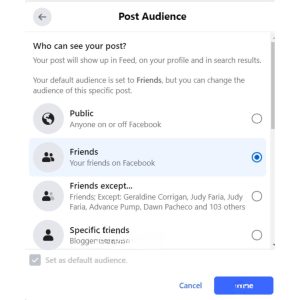
Looking At List Feed
It’s also a great way to see what people in your lists post.
You can go to your list and see just that feed instead of your mainstream Facebook Feed. It can save you a lot of time. (Just as Twitter lists do.)
Check out “100 Awesome Facebook Lists to Follow (and Bypass Edgerank)” by Scott Ayres. Scott states, “Facebook quietly launched “Interest Lists” about a year ago – around the same time Timeline launched.
Before that, lists were mostly used for organizing friends. The Facebook Lists let users include people (including non-friends) and pages.
The 100 Interest Lists were arranged by categories such as – social media, business, sports, politics, music, art, food, etc.
Facebook Close Friends List
When you make someone a close friend, you will see their posts in your Facebook feed almost every time and in your notifications. Sally really liked this feature and wondered why she hadn’t been seeing some of her friend’s posts.
It is also available on Instagram but used a little differently.
She would see them in person and they would ask her if she saw something in particular about this or that on Facebook. She was dumbfounded.
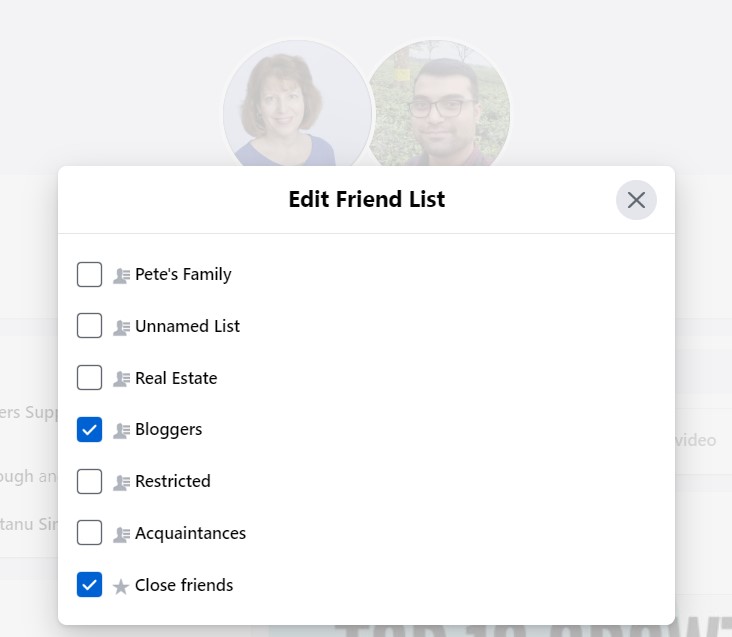
Or you can add your close friends from their personal Facebook page:
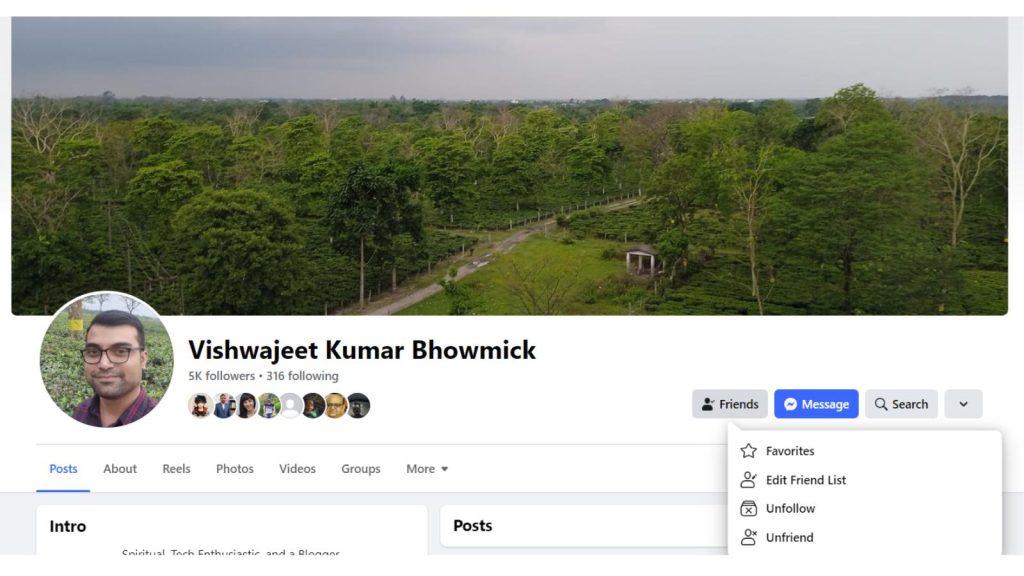
You can see above I added my blogger friend Vishwajeet from Tech Biz Masters.
Acquaintances Facebook List
These are the friends you may want to share less with.
You can choose to exclude these people when you post something, by choosing Friends except Acquaintances in the audience selector. I’m loving this feature, have you tried it yet?
Restricted Friends on Facebook
This is for people like your parents, kids, or bosses you want to be friends with but don’t want to see your posts. A little sneaky trick here but it works.
When you add someone to your Restricted list, they will only be able to see your Public content or posts of yours that you tag them in.
Other Ways to Change Your Facebook Feed
Adjust Your Newsfeed To “Most Recent” –
This is great if you are tired of seeing the same old stuff and start receiving the most recent things vs. top stories which is the set preference. So, if you want to see the most recent posts you must adjust it.
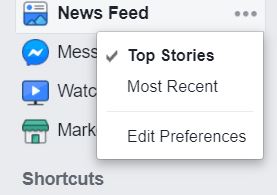
This works great for any breaking news you may want to keep up with as well.
See First Option In Your Facebook Feed
Did you know you could change whose posts and pages you see first? You can choose up to 30 pages and people whose posts you will see first in your Facebook feed above all the others.
It’s a great feature like the friends list.
This feature is under your News Feed Preferences on your Facebook Settings Tab – upper right-hand corner of your personal FB page. Then you will see this when you click on it.
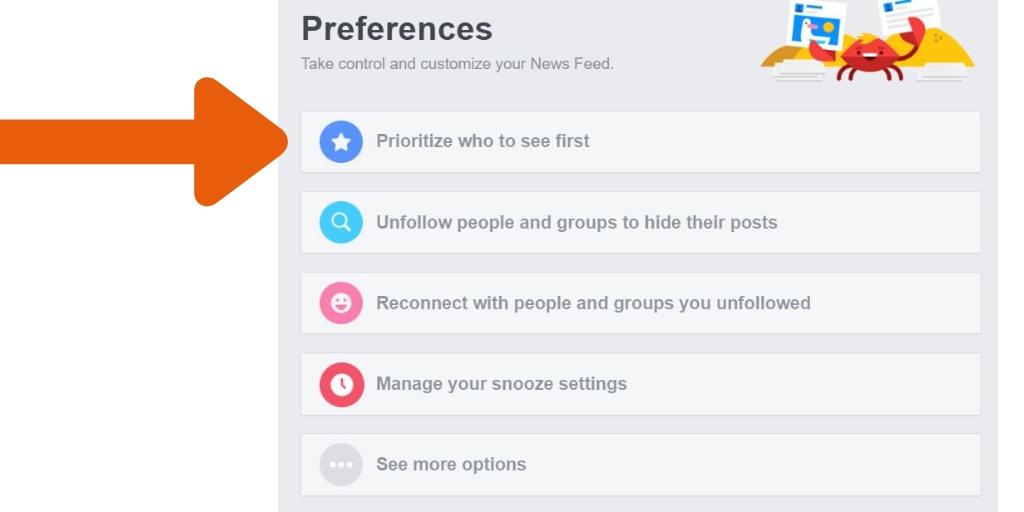
This is a great way to see posts from Facebook pages that tend to get lost in your Facebook feed. Sally may use this one for her new Facebook Page so her fans can see all of her posts. Of course her Facebook administrator can do that for her as well.
Of course, having a professional-looking Facebook page is helpful here too.
Showing your page followers this trick can help your page stay in their newsfeed.
Notifications On Facebook Feed
If you don’t click turn on notifications you won’t see them in your notifications. That’s usually what I look at first. And if you set your mobile to make a noise or vibration you will be notified instantly.
You may want to be extremely selective in which you choose to use notifications. Notifications can get annoying if you have too many.
Click On Posts
If you are seeing posts that don’t interest you – you have an option. You can click on the right side of them and see the selection of choices.
See below the current Facebook choices you now have with posts in your Facebook feed:
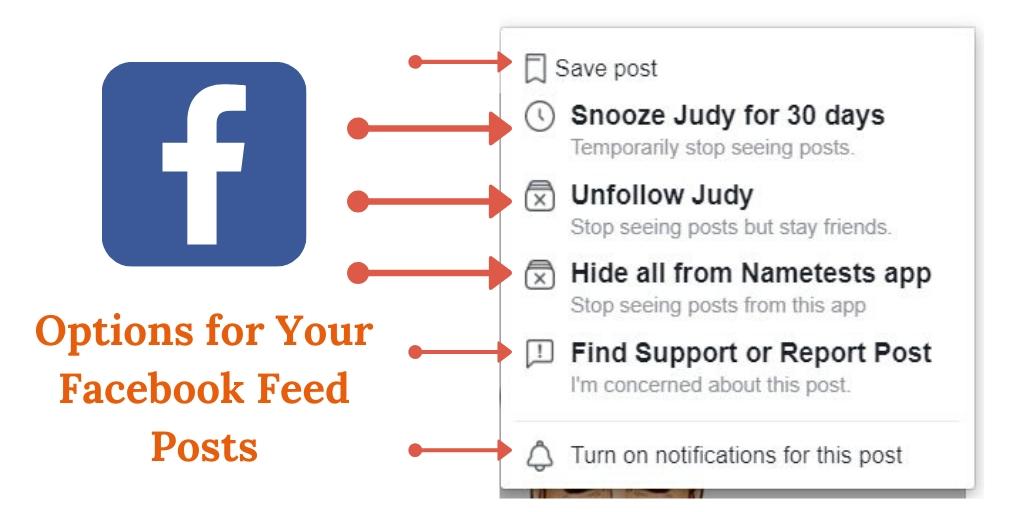
These options, like the snooze button on Facebook, work great during elections and when tensions are high around the world with news events.
Can You Stop Others From Tagging You on Facebook?
Yes, there are many options available in your Facebook privacy settings today to have control over unwanted tagging on your own timeline.
You may find yourself getting annoyed with family and friends who want to share things on your feed that you may disagree with or you may not find professional looking on your personal feed.
After all, it is your own Facebook wall (feed.)
Being tagged on Facebook is like someone coming to your home and littering your yard with signs. Mind you, signs that you may not want there.
There are times you may like being tagged too, so my best advice is to approve it first. Next, be aware that when you are tagged others may see it too. Once again, Facebook gives you options to change that as well.
You do have control. See below how to adjust your Facebook timeline and tagging settings:
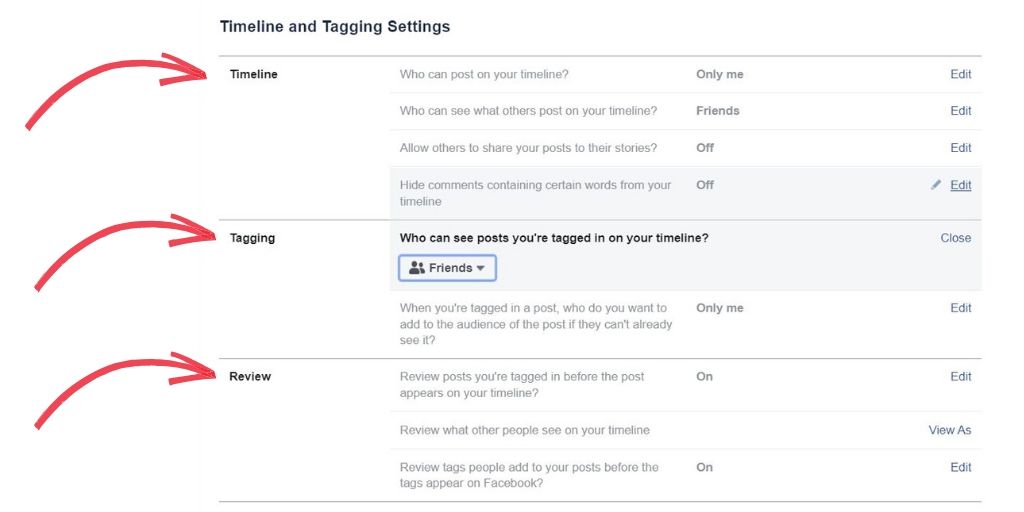
Facebook Story Preferences
You can change what you see from people with this option. Next, you can mute stories or archive them. You can also add to your story here too. Facebook stories only stay up for 24 hours.
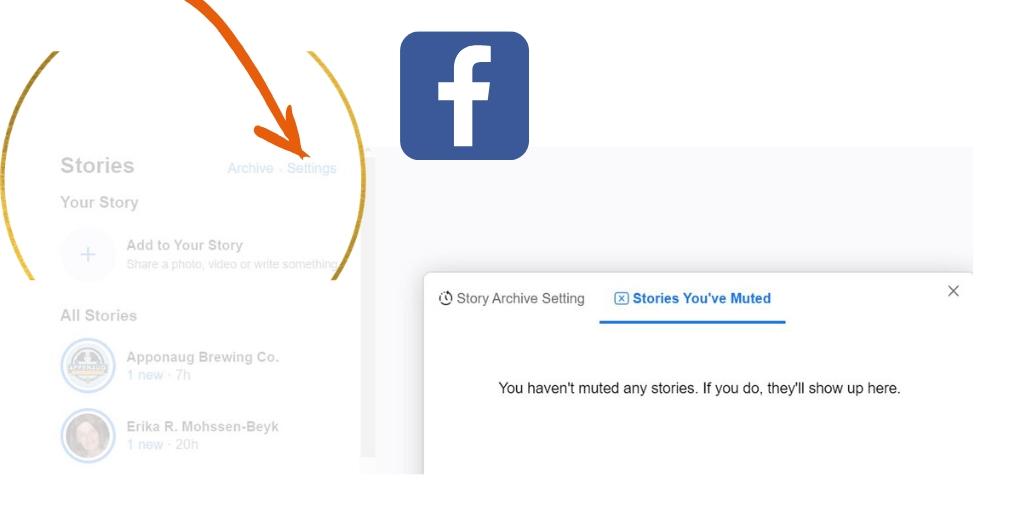
Facebook stories are similar to Snapchat or Instagram stories in that they disappear in a 24-hour period.
You really can have more control of your Facebook Feed and save yourself valuable time when on Facebook. These options are available on desktop and mobile as well.
Different Facebook Feeds for Your Facebook Feed
Also, note that there are several different feeds to choose from. There is the Groups feed as well as the Pages feed.
Helping your fans and clients learn how to look into their Pages feed will help people who enjoy your blog postings and articles to locate your business page.
You really can have more control of your Facebook feed and save yourself valuable time while on Facebook. These options are available on desktop and mobile as well.
Facebook Algorithm Changes
There are over 2.11 billion daily active users on Facebook. (2025, Demand Sage stats.) Yes, that number of users is in the billions.
Facebook has over the years had to change the ways in which people view their Facebook news feeds. An average Facebook user looks at 300 posts per day.
Therefore it is really almost impossible to see everything everyone posted. Even if you had just a few friends and liked several pages. There are now sponsored posts and related posts.
There are Facebook events and ads. You need to cut through this Facebook clutter.
There are over 100,000 different factors now that play into the Facebook Algorithm. A few top ones to take note of are:
Top Facebook Algorithm Factors
- Engagement – If you comment on a friend’s post or a page’s post you will more likely see more from them.
- Relevancy – If topics are relevant to what you post about, etc you may see their posts more often.
- Sharing – If a post is shared by you, you may see more posts from that person or page.
- Time – How much time one spends reading a post is also a factor in your Facebook feed. The more time you spend reading one, the more likely you will see more like it in the future in your Facebook feed.
- Liking a Post – Likes have decreased in value over time but are still a small factor.
- Hiding a Post – This will likely show you less from that person or page in the future on your Facebook feed.
- Video – Videos rank very high today in the Facebook algorithm. Especially if the videos are 3 minutes or longer!
- Links – How you post a link may also impact how many people see it. It’s best if you can start with a comment about it, then share the link URL and image. If you are sharing a link it is best to use the link preview format. If you are sharing just a photo it’s best not to post a link within a caption.
Continue Reaching Customers On Facebook
Although the changes to the Facebook newsfeed affected business pages drastically, it doesn’t mean there is no hope in reaching loyal and valued customers. We just need to change the way we approach it
Now we need to reach them through “meaningful interactions”. When writing an article to post on your page, you should make sure it will prompt conversations between users.
Comments are key for the Facebook feed. Just don’t goad people to comment because that’s considered “Engagement Bait” and that is a a no-no today.
Therefore, ask open-ended questions, but don’t tell them to “share if you agree” or “click like”. Find a way to get people talking about your content by writing about relevant and timely topics.
You can also invest in making Live videos, Podcasts, and creating a Facebook Group Page. Of course, this may all change the next time Facebook makes yet more changes to its algorithm.
And last but not least, use some videos and reels in your Facebook page posts.
Conclusion: Facebook Feed Updates
How are you using your Facebook news feed today? Do you use the friends list often when sharing? What is your favorite thing about your Facebook feed that you can customize?
What other advice would you have for Sally? I’d love to know more in the comments below.
Has your Facebook Page been tagged for deletion? Read more here how to tell if Facebook page deletion is a scam or not.
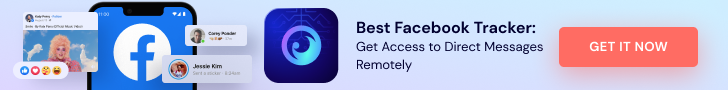
- Getting Meta Verified: Does It Work? Inspire To Thrive Interviewed 19 Users for Answers - December 31, 2025
- Instagram Story Captions: Boost Your IG Views In 2026 - December 26, 2025
- Best Private Instagram Viewer Apps in 2026 (Tested & Ranked) - December 24, 2025




Lisa, what an incredible article for someone like me!
Out of all the platforms online, I use FB the least. I have an account but that’s about it. I don’t know why but I simply never enjoyed FB since day 1 and that’s why I’ve stayed away from it I guess.
With all of that said, I do recognize the platforms potential and posts like this make me intrigued to try it out as a business tool. The list feature sounds exactly like something I would personally use a lot.
I’m also not surprised that comments & engagements are the most important algorhithm factors. It makes total sense from FBs perspective: Every comment & engagement is like a vote saying this post is better than the others.
I’m happy I’ve found your blog through Ryan, very interesting to read!
Cheers, James
Hi James, thank you and welcome to Inspire To Thrive! I’m with you on that as well, it’s my least liked network but use it as all family/friends are there and for business reasons. (It’s the biggest!) I often feel like I’m in a fishbowl on Facebook. I prefer the short and sweetness of Twitter. I think engagement is high for all of the networks now. Each one wants us to stay there longer and longer so they can sell ads for more. Thanks for coming by on this one James and do have a nice weekend and stay well!
Hey Lisa
I never thought that Facebook could be used like this.
I will surely do some configuration in my FB account.
Thanks for sharing some secrets
Amit Garg
Hi Amit, oh yes, Facebook sure can! You are most welcome. There are always work arounds and other ways to use the giant social media network. Thanks for coming by and welcome to Inspire To Thrive Amit.
Hi Lisa,
Most of my time on Facebook is spent in my favorite groups and on my pages. I haven’t spent much time on setting up lists but thanks for your guidance if I ever change my mind.
Do you have any suggestions like this for Instagram? I know you have a lot of expertise in that area too!
Thanks again.
Hi Ileane. Yes, you may find this lists useful too. Instagram has a close friends list. It was limited to 2 dozen when it came out but I’ve been reading you can have over 100 now. It’s a great way to share stories. Not everyone will see them in the upper portion or center of Instagram but you can send those to your close friends list. You may also change your list, add and delete people anytime, and they won’t be notified. I think you’ll love this feature Ileane on Instagram. I hope you have a nice and healthy weekend there! Thanks for coming by Inspire To Thrive.
Incredible data! Many individuals use Facebook simply for correspondence and social postings yet as a beginner online networking expert, knowing Facebook’s calculation and different highlights help a great deal. Will share this to my partners. Much thanks to you!
Hi Cameron, welcome to Inspire To Thrive. Yes, Facebook’s algorithm and rules change rather quickly today. I’m always following the latest updates as they come quicker than ever before. Thanks for coming by on this one and have a great and healthy day!
I absolutely love the idea of having a restricted, acquaintances and close friends list.
Not understanding how to separate these two parts is part of the reason why I stopped using my Facebook page to share my blog content.
Some of us are unlucky that almost all our friend list don’t even care much about blogging or reading anything except liking a very beautiful photo.
I enjoyed this post a lot, I’m implementing most of the strategy right away!
Kudos dear!
Hi Urah, welcome to Inspire To Thrive. Yes, those lists work great on Facebook still on your personal Facebook account. I’d love to hear how it goes for you. Stay well and have a nice and safe weekend.
Hello Lisa,
Awesome Post. I have also started optimizing my Facebook page feed as well as for my profile feed too. I really like the restricted features as it helps you to hide your content for certain people. I have used them for my page. You have really shared some great tips to make most out of your Facebook feed. I will implement them. Stay safe and take care.
Regards,
Vishwajeet Kumar
Hi Vishwajeet, thank you. You are one of the most generous bloggers on Facebook with sharing content. Glad to see you have implemented some of these Facebook feed options. I hope you are well and stay safe there!
Facebook feed optimization is what we need to make sure that we only see relevant content or the content from the industry influencers.
I have been using it from long time.
Thanks!
Hi Gaurav, I like that phrase “Facebook feed optimization” – yes, I love using it as well. Many people I’ve taught Facebook classes didn’t realize they could have such controls on their feeds. Thanks for coming by and have a healthy and safe day!
Great blog!! by this I’ve learned many things.Now I can easily customize my facebook news feed.Thanks Lisa
Hey Lisa.
very well-written article. I have recently started blogging and I usually share it on my personal pages. But I don’t see that much engagement when it comes to link sharing.
I started a new page on Instagram. Initially It was doing great but later on engagement dropped like crazy. All these social sites keep on changing their algo and sometimes it hurts the small businesses.
Anyways, Do stop by and see my little blog.
I would love your feedback 🙂 🙂
You are such an inspiration. . .
Keep up the good work
Hi Bhawna, welcome to Inspire to Thrive! Thank you. You are correct about the engagement going down as well. People are not spending as much time on Facebook since they have made these changes. One thing you can do is to “react” to others posts. That way they may see yours more. Of course you can comment too – that’s the basic one now.
Instagram is a funny animal – I notice how quick people follow and unfollow. I may do a post about it soon, Stay tuned!
Thank you and I will take a look at your blog 🙂 Have an inspiring day!
Hi Lisa,
This is such an important topic and you covered it so well. There are a few things that I didn’t know about, so thanks for the great info! 🙂
At the very least, I think that getting to grips with being able to segment your friends list is absolutely essential. For one, it makes your life easier, secondly it ensures that only the people you want to see that content do so, thirdly, it actually increases the chances of the people on that list seeing your content as opposed to if you had shared the same content with your entire friends list at once and fourthly, it totally negates the need to open a second Facebook account (which is against their T&C’s).
I discovered list segmentation a few years ago and simply couldn’t live without it now. I have lists for family, close friends, business friends, music friends, old school friends and more. It means that I can share all my content from the one account without having to worry about who sees/doesn’t see what.
Thanks again, Lisa, I hope you’re having a great week! 🙂
»Glenn«
Hi Glenn, Thank you. It sure does keep you better organized on Facebook. Do be aware though even if you share to a list, the friends of those on the list can see what you post. So I try to always keep that in mind. But it’s much better than sharing to your whole friends list. Many of my family and offline friends could care less about blogging and Twitter. I don’t want to give them too much of that or they will unfriend me 🙁
Thanks for sharing this on Facebook too Glenn. Glad it was helpful for you. Have a great rest of the week there. This week is flying by with snow falling once again in the area.
Hi Lisa,
Never knew about Facebook lists and what all one could do with it So many tips here to play with your feed. Even if you don’t have any business or blog, these will be so helpful to cut the clutter. I really liked the one about restricted, acquaintances and close friends list.
Sharing your post on twitter as well 🙂
Hi Disa, Thank you. Yes, many people are not aware of the lists available on Facebook. It does help keep your feed cleaner and easier to manage. I love using them! Thank you for coming by and for taking the time to comment on this one. Have a great rest of the week Disa.
Hi Lisa,
I have never thought about creating a list before sharing. Well, I never thought about Facebook feed the way you have explained here.I am a believer of optimization and I believe your tips gonna help me optimize my Facebook feed. I will surely use the close friend and acquaintances lists. I will also try to restrict friends on Facebook.
Thanks for sharing.
Hi Gaurav, yes, it is like using Twitter lists with Facebook lists. It can keep you more organized on Facebook and you can focus more on certain groups of people instead of everyone at once. I find that can be overwhelming. Good luck with it and let me know if you have any questions. Thanks for coming by and have a wonderful day.
Hi Lisa,
I never made Facebook lists, but you have made it so easy to do here that I’m getting to it right after this comment. Facebook is my number one source of engagement. This is where the majority of my target audience hangs out and grouping them in lists is genius! Thank you so much for teaching me this.
As Facebook changes all the time, we always have to be up to date on things. But one thing is constant and that is commenting a good comment instead of just pressing the like button. It ads so much value especially if we ask a question to keep the conversation going.
Thanks again!
-Donna
Hi Donna, no? You will LOVE them. It really does help to keep you more focused. You are welcome.
I would say it’s my 2nd or 3rd after Twitter. But I haven’t been active in the groups like I should. I will be organizing my groups soon too for that. They used to have a good mobile app for groups but it shut down 🙁
I use the like when I don’t have time to comment but if I feel I can add to something I will comment. They are thread of Facebook now.
Stay warm and dry today, it’s (snow) coming down pretty good here now. I also heard on Twitter there may be another N’orester next week AGAIN – Tuesday into Wednesday. Hang on to your boots and shovels Donna!
Hi Lisa,
Doing this sure makes things more focused! I cut down on my groups the end of last year. I only have three that I’m active on and they are super cool. No spammers, just a bunch of people giving to one another.
I can’t believe we are getting another N’orester next week again. I have people flying and driving in for the Easter holiday. Forget putting the eggs on the lawn for the kids lol.
-Donna
Hi Donna, Yes, I’m glad you found that too. Good to know only 3 groups, I was in at least 15 – I have to clean them up soon. Oh no, I hope it is over before the Easter bunny is ready to come out Donna. Maybe the weathermen will be wrong this time 🙂 Have a great day and be careful with this snow, it is heavy! I shoveled a little for Hunter to get outside and it was NOT fluffy!
Hello Lisa,
You did a great job here. It’s been pretty long I grouped my friends. I think I should try it again. I love the, “See first” option. I’m currently using that one to follow people that matter to my business.
Thank you so much for sharing. I got real value from this.
Emenike
Thank you Emenike. I love having groups now on Facebook. It feels like a miss-mash without them there. So many people and business pages to sift through to find the more important things I’m looking for there. It can really make a different. Glad I could be of help for you with this. Have a great new week ahead Emenike.
Lisa you just sent me back to school 😉
A lot of things I have to catch up with now. The past 1.5 years, I have been more into cryptos. Now I’m beginning to give some more reasonable time to my blogging activity. This post is helping me discover new things on Facebook.
You rock!
Hi Enstine, oh yes, I’ve seen you write about them too 🙂 I hope you will find your Facebook feed easier to manage and learn what others do so if you have a page you can manage that better too. Thanks for coming by and have a great new week ahead.
Lisa thanks so much for the Most Recent Newsfeed tip. This is perfect for me. My feed became stale; same folks with same updates. I want to meet and engage other FB friends and just did so over a few minutes, after reading this post and voila. A few more connections made. Feels fun to me. I am hugging Facebook a wee bit more these days because it is a fab medium if you use it effectively.
Ryan
Hi Ryan, you are most welcome. I’m so glad you were able to act upon this and get results.
Facebook is my 2nd to 3rd fav of all the sites but being able to sift through the massive content there sure saves precious time. Thanks for coming by and have a great weekend there.
Hi Lisa,
Very informative article. Very few people have knowledge of lists and therefore cannot take advantage of it. It can save us a lot of time and give us focusssed information.
Social media platforms continue to make changes in an attempt to get better and provide ease of use to the people. The information you have provided about facebook will help us stay on top of the changes.
Thanks for sharing the valuable information with us. Have a great day!
-Naveen
Hi Naveen, welcome to Inspire to Thrive. You are right about the lists, when I talk about it to others around me often they do not know about them. Facebook has been making changes fairly rapidly lately. Thanks for your input and have a great weekend.
Great info! A lot of people use facebook merely for communication and social postings but as a newbie social media specialist, knowing Facebook’s algorithm and other features help a lot. Will definitely share this to my colleagues. Thank you!
You are welcome Erika ☺ Facebook does change the algorithm often now so be sure to stay tuned. Thanks for coming by and have a great weekend.
Hi Lisa,
What an insightful post, with great information. Just as Google keeps changing its search engine algorithm, Facebook has also continued to make changes. Many marketers, or shall i say some Facebook users are not aware of Facebook list and the opportunity it offers.
And as for Sally, the fact that you were able to help her is a great thing to do.
Personally, it is a thing of joy to me each time I help someone out with a problem.
Thanks for sharing Lisa.
I have already scheduled it for posting!
Hi Moss, thank you. Yes, I know many people who are not bloggers do not use lists at all on Facebook. It’s great that pages can be included too now. Do you have a page as well Moss? I know I have seen you on FB but not sure about a page. Thanks for coming by and have a great day.
Hi Lisa, yes I recently setup a Facebook page. I will send you the link via Facebook.
Thanks a lot!
Hey Lisa,
Fabulous information on Facebook. As you and I know, Facebook continues to make more changes to suit THEM, not US. Knowing how we can maneuver around them is a great thing. I love using Lists and I’m also a firm believer in using “See It First” in my feed. But with the latest changes, I’m finding I am missing out on more of my friends status updates. Time to update my lists and get back to the goodies!
Thanks for sharing this with us! Happy Monday, girl!
B
Hi Bren, oh yes I do miss a lot too. But with making these changes on the lists and see first option it does help to see more of what you WANT to see. You are welcome Bren and have a great Tuesday. Are you getting part of the next storm coming to the East Coast?
Hello Lisa Ma,am!
Nice to be here!
You have shared great informative article, and it is really a great knowledge about Facebook.
Generally, people use the Facebook, even I also but do not care about these small things which is really great beneficial idea.
I hope you will come back with some more idea ma,am…
Waiting..
Thanks a lot for sharing.
– Ravi.
Hi Ravi, thanks. We’re you surprised by any of these Facebook tips? You are welcome and enjoy the rest of your week.
Great stuff Lisa.
I think Facebook has its own complex and dynamic algorithms to show up feed on your notifications.
I personally think it’s all based on;
– your engagement with the people on your friend list
– comments
– sharing
Apart from that, you can also use Facebook notifications settings to see where you can pick whose posts show up first.
Hi Anil, yes, you are right on what it is based upon and it’s changing quickly again. Mark Zuckerberg just announced new changes coming this past week. It will be interesting to see how it all goes over on Facebook. Thanks for coming by on this one Anil and stay tuned for more updates!
Lisa this is a really nice article I quickly shared it. I really learnt a lot I didn’t ever know there was such a thing as restricted friends. At least now I know I can segment my list
Hi Belina, welcome to Inspire to Thrive. I’m glad you learned something from this one. There are so many ways to view and manage your Facebook Feed, it can get overwhelming! Thanks for coming by and hope to see you here again.
Hi Lisa,
The tips about facebook are good. I regularly use Facebook but was not knowing about these things. So, thanks for share.
Thanks Robin, I’m glad you liked these Facebook feed tips. There are so many tricks and tips as things change quickly there and on most social networks today. You are welcome and thanks for coming by. Enjoy the rest of your week.
Hi Lisa,
Great information about using lists. There is a lot I need to learn about Facebook. Your slideshow is awesome!
Thanks for sharing this.
Hi Mansi, welcome to Inspire to Thrive. Thank you. I’m glad you were able to learn something from this. There are so many changes on the Facebook network it can be hard to keep up. Have a great day Mansi.
This is awesome Lisa!
Wow, there is a lot I need to learn about Facebook. I guess because it’s my least favorite social media site that I don’t take the time to learn all their features but you pointed out some important ones that would be useful for me.
Your slideshow is awesome! Thanks for taking the time to put this together for us. Forget Twitter Queen, you’re the Social Media Queen!
Happy Tuesday!
Cori
Hi Corina, thank you. I’m just more cautious on Facebook. It amazes me sometimes I’d post something and coworkers would comment to me on purpose but never on FB. Another reason I use the groups. I also get tired of some folks who overpost and don’t want to unfriendly them but I can control how much I now see of their posts. Crazy how complicated it has become Corina. Thanks for coming by and glad you found it helpful. Have a great rest of the week.
Hi Lisa,
Thanks for keeping us updated with the latest Facebook changes.
Your Facebook tips slide reminded me that I could create lists on Facebook. I need to do that so I can share blog-related topics with my blogging friends only.
We definitely have to stay ahead of the game to keep reaching our customers. I’m sure it won’t be long until there is another Facebook change we have to adjust to.
Thanks for sharing this! Hope you’re keeping warm.
Cori
You are welcome Cori. It is so much easier and I can stay organized better too there. I agree, Facebook keeps on making changes so fast now. It can be hard to keep on top of them all. I am inside most of the day, it was quite cold and windy with snow coming down 1-2″ per hour here as I let the dog out. He had fun 🙂 Have a great rest of the week Cori. Thanks for coming by and for your input on this one.
Hi Lisa,
I love having Lists on Facebook. I don’t always share content to specific lists for fear of excluding someone who may want to see what I’m sharing. However, I do use lists to keep certain topics together and scan them periodically. For example, I have a List for Bloggers and Furbabies. All my blogging buddies go into, of course, the Bloggers list. There are times when I will ask a Blogger List specific question. I’ll do the same with my Furbabies one as well. However, like I said previously, for sharing, I generally share to all and make it public. That way, it gets shared directly to my Twitter as well.
It’s great that you help “Sally” understand lists. There are so many people that don’t even know that awesome option is available. You know I’ll be passing this one along as it can help so many, including my husband.
Happy Monday!
Hi Brenda, interesting how you use your lists. I’m so afraid of posting too much and am careful what I share. I don’t like all posts going to Twitter either. When I’m on Twitter I think, if I wanted to be on Facebook now I’d be there …lol that’s just me. I occasionally do the public option and let it go to Twitter. Amazing how much thinking we have to do with this stuff. It keeps on getting more complicated. Thanks for coming by, sharing your input and this post. Hope your Tuesday is going well.
Hi LIsa
Great information about using lists. I didn’t know how to use them.
I get frustrated every time I see a post on my phone that I want to read, forget to save it then look for it on my computer and not be able to find it. I have been using the F.B. Purity extension, which helps.
Thanks again for what you do. Even though I don’t comment all the time, I still read your articles in my feed and share them.
Lauren
Hi Lauren, thank you so much. Glad you found it helpful. It really is not easy staying up to date with the changes on the various social media networks. Soon as you get used to one, there are new changes. I really appreciate your sharing my posts too. I hope you have a great rest of the week Lauren!
Hi Lisa,
Awesome guide. I use Facebook like I use Twitter: I never check my home feed. Only the lists.
Regarding the sharing with groups of people (instead of public posts), I’ve seen it used by Harleena, but I’m not very sure it’s a good idea. It’s a double edge sword – there are also disadvantages. I won’t enter into details though.
Hi Adrian, thank you. I rarely use the public option. Last I knew on this it would show if anyone looked for your profile on Facebook. So only very generic postings I do as public. I like using groups for the blogging stuff. My offline friends are not so interested in Twitter and blogging. (They don’t know what they are missing, lol). Maybe you could do a follow up post on the disadvantages. Thanks for coming by!
Maybe I’ll write it, who knows? Not me.
Facebook groups? I don’t know too many decent groups. Tons of groups full of spam and some groups where you aren’t allowed to do anything. Do you have any recommendations?
Hi Adrian, I’m in about 20 but don’t visit all often enough. I do like some of the blogging groups, one called Post Sharing, another called Share Your Story and Blogging University…if they become too spammy I leave the group.
Hi Lisa,
There are quite a lot of Facebook features we ignore. These are powerful marketing promotional tools. I use list a lot but a lot of marketers don’t use it wonder why they aren’t getting better results with Facebook. Another option I utilize effectively is Facebook Groups. This is readily helps to drive target traffic for conversion. Your post is well explained!
Hi Sunday, we, many people do ignore all those features. It can get overwhelming if you don’t spend much time there. I just downloaded the Facebook group apps a few weeks ago to stay a little more organized but being in 20+ groups is still overwhelming. I have to cut them down to maybe a dozen. How many are you in Sunday? Thanks for coming by and have a great week!
Hey Lisa,
That was so nice of you to help Sally out. I know that anyone just coming online can be very confused by how all of these different platforms work. My poor Mom, it’s always over her head when I open up Facebook and try to show her some pictures. That newsfeed just goes way too fast for her and of course she doesn’t understand how it all works.
Explaining lists to her I’m sure was very helpful. That has been a life saver for me since we know that not all of our Facebook friends want to see everything we post.
Facebook is constantly changing and updating things just like everyone else too so we have to stay on top of things so we don’t get left behind either. I’m just thrilled there are people who are helping me stay on top of all those changes like you. It can be overwhelming at times.
Thanks for this post and I’ll be sure to share this as well. I’m sure I have some friends on Facebook who are still a little confused about how this all works too.
Enjoy your week and stay warm.
~Adrienne
Hi Adrienne, I felt bad when she didn’t understand how to do some of the things that would help her. Aparently she isn’t the only one as I got a comment on Triberr and email about others unaware of those Facebook feed options. It is hard to stay on top of it all if you are not logged in daily. I love the use of lists on both Facebook and Twitter and I love the see first option now on Facebook too. We can really taylor our feeds to our liking. Thanks Adrienne and the sun is at least warm here…..
Hi Lisa,
Interesting indeed.
Yes, just like Twitter, even Facebook keeps changing, and is becoming more like G+, though they have their own audience and kind of people.
You are right about all that we can enable on FB and the feeds we wish to see. I think lists are wonderful there, and I have made mine long back, so sharing becomes more focused and with the relevant kind of people. You can make many of those if you’d like, and even share your posts with them at various times, depending on the time zone. I think the best thing about the FB feed is to customize the posts you want to see foremost, so you don’t have to go to the end to check out the ones related to you.
Thanks for sharing. Have a nice week ahead.
Hi Harleena, have you updated your lists since you did them? I do like to update my Facebook lists at least once per year. People change and things change so it’s good to do an update there as well. Thanks for coming by and for your input Harleena. Have a great week too ahead! Hard to believe we are the end of January already.