With X’s schedule feature, you can now schedule tweets or posts as they are now called. However, considering that you have a daily limit of 2,400 posts, how many should you aim to post each day?
Twitter X doesn’t explicitly state their hourly limit for posts, but there is one in place. If you exceed this limit, X will send an error message and you’ll have to try again later.
Thankfully, X doesn’t suspend accounts for this one.
Table of Contents
Ideal Number of Tweet Posts
The ideal number of tweets to post per hour depends on your specific Twitter account. It varies based on factors such as your number of followers and the industry you’re in.
But one thing is certain: posting only once a day won’t suffice on the Twitter X network. Over the years I’ve averaged around 40 posts per day on X.
According to recent statistics, there are a staggering 500 million posts sent out daily. Yes, 500 MILLION post tweets per day. That’s why one post per day will not cut it if you want to be seen on X.
Considering these numbers, should you start scheduling your tweets (posts) using the X Media Studio on desktop?
How To Schedule A Tweet (X Post) On Desktop
Now it is much easier to schedule tweets and retweets from your desktop on X. When I discovered I could do it with re-tweets (reposts) I got excited about it. You can also use emojis and tag others as you schedule the post on X.
However, you still cannot schedule posts on X via your mobile device. I tried on my Android before updating this blog post and there was no way to do it.
Watch the video below to see how easy it is to schedule posts right on your desktop.
Twitter Media Studio
So, a while back Twitter opened up the Media Studio and allowed us to schedule tweets right from their dashboard on the desktop.
I could not wait to try this out as Facebook and Instagram allow this with their creator studio.
But I was a little disappointed when I found out we could not use emojis in our tweets back then. Today you can them to your posts on X.
Emojis are one of those things that can really help your tweets be seen more in the Twitterfeed. They show your expressions on a topic or about a blog post.
When You Could Schedule Your Tweets On X
If you are a one-person account on Twitter it may be something you can use to help you not tweet out all your important tweets at once.
But there is one other tidbit. It’s called media studio because it’s where your media is stored. Media is images, video, etc. So, you must have used this before otherwise you will have to upload your images.
I’ve found it’s a little clunky at first to schedule your tweets right on Twitter. However, today (3 years later) it’s much easier to do on your desktop.
See the screenshot below to see how the schedule posts on X in the studio. Notice they haven’t changed the blue bird yet to X in this area.
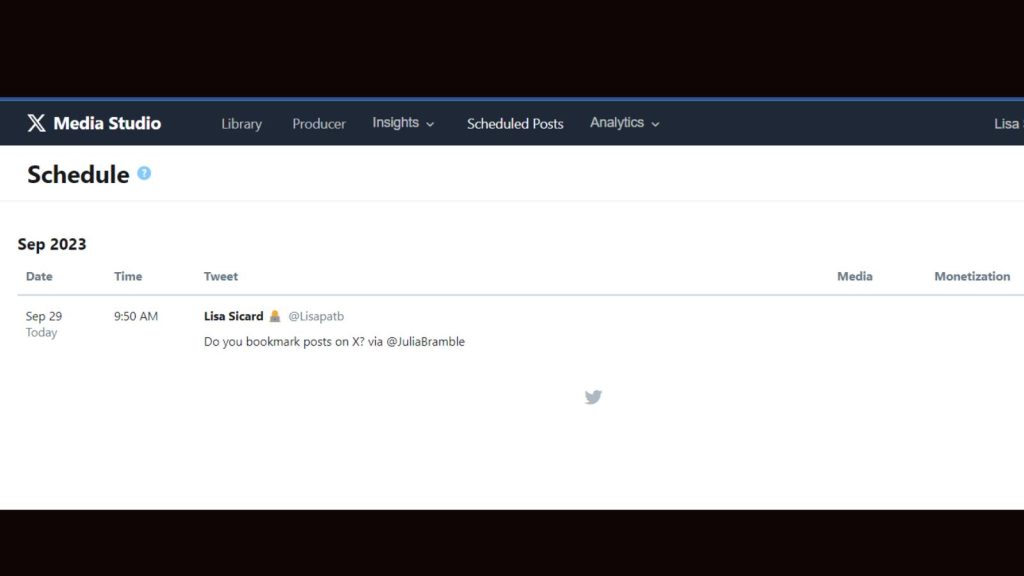
What Else Can You Do On The Twitter Media Studio?
It’s great for living streaming. Those of you that use live streaming on Twitter X will find this helpful.
It is under the LIVE section of your X media studio today.
You will be able to schedule them out. (Just like those of you that use Facebook and as you would do a premiere video.)
Lastly, you can also check your X analytics in the studio though they are still in the process of updating their analytic features.
Why LiveStream On X?
There are several compelling reasons to live stream on Twitter X. First, Twitter X has a large and engaged user base, providing a significant opportunity to reach a wider audience.
Second, live streaming on Twitter X allows for real-time interaction and engagement with viewers, fostering a sense of authenticity and connection.
Third, Twitter X’s live streaming feature offers seamless integration with other Twitter features, such as hashtags and trending topics, amplifying the visibility and discoverability of your content.
Finally, live streaming on Twitter X is incredibly easy and convenient, requiring minimal setup and technical know-how.
What Other Tools To Use To Time Your Tweets Out?
If you have been following me for a long time here at Inspire To Thrive you know I have used Agorapulse.
But there are other options for scheduling your tweets out. Today I love MissingLettr for sharing blog posts to Twitter. They mix the posts up for your with different graphics and verbiage. You can try it for free for a limited time.
One option I recommend for a small business or one-person account is The Buffer. The Buffer still offers a limited FREE account which I use for one of my X accounts today.
However, there are many other scheduling tools out there than ever before although most do charge more since the AP changes over on X. It costs for the companies to use the X API so they have to pass on that expense to everyone to stay in business.
Your Turn: Scheduling Tweets Like An X Pro
So I would love to know if you schedule tweets on X with their media studio or if you are using any social media tools. Have you gone LIVE on X yet with their studio tools?
I’d love to hear about it, let’s discuss it in the comments below.
- Rebranding Tips for Rebranding Your Blog (Without Losing Trust or Traffic)to Your Blog - February 3, 2026
- How to View Private Instagram Accounts Anonymously — Traditional Methods and Proven Tools - February 2, 2026
- Facebook Marketing Mistakes to Avoid in 2026 (and What to Do Instead) - February 1, 2026
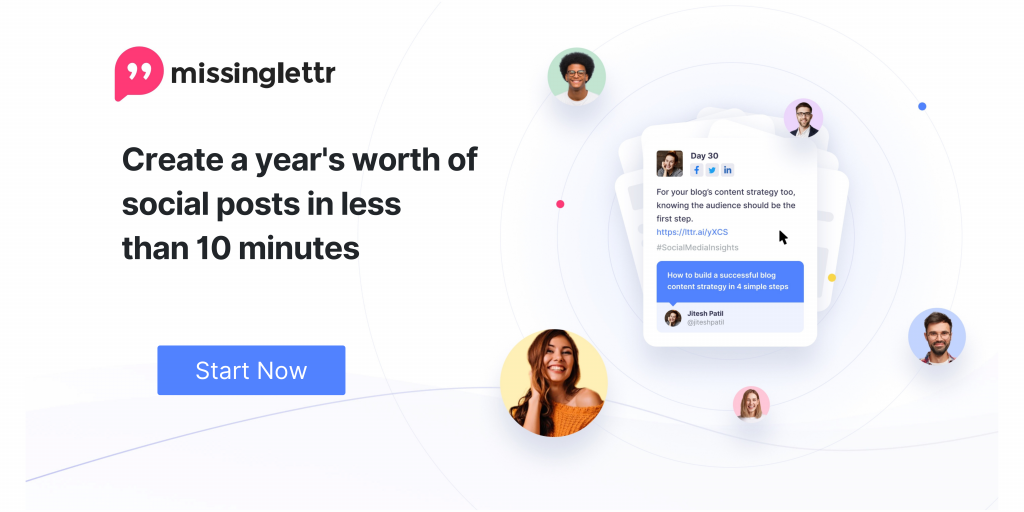




Hi Lisa, I had no idea I could schedule Twitter posts. Thanks so much for sharing your expertise. I just scheduled a few tweets.
Hi Julie, yes, it’s easy on the desktop. I wonder if they will offer it on mobile in the near future too. I’m glad this was helpful for you! Thank you for coming by and have a great day and start to the new week and month.
Hi Lisa
How do I sign up for Twitter Media Studio? It seems like I need to be invited. Is that correct? I use Buffer to schedule tweets today, but are always interested in new tools that can make it easier.
Hi Thomas, you should be able to access it here Media Studio can be accessed at studio.twitter.com.
I use to love Buffer but have been using Agorapulse now for a few years. So many bells and whistles. Thanks for coming by on this one and let me know if it works. Stay healthy and safe Thomas.
I am scheduling Tweets on Twitter using social media tools and its very easy to schedule tweets using tools. I have never used other ways to schedule Tweets but I will surely try once.
I know and do schedule post on facebook but your post help me to give a great idea about schedule post on twitter.
I think these tips will help me to increase marketing on twitter.
I have a blog so your tips really essential for me.
Thanks lisa
Hi Samuel, welcome to Inspire To Thrive. I’m glad I was able to show you how to use the Twitter Media Studio to schedule your tweets. I do have many posts here about blogging as well. Have a great day and thanks for coming by Samuel!
Awesome post Lisa.
Great to know I can schedule my tweets on Twitter now.
This would be awesome for me and I get the chance to focus on publishing awesome content on my blog.
Thanks a lot for sharing
Hi Eniola, welcome to Inspire To Thrive. You are most welcome. Have you been scheduling your tweets before with any tool? I’d love to know what you think after trying it. Thanks for coming by and have a great day!
Great news thanks for sharing it with us all. This feature will definitely automate things on twitter posts similar to other social media platforms and make it a lot easier to post in various different scenarios. Good work keep sharing such amazing news with us from time to time.
Hi Mount, welcome to Inspire To Thrive. It sure can help! But I do not like that they do not offer emoji’s. That is why I’m sticking with Agorapulse for scheduling my social media posts out. Thanks for coming by and have a great weekend.
Being your regular reader and the way you portray content is amazing. Agorapulse is new for us, we tried buffer till now but definitely test Agorapulse. Thanks for the recommendation.
Thank you Mount. I love Agorapulse as it has saved me a lot of time! You are most welcome.
Super option to have Lisa. For me, scheduling tweets usually feels heavy. I have more fun engaging and tweeting in real time. But this may change as I get busier. I will always engage but scheduling a few tweets may be smart for me.
Ryan
Hi Ryan, I do both as you know. I love using Agorapulse to schedule and sometimes even engage from. Other times, I’m right there live on Twitter mostly from mobile but sometimes desktop too. I’d love to know what you think of the Twitter Media Studio Ryan once you try it out. Have a great weekend.
I write my own tweets in real-time! I use some services that tweets out auto”magically,” e.g., Paper.li. I will check out Twitter’s media studio.
Hi Martin, scheduling them out keeps me organized and saves time. I not only schedule my own but for others too. I’d love to know what you think of the Twitter media studio once you do check it out. Have a great weekend!
Hi Lisa!
My favorite thing about Twitter Media Studio that we can see the best times to Tweet if we have over 1,000 followers – and we can share media with other accounts. I use this when I want to pre-schedule tweets from my @AnchorShow or @LiveVideoChamps accounts. I agree, the process is still a little clunky but I hope they simplify it a bit more in the future as more users complain about it. Thanks again for the mention!
Hi Ileane, yes, they did expand on that there from their Twitter analytics. I can see all that with my Agorapulse which is another reason I’m sticking with that for Twitter scheduling and reporting. But sharing media with other accounts is pretty cool. Thanks for sharing about that with us and how you are using it Ileane. I think they will update it in the future. Twitter seems to be doing more updates of late.
Thanks for coming by and taking the time to comment here Ileane. Have a wonderful Wednesday!
Hello Lisa,
On the other day, someone was asking in a forum that ‘what name triggers when you hear about SEO.’ Now I must say, Lisa comes into my mind when I hear about SMM, especially, the Twitter. The way you bring advanced information about new tools, methods to improve a brand presence is beyond the scapes.
I had no idea about media studio even though it is from Twitter. Good to know about, will try it out!
Thanks.
Hi Mudassir, aww, thank you for that.
Most people who use Twitter haven’t used the Media Studio yet. I’m not suggesting you do, but wanted folks to know it’s there. I think it could use some improvements and I’m sticking with Agorapulse as I manage multiple Twitter accounts. Thanks for coming by and for ALL of your shares! Have a great day.
Hi Lisa,
I love how twitter is gradually making more sense business-wise.
You actually said 500 million tweets per day? that’s a big figure and I am not surprised.
Twitter is a good marketing tool every business should leverage. As for scheduling tweets, I will try it and see the engagement rate.
Excellent Lisa.
Cheers,
Folajomi
Hi Folajomi, Yes, I would agree with that. Their ad platform is getting better too. I am not a fan of scheduling there yet with the lack of emoji’s and it’s a little clunky if you schedule a lot. Thanks for coming by and have a great day!