October 2025 Update: Listly is closing as of November 15, 2025.
I started on List.ly many years ago when I first started blogging. It all started when I made a list or two and followed a few lists to get the hang of it. However, I didn’t think much about it until I checked my blog’s analytics recently and realized that List.ly builds traffic from the network even years later.
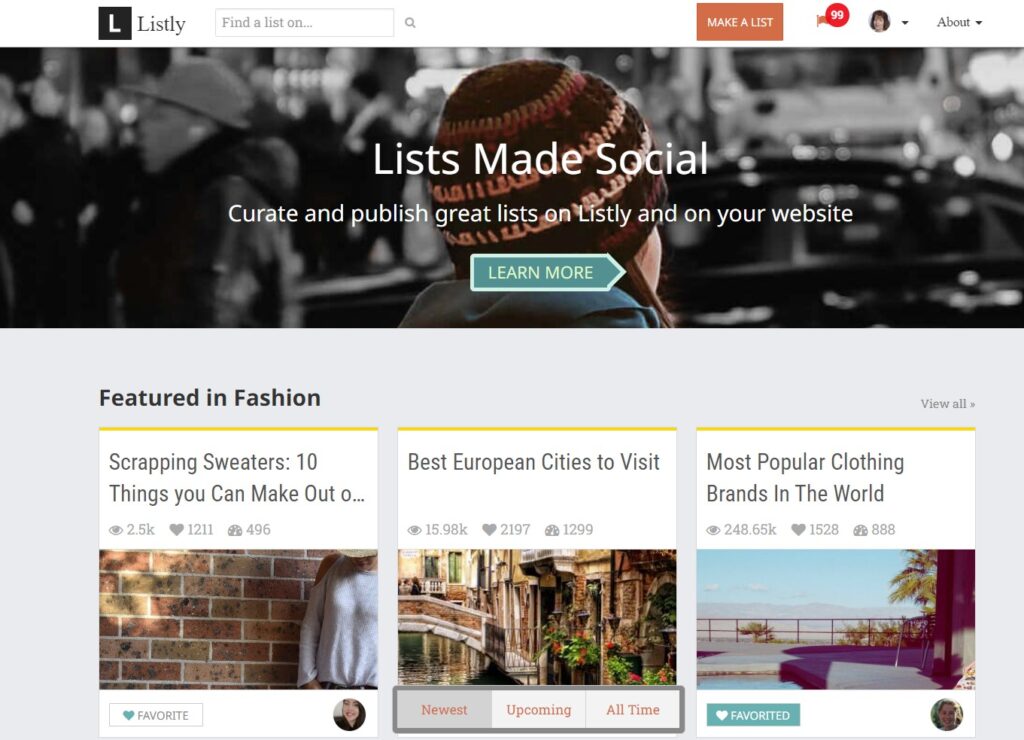
Back in 2013, it ranked #4 for me before Twitter or Triberr! So what would you do? Build more lists and follow more lists right?
Table of Contents
Building Traffic To Your Blog With Lists
I was so excited back then that I wanted to share it with you a few of you didn’t know what it was when I asked on my Facebook page if anyone was using it. I received a few Facebook comments asking what it was.
The list platform is quick and easy to set up and use. I try to remember when I find a great blog post to add to the list.
There are so many interesting lists like Romantic Songs, Senseo Coffee Pods, Mind-Blowing Movies, Dogs Training, and Care to name a few. The blogging-related ones include some like Social Media Tools in Beta Q4 and Best Grammar Checkers.
Other lists were Free Photo Editing Websites and many more useful lists you can follow. The beauty of it is that anyone can add to your lists, not just you.
When you add to someone else’s list it does go into a queue for approval.
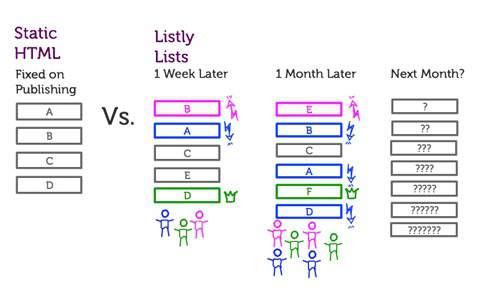
What Does It Do? It builds traffic exponentially:
How List.ly Builds Traffic to Your Blog or Website
It adds structure to your content and drives traffic to your blog. You can share via XTwitter and Facebook but why give the big social sites all your content?
The platform wants to see engagement on our blogs via their lists to help you generate more traffic and engagement right on your own blog.
You can embed lists right on your blog or website as you can see below. Furthermore, you need to get a publisher key # first and then you are ready to roll.
They offer a plugin but you can use Java code to embed and forgo the plugin.
Then, you can share your lists via multiple social networks to drive people back to your blog. All the action should take place at your own hub, right?
The lists are not just your content, but the content you curate from other places on the web. Pieces of information you gather and want to share with others. Information that others are looking for.
You begin to know your readers right? Why not give them the information that they are looking for?
You become their source of information. Imagine what this can do for your business blog too if you have one.
“Links are short-lived but embeds are long lasting”. So true, isn’t it? – That’s how it traffic to your blog.
What Else Do You Need To Know How List.ly Builds Traffic?
- Bookmarklet. There is an easy-install bookmarklet to use as you surf the web. It makes it very easy to add anything from the web to your lists. You can create new lists as you go. Find create content, and put it in any list after reading.
- Mobile-Friendly. Easy to use on the go – you know how I love that.
- Voting. You can vote on others’ lists – up or down. It is like having a dislike button to choose from.
- Stats. You can see your stats right on List.ly on how many views and likes/dislikes.
- No Need for Plugins. You can now embed it from their website. (This is fairly new – with your publisher code) I know many of us would like a plugless website.
Type of Accounts
Premium Accounts. They offer premium and team accounts for $9.99 per month. You can go pro and have no ads showing on your lists.
You receive premium layouts along with a few other perks for going premium.
Send Emails to Invite Friends. You can invite your friends to your account through email on their site.
What’s Changed Over the Years?
In order to keep using this platform, I had to go pro with the network at the end of 2021. It cost $49.99 per year to do so. (Cheaper than going month to month.)
However, I wanted to see how it worked and if it would still be a viable source of traffic in 2022. I do know I have a backlink that shows up from the site.
In 2023 it hasn’t drawn more traffic, but the backlink remains high as their domain authority has increased as shown below for 2024..
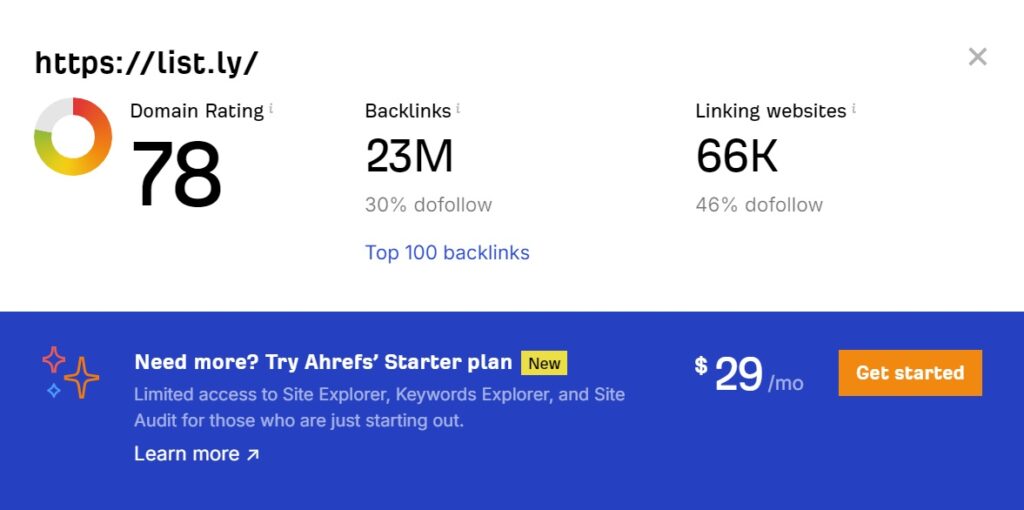
Check My List Below On Awesome Blog Tips
Feel free to vote up or down, share, or read right from the link below:
View more lists from Lisa.
- Image SEO for Bloggers: File Names, Alt Text, and Compression Without Blurry Photos - January 22, 2026
- Designing User-Friendly Websites That Drive Results In 2026 - January 21, 2026
- Can You Try mSpy for Free? What Parents Need to Know In 2026 - January 20, 2026



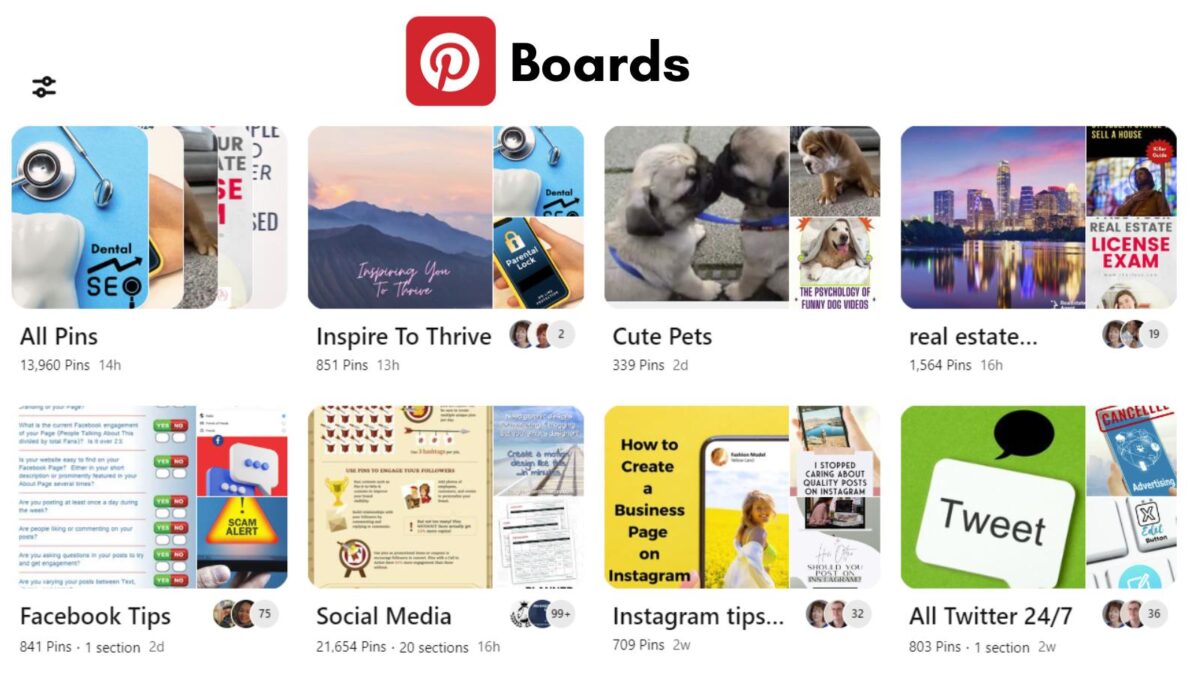
Thank you for showing me this resource. I had signed up for listly a while back and forgot about it. This has changed a lot and now has several features that didn’t know possible.
Hi Bryan, you are welcome. Yes, they do have different features and more if you sign up for the premium account. I’ll have to see if we are connected there. Thanks for coming by and make it a great day!
I hadn’t heard of List.ly before, but it seems interesting. So I took a look and signed up. I’m just going to start, I’m going to be excited and see.
Hi Cathrine, Welcome to Inspire To Thrive. I recognized you from Twitter. List.ly is interesting for sure. It has been around for many years. An oldie but goodie. I’ll have to look for you and your lists there. Thanks for coming by and have a great day Cathrine.
I have heard of Listly, but never used it.
I just signed up and created my first list.
Thanks for sharing, Lisa!
Hi Erik, I just followed you and relisted some of your posts on my relevant lists. Have a great day!
Hi Lisa,
Your article is a fantastic read. Honestly, I didn’t know about Listly until now, and after visiting your page from the link you added, the site looks incredible. I already bookmarked it for later to understand how to use the platform correctly and create my account.
Thank you for sharing!
Hi Moss, I’m so glad you found it useful. It was an oldie but goodie. I found the backlink in my GA a couple of months ago and investigated more. It’s not a top driver of traffic but it does have some. I do see some other power users on the network and some that haven’t used it in years. Let me know when you create an account so I can follow you and some of your lists Moss. Thanks for coming by. Make it a great day.
I have never heard of Listly it sounds like an interesting site that I need to check out!
I will give it a try and tell you what I think! thanks for sharing and have a great day ahead!
Hi Anis, welcome to Inspire to Thrive. It is pretty interesting and a way to find unique content. Have a great day and let me know how you like it.
Hi Lisa,
Glad comments are still open. I don’t know where to paste my article and only ended uploading a photo and tags, not even a link.. Maybe remove it? Where would I paste the article? Thanks,
Janice
Hi Janice, to you mean on Listly? You have to start a list and then add the articles there. I’ll try get a screen shot for you and maybe tweet it to you?
Hey
Another innovative concept !! Thanks for sharing
Though I doubt how it will be useful . I think it can’t help much without our constant engageent . Is there any service which serves us immense traffic without our engagement ?? I would be happy to see such service . Though I tried this one too and it was nice .
Wow Lisa!:
What an extremely awesome tool! And it helps you accomplish a couple of really important things, simultaneously!
You get that all important free viral traffic effect.And as you mention embeds are permanent, where as links are not!
Plus, you get to share other marketers awesome content as well!
That’s what it’a all about! Thanks for sharing!
Yes, it is Mark. You are welcome. It is easy to use and I have the bookmarklet ready for when it’s time to add something to Listly along the way. Have a great day Mark.
Hey Lisa,
Thanks for sharing list.ly with us as I never heard about it, but after reading this post it really seems interesting. Everyone wants to increase his traffic and list.ly seems helpful for providing it. So, I am surely gonna check it out.
Hi Sudpito, I love using Listly – I try to add things that I want to go back and re-read. I’m sure you will enjoy using it, it’s fairly simple to use and it doesn’t take a lot of time. Thanks for coming by on this one and enjoy your day!
Lisa,
I have never used List.ly but it looks really interesting. It is impressive that you are getting more traffic from it than from some of the other well know social sites.
I will have to go over and check it out.
Thanks for the great review of this product.
Dee Ann
Hi Dee Ann, yes – at first it had a high bounce rate too but since it has come down. Interesting to watch. You are welcome and let me know if you have any questions using it Dee Ann. Have a great day and weekend ahead.
Hi Lisa !!!
The only thing for a Blogger that requires after creating a good relationship with fellow bloggers is the traffic to the blog. I have never tried List.ly. trully saying I never though such kind of traffic resources exists.
you have cleared the Idea of it. i will give a try for it.
Thanks for sharing it
Regards
~Ravi Verma
Hi Ravi, oh yes, good old traffic we all strive for. Let me know if you have any questions and do note that the bounce rate is high at first but it does go down. Been watching it on my Google analytics tool. Have a great day and thank you for coming by.
Hi Lisa,
I never used list.ly before. I’ve heard of it though. Now, after reading about it in detail, I’m impressed! It could be my blog’s potential source of traffic! Thanks for sharing this useful post.
You are welcome Arun, I think you find it easy to use and a way to get more traffic to your blog. Good luck and let me know if you have any questions with it. Have a great day.
Hi Lisa, I’ve used List.ly before to curate content and I even embedded a list into a blog post to allow others to share relevant content on my blog, it worked great, but reading your post here makes me want to pay a lot more attention to it. Thanks again.
Hi Fabrizio, you are welcome. I had done the same and then noticed how many visits. At first it was a very high bounce rate but then that too came down. I’m still watching it.Thanks for taking the time to comment and have a great day ahead.
Hello lisa,
Informative post, List.ly is a superb site to build traffic as i’ve personally experienced it. The tips regarding the site mentioned above are informative.
Cheers!
Thank you Anirudh – I’ve enjoyed the traffic that has come from Listly. I just had to share about it. Have a great new week.
Lisa, Thank you sharing just a great tips. To honest with you, I never heard about list.ly. I am glad that I came across your site. Really, big thanks to you.
You are welcome Lisa. Let me know if you have any questions getting on it and how it works. Have a great day and welcome to Inspire To Thrive.
Lisa! Awesome sharing. I am relatively new in the blogging community and learning so much from great writers like you. List.ly is totally new thing for me and I am very excited to make my own lists and having some good relations with other bloggers. Thanks for sharing such great stuff.
Thank you Hussain. Let me know if you have any questions on List.ly. It’s a great way to keep things too that you really like as you are on the web. Have a great day ahead.
Thanks for reply. I will remain in contact with you because I have so many questions. I will ask one by one. Can you please send me some good web traffic strategies so that I will get quality traffic. Secondly, please visit my website and share your valuable comment on design, page layout and whatever you like. Good Luck
You are welcome. Gosh they are so many. BizSugar and BlogEngage are 2 good ones. You have a nice Facebook following though I’m not crazy about that pop-up. It must work though. One thing I noticed and it was weird. I love images on blog posts but I think you may have too many. I would rather have more than none but still maybe you could cut down on the # of images per post? Other than that your site is pretty clean looking and nice.
Awesome tool! To be honest i really don’t know this tool seems really cool. I’m gonna give a try soon enough,.
thanks for the review.
Thank you Rahul, let me know if you have any questions and note the comments by Nick (The co-founder of Listly with more tidbits). You are welcome and have a great day Rahul.
This is new to me, Lisa, and I am intrigued. All the comments have been helpful as well. I’ll have to check List.ly out.
Hi Donna, let me know if you have any questions. I noticed your blog link doesn’t show up – you’ll need a gravatar now with CommentLuv to have that show. (hint, hint) Have a great weekend Donna and try to stay warm.
Hi lisa I am using this tool from long time and yes this brings me a traffic to my website too. I am liking this pretty much Many bloggers are talking about it now. Lisa your site looks amazing in mobile . I loved it
Good to know Jitendra – I will have to find you there too. Thank you Jitendra. I use the WP Touch plugin for mobile. Some days it looks funky but I think that’s when they updated the plugin and the new WordPress version. I find I have to clear my cache in mobile too. Do you clear yours often? And do you have iPhone or Droid – curious…Thank you for coming by and commenting today.
Hi Lisa,
Great Blog you got here! I just started up blogging again after a break of a couple of years and this looks super cool1 I am always looking for new ways to build traffic to my blog so this will deffo help me out!
always great to meed a new fellow blogger!
All my best
– Phillip
Thank you Phillip. I like your blog as well – nice and neat. Nice to meet you and I hope Listly will help provide some traffic to you as well too. Don’t forget to sign up for email and get the FREE eBook on Twitter – Tweeting Like It’s Second Nature. Have a great new week Phillip.
Yep Lisa,
Will do many thanks! I set up another blog yesterday for my bespoke social network!
All the best!
– Phillip
Seems a good idea to use list.ly to build traffic to our sites. I have never used this tool and I think been able to use it to build lists that we could use to enrich our posts and give our readers more contents to read would be a plus for our sites.
I am going to test it out and see how it works.
Thanks Lisa for giving us this great information. Do have a wonderful new week.
Hi Efoghor – I think you will really like it. It can be used as a reference tool and a way to get more traffic all in one. Let me know if you have questions. You are welcome and have yourself a wonderful new week too.
Thanks Lisa, for your great post.
I’m hearing about List.ly for the very first time, the service seems much like a tempting offer but you also need to consider how much bounce rates such services brings to you.
I currently use Bloglovin, which I feel it’s perfect. But it will be great to have another list building services added to my list.
Thanks for sharing
You are welcome Ebenezer, welcome to Inspire to Thrive. BLoglovin is more of a reader. This is more of a social site like Pinterest but with lists. It’s a great reference tool as well. I keep lists that I can refer to. Great question on bounce rate, I will be checking up on that soon. Have a great day.
I have never heard of this site before but I am so glad I have now.Its seem like a great and interesting place to get traffic. And targeted traffic which sometimes is hard to get! I am a little clue when it comes to getting traffic so maybe I should give this a whirl.
Hi Marty, you are not alone in that. It is and a great reference tool for things you find online that you can list together. Almost like using post it notes or the pocket online. Traffic is the added bonus. Thanks for coming by and enjoy your day.
There is no saying the impact of Listly to a site traffic. I’ve been using it for sometime and since, I’ve received a a total turn around for increase.
I would like to appreciate your efforts in creating a sound place.
Thank!
Thanks Charles for coming by and commenting on this one. Great to hear as well! Welcome to Inspire to Thrive. I hope you have a wonderful weekend.
this is my first time heard about listly, i will look into it and join it. Thanks for sharing about this.
Hi Juan, welcome to Inspire to Thrive. You are welcome and I think you will really like it. Let me know if you have any questions and have a great weekend.
Lisa / Max
Not sure on the requirements. Listly is very text based. Lists have titles (in text). Each item has title and copy.
We provide logins via FB,Twitter, G+ & Linked.
I just tested and that is text as well
Let me know if there’s specific issues
nick at list dot ly.
Thank you Nick for coming back to answer this question. Let’s see if Max has anymore questions on it. Have a great weekend.
Hello Lisa,
I have never heard of Listly. This seems like a good tool to use. I am always looking for new ways to help me get traffic to my blog. Thank you for sharing this with us! I will definitely be checking this out!
Hi Maketta, you are not the only one. You are welcome and let me know if you have any questions once you check it out. Have a great day and weekend ahead.
Hello; I followed you here from Adrienne Smith’s thankful thursday post. I appreciate your sharing with list.ly with us. I am all for keeping the content and its traffic to myself and my website. I always put a link to the post or page in my social media updates, but this sounds like it is even one step more towards pushing the traffic to yourself and cutting out the big social networking sites as much as possible. So, my question is how graphics based is list.ly? I am a blind computer user, and I am wondering how accessible it will be before going through the signing up process. I use a mac running their screen reader voiceover. I do okay with most social sites although i have my troubles with face book because they won’t leave the furniture alone. smile Thanks for any opinions or suggestions on how i might use list.ly. Take care, Max
Thank you Maxwell and welcome to Inspire to Thrive. Maxwell I will ask Nick, the co-founder about your question. I know when I add my links the images pop up and sometimes let you choose which if more than one. I will get back to you, thanks for coming by and have a great day ahead.
Hi Lisa,
I haven’t tried list.ly before. Looks very interesting. Traffic is important to blog survival. Going to check for it to see the benefits :). Thanks for sharing about this with us
Okto, I think you will really like it Okto. Let me know if you have any questions after checking it out. Have a great weekend ahead.
I am going to check it now, hope its good. thanks
Let me know if you have any questions and/or check Nick’s (Co-founder of Listly) comments above as he left some great info as well on Listly.
This is new to me Lisa and I think I’ll have to check it out. Look quite interesting
But tell me, does this not like add some seconds to the page load speed? I’m a bit weary on this
Hi Enstine, I think the page speed can be better if you use their plug-in. I will be testing that in a future post here. Thanks for coming by and for your input on this. Congratulations on your new blog, love it!
OK, checking out List.ly now. Read bout it on Mike Allton’s blog last week and it looked neat, but never had a chance to check it out. Sounds like you are generating some some great traffic numbers through it as well. Love the list you did above on blog promotion, too.
Thanks Adam. It does help and I love the usefulness of it for going back to great posts and information on the web. It’s easy once you get started to use and the mobile site is great too. I have to check your post on Neil Patel, one of my fav’s to read. Thanks for coming by Adam and have a great day and rest of the week.
Hi Lisa
I have barely begun my journey into the blogging world, and i must say you truly are “inspirational”! I just made an accont on List.ly and i absolutely love the “embed” feature.
There are so many amazing platforms out there. ! So much to learn.
The blogging world is beautiful
Really nice to meet you Lisa!
Piyush
Why thank you Piyush. Welcome to Inspire to Thrive. Don’t forget to sign up for email and get your FREE eBook on Twitter too. Nice to meet you too and let me know how you like List.ly in the near future. Have a great day.
Hi Lisa,
your post is very helpful for me. I’ve got very few of visitors now, I hope I can get more in the listly.
Btw, It’ll be great if the links that we set is dofollow as a backlink for our sites or blogs and your pages collected is great as well…
Glad to hear that Meisha, thank you. Good point and I’m not sure if no follow offer some SEO juice, something I may research for a future post. So much today is changing at a quicker pace than ever before. Have a wonderful day.
Lisa,
Thanks so much for the info. I just signed up and started my first list. (So far, I have this post and Mike Alton’s post about list.ly on it.) The bookmarklet is so easy to use and between your post and Mike’s, I think I know what I’m doing. This is exactly the kind of tool that I enjoy using.
Hi Sherryl, so glad to hear it. You are welcome. I really enjoyed it too and have more lists in my head to get to doing in the coming days and weeks. It’s fun and informative as well as useful and the plus it brings some traffic too. Not much could be better than that, right? I hope you have a nice rest of your week Sherryl.
Hey Lisa, you rock
I was just thinking today to do some exploring – where to get some more links and traffic. And here is the answer.
I guess I really need to see how to best use this idea, as with all new tools there are good and bad ways, and more and less traffic that can come with it. I am slowly getting the hang of Pinterest, and trying harder on G+ but this is a new one to me.
Thanks so much
ashley
Hi Ashley, this reminds me a little of Pinterest and like the Pocket all in one and more. It’s a great place to put things in a list that you will want to reference later and share with others. I dabbled at first and then when noticed traffic played around more. I have more list in my head to get down in the coming days. Enjoy and let me know if you have questions or also check out Nick’s (co-founder of List.ly) comments here with extra guidance. Thanks for coming by and commenting today.
Lisa – It is interesting to know how every tool out there is helping us bloggers in so many different ways. It is great that you realized good traffic from here, and also it looks quite easy to embed and promote the same in an article.
Thanks for this wonderful share, and I would look forward to your list growing with awesome posts.
Nice to be back reading your posts.
Hello Ms. Lisa
I hope you are well!
I like many others have never heard of Iist.ly. Currently I use Evernote to save notes and articles, but of course it does not drive traffic to my blog. Maybe this is something I need to checkout.
Thank you Lisa for keeping us updated with “the new”.
Gladys posted…Take Action Against Self-Doubt
Hi Gladys, yes, do check it out. I have found it be useful and will find more uses as time goes on too. It’s a cross between Pinterest and the pocket for me. I can save stuff to reference later. Let me know if you have any questions on it. Thanks for coming by and commenting, have a great rest of the week.
Hi Lisa,
I have never heard of list.ly. Definitely plan on checking it out. I find it quite interesting and I have to look into it more closely after I get my days work done. Sounds really interesting and I’m always looking for easy ways to get more traffic.
Thanks so much for sharing this great post. I’m always in learning mode and I love it.
Barbara
Hi Barbara, you are not alone in this. It is a nice way to get some traffic and is fairly easy to set up. Do check out Nick (the co-founders) comments here too. He has more advice to help us all on it. Glad I caught you in the learning mode. Some days are better than others with that, right? Thanks for coming by and checking it out, have a great rest of your week Barbara.
It appears I am the only stranger in Bethlehem as most of people already know about List.ly but it is my first time hearing of it.
I am obviously going to give it a try! Thank you Madam Lisa.
LOL Emmanuel, not really – it appears many hear had not heard of it before. Do check it out and let me know if you have any questions. Love to know what you think after you have used it too. Have a great rest of the week.
Hey Lisa, long time no see!
Well, really interesting thing this List.ly. I will certainly give it a try. It seems to me it is kind of similar to Scoop however I was using Scoop for a while and besides the benefit of building links I couldn’t notice improvement on my traffic stats.
I hope this strategy do the job.
I think you’ll see me more often. I am done with my intense link building. Engaging with other influencers is way better!
Hi Felipe, I was on vacation. I do like it for have lists and the traffic it brings is an added benefit. I’d love to know about the link building, I will have to drop by your blog – thanks for taking the time to come by and comment Felipe.
Just want to apologize for the inconvenient earlier today Lisa. And once again … thanks for the heads up.
And vacation huh?? That is wonderful! I’ve been thinking about getting some time away from the online world for at least two weeks but it’s not that easy!
Welcome back Lisa! It’s always nice talking to you!
Take care
No problem Felipe, I’ve been there before, no fun. I was away 8 days and it was wonderful. I did post pics from trips here and there but that was about it. Thanks and have a great day ahead Felipe. It’s almost Friday.
Hi Lisa,
I have to say I haven’t ever even heard of List.ly before but your post has definitely inspired me to check it out. I’m going to sign up and give it a go. I’m always up for new things!
Thanks for sharing.
Laura
Thank you Laura for coming by to check it out. Let me know what you think. I’m liking it so far and find it useful with the lists. Great way to check back on informative pieces over time too. Have a great rest of the week.
Hi Lisa,
I’m going to check this out right now. I just left a comment on Adrienne’s post about 22 ideas to spark new blog posts. My favorite was to list 5 or 10 related blog posts as a way to acknowledge other bloggers and keep track of great posts. Now you’ve come up with an even better idea. WOW!
This looks like bookmarking and like a blog carnival or a blog caravan all rolled into one, but shaped like Pinterest. javascript:grin(‘:shock:’)
What a great find! Thanks for sharing.
Hi Cheryl, welcome to Inspire to Thrive. Yes, it is a cross between a social site, list service and blog caravan all in one. I love the usefulness of having lists to refer back to and a place that can also drive traffic to your site at the same time. I’m glad you like this and let me know once you are on how it is going for you or if you have any questions – have a great day and week ahead Cheryl.
Hey Lisa,
I never heard of List.ly, but from judging what you wrote, it sounds like a promising way to not only gain traffic but also promote other’s content as well. I can definitely see how this would be a great traffic source. I may have to put this one on my agenda and check it out later. Thanks for sharing!
Hi Sherman, nice to see you again here. It is and it is also useful to use as lists to go back and refer to Sherman. I love it so far. Let me know if you have anymore questions too and be sure to check out Nick (co-founders comments here too) Thanks for coming by and have a great day ahead.
I did see your post on FB – and signed up for List.ly. Didn’t think much of it – I didn’t particularly look what it was about, thought I would do it later (and guess I forgot!).
The list of social media tools interest me. Need to find that I am also a fan of learning new things, skills or whatever. I suppose I could find a list on that? Learning websites
Thanks for the detailed review, Lisa. I am heading over there now.
Hi Jeevan, Me too – always interested in new stuff and experimenting with it. You sure could, it is easy to search on listly for lists too. The have a search button like Google and search away. I know I’ll be adding more lists in the coming days and weeks ahead. Let me know if you have anymore questions Jeevan and check out what Nick (The co-founder) added in the comments too. Have a great day Jeevan.
Hey Lisa,
I’m familiar with List.ly, the creator of this it is in one of my Tribes so he informed me of his new site. To be honest with you I just didn’t have time to go and check out one more new site. Too many new sites and never enough time!
I’m happy to hear though that you’re getting some good traffic from it. As I shared in my post last week I was surprised to see Pocket in my stats but so far I haven’t noticed List.ly there, not yet at least.
One thing I don’t like about some of these sites is that you have to vote. My focus usually is on sharing and commenting and I always forget to vote. Not that I don’t want to but my mind isn’t geared that way so I hate the voting system. Is like the likes on Facebook. I mean really? We all know that stuff can be manipulated and I don’t want someone’s content being seen more because it has more votes. That’s just a big turnoff for me and I know it’s just a personal pet peeve of mine.
I’m always happy though to hear that you’re having wonderful luck with this site and maybe I’ll eventually make it over there too. I appreciate you sharing some of my posts though in your lists. Thank you for that Lisa, you’re too kind.
Great share here Lisa and I know you’ll be introducing a lot of people to List.ly that hadn’t heard about it before now.
Enjoy your week and welcome home.
~Adrienne
Hi Adrienne, yes Nick has been so kind to add additional info in the comments here too for us. I hear you – I hesitate too but this one was quite easy to start and grasp. When I looked a few weeks ago and realized the traffic it was bringing I decided to do more with it. It’s similar to Pocket in that you can go back and re-read what you saved in the lists. I love that! You don’t have to vote, only if you want to. I hadn’t done any voting when I got traffic. I’ve played with it more since and voted on some stuff I really love. I was surprised that many here had not heard of it before but they are so many places for us to be these days. Thank you Adrienne and I’m getting caught up this week after returning. Never thought I would have jet lag but I sure did! Enjoy the rest of your week.
Hi Lisa,
Just like Harleena, I never went ahead and took Paper.li seriously. And now, you shared your story about list.ly.
I think I am going to schedule sometime to explore both these tools because if it’s working for so many people, it must work if we give it a serious thought. Thank you for sharing your motivating experience. We all need a motivation boost to do something and your post did just that to me. Thank you
Good luck to you and enjoy the rest of this weekend!
Regards,
Kumar
Thanks Kumar, I find the List.ly helps more with links and traffic and the Paper.li helps in getting more tweets and retweets. Both have premium editions if you want to do more with them too. I like the usefulness of List.ly. I’ll be adding more as time goes by. Have a great day and rest of the week ahead Kumar.
Hi Lisa,
I never heard of this before! I’m sure glad you have been using it and explained how this works!
I can always count on you to find some goodies and the best part is that you use them first before you spread the word!
Thanks Lisa….I’m heading over to check this out.
-Donna
You are welcome Donna, I was excited the more I used it and saw results too. It’s a great way of tracking lists and going back to them when you need something. Useful and sends traffic, what could be better than that today? Thanks for coming by Donna and let me know if you have any questions.
Not sure if I’ve seen list.ly before, but it sounds very intereting…
especially the embedding part which should give much longer results than just a comment
here and there!
Sometimes gets confusing, so many programs and Social sites to link to or from!
Will try to give it a whirl later in the day .
Always something new from you!
Thank you Cararta. I love the embeds too and you can put things in lists and always go back to re-read them, etc. It makes List.ly more useful. I heard you on that one – always new things. Nick also commented here – he is the co-founder with few tidbits too to help us all. Let us know if you have any more questions when you get over there. Thanks for coming by and taking the time to comment. Have a great day ahead Cararta.
Thank you so much for blogging about this tool, Lisa, as I didn’t know about it.
Wow, so much cool things we can do with this, I’ve got to try this NOW. You’re always let us know about cool tools and I really appreciate that!
The fact that it brings more traffic is music to my ears.
Have a great week ahead!
You are welcome Sylviane. You are not alone in knowing about this one.I piddled around with it until I realized I was getting traffic and now enjoy using it even more. It’s a fun way to put things into lists that you can go back and actually USE too. I hope you like and let me know once you get going with it if you have any questions. Nick (co-founder) has been very helpful in the comment section here too)
Hi Lisa,
I have heard and know about Paper.li but never heard about List.ly!
However taking it that you are getting some great traffic from it, I think I should give it a try myself.
Just started using ScoopIt and it is giving me some positive results, so hoping the same with List.ly as well.
Hi Arbaz, I guess quite a few people have not heard of List.ly yet. Glad I could help tell a story about it. I got excited when I noticed the traffic coming from it and had to share it along. Scoop.it is nice too – and easy to share a few per day. I hope you have a great week ahead and let me know if you do get on List.ly and how you are liking it there.
Hi Lisa,
I love the idea that you can embed this to your blog. Um, this is one of the “must do” explore later. Thanks for telling us about Listly. Hope you had a nice weekend and have a great week ahead.
Angela
Hi Angela, me too. Or you can use plugin which Nick does recommend. I may use on another post with a list to see the difference, I believe it’s the SEO factor mostly. You too and have a productive week ahead there Angela. Thanks for taking the time to come by and checking it out.
Hi Lisa,
I must say before now i haven’t heard about list.ly but after reading this post and also knowing that you can use it to drive traffic to your blog then i think i will sure check it out. Am happy to hear that they have the free version so when i try that out and it goes well before i will think about going premium.
Thanks for sharing and have a great week ahead.
~Bob
Thank you Bob. I just learned too we can add an image on each list we create. It’s pretty easy to do. You have to add the link. I used PHoto Bucket to put images in and went from there. You can see Nick’s comments with some additional info too. Let me know how you like it once you are on.
Lisa,
Thanks for this review. Great to hear. A few things:
– I recommend having a headline image (that makes all your lists show your brand wherever they are embedded
– You should also fill in the source field with the blog post URL where you embed your post.
– The list will link to your post (as will the headline image).
– Using the plugin on WordPress is advised – better for SEO (plus its faster (local caching) and simpler. Nobody likes javascript codes compared to WordPress shortcodes.
– I also recommend asking people to embed your list (in their own blog post). You should consider doing the same for others. Lists are a great source of crowdsourced content
Happy to answer any questions.
We just released two features:
– now anyone can create 3 premium lists for free.
– You can also invite friends to help with your list direct from the list page.
Nick
You are welcome Nick, I am enjoying using it. Thank you for coming by and clarifying some things with us on Listly. I may give that plugin a shot. (Maybe on next post where I use a list would be good) I’m always afraid of new plugins as I’ve had issues with some with my theme. I will let you know. Headline image, not sure I’m understanding it. I will go back and check out yours. Do you need a premium account for that? Or is that part of the 3 premium lists?
Here’s an example. I guess “Cover Image” is another name for headline image.
http://list.ly/list/316-easy-ways-to-make-picture-quotes-online
aso louisem.com/2573/make-picture-quotes-easy
Notice how it’s in the embed too. And that the image links to the post.
Headline images are currently part of the free product. It’s something we are considering moving to premium, so get in there quick and get your lists grandfathered:)
The plugin is pretty bulletproof. And it’s so much easier to use. It’ also had richer debugging so if anything does go wrong we can jump in and fix it much quicker. We take the plugin very seriously.
Did you notice the green anchor links on the new home page on Listly. they link automatically to the latest embed.
Thank you Nick, I figured out how to get theimages there – nice! I did notice those green anchor links, Awesome. I really appreciate you coming by and adding to this post about Listly. Have a great week ahead Nick.
Hi Lisa,
Welcome back! And I know what you mean about Harleena – she’s always first up to comment on my posts, too – very quick off the mark!
Thanks very much for letting us know about this – it’s not something I’ve tried yet, but I’ve just added it to my “must explore” list!
I’m pleased you’ve had a good break – good luck with all the catching up!
Have a great week.
Hi Lisa,
I never heard of or tried List.ly, I will just signup and give it a shot and will post my experience later.
Though it’s great to see that it is giving you traffic ahead of Twitter. Congratulations.
Thanks Vineet, I know I was surprised knowing how much time I spend on Twitter but I don’t share my stuff often enough (I think…) Love to know how you like it after a few weeks Vineet.
Hi Lisa,
thanks for this guide about Listly.
I have seen a blogger friend using it, but I have never given much attention to it.
I guess it’s a great marketing tool. This is one of the things I should try!
Thanks for sharing this article,
and welcome to Klinkk!
Hi Lisa
Thank you for the mention! I appreciate it.
I can’t remember whether I’ve signed up to List.ly or not so I will add it to the things I need to look at!
I like the idea of lists, although I tend to use Evernote to keep control of them. The trouble is I won’t get any traffic doing it that way so List.ly should come in handy.
Hi Tim, LOL, that me laugh, I can relate. Signed up for something and never made it back. Been there and done that one before. Yes, why not get traffic while building your lists Tim? Excellent point. Thanks for coming by and have a wonderful day.
Hi Lisa;
I’m game to try anything new and this one definitely looks worthwhile! Thanks for telling us all about it. I’ve signed up and am following you. Lots to explore, there.
Hi Debbie, Thanks – I think you will really like it too. It is a fun site to play around with. It’s like a game for me since I don’t play games online, who has time right? Love to know how you like it after a few weeks Debbie. Have a great deay.
Thanks for telling us about this Lisa. Earlier this week, I was thinking how I can drive more traffic to my blog…especially the new one. What I love most about this one is it’s free. I’ll definitely be checking this out.
Hope you’re having a great weekend!
Hi Corina, yes, please do. Love to hear after a few weeks how you do with it. It’s a kinda fun one too making up lists. Like being Santa Claus. Have a great Sunday ahead there Corina.
Hey Lisa! I tried List.ly a long time ago but got some overwhelmed with everything else, I just dropped it. Do you see it sending a lot of traffic to your blog? If so, I might have to look back into it.
Thanks for sharing this!
Yes, it came in #4 in analytics Bren, that’s why I posted about it. I was surprised since I hadn’t really done a lot with it too. So now I’ll do more and see where it takes me next. Thanks for coming by my friend as I slept.
Very interesting! I like the idea of setting something up and letting IT do the work. Kinda like Pinterest. I pin to it but really don’t go out to their site and scan pins. I’m more of a pinner from FB and Blogs. I might take a peek at List.ly now. Thanks!
You are welcome my friend, I think you will like it! I can see lists of dogs, etc
This is a really neat tool. Thanks for sharing how it’s impacted your site. It’s always nice to learn new ways to increase traffice to my site.
Hi Mandi, welcome to Inspire to Thrive. I hope you find it helpful too like I have. It’s fun to put sites/blogs on lists too. It’s fairly easy to start and move along. It doesn’t take a lot of time either. Let me know if you have any questions. Enjoy the rest of your weekend.
Hey Lisa,
I heard about List.ly but honestly, haven’t even check on that. Will do after this though. Came across when I see a few other bloggers using it and that makes me wonder. And then … bam you wrote about it
*p/s Is your site okay? I am on lappy and it is keep showing me mobile view. Just sharing!
Reginald
Hi Reginald, I had used it casually to check it out and then when realized in the my stats how much traffic was coming from it, had to do more with it. I love the embed feature without using a plugin. I’m on laptop and site is okay. Which browser are you using Reginald? WP Touch did update this past week. I will clean my cache and double check. Thanks for the info.
Hi Lisa !
Though i have never used before , i love List.ly idea of embedding the lists to blog posts . I think this is one of the main reasons for getting traffic . When people add a post (of other people or a blog which they don’t own) or a link to the list and share it on their posts , visitors may click on the link . I love this idea and am gonna try it out . Thanks for making us aware of this service Lisa .
-Pramod
Hi Pramod, I had been playing with it casually and not embedded anything and was getting traffic so I had to explore it more. I really like how the embed feature works and will use it again in the future when applicable. Let me know how you make out with it when you get started Pramod. You are welcome and have a great rest of the weekend Pramod!
Hi Lisa,
Ah…I’ve seen so many people use PaperLi and Listly and they are gracious enough to add my posts in their list too, but I never went ahead and explored it further. Is there only a paid version, or do they have a free one we can try out first? Is it somewhat similar to Paperli?
And I never really knew you could embed them too! How cool is that? I think this is a sure way to get more traffic to your blog, something all of us want. But you would embed this just once, as you have done here to show us, you cannot do this with each post, or can you? How does that work I wonder?
Thanks for sharing this with us, and I hope you had a lovely trip too. Have a nice weekend.
Hi Harleena, it’s FREE though you could go premium. I’m using the FREE only at this time. It is different from the PaperLi. This one is about making lists and saving things you really like. Great to go back to and re-read when you have time. Others can see the lists, add to them, vote on them, etc. It’s almost like a feed. I love the embed feature and it’s the first time I’ve used it. You can be sure to see more of them in the future here. You could embed each time if you wanted to – if they were relevant to the post. I had an awesome trip and started to post to my nature blog as well with the photos. I can’t wait to head west again – I hope next year. Thanks for coming by Harleena, you always amaze me by arriving first.) Enjoy the rest of your weekend.