The newer GA4 with GA4 events helps you see your visitors better. Are you always trying to learn more for crafting a better blog and website presence? How can you uncover useful insights to continually improve? Maybe some GA4 training is just what you need to make GA4 easy to use.
Trying to determine things like who your audience is, what resonates with them, and what topics are most popular for visitors to your website, all matter in developing your content marketing and digital strategies.
I’m using Google Analytics since getting my writing business website onto self-hosted WordPress. But, I’m not sure I’m using GA4 to the full extent. So I decided to take a closer look and review the basics as a starting point. I can’t wait to share a few tidbits with you in this post.
Luckily, I happened upon a few good sources including a WordPress Pittsburgh Meetup I was able to attend, first via a Zoom meeting, and then, by attending a local part two GA4 training presentation.
Not only that, but a good review and better understanding of using Google is always a good thing, giving you new ways to get better at gauging and using the data you are collecting with analytics.
Table of Contents
First Things First
What is GA4?
GA4 is Google’s latest analytics platform, succeeding the widely-used Universal Analytics. It offers enhanced data collection, machine learning capabilities, and better privacy controls.
With GA4, you get a more comprehensive view of user journeys across websites and apps. It uses an event-based data model to capture user interactions, providing deeper insights.
You saw Lisa’s video above on how to create your events to track referral traffic with setting up Google events.
GA4 also introduces reporting features like funnels, path exploration, and predictive metrics. The platform prioritizes user privacy with data controls and consent management tools.
As Google phases out Universal Analytics, businesses must migrate to GA4 to continue receiving accurate analytics data.

The Search Console vs. GA4
If you’re like me and added Google Analytics to your site before Google Search Console was a thing, then the first thing to do is update so you are using the Search Console as your main data collections dashboard.
You can have up to 100 accounts, 50 properties, and 25 users working from your Google Console. I know, surprised me, too!
And mentioning things I didn’t know, here’s another. You can export data directly from the GA dashboard to other programs/tools like Excel or Google Sheets, or to PDFs to view, share, or save.
Plus, you can automatically email (perhaps to a client) regular (like weekly) reports of selected data, setting a schedule to do so for up to one year. How about that?
Ray Sidney-Smith of W3 Consulting and host/presenter surprised the group with these tidbits and lots of other Google goodies. Ray is a certified consultant and a Google Small Biz Advisor, so no wonder he gave so many tips and useful ideas in presenting Google basics.
My favorite quote from Ray is, A peppy site pleases, referring to site speed, an important metric for search engines and user happiness, too.
He mentions, for example, in reviewing user behavior, there may be an indication of a problem if there’s a common stop spot or bottleneck page. In this case, check page loading time or site speed to see if one is a factor or a marker for improvement.
And that’s the main point, for why Google Analytics (GA4 after this) matters to every website owner and in particular for business sites. How will you use GA4?
Ray stresses 3 key components for you to remember in all of your analytics campaigns, making your Google data so business imperative.
3 Key Components of GA4
1- Collect Data:
Collecting data is the first thing you need to do. If you’re not gathering information and data sets, it’s impossible to learn anything or make further use of the information.
Pro tip: Integrate user and customer information and data you collect outside of GA to strategize for better-informed solutions.
2- Gather Insights:
Without taking a closer look at the analytics you are collecting, you can’t glean insights to use for making improvements or changes. Without a deeper review and understanding of the relevance in the totality of the gathered information, meaningful analysis and useful insights won’t be found.
There’s no point in collecting data if you don’t review it and then analyze it to improve and use what you discover.
Note: In the example above, for instance, what if analyzing stop spots has nothing to do with site speed after all? Maybe the stop spots turn out to be on a page with a CTA (call-to-action) button and that’s the problem. The button isn’t working!
Again, only by analyzing audience behaviors and pinpointing trouble spots can you understand (or recognize) a problem. And fix it.
3- Take Action:
If you don’t use the data to inform insights and analysis, you can’t make use of the information (you are busy collecting) for corrections, adjustments, or improvements. Step three, then, means the data you collect and pull insights from, is put into action.
When done well, the data and insights you find are strategized for use in a meaningful way that increases awareness of your key audience and how to serve their needs.
GA4 Events
GA4 events track user interactions and behaviors on your website or app. They provide insights into how users engage with your content and features.
Events help you analyze conversion funnels, measure marketing campaign performance, and understand user journeys.
By setting up relevant events, you can pinpoint areas for optimization and make data-driven decisions to improve the overall user experience.
You can watch the video above by Lisa to see how you can set up your GA4 events to track insights of where you traffic is coming from.
Brush Up On Basics
In a recent ownermedia.com webinar, Rob Hatch reminds us of the important decisions you need to make before you begin setting up GA or tracking specific goals or actions.
He says the first step is to determine exactly what you want to measure and why. Analyzing what IS important versus what is NOT, is the key, according to Rob.
For example, when you measure traffic as an indicator, Rob asks this question, “Is more traffic always better?”
And, of course, more when it pertains to website traffic is not always equivalent to better for business. Targeted traffic is what you’re really after, right? And conversions.
If you think about and determine what the numbers, or data collected, are telling you and why that particular data is relevant to your business, then you are able to leverage what’s working or make appropriate changes for improvement.
If you don’t understand what the numbers are telling you and why they are relevant to the results you want, you can’t use the data you collect in a meaningful way.
The biggest insights you gain using Google Analytics per Rob, and I agree, is in learning how people interact with your website. The flow of user interaction highlights strong or weak areas on your site and also tells you what content is resonating most for visitors.
The Bottom Line for Using Google Analytics
The way Ray Sidney-Smith narrows down the purpose of Google Analytics, and in perfect agreement with Rob, is to ask yourself these 3 questions:
- What am I trying to find?
- Will I find it in a GA4 Report?
- What actions will I take after reviewing the GA4 Report(s)?
Again, think about where the insights will lead you when setting up your analytics. This is what Ray calls “visualization of the data.”
Taking a closer look at the important point above about how visitors view your website, Ray breaks it down to four areas of importance for you:
- Audience: who are my visitors?
- Acquisition: how did your audience find you; where are they coming from?
- Behavior: what are they doing once on your site?
- Conversions: are they doing what you want them to?
Google Analytics Help Center
And, because Ray is a Google kind of guy, he reminds you to use the GA Help Center, the Getting Started Guide, Support, the Glossary, and Solutions tabs to get all the answers and help you need through Google.
There are three sections to your GA dashboard from where you’ll work. They are 1- account 2- property 3- views.
Ray explains how he uses his view section in a particular way so you will always maintain your raw data without any filters or constraints. By creating a “Raw Data View” that remains untouched, you will get everything Google collects, completely unfiltered.
Next, Ray suggests you create a “Master View” for your main dashboard and filter your own IP address(es) out for more accurate visitor analysis. Finally, create a “Test View” where you can manipulate varied filters and tracking actions before you adopt them into your Master View.
Ray also suggests you have a handle on the basic terminology to use GA4 to the fullest.
Terminology for Google Analytics You Need to Know: 10 Key Terms
Maybe this is just a review for you, or maybe you don’t know these terms for using Google Analytics. Either way, these are the 10 key terms to know:
A Hit: any data collection activity by GA.
Metric: a measurement of data (Google uses: sums, ratios, and percentages).
Pageview: a type of hit for when a page is loaded or reloaded.
Event: a user interaction with a piece of content (example: click on a PDF.)
The above terms are quantitative and the next are qualitative.
Dimension: characteristics of a piece of data.
Segments: sets of users as identified by shared dimensions.
Session: period or block of time for a user on your site (every 30 minutes = new session).
Source/Medium: refers to spec and type, identifying the origin of traffic (examples: search, social, referrer).
Goal: tracking of a discrete action and its value.
Conversion: completed action or activity important to a goal.
The best way to use Google Analytics for your business website is to experiment and test things out.
Finding Your Google Groove
One of my favorite insights is getting to see locations for people who visit. I admit I get a little kick out of seeing people from countries all over the world stopping to check out my blog!
One of the most useful site stats is time on page, indicating whether people are simply flying by, or are actually lingering and reading my content.
Still, the deeper insights come from setting up goals to track specifics so, with a solid review of the basics, setting up goals is the next step. The surprise is how easy it is to do. Instead of explaining it to you here, take a look at Andy Crestodina’s how-to video to get the goal-setting skinny.
Andy does a great job making things that seem complex on your website, a bit easier to understand and work on, like Google Analytics.
Tracking a campaign, whether it has sales-related results or not, allows you to gather useful information while giving you a way to measure success. It also allows you to segment your audience by interests or topics to build on later with them.
Conclusion: GA4 – A Helpful Tool
But, the truth is, overall, GA is a helpful tool to let you understand your audience, hone in on their interests, and create content relevant to them. It also helps guide you to any trouble spots on your site so you can find and improve on them.
If you are interested check out how to use Bing Web Webmaster tools to help with your SEO over on that search engine too.
- How To Make GA4 Easy (Google Analytics) For You - April 30, 2024
- Why Business and Marketing Go Hand-in-Hand Together - April 19, 2024
- Boomerang Content: The Sneaky Strategy To Double Your Traffic - April 16, 2024
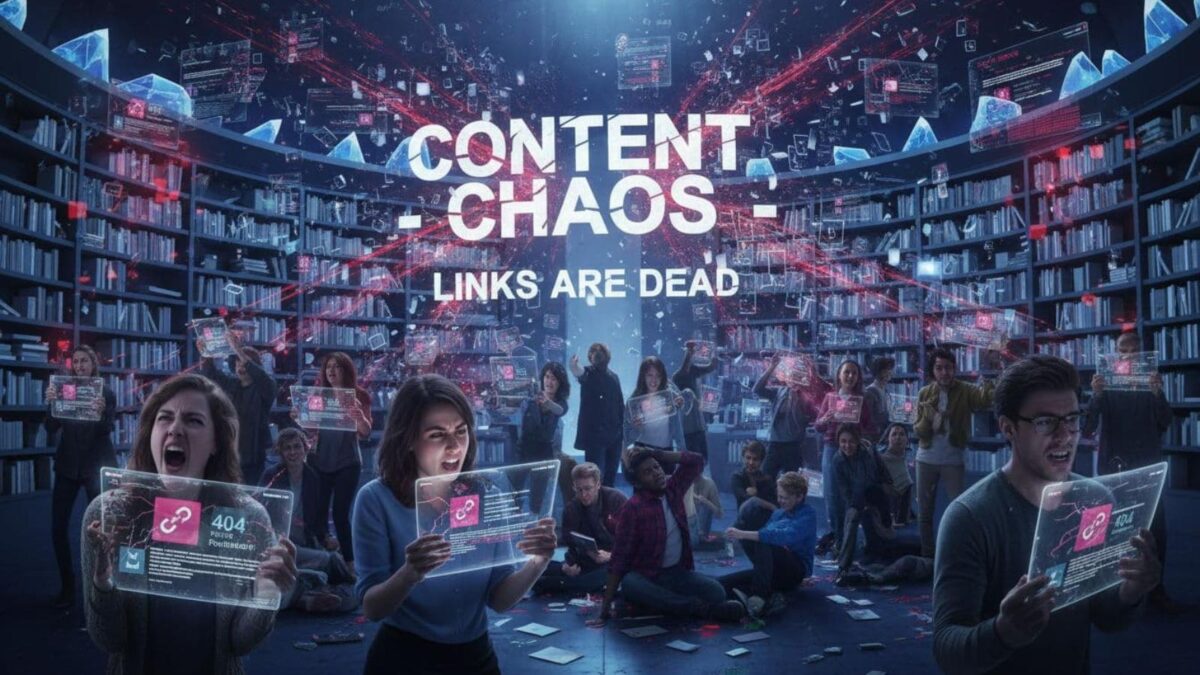

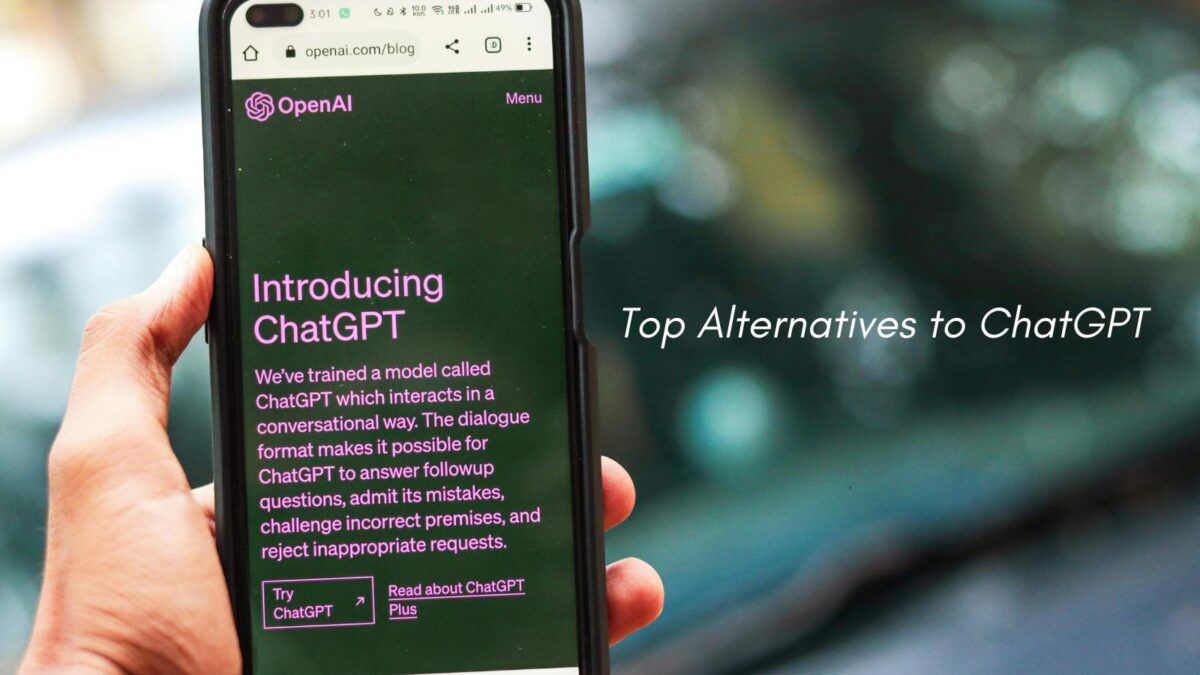

Thank you so much, Chandra!
Hey Saurabh,
So nice to see you here and thanks for the nice comment, too. I truly appreciate it.
One thing for sure, my friend, the learning never ends!
Thank you, again, and talk soon, Sue-Ann
That’s a great piece you have written for starters. Great going sue-ann.
Hey Saurabht,
So nice to see you here and thanks for the nice comment, too. I truly appreciate it.
One thing for sure, my friend, the learning never ends!
Thank you, again, and talk soon, Sue-Ann
Hello Sue-Ann,
There’s certainly a great deal to learn about this topic. I think this is the best resource to start using google analytics easily.
I love all of the points you have made.
Thanks so much, Ryan!
The confusion is likely the reason I decided to dig a little deeper and (hahaha) I’m trying to get out and about more!! I appreciate your time and comment and share. Thank you so much.
P.S. Like you, still paying more attention to people than analytics, though!
Safe travels, Sue-Ann
And we are thankful to you for sharing. Glad you find Lisa’s site useful…it certainly is:)
Manisha:
If you watch Andy’s video, it shows you exactly what to do step-by-step. The link is towards the end of the post. The easiest first goal that many bloggers set is for conversions to subscribe and I’m pretty sure that’s the example Andy shows you!
I didn’t write the steps because the video is easier to follow I think…
Hope that helps and thanks for checking out the post and taking time to comment, too.
Best, Sue-Ann
Vishwajeet,
Always nice to see you and thanks so much for sharing and commenting. It’s all about improving our sites and visitor’s experience, right?
I appreciate you popping in and commenting. Take care, Sue-Ann
Hey Gaurav;
Thanks for your input and for checking the post out! Thank you, Sue-Ann
Super detailed post my friend. You wrote a phenomenal piece on something that can confuse most bloggers. Still confuses me a bit LOL. Well done and keep on churning out that helpful content. You GA pro you.
Thanks for the GA analysis and brief introduction, indeed.
Buti want to know how can i set GOAL for next month ?
Hello Sue and Lisa,
Google Analytics is one of the best tools to analyze and measure the traffic and overall performance of your website. It will give you detailed insights about your site and also help you to take vital decisions on your promotion strategies. Thanks for sharing these great tips here.
Regards,
Vishwajeet
Hi Lisa,
To be successful one should learn to optimize everything. Google Analytics is a powerful tool to get insight of the visitor behavior and plan your content strategy according to that.
Thanks!
Thank you, Engin!
I don’t know if I remember turning that function on or not but I know demographics tell me a lot of good info to help understand an audience.
Also, I try to step back further than the day-to-day approach for reviewing analytics but you know, it can be addicting and fun to peek in often.
Thanks for stopping, reading, and commenting and have a great one, Sue-Ann
Thank you for the kind note, Paket.
The more you use GA, the more useful it gets for you, right?
Shamsudeen:
Thank you so much…I love hanging out on Lisa’s site!!
I use GA too but felt like a good review of the basics (and a closer look) was in order. I appreciate you taking the time to check out the post and to comment.
Happy blogging and thanks again, Sue-Ann
Hey Sue-Ann
this is great article..
With Google Analytics, you can create your own Dashboard page for each blog to monitor your blog’s activities such as the character of blog visitors, new visitors, bounce rates, session duration to Adsense revenue
Hi Lisa,
Great article. I will admit that I am addicted to Google Analytics. I visit it each day just to get a “kick” like you said to see that people from other countries visit my website.
Most of the time I’m surprised like “How did they find me?”.
A little tip… By default, the Demographics in the Audience menu is turned off. I don’t know why but if you want to know the gender and age of your visitors you need to enable them manually.
Cheers,
Engin Soysal
Hey Moss:
It’s always nice to see you around, and I know Lisa agrees! Thanks for checking this one out and for your kind support:)
I love Andy, of course, but that tidbit comes from Ray. I’m trying to get out of my writing studio more so checking out the WordPress Pittsburgh (Pennsylvania) community has been a good thing and learning opportunity. Always growing and evolving, right Moss?
Thank you so much and take care, Sue-Ann
Hey Nikola:
Thank you. I call Andy “an analytical kinda guy” since I’ve been referring and deferring to him since, hmm, I think 2015!
He and the Orbit Media team are a go-to source for all things website, content, content marketing, and social media marketing, but often with that analytical spin that’s so helpful in guiding you via audience insights, etc. Good stuff for giving you direction in creating value in your content efforts.
Thanks again for reading, commenting, and sharing and definitely keep an eye on Andy!
Take care, Sue-Ann
Hi Sue & Lisa,
Google Analytics is one of the best digital marketing tools that would help you brain storm ideas to better serve your audience and drive traffic. And the fact that you brought Andy Crestodina into the picture, makes it even more credible since he is an expert in the field.
Nevertheless, what I didn’t know in that a person can create up to 100 accounts, 50 properties, and 25 users all working from one platform-Google search console. It is amazing. Thanks for sharing, Sue-Ann.
Hi Sue-Ann, welcome to Lisa’s blog.
Nice having you here.
Google Analytics is a great tool for knowing/understanding what’s happening with your website. In fact, Google Analytics is one of the most essential SEO tools for marketers.
The data GA and search console provides are enough to build a successful blog/business online.
I use these tools regularly.
Thanks, Sue-Ann for sharing.
Hey Sue-Ann,
great write up on GA. I agree that it is indispensable for tracking and improving our websites. Also, thanks for sharing that video by Andy Crestodina.
I heard he was an expert in GA and now I get to learn from him.
Thanks for the article, Sue-Ann:)