You may have heard of MeWe a few years ago. The MeWe app and channel began testing in 2015 and the network started to grow in 2018. There is also an easy MeWe chat feature to use and it’s all ad-free!
Imagine a social media network with no ads targeting you along with no newsfeed manipulation.
MeWe was named a 2020 Most Innovative Social Media Company by Fast Company. They have over 20 million users and recently hired new marketing leadership roles in the company according to Yahoo News.
Table of Contents
What Is MeWe?
You may be wondering what is MeWe? MeWe is considered an anti-Facebook network. It has similar features and feels a lot like Meta. They are a privately held company.
There are other alternative social media platforms in 2024. Minds is an alternative social network to Twitter as well as the alternative network Gab which I like for groups.
Others have gone over to Mastodon from both Twitter and Meta. And of course there is Meta’s Threads.
Many people in the past few years left Facebook or spent a lot less time on the once-most popular social network. (It still has the most amount of members but not as many are as active today.)
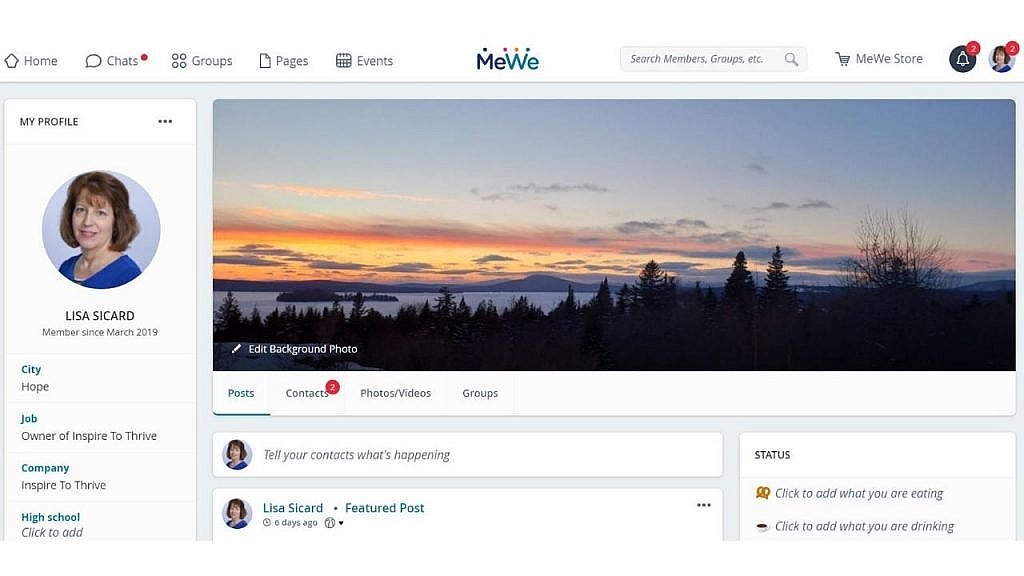
Your MeWe Tutorial
In this tutorial, I will explain how you can use this alternative social network as part of your social media strategy and mix.
Is MeWe Safe?
Yes, MeWe is safe as any other social network can be today. However, you do need to provide an email or phone number when you sign up, just like you do on most other channels today.
This social platform was founded by Mark Weinstein, and offers an alternative to these social media apps, with the aim of being more private and user-friendly.
With no ads, there is no need for user information to be sold. Hence, there is no need for algorithms as everything is there based on chronological order on the newsfeed.
For many people that is like a breath of fresh air on social media.
(The only drawback ladies is that single men may try to connect with you but you can decline every time. This happens on most social networks too! For others, this may not be a drawback, lol.)
New Open Profiles
MeWe has Introduced Open Profiles to the social networking platform.
They announced that you now have the option to make your profile public. This makes it easier than ever to grow your community by allowing others to follow you with the click of a button.
By making your profile public you allow others to follow you without having to send a request. This will let your friends and family know you’re here, and enable new friends to find you.
However, you can still have a private profile. If you choose to keep your profile private others on and off MeWe will only be able to see that you have a profile.
People will have to send a follow request if they want to see your content. Note that private profiles cannot have more than 8,000 followers.
According to the company, by staying private you will continue to receive requests from those that want to follow you. You can still make your profile public whenever you’d like.
Personal Page vs. Business Page
To get started sign up as a personal page. The page setup is very similar to a Facebook page. You need a large horizontal background image and a profile picture. 945×320 pixels is the exact size of the background image.
The profile picture is best at 250×250 but both of these images can be resized as you upload them to your MeWe profile.
If you want a business page you can purchase one for $1.99 per month. They make money off a subscription-based model vs. an ad model that Facebook has.

Just like Facebook, you can look at a MeWe page’s feed when you are searching for things via your home screen. As well as a search button like Meta too for searching for pages, groups, and people.
Do Hashtags Work On MeWe
Hashtags do help just like they do on most other social media networks today. Of course, hashtags work best when someone is searching and finds your post via your hashtag.
So keep that in mind but don’t overdo them! Still, one or two hashtags are fine in a single post.
Discover Feature
The Discover feature is a way to get what matters most in your MeWe feed. As you can see from the screenshot below, there are many topics you can follow and engage with others on this alternative social network.
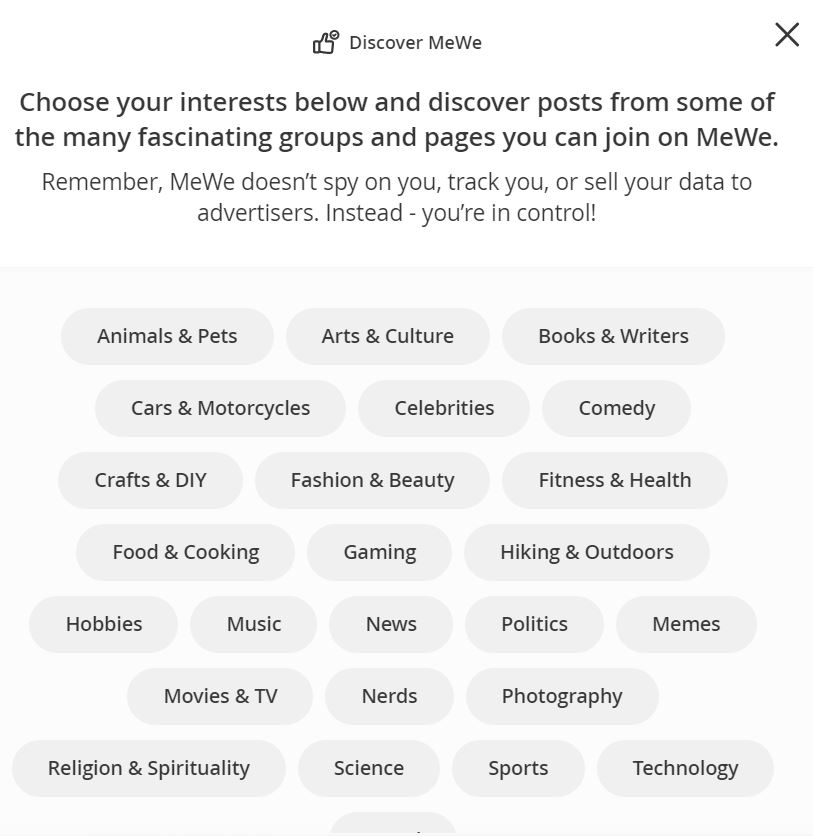
MeWe Groups
Back in 2018, it was reported they have over 90,000 groups on the social media site. Some of the groups are private and most are public.
There are many different group topics that you can explore before joining any. You may also start your own group. For example, see the screenshot below to see how easy it is to start one:
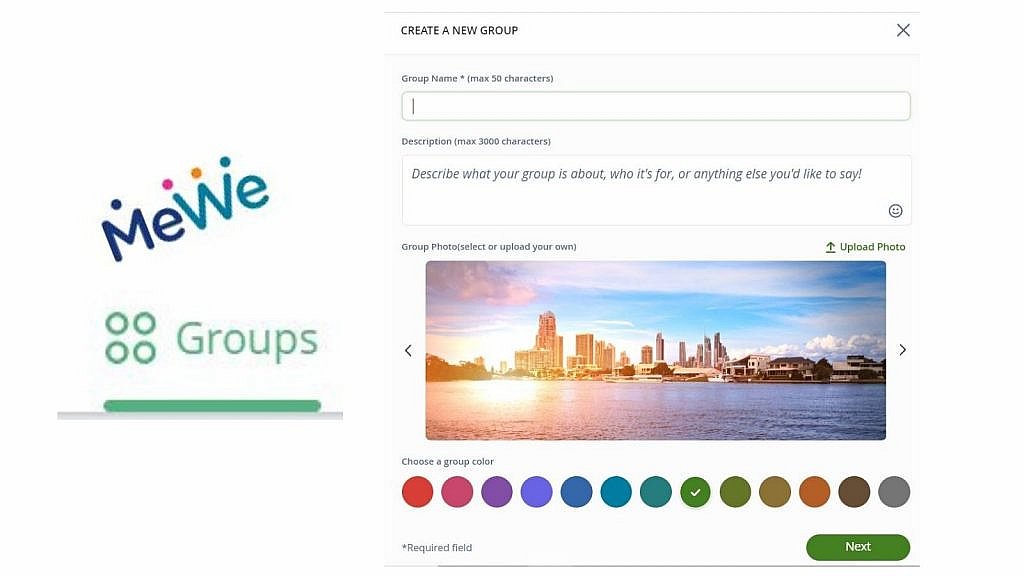
I’m in groups for bloggers, businesses, dogs, tech, and more to name a few. However, I did start my own called “Alternative Social Media.”
Groups seem to have more activity than the main feed just like Facebook has been trending lately for groups.
The MeWe App
You can use the MeWe app on your iPhone or Android device. In fact, the app is easy to download and install on your mobile device. Just hit the download button from your mobile device from the app store.
They call it “The best texting and chat app with privacy you trust.”
Using Jasper AI On The Platform
Did you know you can use Jasper AI right on MeWe? It’s part of their new Google Chrome extension. The Jasper AI tool can help you write better posts on days you are not so creative.
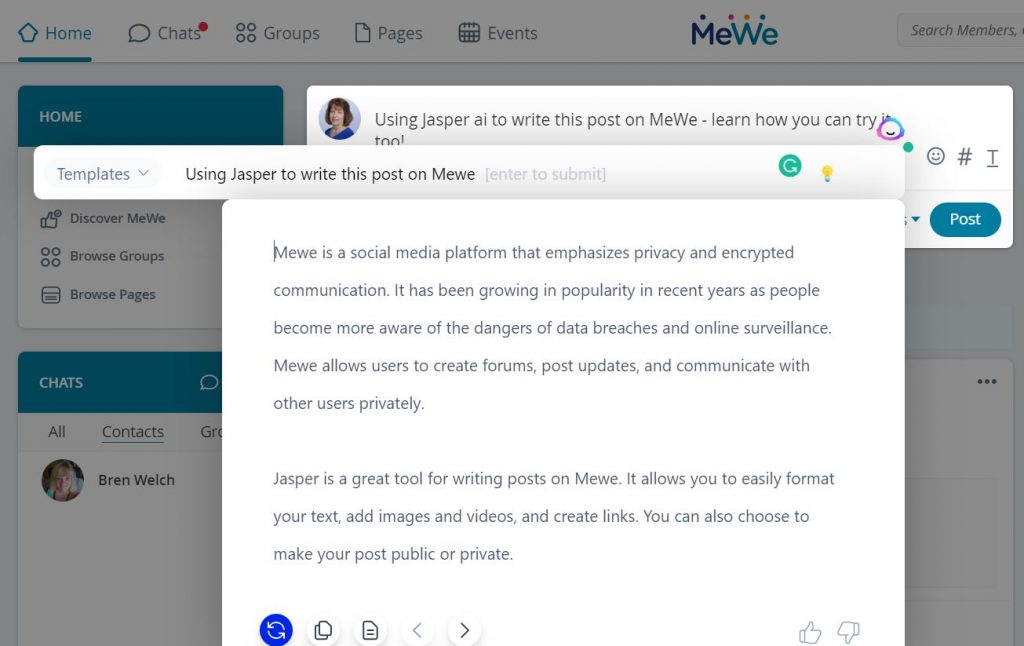
I love this new feature as it can help you be more creative. It’s a really easy tool to use. Get your FREE 10,000 words today.
How To Use The MeWe Chat Feature
The MeWe chat feature is very similar to Facebook. You can use chats with groups or individuals on this social network.
However, the MeWe chat feature works well on the app as it does on the desktop. You can stop notifications from going off and see them vs. hear them.
As can be seen below, some of the MeWe chat features include:
- Photos
- You can play videos
- Dual-Camera MeWe’s
- Emojis
- Stickers
- Doodles
- Files
- GIFs
- Voice messages
- Private Posts – This is similar to a regular post that you share to your timeline, however, it’s only shared privately with the contact you’re chatting with.
With these MeWe chat features, you can also delete and hide chats.
On the app, you can share disappearing content and your location in chats.
Notifications Tab
The Notification tab lets you know when you receive messages or comments on posts that you posted or commented on very similar to Facebook. They are located on the upper right-hand side of your desktop.
On my Android device, I like just seeing a red dot if I have new messages or notifications on the MeWe app. Of course, the less beeping I hear the better these days 🙂
Please note the notifications tab on mobile is at the bottom of your screen.
How To Use The MeWe Stories Feature
Speaking of mobile devices, you can share MeWe stories on the network the same way you do with Facebook or Instagram. They are the same vertical size image.
Similarly, you can share with just your contacts, your close friend’s list, or the public.
However, stories do disappear within 24 hours as they do with Instagram stories. Hence, people love them as they fear missing out if they don’t see them when you post them online.
Now, you can use photos or videos for your story feature. They do offer some emojis and text as the other social networks do.
Stories let you create slideshow stories of your day that disappear after 24 hours, including photos, videos, and GIFs.
On mobile, stories posted by your contacts and the pages, you follow appear at the top of your home screen.
However on the desktop, stories appear on the right side of your screen, right below “New Posts”.
Today you can reply to someone’s story by clicking on their story and selecting “Send Message”.
Video Feature
You can upload videos to this platform. Videos from MeWe are high quality to watch in the stream. However, you can’t embed them on your blog or website.
You need a MeWe video downloader for that. A downloader that supports this platform.
There is an option that you can watch the video full screen on your desktop. Look for the square at the bottom of the video with a circle and click in there to view the video full screen.
Interestingly, I don’t see as many videos on this network compared to the others. It may be an opportunity.
Is MeWe Free?
Yes, the MeWe app is FREE to use.
However, there are several subscription levels you can choose from if you want to upgrade. Otherwise, you may use this social media network entirely for FREE.
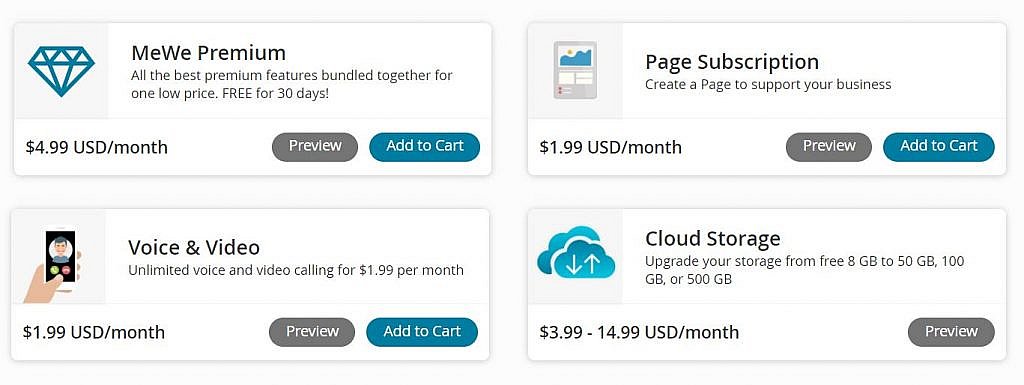
You can have a business page for $1.99 per month.
Paying for a business page on this platform is less expensive than doing Facebook boosts for your Facebook pages as the organic reach is barely over 1% there.
On this social media network, no ads are targeting as you see all over Meta today. Ultimately, it’s a great ad-FREE experience on this social media platform.
Yes, There Are NO Ads On MeWe!
A Premium Subscription Includes:
- Video Journals for Your Stories.
- Unlimited Voice + Video Calling.
- And Unlimited Custom Emojis + Stickers*.
- Unlimited Custom Themes.
- 100GB of MeWe Cloud Storage.
- and a Premium Profile Badge.
A Value of Over $30 per Month FREE for 30 Days. Then Only $4.99 per Month. Furthermore, it is RISK-FREE as you can cancel anytime!
MeWe Share Button with Shareaholic
Yes, you can have their share button on your blog or website if you use the Shareaholic plugin.
At the same time, other share buttons offer MeWe as well.
As of now, it does not look like the logo yet but I’m confident they may be working on it over at Shareaholic. Other social share plugins are offering these alternative social media network buttons today.
Your Turn On MeWe
Now, have you joined MeWe? I’d love to know if you are on there and please follow me there. Do you understand how to use this platform better now? Have you tried the MeWe Chat feature?
Lastly, don’t forget to share this post on your social media platforms.
- Image SEO for Bloggers: File Names, Alt Text, and Compression Without Blurry Photos - January 22, 2026
- Designing User-Friendly Websites That Drive Results In 2026 - January 21, 2026
- Can You Try mSpy for Free? What Parents Need to Know In 2026 - January 20, 2026


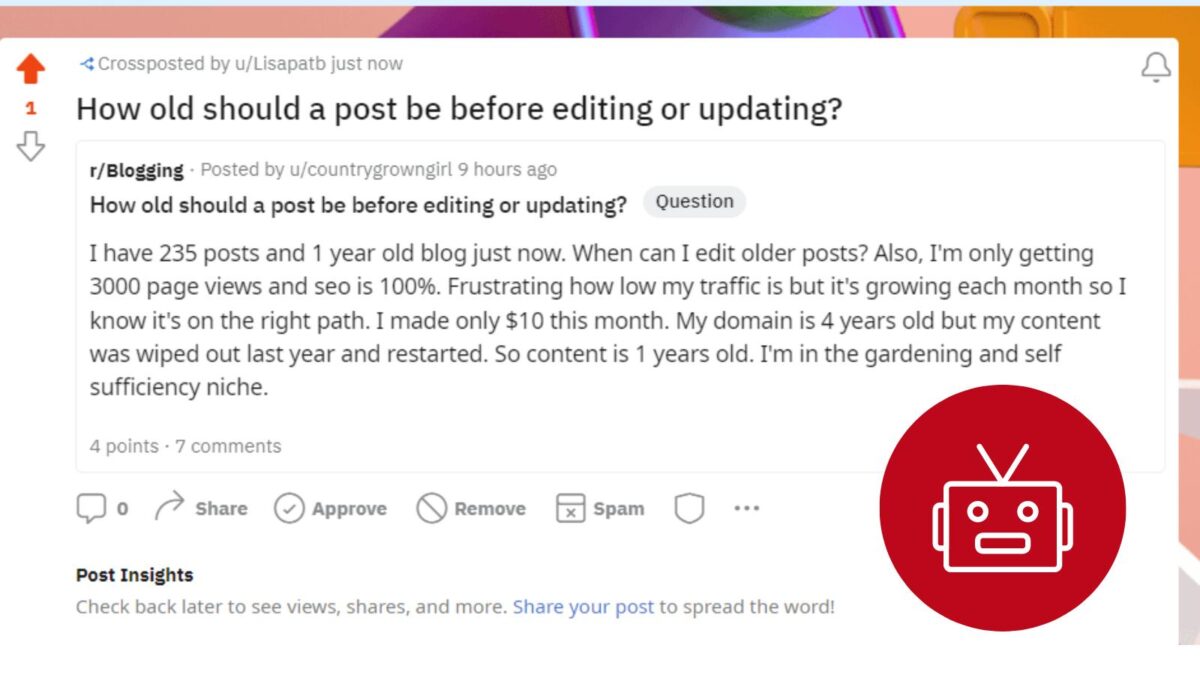

Hi Lisa, I apparently opened an account in 2021 but never did anything with it. Thanks for the reminder to give it a shot.
Hi Julie, You are welcome. Nice to connect with you over on MeWe. You’ll find some great groups there to join too. I hope you like it. Have a great day ahead.
I am on MeWe, but I admit that I have not taken advantage of it very much, other than for content discovery and recreation. It’s kind of the place I go to get away from business social media.
Hi David, oh I will have to look for you there. There are a lot of fun groups too on MeWe. I hope you check it out more. Thank for coming by here to comment David, have a fabulous day.
Hi Lisa, this is a great resource, thank you for posting this. I did submit to join your group. In the last month I’ve abandoned Twitter, deleted 2 Instagram accounts, 2 Facebook pages, a Facebook group, and finally my entire Facebook profile. I am on MeWe and have re-created both of my pages there, one coffee and the other theology, though the coffee group is on hold while I decide a fresh direction for it. I’m looking forward with caution to see where MeWe goes!
Hi Gene, welcome to Inspire To Thrive. I just accepted your application. I do much less on Twitter and FB than ever before and don’t really use FB for personal anymore. I’ve saved a lot of time. I don’t use my Instagram either. I love MeWe and Minds. I also like Gab and Parler. It will be interesting to see which of the new alternatives will really take off. I think MeWe is it at the moment. Thanks for coming by and have a great day.
Lisa I am in. We gotta use different networks tolerant of free speech, and do not spy on us LOL. Amazing how an eye-opening video reveals who is honest and who is not. Joined. Thanks for sharing the review buddy.
Ryan
Hi Ryan,
You don’t show up on MeWe on a search for your last name only. On a search for Ryan Biddulph, there are 2 accounts with nothing in them so no way I can tell which one is yours.
Any bloggers who want to connect with me can find my MeWe at https://mewe.com/i/gailgardner But please put something in your account so I can tell you’re a blogger. Or message me that you read this on InspireToThrive or Lisa’s site.
There are already a ton of fake scammer profiles sending connection requests on MeWe and no way to really tell people apart if there is nothing posted in their accounts.
Hi Gail, I found him by using both names. I believe it is him. Let’s see what happens. Always fill out a profile is my advice for people and keep it real!
Hi Ryan, I believe I found you there but it’s not your face, it’s an image? You would enjoy this network as bloggers and others are on it now. It’s getting harder to see who is honest now with the various social media networks and messaging apps Ryan. We have to learn all we can and if that means being on them at the same time, then yes! I’m on many more to see what will happen in the coming months with social media. Thanks for coming by Ryan and have a great weekend. By the way, I just purchased your new eBook!
This is a timely post Lisa because I just became active on MeWe a few days ago. Earlier this week I felt the urge to branch out and use a few different networks outside of traditional social media. More than ever, it makes sense to spread things out wide to avoid slamming into any issues on social. Things seem to have stabilized on Twitter but in this age of online volatility you never know how fast perception will change.
Hi Ryan, I saw that, that is awesome Ryan. I’ve noticed a dip in traffic from Twitter recently and I’m just as active so it’s important to be ready to pivot Ryan. Thanks for your feedback and have a great day in your new place!
Hello Lisa,
I have also joined the MeWe social network and currently playing with its features. I have also sent you a contact request there. It is always better to diversify your sources and the same applies to social networking sites also. Facebook still dominating in this field. However, when it comes to good conversion, Twitter works great for me. Thanks for sharing this awesome post.
Regards,
Vishwajeet Kumar
Hi Vishwajeet, I did accept your request. Did you see our friends Donna and Brenda there? Blog Engage is there as well to name a few. Facebook did lose dwell time last month for the first time ever. Twitter was my biggest source but Quora overtook that. SEO has been much bigger for me this past year since I hired out for the services. And the fact that this blog is almost a decade old now. Time is on your side when it comes to blogging too. As long as you are consistent of course! Thank you for coming by Visheajeet and I’m happy to see you on MeWe as well. Have a great weekend.
Hey Lisa,
So glad you wrote a post on this.
I’m not very busy on social media, but it’s great to see some alternatives to the norm. The censorship is ridiculous. It’s no wonder people are looking for new sites.
You have such an uplifting presence on video. Cool to see you doing these how-tos about things most of us could really use a walk-through/tutorial with.
If I do join, I’ll totally use your link.
Thank you Dana. MeWe has been around a long time and boy was I surprised I had forgotten about it when I went to sign up and realized I had an account from 2019. I believe a fellow blogger mentioned the site and I went to try it out. It’s nice to have friends on there now and groups that are not political. The dog group is huge and a few blogging groups too. There are so many to choose from but I only pick a dozen or so because it would be too much to have more. Thanks for coming by and have a wonderful weekend Dana. Hope to see you on MeWe soon too.
Hi Lisa,
My Facebook time is definitely dropping. One of the things I like about MeWe is they appear to have their monetization strategy right up front. Buying a business page and premium subscriptions for example. Hopefully they can stay away from the ad model and related revenue generators.
Thanks for the great tutorial! I haven’t had a lot of time to explore MeWe.
–Eric
Hi Eric. You are not alone apparently from a few stats out there. I like that monetization strategy! It will be interesting to see how they evolve as more people join this social media network. You are most welcome and hope you have a great day Eric. Thanks for coming by on this one.
Hi Lisa,
I am also a member of MeWe. Thanks for the information. I haven’t used MeWe in a while and did not realize they have Stories.
Janice
Hi Janice, yes, the story’s features are just like the other social media network stories. MeWe has grown up in the past few years. Thanks for coming by and have a great day.
Hey Lisa! So happy to see you writing about Mewe. Your tutorial is spot on! People need to know there are alternatives out there. Mewe, imo, is a great one. It takes getting use to just like any other platform. I feel people are afraid of change and putting in the time and effort to something new. Maybe they won’t know anyone? But, like I’ve done, I’ve been able to meet new people with similar interests. The groups and pages on Mewe are just like FB and are growing rapidly. I think anyone who is looking to broader their search or knowledge should try out some of the alternatives. Like Mewe and Minds are my two fav places now.
Thanks for sharing this. You know I’m sharing because I’m always recruiting to Mewe!
Hi Bren, you are welcome, and thanks for your input too. I think if people don’t see all their friends there they don’t stay instead of inviting them and getting to know MeWe. I do see a lot of action on the groups now Bren. They do offer quite the variety with something for everyone. I like that they charge for pages or premium accounts vs. ads as their revenue source. Thanks for coming by, sharing, and commenting Bren. Enjoy the rest of your day!
Hi Lisa,
Thank you for this timely post for me. When I was on Twitter, I seen that you wrote something about MeWe and realized I had signed up for it the past month. So it prompted me to get back to it and in one day I made 9 friends and groups. Its a great platform because I’m so used to Facebook and it has so many features like FB so its easy to navigate.
I’ll be checking in once or twice a day and build up some connections there.
As people keep leaving FB and going on to platforms like MeWe, I want to be there so I can keep up with my long time friends (like you).
-Donna
Hi Donna. Yes, I saw you were there but not active until now. You will love it as it is like Facebook. You will see many of the features there except no ads. It will be nice to see more friends there slowly and surely. Thanks for your input and for coming by on this one. Look forward to seeing you over on MeWe Donna. Make it a great day!