Making your content shareable is essential to successful blogging. So, it’s worth making the right choice when selecting a plugin for sharing posts across social media networks. Almost 12 years ago, Inspire To Thrive used the Shareaholic plugin with unsatisfactory results: stuck loading times and difficulty showing Twitter handles made users leave without sharing – driving bloggers like myself nuts.
Thankfully things have improved since then; 72 comments later revealed updates that make this one of the best solutions around today.

Shareaholic contacted me via XX Twitter and email about their new changes after listening to YOU – my readers here. Pretty cool, right? This Shareaholic review is for you to decide which one is right for you.
Table of Contents
The New & Improved Shareaholic
Shareaholic is now considered to be the all in one “Content Amplification Software”. Not only is it a share button but it takes your content to the next level. It offers more than just the sharing of your posts.
One of their latest improvement was the addition of the Parler button. Not many share tools offer this option today.
What Can Shareaholic Again Do For You?
Expand Your Reach
This plug-in can reach more people to come to your website or blog. Their website plugin powers over 300,000 websites and reaches over 500 million people each month.
Shareaholic Offers Related Content
You can offer your readers related content and thus drawing more people back to your site. You can choose from 4 to 16 pieces of related content. Then, you can choose to turn this off too if you find it’s too distracting for your readers.
(You can choose how many to use as you can see the example below offers quite a few).
I see you baby, promoting that content… – http://t.co/2I21wXf5BA #sitetools #webmastertools pic.twitter.com/05GYuLzmoM
— Shareaholic (@Shareaholic) September 16, 2015
Simple Share Buttons
So readers will use them! No long load time as in the past with Shareaholic again. They are easy to install and put in your own Twitter handle to display share counts.
Social Analytics
Learn what is working best for your blog or website with their analytics. I love this feature – I just looked at mine and not only does it show you their social share numbers but how many people are reaching you via search and direct traffic.
A very nice feature included in the Shareaholic plugin.

Affiliate Links
Shareaholic again now offers affiliate links with their plugin. An opportunity to make money too with this newer software. Just be sure to disclose to your readers if you are using affiliate links.
New Follow Buttons – They also now offer new follow buttons. As with the share buttons, they are fully customizable.
What Else Can They Do?
You can have the share counts featured if you so desire on your website. I used to use them but decided not to be in the numbers game anymore here.
I can tell from Google analytics where my traffic comes from.
Mobile Optimized
Of course, everything must be mobile friendly today. According to recent data 92% of people today search using their mobile devices. You see it every day where you go people are on their mobile devices. It has become an addiction.
What Do Others Have To Stay About Using Shareaholic?
@InspireToThrive @BetterWealthAU @stagetecture I’ve been making an effort to create consistent style and brand and these buttons fit well.
— The Social Media Hat (@SocialMediaHat) September 17, 2015
Loving the branding consistency. Hoping it’ll also improve conversion. Too early to tell yet. Fingers crossed! https://t.co/VdsdgulXgg
— BetterWealth (@BetterWealthAU) September 17, 2015
Shareaholic is also FREE to use. They do have professional plans with advanced features if you need more than the free plan.
Are Social Share Buttons A Thing Of The Past?
I’ve been noticing more and more blogs not using them in 2024. Many are using Chrome extensions to share posts onto their favorite social sites.
And blog owners and website owners find they can slow down pages so they are eliminating them altogether.
Others, like myself are using a WordPress theme that has them within the theme itself. I’ve been considering dropping them this year as well. Stay tuned as I will do more research on this topic.
Your Turn On The Shareaholic Review
Will you be trying out the new and improved Shareaholic plugin? Are you considering dropping the share buttons altogether? I’d love to know why OR why not in the comments below.
- 5 Ways Weather Data Patterns Can Help You Cut Through Ad Spend Optimization - January 16, 2026
- HubSpot vs. Hootsuite for IG: Which One Is Best for Instagram in 2026? - January 16, 2026
- Why Your YouTube Shorts Get More Views Than Your Videos (And What to Do Next) - January 14, 2026
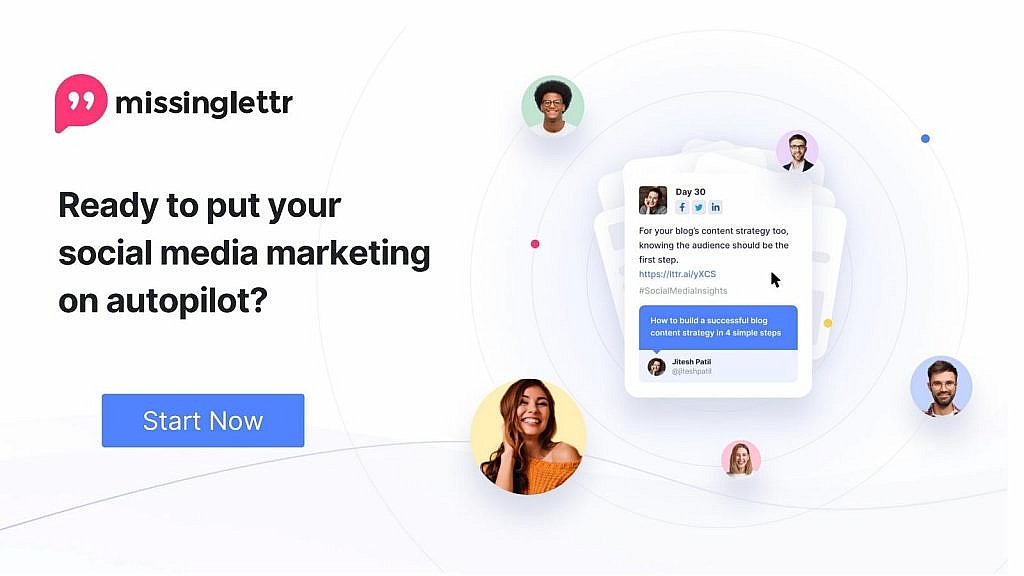




Lisa,
Thank you so very much for your continued influence and feedback. We are lucky to have you and all of our users, and we know that continuing to improve is critical to our success, and yours!
Glad that the improvements we’ve made thus far made giving us another shot worthwhile!
All the best, and you know how to get in touch!
Sincerely,
Hi Cameron, you are most welcome. I’m so glad you were able to work on the updates for us and make it such a better product Cameron. Having speed online is so important today as people don’t want to wait for a share button to pop up for more than 3 seconds. Thank you!
Sharealoc is a beautiful tool for sharing content for bloggers. I like appealing buttons, share count display and fast sharing of it.
Thanks Sharad, I do like the buttons and how it’s been working since they have updated it. Thanks for coming by and have a great day!
Hi, Lisa,
Awesome! Changes, listening to complaints, adjusting….All in a day’s work, I suppose, for a plugin developer. I don’t think I’d enjoy developing my own software as a business, though, LOL. Shareaholic is a cool plugin, but was told that it was ‘heavy’ on the server, meaning it sent a lot of requests to the server and caused the site to load slower. It’s been quite a while since I read that though, and your site loaded perfectly fine for me.
Glad you found something you like and that has improved.
I switched to a different social media plugin when I went with Genesis custom theme earlier this year. I’m probably leaning toward minimalistic tendencies, but will always love Facebook and Twitter, that’s for sure.
Have a great weekend.
˜Carol
Hi Carol, LOL – right, just “another’day. I think it was “heavy” but no longer is not since they made all their adjustments. I haven’t seen any that have been slow since either. So you are only using 2 share buttons now? I read somewhere 3 is good, I think I still have 4 here, hard to decide which to eliminate. Thanks for coming by Carol and have a great day.
Hi Lisa,
Flare was my favorite as long as it worked. After it stopped working on my blog (maybe the dev has abandoned the plugin development), I was using the default sharing buttons of WordPress for sometime.
I started using SumoMe recently, and I am liking it. There are a lot of options for the buttons placement, and the mobile site rendering is also very good. Plus, the list of sites is huge, and hidden behind a single button.
I haven’t tried Shareholic because I was not a fan of it’s design. But with the recent updates, I think I might give it a try to see if the features work for me.
Hi Sourav, Lots of people did use Flare, it looked good but I had’t used that one. I did’t know Sumo had one too, so many are poppping up but I love the new Shareaholic and I am glad they made changes to it. Thanks for your input on this one Sourav and have a great day! Let me know if you do make the switch to Shareaholic!
Hi Lisa,
I love these plugins since they are now snail slow anymore. I am not able to use them yet as I use Weebly. Although they just did a major overhaul and now have plugins, they are still missing so many of them. I am planning a web move over to WordPress sometime before early next year and know this is one plugin I will definately be using.
Keep rockin forward doll. You are amazing. Thanks for sharing all the valuable information that you do. I learn so much.
Irish
Hi Irish, What made you go with Weebly? Good luck with the move, I hope it goes smoothly. I do really like the speed this plugin is now at. I hope they continue to improve it. Oh thank you Irish, so nice to hear. You inspire me to keep rockin on forward Irish. I hope you have a great weekend!
I used to have a WP blog like 3 or 4 years ago and I remember Shareaholic being one of the first plugins that I installed. Yes, way before any SEO plugin. Glad to see that it’s still around and now even made better. I will definitely install the plugin once I go back to WP.
Hi Art, Welcome to Inspire to Thrive. Yes, it is still around and much better now! Why did you go back to blogger? Thanks for taking the time to comment and have a great rest of the week.
I’m an old fan of shareaholic and I’m using this social sharing service since 2013, when It was slow. I love this service because it’s simple but looking very nice along with my blog content. The best thing about shareaholic is it never interact with contents.
Hi Majharul, Oh yes it sure was slow then. What do you mean by never interact with contents? Thanks for coming by on this one and have a great day.
I mean to say that Shareaholic share buttons will perfectly fit for all devices and screen width, which never overlapping content. For instance- Shareaholic floating share buttons will appear on the left / right side of big screens and bottom of the screen for the mobile devices. Thanks for asking!
Hi Majharul, now I gotcha. That makes sense. I know in the past have share buttons on the side used to be annoying on mobile. I’ll have to see how some look today on the side. Thank you for explaining that one to us Majharul. Have a great rest of the week.
Hi Lisa, How cool that Sharaholic listened to your complaints and updated its service accordingly. Like you, I’m a big Share Juice Pro fan and am so sad Ashvini is letting it go. I’m shopping around for a sharing plugin but Sharaholic has always bugged me because when I share from a site they ask me to follow Sharaholic.
Does Sharaholic have the Open Graph tags that Ashvini gave us in Share Juice Pro?
Thanks for sharing about Sharaholic. I will put it on my list to consider as I shop around.
Hi Carolyn, I thought it was pretty cool. That’s a great question Carolyn and I’m not sure but I will ask Sharaholic that one. Thank you. I hope you have a good week and I hope I get an answer soon from them.
Hi Ma’am,
Great article on shareaholic, I have never heard about this plugin. I am using Access Social pro, but it doesn’t work properly with my theme and I been fixing it for a while but failed. I think I have to switch to Shareaholic.
Regards,
Mohit
Hi Mohit, thank you. Wow, I’m surprised you have not heard of this one, they have been around for some time. Now I never heard of Access Social Pro either, I’m glad you made the switch and hope it works well for you. Thanks for coming by and taking the time to comment on this one. Have a great day!
Great post Lisa,
There are so many social sharing plugins out there of which shareholic happens to be one of them however, i hated everything about it back in those days.
Apart from the point that i loads slowly, it also does not look beautiful. But i can see that all that has changed now and i will check it out.
Might use it on one of my sites.
Thanks Theodore, nice to see you back here. Yes, I was amazed to hear from them a year after that post went live. I had to check it out and so far I really like it. Let me know if you do use it and how it goes. Have a great weekend!
Hi Lisa,
Thanks for sharing the latest with Shareaholic. It’s good to see they are working on improving their product. I see it on a lot of blogs and love their designs but for some reason it wasn’t working on my blog a couple years ago.
I’m currently using JetPack’s share feature but looking for a new follow with cool looking buttons like these that shareaholic have. I might check it out myself.
Thanks again for sharing this.
Hi Corina, you are welcome. Yes, it wasn’t working on many and was so slow. I’d love to know if you do Corina. I hope things are well with you. See you back in the socialverse!
It’s great that Shareaholic made positive changes due to your post, Lisa! That said, not everyone has added their Twitter name yet, which is a major pet peeve. Hope they read this.
I’m currently using the WordPress share buttons on posts and will definitely check this out. Thanks!
Hi Debbie, thanks for coming by. I wonder why so many skip that detail on their buttons. I know you, Brenda and I all wrote about it over the years. It’s a pet peeve of mine as well.
I hope you have a great week and I appreciate you taking the time to comment on this one Debbie.
Hey Lisa,
An impressive and interesting information about Shareaholic ,all-in-one content amplification and monetization platform, that includes related content recommendations, promoted content, social sharing, following, site monetization apps such as affiliate linking, and social analytics.
Thanks for sharing and great effort or enjoyed to reading this article. Thumb’s up.. :
Hi Elizabeth, welcome to Inspire to Thrive. What are you using for your share buttons at your blog? You are welcome and have a great day.
Hey Lisa,
It’s great to be back on your blog again. I’ve actually never used shareholic and I was looking for a new social share plugin a couple of weeks ago because for some reason the one I was using stopped working for my newwr posts.
But thanks for telling us the updates on shareholic. I’m pretty sure they had quite a few complaints hence the reason why they made all the changes. But it looks line they made the changes for the better.
Thanks for sharing Lisa! Have a good one!
Thanks Sherman, boy I tell you when you don’t write weekly it gets harder. Do take a look into this plugin and I’d love to know how you like it or not. What were you using that stopped working Sherman? Have a great new week!
Hey Lisa,
I was using Flare and for some reason it stopped showing my shares so I started using StudioPress’s Simple Share plugin.
Interesting, thanks for sharing. Had you heard any other’s having issues with Flare?
I only saw that the same thing was happening with Donna’s blog. She shared a post about StudioPress’s plugin and I went right ahead and installed it
Thanks Sherman for the info, good to know which don’t work as well.
I used to use Shareaholic and liked it.
There was a time a while back where Shareaholic had an outage which resulted in me looking for an alternative. I found Easy Social Share Buttons (ESSB) by Code Canyon which is a bargain at $14 (it may be $19 now). With ESSB, there are a lot of options which I control. I really like how I can have different buttons for mobile and desktop.
Another feature of ESSB that I like is the “click to tweet” capability. I can embed a tweetable (is that a word?) quote from the post in the middle that can be tweeted with two clicks.
The one thing that I miss is the related post module of Shareaholic. I had to find a separate plugin for added related post content at the bottom of the post.
Hi Mark, So far I’ve been using the FREE version of Shareaholic and I use another free plugin to tweet this on certain posts. $14 per year is great though too. I believeable tweetable is a word – it is in the Oxford dictionary (you made me look!). I do like how the related plugin works with many options. Thanks for coming by and for your input on this one. I hope you enjoy a nice weekend there!
Hi Lisa,
Good to see a post from you again and you know what? They contacted me too but mostly because I complained so much about hating that plugin. LOL!!!
I just got so tired of clicking to share someone’s content and they wanted to to connect to Twitter with yet another app. Are you kidding me? No way was I going to do that so for all those people who were using that plugin I refuse to share their content. There are way too many free and awesome social sharing plugins out there that don’t ask you to sign in to anything.
I’m glad they finally listened to all the complaints and have now made it a better plugin. I’m sorry, I’m still in love with Share Juice Pro although eventually I will have to change because Ashvini is letting it go. So sad!!!
Glad you shared this with us though, I would have continued to ignore it but I did notice that they had made some improvements recently which I’m sure everyone using it is very happy.
You have a wonderful day and thanks a bunch.
~Adrienne
Hi Adrienne, thanks, I know it’s been a while. I’m glad they realized your complaints too about it. It was such a pain to try to share anything from it. I’m so glad they listened and made so many changes. I loved ShareJuice too and am sad to hear Ashvini is letting it go.
It’s amazing how many things do change so fast today, between the social sites, the SEO stuff and the tools we use to blog. It can make your head spin at times, right?
Thanks for coming by Adrienne and I hope you had a good week and a good weekend ahead!
Hi Lisa,
Thanks for the update on Shareaholic.
Who says competition is not good? Competition makes us creative and to go beyond our comfort zone to please our customers, such is the case with Shareaholic.
I see that you’ve got both comment Luv and Shareaholic on this blog, would you mind to do a post to show us which of these 2 leads to more engagement and traffic.
That will be a nice post if you’d consider writing it.
Cheers
DAN
Hi Dan, welcome to Inspire to Thrive. Oh yes competition is good for sure. I’m so glad they paid attention to folks that commented here and made some awesome changes. Thanks for the tip on a future post, that’s an interesting question and would make a great post. I hope you have yourself a great weekend.
Good morning, Lisa and Happy Friday!
I’m glad to see Shareaholic making efforts to be more competitive and please the users. I know quite a few people who use this plugin and are very happy with it. Here’s hoping the continue to strive to make it better and better!
Hope you’re having a great Friday!
B
Hi Brenda, so glad another week has ended. Hope your week was good. I was thrilled they took in all the comments on that post and paid attention. So far I like it a lot. Nice to see great updates to it. Thanks for coming by Brenda and have a wonderful weekend.