What is Boomerang Content? Emphasizing the impact and benefits you gain by re-purposing content to find new audiences and drive traffic to your website was the topic of my last boom boom Content Boomerang post.
But, let’s face it, there’s a lot more to creating that kind of exposure and realizing results for your digital business than simply smacking your content around, here or there.
Okay, so maybe it’s not so wrong to start with a friendly docile audience of one like Tom Hanks’ best island companion ever, Wilson. I remember now, he wasn’t a coconut head, but a soccer ball head and someone to listen—to an island-of-one’s heartfelt campaign.
My business blog began with a captive audience of one, too. I call her “mom,” and she loves my every word. Still, I wanted more coconut heads, Wilsons, and moms to check out my stuff. In fact, I want to connect with an entirely different specific audience, and oops, my mom is likely not even in that group!
It’s all about connecting. And, I absolutely love how Ana Hoffman explains it in her recent #SMMW18 speech, saying something like this: “LinkedIn, FaceBook, Medium, Twitter…all of them…are just the trains, planes, and automobiles that carry your content out to the world.”
I also love Cori Ramos commenting on the last post saying, “…we have to go big to bring those quality readers to our home.” Yep to yessiree.
Also, Mat’s comment reminds us how vital Ana’s premise of content “reimagined or reinvented” is in the Content Boomerang concept.

Table of Contents
Imagine Your Boomerang Content In A New Way
To grease your boomerang before you wing it out to the world, you may want to stop and meditate for a minute. What I mean is to give it some thought.
For example, Ana likes to vacuum for ideas; for me, I crave water.
Whatever gets your creative juices going is helpful when it comes to re-imagining your quality content. You want to brainstorm new ideas and configure creations for multi-purpose uses all at one time.
Planning ahead saves you time and streamlines your workflow so this is a serious first step.
Plus, before sending your content off in all directions, you’ll definitely want to ponder things. For instance, branding for consistency and CTA’s (to funnels, if you’re more advanced) or calls-to-action you want to be set up and in place.
Remember, a CTA can be as simple as asking someone to connect with you on Twitter or to click on a blog post on your site.
The idea is to keep the attention of your reader and continue the engagement. The more familiar you are with people, the more likely you are to gain an audience. Or frankly, to just get noticed.
They’re not enough flares in the world to get seen if you don’t get out there. But, do you want to be a spark or a rocket?
If you’re into the rocket route, then keep reading…
Re-frame It To Boomerang Content
You don’t want to send out boomerang content unless you know it can fly. See, whipping it out there is nothing if it’s not going to make its way back to you, bringing some friends along.
Finding the right kind of blog content to stock your hub and speak to people is worth reviewing. Often the best content formula encompasses a complimentary mix of formats and media.
Larry Kim, always in search of unicorns, gives you help in this post for finding stellar content ideas to discover your best kinds. But, from there, you can do oh-so-much more by stretching the viability of content in yet other ways. New ways. Boomeranging for better results as you go.
Discovering your core content depends on your audience. Who are you talking to? If it’s Wilson, do you know and understand him, inside and out?
Getting to know and understand your audience is the hardest part and yet as you go, you’ll find it pivotal to the content you create. For your content to relate, resonate, and engage with your content, you need to figure this audience thing out.
Here’s a source to help you define your audience, from the big guns at CoSchedule, so you can reach the right people with the right content.
When you define your audience and find the right kind of content to fit them, then there’s only one thing left.
What’s Your Superpower?
Discovering your superpower determines how to put the magic into your content/audience mix.
Like your larger content marketing strategy, your content goals are audience-driven, first, but don’t forget to add the rocket booster. Attaching a business goal to content, seamlessly woven into your boomerang creations, gives you the secret spin to bring results back to your business.
The sweet spot at the intersection of audience-first delivery gets even sweeter when it reflects a positive brand, as well.
Auditing your content is a way for discovering top-quality work carefully aimed to help your audience, reaffirming your company’s competencies. Honing in on aspects of customer-guided, brand-building, top-performing content gives you the starting spark for a skyrocketing boomerang.
Taking a closer look at your Value Proposition is one more way to evaluate your hottest properties, combining your core business and quality content in a highly effective content repurposing effort.
Now it’s time to reimagine and reinvent your boomerang content for takeoff, but how?
Re-imagine It
- Re-imagine your content by:
- Adding a unique spin or new interpretation to it
- Tying in your brand personality using a consistently recognizable imprint…giving it a certain feel…via
- UX (user experience) *personality *logo
- Adding powerful visuals to emotionally connect in a memorable way
- Making interchangeable pieces you can easily adapt to many media forms to reach people where they are and in a way they like
- Finding a new twist to amplify top performers or to magnify under-performing content
- Delivering “older” or archive content in a completely new way or by adding fresh appeal to evergreen content pieces
- Creating content to relate to or promote other content to expand and increase engagement>
- Stringing pieces of content into a series of productions or a story sequence
- Using a variety of media formats to deliver key communications in different ways to different audiences at once
Reexamine It For Boomerang Content
Reexamining content for new potential mediums helps to get your ideas and creativity flowing. Organizing, planning, and producing boomerang-worthy work, though, takes a little more effort. Make your message a “Show” not “Tell” project while keeping clarity and conciseness at the forefront.
Visual infusion is the best way to put the power into powering up content and conveying memorable messages. And luckily, there are mega tools to help you.
I keep discovering new ones, but, budget-friendly are the tools, all real treasures, I’m sharing next to get you going. Ready to take off?
Retool It For Boomerang Content
This is the execution stage where research, planning, and production meld together to create the fire to spark your boomerang’s ascent.
Aside from tactics in Ana’s training, I find myself organizing and designing more and more using two key methods you may find useful.
First, and this is extremely hard to share, because shhh…it’s like my own personal toolbox heavy-duty key arsenal piece that no one else has, even if they do…but, for you, I’ll disclose.
The love-of-my-life software, Trello, holds my world and has a myriad of delightful uses.
If Trello can’t help you get organized, nothing can and you may be hopeless:(
But, trust me, your #recontent will thank you for Trello’s invaluable help.
In addition to the miracle of a free and easy organizational system, there’s something else you can do inside of Trello for #recontent projects if you like.
What I’m talking about is scripting and storyboards—my second useful tip—for #recontent. Because by using these techniques, you’re able to visualize and handle edits, and pre-production. Again, this step is a time saver later on.
Besides testing and adjusting ideas as you go, Trello lets you collect all your resources in one place! You can share Trello boards with team members, including scheduling tasks and communicating privately on a project.
Maybe you’ve noticed, preparing #recontent projects for their best trajectory entails some pre-flight to-do’s so you know everything’s in its proper place to check off on your boomerang flight plan.
Power Tools for Progress
SlideShare is an absolute powerhouse for blossoming out in new directions, giving your boomerang content pieces extra slingshot propulsion. Not only is it a popular platform but, its association with LinkedIn doesn’t hurt either.
An engaged audience at your disposal is only the first benefit of tapping into SlideShare’s power source. Leveraging the versatility SlideShare offers makes it even more valuable.
And, as Ana also talks about at #SMMW18, your Slide Decks are “the silent movies of content marketing,” giving you ample opportunities to offer a story in a SHOW NOT TELL format.
To craft for maximum impact with Slide Decks, Ana suggests a few pointers for every project. Always start with an audience-first mindset but, don’t be afraid to add your “signature” by putting a little of yourself in, too.
Here are a few of her best secrets to help you do this:
- Use meaningful visuals to enhance and clarify your message.
- Less is more. How many slides can you say it in?
- Select images, colors, and fonts to add context to your words. And contrast for ease of viewing.
- Create bucket brigades, or transitional “cliffhangers,” to stimulate interest and curiosity, drawing your audience along with you.
- Don’t forget to put a face to your Slide Decks to add a touch of personality and show who you are!
CTA’s Needed
Besides Slide Decks, you can add content in PDF format, infographics, and even embed YouTube videos via your SlideShare projects. And, by all means, Ana will kill me if I don’t remind you to use a CTA, picked before you begin, for each and every SlideShare you create.
Okay, so maybe I didn’t know this before her CTA!
Hint: And, one more reminder, use your SlideShare links, wisely, just like that required CTA.
A Visual Voyage
To create your Slide Decks, there are a few great options. The best one is the one that works best for you.
For most people, this depends on whether you usually work on a PC or a MAC operating system. But, PowerPoint and Keynote, are the top contenders. This is based on ease-of-use and capabilities, and again, what you are comfortable working with.
I’m also a crazed fan of the magic of Canva and find it the easiest visual creator of all time. Canva handles so much more than Slide Decks, much to a content creator’s delight. But even as a beginner, Canva brings you easy delightful magic for visuals.
Now that I’m trying to work from a PowerPoint home base to create multi-use visuals and content too, I find Canva a handy tool to create a visual for inside a PowerPoint visual.
Maybe I’m just hooked or, maybe you’ll find, like me, this comes in handy-dandy. Mixing your tools to find your most effective workflow is different for everyone.
Unique Formula
Remember, you’re trying to create drama and tension to suck people in so, by all means, experiment to find that unique formula for reaching your business content goals.
Using photos helps create feelings and emotions in a big way but be sure to understand the proper use of photos and third-party visuals before making them part of your boomerang content.
My go-to photography resource is DepositPhotos but, Pixabay, and Pexels are also cool choices with free options to get you going.
Visme, a serious visual design software, is another strong contender for making one-of-a-kind slide presentations.
They’ve upgraded their interface for the latest and greatest functionality and offer a lot of comprehensive content on graphics and design via their blog. Stop in for ideas and techniques there:)
Visual Variations For Boomerang Content
While you’re playing around with Visme, test out the many infographic design possibilities they offer. Also, check out the cool transitions and moving elements (of all kinds) you can use to make your #recontent projects more interactive with Visme.
Bringing charts and graphics to life using Visme is especially appealing for dry, data-heavy information, making it more exciting and palatable.
Imagine making boring stats memorable, maybe even cool. They do more with charts and graphs than Wilson and me can imagine even with a year straight of mad brainstorming sessions.
You just may find Visme a true treasure to plop into your content toolbox right now.
But, you may have another tool you didn’t even think about using. My favorite example for you is the funny and earnest character and content sidekick, Henrietta, that Henneke at Enchanting Marketing brought to life, just as sure as Giuseppe’s Pinocchio sprang to life, up and ready to talk!
And folks, that’s what you want your visuals to do—talk for you. Clearly. Concisely.
Here’s a lesson (and an InfoDrawing as Henneke and I like to call it, for an example) from Henrietta that we can all use:
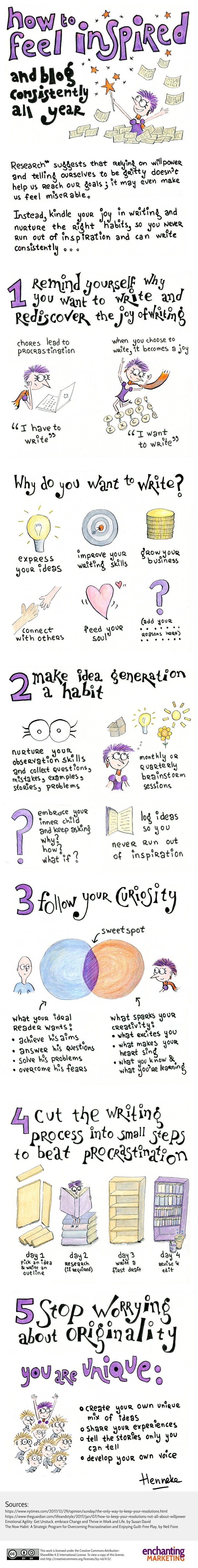
Boomerang Content Tools Mix and Mingle
Creative flexibility is one thing #recontent offers, making for agile content delivery. This is a real bonus for consumption, and a lot more fun for crafting, too.
Still, if you take a proactive, perhaps strategic, approach for your boomerang content plan, you’ll make good progress, faster.
So, picking a slide deck creation tool as your central base for #recontent is a key concept I wish I figured out sooner. Ask yourself if your choice does everything you need it to do as you develop your skills.
Further, make sure you are able to feasibly use it. Push every button to learn for yourself and don’t be afraid to practice.
By practice, I mean producing and publishing iterations to keep leveling up.
The concept of having a #recontent home base, a single software like PowerPoint to work from is like working from a strong foundation.
Think of it as your widest, strongest, structure, like the base of a pyramid. It holds your content steady for you to build on, higher and higher.
From your Slide Deck, you can:
- Repurpose individual slides for post visuals or to share on social media channels.
- Use slides for videos by adding motion, voice-overs, and/or music.
- Include slides as part of the animations you produce.
- Create branding slides for consistent use as intros and outros, etc.
- Produce how-to or instructional presentations or videos.
- Make title slides for sharing content versions on other platforms like Medium and LinkedIn publishing.
- Craft SlideShare presentations for a variety of purposes.
Slide Your Way Up To Boomerang Content
Slide Decks are a multi-versatile tool and are a solid home base of operations for re-imagining content. Therefore the SlideShares you create from them are another avenue to #recontent.
For example, SlideShare presentations are great for:
- LIVE presentations
Visual embeds in articles, posts, or on your site pages
Lead magnet downloads (pro tip: turn off the ability to download a presentation when uploading to SlideShare and offer the download for subscribers)
Video visuals
Presenting educational material
Amplifying a brand message or product information concisely and with more impact
Extending your content to new audiences
Don’t forget, you can start out simple by uploading PDFs of your already written content to SlideShare to introduce it to their audience in a snap.
I did just that to increase site visitors and send out top work immediately while taking time to re-frame, re-imagine, and retool for launching new and exciting boomerang content.
Further, you can syndicate your content as a method to reach people in more or new places as another immediate method to use quality work, as is, to extend your reach.
You worked hard developing your content in the first place so why not put it to work for you? Now.
Tantalizing Tools
Tools are fun and helpful but, gearing your content to your audience is what matters. So, user-centric audience-focused themes offering valuable and helpful information are central to your success.
That said, options for free and low-cost content creation tools make using them super convenient. The thing is, your personal creation toolset will vary by your needs as they apply to your business and target market.
In a way, creating digital content, in particular, sometimes feels like a big old experiment. Or, maybe like an expedition with unknown twists and turns to stumble on at any moment.
Experimenting, testing, trying, mixing, and dabbling are the best things you can do to learn how to skillfully use the tools that work best for your needs and match your abilities.
You’ll find you keep leveling up as you explore and, more importantly, practice, creating boomerang content pieces.
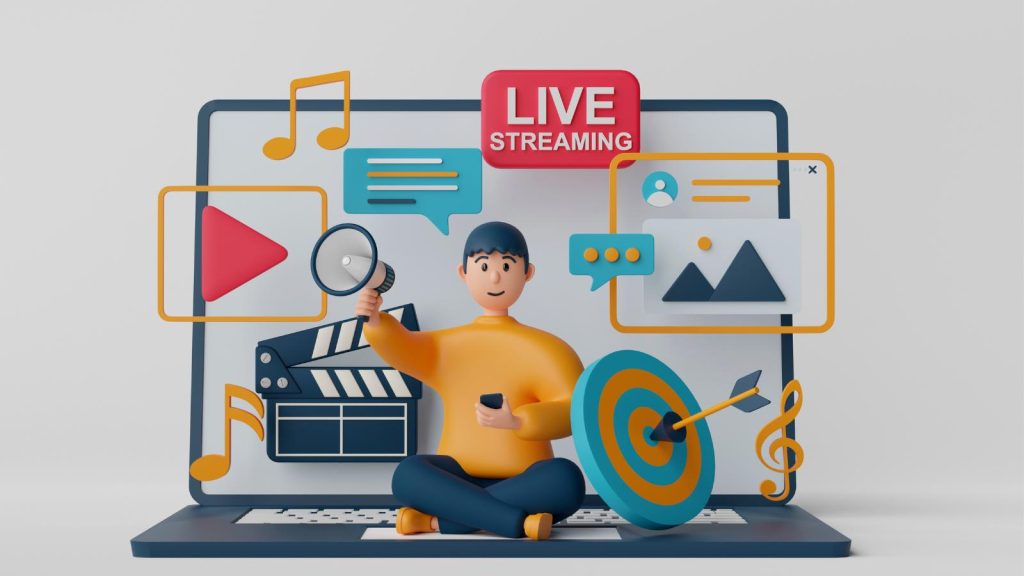
Review Tools
To review, select your best home base creation tool for working with Slide Decks. PowerPoint, Keynote, and Visme are all strong contenders. Canva is everybody’s best friend, from beginner to advanced, and there are others.
Besides Visme, Piktochart and Venngage are tools for infographic design and more. If you’re not sure how infographics may fit your business, or why they may matter, here’s a look inside IBM, showing significant results for them with out-of-the-box infographic thinking.
Trello is a perfect tool to help you get organized and also to help to develop projects and to map out a workflow.
But, so far, this is only skimming the surface. Trust me, your #recontent and content boomerang explorations may take you on a bit of a wild ride.
Tooling Up for Boomerang Content
Just for fun, here’s an example of a #recontent project to show you another possible avenue for your boomerang:
The example above was created using Animatron animation software along with Camtasia for video editing and final production.
Animation is one style that may be conducive to re-framing your message. It adds a little humor, if you like, and sensory appeal.
Lumen5 is another video production tool but, the unique thing about it is that it creates the video for you. You can simply insert a URL to your content. Then bam, you get it fed back to you in frames including your text and visuals put in motion without you touching it.
The beauty, though, is you can edit the frames, both text and visuals.
You can also upload your own visuals instead of, or along with, the ones Lumen5 picks for you. Talk about a time-saver.
Tool Time Travel
Here’s how it works.
For my last blog post, I first published a written post on my website’s blog. There’s a CTA within the post to connect with me on Twitter and, there’s my end-of-post CTA to subscribe.
After a few days, I created and uploaded a SlideShare presentation giving a tantalizing outline of tips and main points from the post. I used the visual concepts from the post but, made the mistake of not creating them in PowerPoint, to begin with.
So, I had to redo them to keep the text and visuals consistent throughout the presentation. The CTA for SlideShare is to take people from the SlideShare platform back to my site, bringing new traffic there.
But, I also want to be sure the content I bring them to on my website is well worth a visitor’s time, making them pleased they stopped.
Lumen5 and SlideShare In Combination
Finally, using Lumen5 and SlideShare in combination, I added music from the Lumen5 library to create a full-sensory video.
The video CTA is to share the video. I uploaded the final edition of the video to YouTube to add to my channel to promote in that format. This was in addition to promotions of the other related pieces.
What this example illustrates for you is how to create boomerang content with multiple variations to reach new audiences. These draw traffic from different platforms with your content’s future in mind.
By thinking and planning content from the start the boomerang way, you are stretching the value and impacts it makes, especially in the promotion and amplification stages.
You are reaching out to different audiences in a way they prefer by offering a variety of formats. Plus taking it to them via the planes, trains, and automobiles of top platforms.
Boomerang Content For You
Are you using Boomerang content techniques so your content is seen EVERYWHERE too?
In the next post, yep there’s more, I’ll talk about other cool tools and techniques you can use right now. Tools to upgrade your quality content work and offer it in yet more formats.
But, in the meantime, I hope this gives you plenty to start with. Please, let Lisa and I know what else you are thinking about or ask any questions you have, so far.
Isn’t it about time to invite some quality traffic to your island? Isn’t it better than blogging all the beauty there for only you and Wilson, or your mom, maybe?
- How To Make GA4 Easy (Google Analytics) For You - April 30, 2024
- Why Business and Marketing Go Hand-in-Hand Together - April 19, 2024
- Boomerang Content: The Sneaky Strategy To Double Your Traffic - April 16, 2024




Hi Sue,
I really like your concept of boomerang content. It’s a great option to improve your user engagements and traffic. I follow various methods to recycle contents- write follow-up posts, update the old post with the latest information, interlinking etc.
Thanks for providing a unique idea to get more traffic to the blog.
Have a wonderful time ahead.
So nice of you to take time to comment, Manoj.
It’s a great feeling to present new ideas for businesses, bloggers, creators, and writers they can use to do better and I love that you found useful tips in this one.
Thanks so much, Sue-Ann
Hi Sue-Anne,
Love this concept of boomerang content. Reading through, I realized I do so quite often. Write the content, next day do a video teaser about it, do a tweet or a Facebook note with a piece of the content, etc. I like to do so because it reaches so many people in different ways. Some like to read the entire content on a blog post (like me lol) Others will like a short video to get the message, and some will like a bite size piece of content. All in all, it all points to the CTA.
Wonderful stuff you have written here! Hope all will take action upon it.
-Donna
Donna:
Thanks for taking time to “read!” Lol
I’m a reader too, Donna, but the word out there is we are in the minority…
But you know, that’s the point, right? Everyone likes to consume content differently, so as content creators, it’s our job to get it out there in those preferred formats. Not only does it increase the general reach of your content but, also reaches people where they are, making it easiest for them.
I love when you pop in…thanks so very much!!
Hello, Sue-Anne!
Boomerang Content is the new thing for me.
And need to sniff through all of it to see how it goes for me — But surely it’d do good!
Thank you for that!
~ Adeel
Adeel:
I’m so happy you plan to try some of these ideas from the post to extend the reach for your content. I can tell you it seems to be working well for me!
And, it reflects something I thought important all along—offering a mixed media approach to blogging and content creation.
Best wishes in your boomerang efforts, Adeel, and thank you so much for your time:)
Absolutely loved this post Sue-Ann! These tips can make a tremendous difference in growing traffic.
Dustin:
So excited to see you here and pleased you read the post:) Thank you, kindly!
I think we agree; content that resonates with people includes all kinds of styles and formats…
Thanks again for popping in. I was out playing yesterday in the sun and wind but, truly appreciate the comment.
Best,
Sue-Ann
Hello Sue-Ann,
I like your post and this is really very amazing article and thank you for sharing this article.
Regards,
Ranvi
Ranvi:
Thank you so much and you are very welcome:)
Have fun leveling up your content and hopefully using some of the tips in the post, too.
Thanks, again,
Sue-Ann
Hello
Sue and Lisa,
Such a nice post and it is loaded with lots of crucial information. I like the ways and the strategies that you have listed in this post to get traffic with Boomerang content. I love the infographic and it is really awesome.
Thanks for sharing.
Have a great day ahead.
Praveen verma
Praveen:
So sorry…thought I hit reply the other day but, apparently I did something wrong cause I see I’m not already here!
We’re so happy to give “crucial” info here at InspireToThrive but, truly Ana’s methods ARE crucial to me. Plus, I’m a huge fan of Henneke (and therefore, Henrietta too) so not only is the infographic fun but, filled with good insights as well.
So glad you enjoyed and find it useful and thank YOU for sharing, Praveen!! Take care and thanks for taking time to comment, Sue-Ann
Thank you so much for featuring my InfoDrawing, SueAnn
And just like Ryan, I also like your point about discovering your super-power to put magic in your content!
Henneke:
You’ve taught me so many things with your work and through your blog to explore content superpowers with writing, I can’t thank you enough.
I’m also pretty thrilled you took time to check this out! Thanks for commenting and sharing, too…so awesome and very appreciated:)
Take care and thank you again, Sue-Ann
Hi Henneke, I just love your graphics. They are the most adorable and eye catching ones I’ve seen out there. Thanks for allowing Sue-Ann to use it here on Inspire to Thrive. Thanks for coming by to comment. Have a great day and new week Henneke!
well at first when i read the title i thought it would be another CPA promotion article ?
Please…no bookkeeping for me!! lol
Love it Sue-Ann! Why? The basis of your strategy is to revisit why you feel passionate about writing. This energy helps me churn out quite a bit of content regularly. OK; tons of content LOL. But the energy makes it all flow. Excellent post.
Ryan
Hey Ryan…
I love getting your endorsement…and you know, all content starts with writing so having a passion for it makes creating content fun and interesting!
Churning out new content regularly can be challenging for most people, but hopefully, some of these techniques and ideas make it easier and offer ways to stretch blog content in new ways. (Not that you need any new ideas with your genuine energy and tireless content production of all kinds!)
Thanks so much, Sue-Ann
p.s. thanks for the direction and I love the ebook writing ebook I picked by YOU:)
Thanks for sharing such an amazing way of making some extra money by driving traffic in a tactical way. It’s worth to read.
Thanks, Qazi.
Strategic but, agile, I think is the key…
Came to this page while searching for an idea on how I can increase traffic in organic way to my blog .. this boomerang method I will surely try … the article is quite in depth and informative indeed.
Rgds,
Mahesh
Mahesh:
You made my day! It doesn’t get more organic than this method and to hear the post will be helpful for you makes me truly smile…ear to ear…so thank you!
Let us know how things go for you and thanks again for checking this out and for the lovely comment, too:)
With appreciation, Sue-Ann