YouTube is the biggest video-sharing platform in the world, with billions of users and hours of video uploaded every minute. As a YouTuber, you’ve probably put in lots of time, effort, and resources into creating your videos. But did you know that you can repurpose your YouTube videos and use them for different purposes elsewhere? In this blog post, we’ll explore how you can use a YouTube downloader online to download your videos.
You can then use them on other platforms or devices, without violating YouTube’s terms of service.
Table of Contents
Why You Might Want to Download Your Videos
Before we dive into how to download your YouTube videos, let’s first take a quick look at why you might want to do so. There are several reasons why you might want to repurpose your videos, such as:
Using them on other social media platforms (e.g., Instagram, Twitter, Facebook or Rumble.)
- Embedding them on your website or blog
- Creating a video portfolio or reel
- Archiving them for future use
- Editing or remixing them

To achieve any of these, you’ll need to download your videos in a compatible format and resolution.
How to Use a YouTube Downloader For Your Videos
Downloading YouTube videos can be done using several tools, both online and offline. However, it’s important to note that YouTube explicitly prohibits downloading videos without their consent, except in certain contexts such as offline viewing within the YouTube app itself.
Downloading videos and re-uploading them on another platform is a violation of their terms of service and can result in a channel ban or account termination.
That being said, there are some safe and legal options you can use to download your own videos for repurposing purposes. These include:
- YouTube Studio: If you’re the owner of the video, you can download it directly from YouTube Studio, which allows you to download videos in their native resolution and format. Simply go to the “Videos” section, select the video you want to download, and click on the “Download” button below the video player. You may want to use your shorts on Instagram.
- Third-Party Downloaders: There are several third-party YouTube downloaders that allow you to download your own videos for personal use. Some popular options include 4K Video Downloader, ClipGrab, and Online Video Converter. Just make sure to read their terms of service and privacy policy before using them.
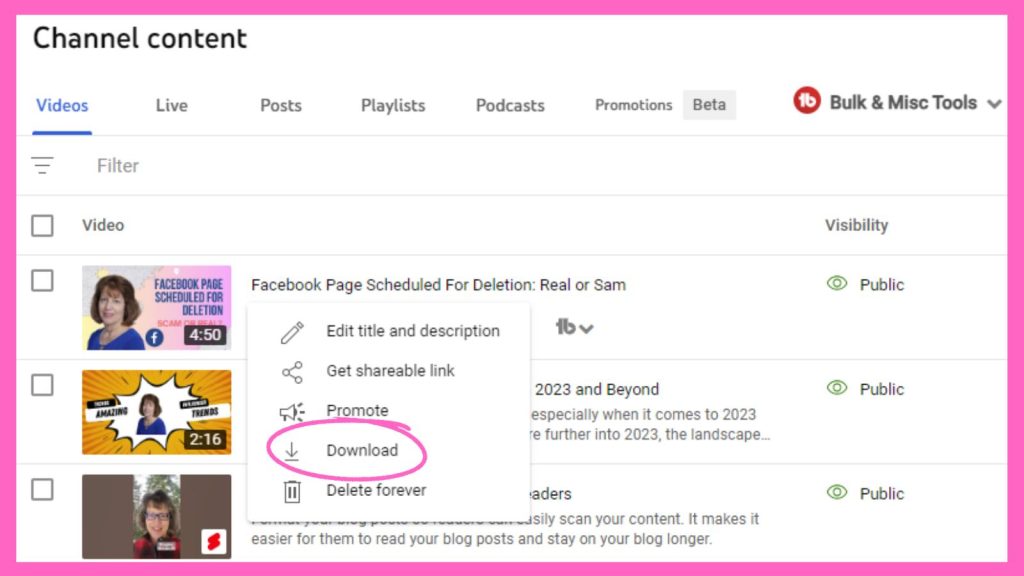
Repurposing Your Video Download
Once you’ve downloaded your videos, you can use them in a variety of ways. For instance:
- Embedding them on your website or blog
- Sharing them on other social media platforms
- Editing or remixing them using video editing software
- Transcribing them into text for blog posts or articles
- Creating a video portfolio or reel to showcase your skills and expertise
When repurposing your videos, make sure to take into account the format and resolution of the original video, as well as the specific requirements and limitations of the platform or device you’ll be using it on.
You will want to know this before you start the YouTube video downloader online.
For instance, Instagram requires videos to be in a specific aspect ratio (1:1, 4:5, or 9:16), so you may need to resize or crop your video accordingly.
Tips for Optimizing Your Repurposed Videos
- Add captions or subtitles to increase accessibility and engagement
- Use eye-catching thumbnails and titles to attract viewers
- Keep your videos short and to the point
- Use annotations or end cards to direct viewers to your other content or social media channels
- Test different formats and platforms to see what works best for your audience
Downloading Others Videos
To download other YouTube videos with a premium YouTube subscription, log in to your YouTube account and find the video you want to download.
Click on the “Download” button below the video player and select the video quality you prefer.
The video will then be saved to your device for offline viewing. Keep in mind that downloaded videos will only be accessible within the YouTube app and cannot be shared or transferred to other devices.
Understand Copyright Guidelines
YouTube copyright guidelines are crucial for creators to understand. These guidelines outline the rules and regulations regarding the use of copyrighted material on the platform.
Creators must be mindful of using content that they do not own the rights to, as this can lead to copyright strikes and potential legal action. It is important to either create original content or obtain proper licensing and permissions for any copyrighted material used in videos.
By adhering to YouTube’s copyright guidelines, creators can avoid potential repercussions and ensure a positive and compliant presence on the platform.
Fair Use
Fair use for YouTube videos allows creators to use copyrighted material for purposes such as commentary, criticism, news reporting, teaching, or research without obtaining permission from the copyright owner.
In order to qualify as fair use, the use of copyrighted material must be transformative, meaning it adds new expression or meaning to the original work.
Factors such as the purpose and character of the use, the nature of the copyrighted work, the amount and substantiality of the portion used, and the effect of the use upon the potential market for the original work are considered when determining if the use is fair.
It’s important to note that fair use is a legal doctrine and the application of fair use to a specific case can be subjective and may require legal expertise for a definitive determination.
Conclusion: How To Use A YouTube Downloader
Downloading your videos for repurposing purposes can be a great way to expand your reach, repurpose your content, and showcase your skills and expertise in different contexts.
By using safe and legal options and following the platform-specific guidelines, you can ensure that your repurposed videos from YouTube meet the highest quality standards and engage your audience effectively.
Have fun repurposing your content, and don’t forget to share your success stories with us. Drop a comment below on how you used them.
FAQs: YouTube Downloader
You can download a YouTube video if you own it and have the rights to the video.
You may want to repurpose your video onto another social media network or create a reel with it.
You need to be in your YouTube studio to download the videos.
Yes, you use tools online to download videos.
You could add captions and add thumbnails for them to start out with a great video image.
- Can You Try mSpy for Free? What Parents Need to Know In 2026 - January 20, 2026
- Offline Marketing: Is It Still a Viable Marketing Strategy Today? - January 20, 2026
- How To Get Backlinks To Give Your Website Authority In 2026 - January 19, 2026





I’m not going to mention what I use, but I’ve been downloading videos off YouTube for at least 6 or 7 years, if not longer. I started out downloading music videos of records or songs I had on cassette so I could turn them into mp3 files and listen to them on my phone and tablet anywhere I wanted to. The recent YouTube thing about adblocking makes me feel entitled to keep doing it, and trust me, I know ways to hide it if necessary.
Wow, back to cassette time Mitch? That’s a long time! Now I’m curious what you are using.
LOL! Not only cassettes, but records! Now it’s just my desktop, phone and tablet; it’s enough.
Hi Lisa, thanks for the tips, I’ve been wondering how people download YouTube videos. I just created my YouTube videos, and wanted to take snippets out of other videos and overlay them when doing my mini reviews of software. I think to stay safe in terms of copyrights, I’ll need to ask each software vendor for permission to use their videos in my reviews. I’m sure many will allow it if it’s to promote their products.
Hi Matthew, you are most welcome. Yes, that is a good idea as you don’t want to run into any copyright issues. I’m glad this post about how to download a youtube video came in handy for you. Have a great day Matthew!
Definitely good to know Lisa. I have been repurposing all videos across YT and various platforms for a while now. But my older videos on the site can be downloaded and used across various channels for sure. The key is to do it within YouTube’s TOS to keep compliant.
Ryan
Hi Ryan. Yes, you can download those older ones for sure. I’ve also been working on some of the behind the video SEO as well for YouTube, stay tuned! So many changes to keep up with Ryan. Have a great weekend.