X has been implementing several updates to enhance the sharing of posts. For example, imagine you’re in line at the market, anxiously checking your X feed for updates on an upcoming snowstorm. Knowing how to share X posts to someone would be key.
If you wish to inform your loved ones about a particular post on X, how can you go about sharing it?
Estimated reading time: 8 minutes
Table of Contents
Key Takeaways
- X has updated its sharing options, allowing users to share posts more easily with people not on X.
- Users can share X posts publicly, via chats, or direct messages, as well as through Facebook and email.
- Bookmarking posts keeps them private and organized while sharing options like embedding extend posts’ visibility.
- Sharing X posts on platforms like Flipboard enhances reach and drives traffic to your content.
- Consider using plugins to easily embed and share posts on your blog or website, maximizing engagement.
The Secret of How to Share X Posts to Different Places
You want to share this info from X with your family and friends who are NOT on X.
(Yes, imagine, some people never got on X. Or like many others signed up and never posted there.)
So, you click the share button on X from your mobile device and now on desktop. You will notice now you have several more options for sharing posts than ever before.
Therefore you don’t have to be on X to see posts that others share with you off the network.

Share Posts On X
Of course, this is the easiest and most way posts are shared today. Many people repost other posts.
It’s a simple RP (a repost) but to get more personal add your own recommendation on a post in front of it. Add some context to the post so others will stop and look at the post in their feed.
It is easier today to retweet with the 280 characters allowed on X vs the old 140-character count. And if you have a Blue Subscription you can post out 10,000 characters.
Share X Posts: Direct Message or Chat
Don’t want to publicly share something on Twitter? Send it via a direct message on X.
DM’s are private messages you can send to someone on X. However, they must be following you or allow direct messages on their account.
Of course, I always think with these types of messages if something ever goes wrong they could become public. (Just saying.)
Today there are spy tools to look at X accounts and other social media networks.
How many times have private messages or emails become public? Always think beforehand, would you want your mother or child to see this post?
Instant Message Someone the Post
You can share an X post an instant message to someone who is not on X. Sometimes you may see a post that you know someone would love to know about.
Share the special post via an instant message on your mobile. Even if they are not on X they can read it.
Of course, you could also make a screenshot for them to see the pictures, etc.
Share the Post to Facebook to Share Posts on Facebook
This is my favorite way to share X during weather events. You can choose whether to share on your personal Facebook feed, someone else’s feed, or, your Facebook page.
How to share tweets on Facebook from X: You can share it from your mobile phone or your desktop.
Be sure to use the “share public option.” This way you can embed the post later on your blog or website.

Here you can see it on my Facebook timeline from 8 years ago: I used the embed post feature to showcase it here for you so you can see how to share a post to Facebook.
How to Bookmark the Post
Instead of liking a post, bookmark it and only you will know. You can refer to it later.
It’s supposedly secretive. If you like a post, it’s public knowledge. It will show on your X profile timeline.
But a bookmark is private. However, if your post on X gets a lot of bookmarks, it’s a signal to the algorithm that it is an important post. You may notice a number of bookmarks on your posts on X.
X bookmarks are an effective tool for organizing your account. By utilizing bookmarks, you can easily save and categorize tweets that are important to you.
This feature allows for quick access to valuable information, making it simpler to find and refer back to specific tweets. Whether you want to save articles, links, or engaging discussions, X bookmarks aid in streamlining your X experience.
By efficiently organizing your account, you can stay focused and make the most of your time on the platform.
With a paid X subscription you can have files for your bookmarks instead of just one bookmark file.
Embed the Post on Your Website or Blog
I love doing this one from time to time. It’s a great way to show by example and showcase your favorite X accounts.
When you embed a post on a website or blog it adds years to the life of a post. You can see the embedded post with Neal below:
I've been following his blogs for several years now and would have to give him a lot of credit for encouraging me as a blogger and content creator. @NealSchaffer
— Lisa Sicard 👩💻 (@Lisapatb) October 23, 2023
Read more 👉 https://t.co/xFayfPwWgV#blogging pic.twitter.com/jIipRGELvO
Use Click To Tweet For Your Blog or Website
Can you tell I loved using this feature? I try to use them in every post now. Having a click-to-tweet plugin helps spread your content further into the X verse. (I stopped using it when I wanted a faster website here.)
There are several plugins in you can use for this:
- Click to Tweet
- Better Click to Tweet
- TweetDis
- Social Warfare
- Sassy Social Share
- Sumo
These are some of the plugins you can try. Always be sure to check your plugin’s capability with your site before installing a new one.
You may remember my almost disaster with plugins years ago here. Always check that the plugin you choose has been updated recently before installing it on your WordPress site.
Repost It On X
For this reason, it’s a great way to repost others (in your niche) and for them to repost your posts. However, do add some context before just reposting on X.
This additional context in front of your repost will spread your post further into the X algorithm as more people will notice it.
Bonus Tip on How To Share Posts On X
How to Share Posts With Instagram
You can take a screenshot of a post and share it on Instagram right from your mobile phone. It’s simple and easy.
Can you tell I get excited about storms? I got so excited I forgot to add more hashtags to this Instagram post.
Furthermore, I would also think that IFTTT may have a recipe for this to happen automatically as well.
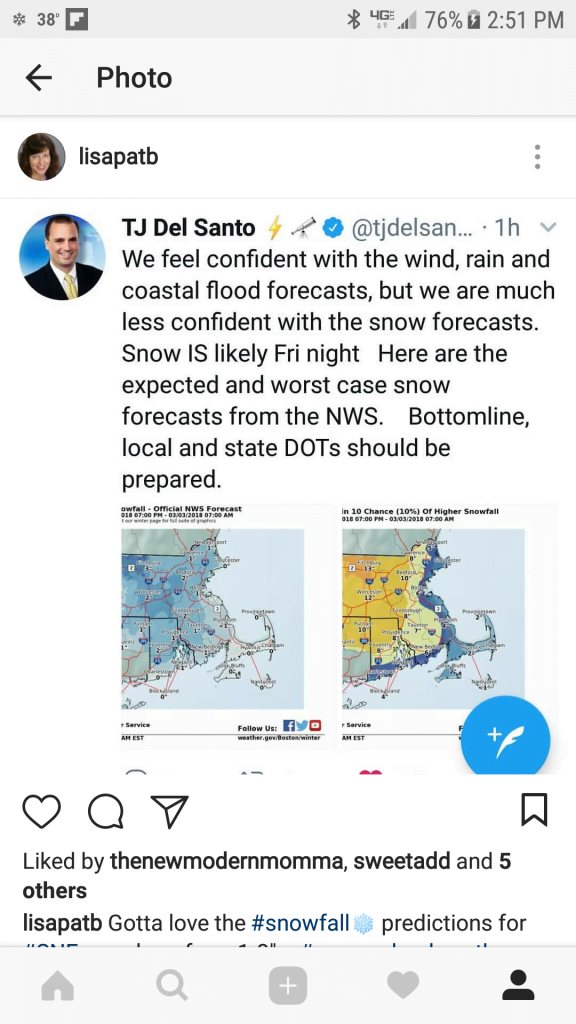
The best IFTTT recipe is where you can share an Instagram photo to X automatically. And you can VIEW the photo on X. (Today you need a paid version of IFTTT to use it.)
Share Your Post to Email
Did you know you can also share a post from your mobile device that goes to your email contacts? That’s another way to share a post with friends that are not on the X network.
Share X Posts To Flipboard
You can also share your posts from X to Flipboard. Sharing your posts from X to Flipboard serves as a strategic move for expanding your reach and maximizing your online presence.
By leveraging the power of both platforms, you can tap into different audiences and potential followers.
Utilizing Flipboard allows you to showcase your content in an aesthetically pleasing and user-friendly format, captivating readers and encouraging them to engage with your posts.
This cross-promotion tactic boosts visibility, enhances brand awareness, and ultimately drives more traffic to your website or blog.
Elevate your social media game by integrating X and Flipboard, and unlock the potential to connect with a wider audience.
Extend Your Posts Life
In addition, sharing posts on and off X gives your posts more time to stick. Posts can come and go fast but if you embed them on your blog or website they will last longer.
Share them with another network and they will get more impressions and engagement. Not only that but you will grow your X following as well.
Conclusion: Sharing X Posts To Other Platforms
Sharing X posts to other platforms is one of the simplest ways to stretch your content further, reach more people, share breaking news and save serious time on creation.
When you repurpose what already works on X, you build brand consistency, keep your message clear, and stay visible in more feeds without starting from scratch.
The key is to tailor each shared post to fit the style of the platform, while still pointing back to your X account or website.
Start with your top performing content, track clicks and engagement, then refine your approach based on what your audience responds to.
If you found this guide helpful, share one of your next X posts to another platform today and watch how far a single idea or news can go.
- Pinterest Marketing: 6 Secrets To Increasing Traffic - December 13, 2025
- Learn To Boss Your Digital Footprint Before It Starts Bossing You In 2026 - December 12, 2025
- What Are The Most Popular Blog Topics to Blog About in 2026? - December 11, 2025
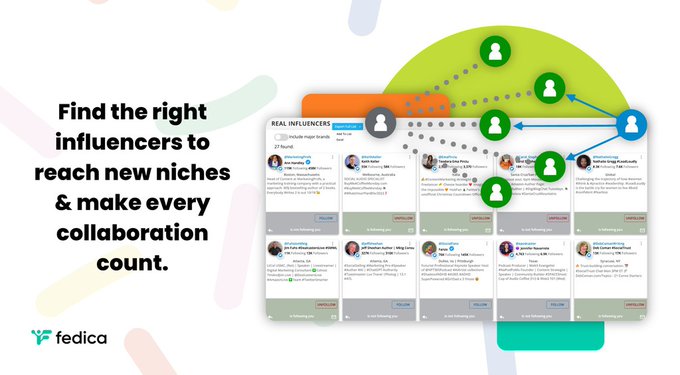


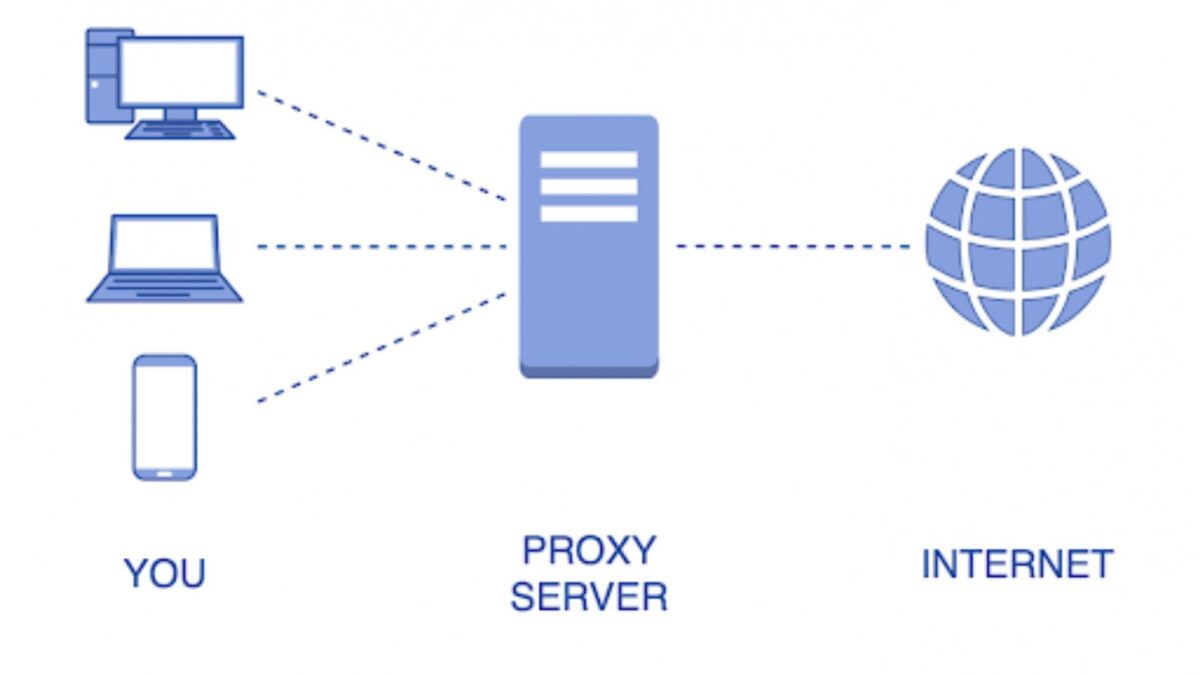

Hey Lisa,
I love this one, you have put some really good tips here. As it is one of the amazing micro blogging platform, and gives you more exposure since it increase the word count. It pretty amazing. I like this post a lot.
Also, I just wanna ask you one thing, On which basis our twitter account can suspended?
Regards
Maria
Thank you Maria. If you are using more than one account and are tweeting the same stuff to both then you could get suspended. They are a lot of rules to follow to insure you don’t.
If you have one account, mix your tweets up. I wrote more about it here – http://inspiretothrive.com/mixing-your-tweets-up/
Thanks for coming by Maria and have a wonderful day.
Hi Lisa,
Great read. I use Click to tweet feature often to share content that I like on twitter. Have used DMs as well but not yet used twitter to share tweets on other platforms like Insta/facebook.
Thanks for sharing.
Disa
Hi Disa, you are most welcome. You will have to try out sharing them on Instagram. Thanks for coming by!
Hi Lisa,
That’s an amazing information.
I am trying to leverage twitter to promote my blog and these tips really answered all of my questions.
I am sort of unaware about using tweets on blog posts. But as you mentioned that it can extend the tweets life, I will definitely try this.
Thanks..
Hi Shadab, thank you. Oh yes, you can embed tweets on posts and use click to tweet plugins so your content can be easily shared on Twitter. You can pick special phrases etc to use so they can tweet them out with the article instead of the regular headline. Thanks for coming by and commenting. Have a great day.
Hi Lisa,
Thanks for giving me some new ideas on how to share my tweets. I’ve done the most common ones like share tweets on Twitter, embedded them in blog posts and click to tweet, but Twitter Moments, Bookmarking and sharing them on Facebook were fresh ideas. And the screenshots will help me get them set up.
And I’ll be going by Carolyn’s blog to read her post about Twitter Bookmarks.
I think I shared a pic or two from Instagram on Twitter a while back but the pic never showed up so I gave up on it.
Now that you showed me how to do it, it’s game on.
Thanks for the shoutout Lisa! That was a sweet surprise.
Hope you’re having a great week!
Cori
Hi Cori, you are most welcome 🙂
Yes, those bookmarks are a really cool feature Cori. I like some of these innovative things Twitter has been doing lately.
That IFTTT recipe is the best for Instagram photos to show up on Twitter!
You are welcome on that one my friend.
Getting ready for another snowstorm here again….At least April is coming soon. Have a great day Cori and thanks for coming by!
Hey Lisa,
Wow! What a load of Twitter-info! It’s amazing to see how far Twitter has come since I first started so many years ago. Having the ability to embed tweets is a huge plus. Sharing to Instagram and Facebook is even bigger, especially for businesses. I do integrate my Facebook business pages and Twitter. I love being able to share in two places at once, possibly more if I’d use IFTT.
I’m happy you shared some additional features of Twitter and am sure many don’t even know half of these. You know I’ll be passing along!
Hope you’re not going to get too much more snow! Catch ya on Twitter!
Bren
Hi Brenda, thank you. I don’t like sharing them both at once. I like the personalize each a little differently. IFTTT does make it much better, you can see the Instagram images on Twitter – my all-time favorite IFTTT recipe! Also the Buffer lets your personalize each too – another fav of mine 🙂
5-8 with possible more, grr, wish it was on the weekend not the weekday again. But this time I’m going to go in – I think it will take longer to stick (at least I hope so!) And you are getting it too Bren? Wow. What weird weather we have had this month of March. Have a great Tuesday!
Hi Lisa,
Wha an amazing share,
Yes, as Ryan said, you are indeed the Twitter Queen! 🙂
Some of the things I am already following and will surely check the other tips,
It’s really good that they increased the word limit and as you said, it is well enough to share our views and even can tag our favs.
Thanks again for this informative share,
May you have a great and profitable week ahead.
Keep sharing
~ Phil
Thank you Phil. I do like the ability to tag more folks from time to time or to take a long quote and be able to share it on Twitter. You are welcome Phil. Have a great rest of the day and week, profitable is good too!
Hi Lisa,
Great article. When Twitter recently role out its 280 characters for all users, many were skeptical about it, not knowing how great it will be for marketers, including myself. I wasn’t sure if it was a good idea because we were already used to the 140 characters.
But now we see that it is one of the best upgrades they ever made.
The concept of embedding tweets on blogs or websites is great, even though I haven’t embedded tweets, it is a great idea because it helps to extend the life span of a Tweet.
Your article is much more informative, and that’s why you’re a Twitter expert.
Thanks for sharing Lisa.
Thank you Moss. I felt like that too Moss – mostly because I always loved the short and sweetness of Twitter. I’m usually not too long winded when it comes to words 🙂 Oh my goodness Moss, you need to try this one out! Embed away. I love showing examples of things via tweets on the blog from time to time.
Thanks again for coming by Moss and with your input. I hope you have a wonderful day and new week!
Thanks Lisa,
I’m not really a Twitter expert and wasn’t familiar with many of those tips, so appreciate you sharing them with us.
Such an improvement that we can now use 280 characters in a Tweet. 140 was so restrictive.
Joy Healey – Blogging After Dark
Hi Joy, I’m glad they were helpful for you. You are welcome. Yes, many do love the longer tweet feature. I always loved the short and sweetness of a tweet but I do like the longer tweet length for quotes and tagging people. Thank you for coming by Joy and have a great new week ahead.
I sort of moved away from Twitter, mostly because it seemed my audiences were on Facebook more frequently. With the new tweet length and new features they keep adding, I’m finding myself getting drawn back into the Twitter universe to play around and be social there again. Thanks for the tips 🙂
Hi Loretta, oh yes, Twitter has really upped it’s game recently. It’s always been my #1 source for traffic here. At the same time Facebook has decreased it’s organic reach again and again. So I’m seeing the benefits more from Twitter. Thank you for coming by and have a great day ahead Loretta.
Hey Lisa,
I keep believing one day Twitter is going to deal with the character limit they have on their platform. This is gradually being delt with 😉
Now social media is becoming so competitive. These old players have to keep expanding to cope with growing changes and human behavior. Change is the only thing that’s constant. We are open to these additions and expansion on Twitter as they help us get the best 😉
Thanks for digging deep and showing us those hidden tricks.
Hope you are having a great weekend.
Hi Enstine, They did, it’s up to 280 now 🙂 That’s plenty for me Enstine. I love the brevity of the network. You are right – they are all making changes and change is constant! That was a quote in my high school yearbook 🙂
You are welcome Enstine. It’s going by too fast as usual! Thanks for coming by and have a wonderful weekend.
Hi Lisa,
You know that Twitter is a great tool for increasing business. Here is a new way to share tweets that beheaves better. Thank you so much for the new tweet sharing idea. I hope bloggers will like this. In fact, I do this. Please keep it up.
Hi Sadhan, welcome to Inspire to Thrive! Twitter certainly is a great tool for increasing business. I found that out accidentally years ago and have been using it ever since. Have you shared tweets like any of these tips? Thanks for coming by and have a great day.
Hi Lisa,
Way cool. Thanks so much for shouting out my eBook too 🙂 You are the Twitter Queen from what I have seen, creatively sharing tips I’d never thought of. Like the secret bookmark feature. Love it.
I have given more attention and energy to Twitter recently, engaging folks on the network but also sharing tweets on different platforms too. I usually do a Periscope daily and then embed on Medium to boost the tweet’s life and to cross promote. Ditto for IFTT usage, sharing my Instagram updates instantly to Twitter, going from IG to the Big T.
Ryan
Hi Ryan, you are welcome. Thank you. I love all the new features Twitter has been coming out with Ryan. They really have upped their game. I had done Periscope went it first came out but should get back to that one. I know they went through some changes. I’ve been using AnchorFm for podcasts, I’ve done 2 and hope to do them at least weekly. They are quick and easy to do and I really enjoy it.
I love your example of cross promoting onto Medium too. Than you Ryan for adding that one in too.
I appreciate your coming by on this and for commenting. Have a great weekend ahead Ryan and stay cool! Wish I could send you and your wife some snow!
Funny you mention this from a month ago Lisa; today we saw snow-capped mountains in New Zealand! Southern Alps, from quite a distance, but mesmerizing.
Ryan
That’s really cool Ryan, the pictures you have shared are absolutely breathtaking! Enjoy your day there.
Great share, Lisa.
I am using Twitter for quite long but had no idea about all these awesome tips.
Click to Tweet is really a good way to force your readers to tweet your favorite quote or awesome texts.
One more thing I want to add, you must create some relevant hashtags according to your various content so when anyone likes your any tweet they can easily find other tweets. I applied this trick and was able to get some followers.
Please share your views what do you think about this. Thank you.
Hi Motivation Jet, I love the click to tweet feature with Social Warfare, makes it easy! Hashtags are key as well to have your tweets found and re-shared. You are welcome and I appreciate your coming by and for your input on this too!
Hi Lisa,
As you said, tweets have a short life. They come and go. One way to deal with it, at least in case of some tweets that are used to promote something, is to tweet more than once.
You have listed here great features and ways to extend the life and spread of a tweet. These are easy to use and super helpful. This way we can leverage the maximum power of twitter.
Thanks for sharing the great tips with us. Have a great day!
-Naveen
Hi Naveen, tweets sure do have a short life. Things move fast over there 🙂 Oh yes, that’s a good one too to tweet it more than once. And to retweet some of your own tweets (I’ll have to add that in when I update this one!) Thank you Naveen and I appreciate your coming by with a tip too. Have a great day and weekend ahead.
Twitter has really stepped up its game. The new features are nifty! I think out of all social media platforms, Twitter has really put itself above the rest when it comes to speed and reach. Great read!
Hey Lisa!
This is good to know if you use Twitter a lot.
I’m using Twitter more than ever before. I know there is a big audience on this platform and I want to reach as many people as possible.
I think it is a smart idea to share your tweets all over. And sharing them the way you have listed here might just be it.
Thank you for sharing this!
Best regards!
Hi Freddy, thank you. Yes, sharing them elsewhere can extend the tweets life, bring more engagement and even drive more traffic to your blog or website. Have you tried any of these methods yourself? Thanks for coming by and have a great day and weekend ahead Freddy.
Hey Lisa!
I have embedded Tweets on my blog before. I like doing that. It’s a good way to keep a tweet alive!