If you’re looking to gain more visibility on Twitter, consider using GIFs from X Twitter in your tweets. I was first introduced to this idea by Ryan Biddulph, who used them to express gratitude for sharing his content back in 2016.
The impact was immediate – the colorful, animated images caught my eye and made me take notice.
Later, Melissa Stuart used a GIF to get my attention, and I was hooked. Incorporating GIFs into your tweets shows that you care about engaging your audience and are willing to put in the extra effort to do so.
Table of Contents
What Are GIFS From X Twitter?
GIFS are bitmap (CompuServe) GIF, or Graphic Interchange Format, is a file extension for an often animated raster graphics file and is the second most common image format used on the World Wide Web after JPEG.
A GIF uses the LZW compression algorithm and is owned by Unisys. Twitter GIFS look very catchy in the X Twitter feed. You can’t help but notice Gifs from Twitter.
How To Use The Twitter GIF Feature On X
It’s easy and is available both on desktop and on mobile. You can create GIFS in a jiffy on the go with your mobile or on your desktop.
You can see the example below on how easy it is to insert a GIF into your tweets.

Visuals – Another Reason To Use Twitter GIFS
Did you know why images are so vital to brands? Think about this one:
Our brain processes visuals 60,000 faster than text – Steve Olenski
If that doesn’t make you think why using images in social media and blog posts is a must, nothing will!
Images can tell a story and invoke emotions. Someone once said “A picture is worth a thousand words” – Tess Flanders back in 1911.
Increased Engagement
Twitter X conducted an internal study and discovered that tweets containing GIFs generate 55% more engagement than those featuring other forms of content. You see it in your own Twitter analytics.
To obtain retweets, replies, or likes, supplementing your strategy with branded or thoughtfully selected GIFs can be beneficial. It’s a great way to shake up your marketing on Twitter.

Some Examples of Fun Twitter GIFS
Sorry, I couldn’t resist 😂 pic.twitter.com/bEGAGCEilG
— Melissa Stewart (@MelissaOnline) June 8, 2023
— Mike Haggett 🌲 (@PineTreeWeather) August 9, 2024
Other Ways To Make Your Posts Pop Out
Besides GIFS you can also try the Twitter Stickers. They are another way to generate some fun attention in the Twitter feed. This tweet below shows off the sticker feature with a video.
Videos are another great way to stand out in the Twitter feed. One word of caution – don’t get too carried away and use GIFS, videos, or stickers in all of your tweets.
Use the special touches of a gif when you want a tweet to pop out to your followers or to a special follower when you are engaging with them.
How To Make Your Own GIFS For Twitter X
Discover the means of crafting your own GIF images for Twitter and differentiate your tweets from others. You can easily create these with the aid of Canva.
You can turn any jpeg or png image into a GIF with Canva. This will really personalize your Twitter feed and increase your engagement on the social network further.
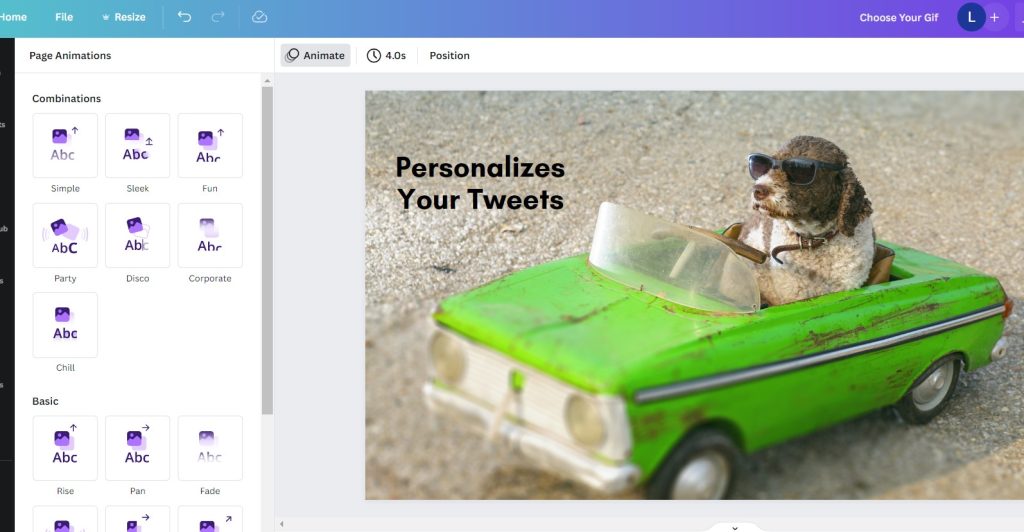
How To Use Twitter Gif Downloader
Using a Twitter GIF downloader is simple. First, find the tweet with the GIF you want.
Click on the tweet to open it. Copy the tweet’s URL from the address bar. Next, go to a reliable Twitter GIF downloader site. Paste the URL into the provided field on the site.
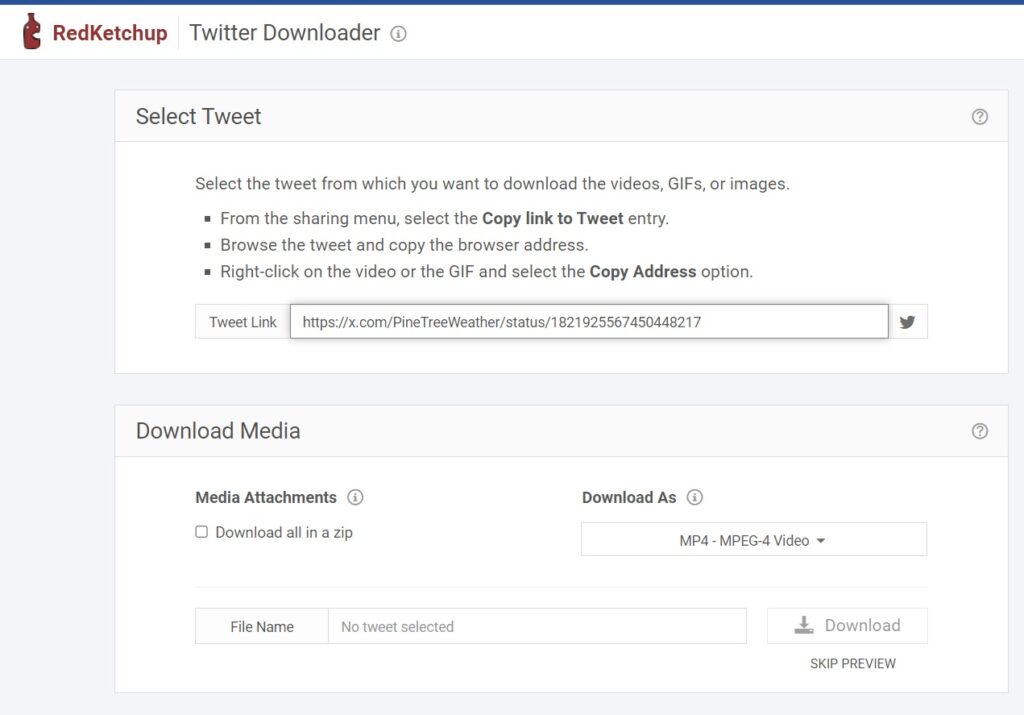
Click the “download” button, and the site will process the GIF. Soon, it’ll give you a download link. Click it to save the GIF to your device.
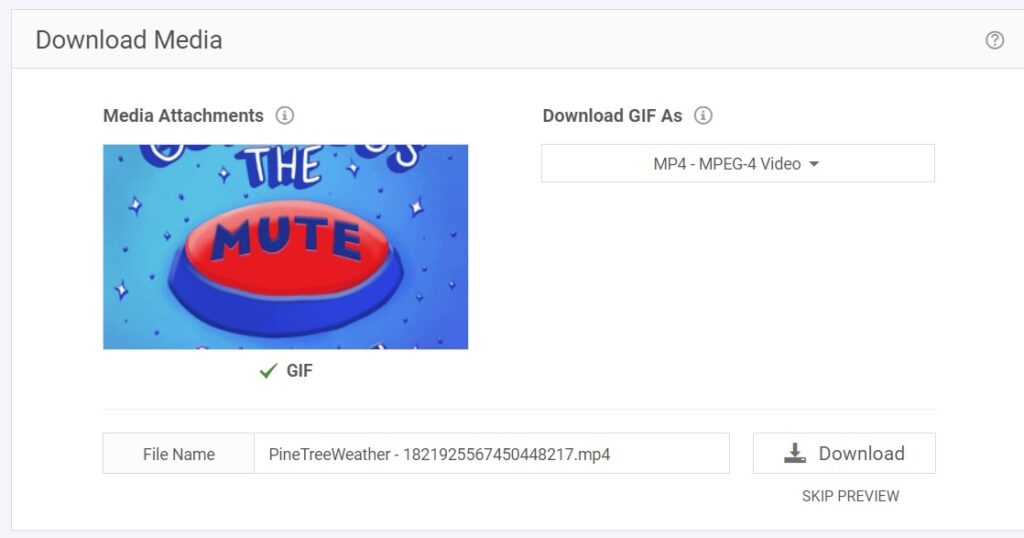
That’s it! You can now enjoy the GIF anytime, even when you’re offline.
Conclusion: Twitter GIFS To Maximize Engagement on X
Using GIFs on X isn’t just a trend; it’s a proven way to boost engagement. By integrating visually captivating content with your tweets, you can more effectively capture user attention.
The key takeaway is that GIFs make your posts stand out. So, start incorporating them today to see how your audience responds. What’s holding you back from trying it?
In what ways are you trying to make some of your tweets pop out in the X Twitter stream?
I’d love to hear about your experience with GIFS on Twitter.
X Twitter GIFs FAQs: Sparking Engagement
What tools can I use to make GIFs from Twitter videos?
You can use online tools like Giphy, EZGIF, and Kapwing. These platforms let you convert X Twitter videos into GIFs quickly.
How do I download a video from Twitter to make a GIF?
Use a Twitter video downloader site. Copy the tweet link and paste it into the site to save the video to your device.
What should I consider when selecting video clips for GIFs?
Choose clips that are short and visually interesting. Look for moments that will grab attention and are relevant to your audience.
How do I ensure my GIFs are high-quality?
Export your GIFs at a high resolution and frame rate. Use editing tools to adjust brightness and contrast if needed.
Can I add text or effects to my GIFs?
Yes, most GIF creation tools allow text overlays and effects, which can make your GIFs more engaging and informative.
How do I keep my GIF file size manageable for social sharing?
Limit the duration and resolution. Compress the GIF using tools that balance quality with file size.
What’s the best way to share GIFs on Twitter?
Upload them directly to your tweet. Ensure they align with your tweet content to maximize engagement.
How can GIFs improve engagement on Twitter?
GIFs are eye-catching and quick to consume. They can convey emotions or messages effectively, prompting users to interact more.
Are there any copyright issues to consider when making GIFs from Twitter content?
Yes, always ensure you have permission or fall under fair use. Credit the original creators when necessary.
How often should I use GIFs in my Twitter strategy?
Use them regularly but not excessively. Balance GIFs with other content types for variety and impact.
- How to Add FAQ Schema in WordPress (Rank Math, Yoast, or Manual) - February 6, 2026
- Porn On Instagram – How To Filter Out Explicit Material On IG - February 6, 2026
- Missinglettr Review: Time Saving Smart Social Media Marketing Automation - February 4, 2026
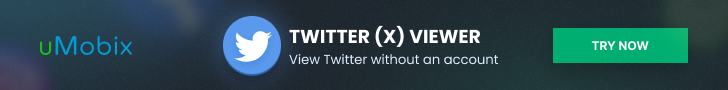




Hello, Lisa
I recently started a Twitter account, retweeted one of your posts, and then was thrilled to see your Thank you twitter gif. Had to come over here to learn more about it! And just shared it on FB too!
It does keep things fun, light and humorous!
Thank you for sharing your expertise. I have yet to try Twitter Stickers!
Appreciate the warning too – not to do too-oo-oo much of Twitter Gif-ing!
Hi Susette, oh very cool! Thank you. It really does and offers more engagement too with most folks. I also followed you from my personal Twitter @Lisapatb (I do tweet more with that one). I’m glad you are liking it over on Twitter. See you back there and thanks for coming by to share your experience here with us! Have an awesome day…
This is such an amazing tool to get more out of twitter instead of word people prefer more to images and graphics and you made it easy for me thank you for the post… i’ll this in twitter
Hi Prince Ramgarhia, thank you. People really do love the new GIF images and I see a lot more interaction when I use them. I know many do make me smile. Have a great day and thanks for coming by.
Hello Lisa,
It’s my first visit on this blog, and I am glad that I found it. I am struggling on Twitter, and I think that sharing a status a status or image doesn’t help much in the long run. I never tried GIF even though I saw it few times.
It looks interesting than a picture. I wanna try it and see if I can make my Twitter account alive again. Wish me luck.
Hi Pallab, welcome to Inspire to Thrive. Do try the GIFS, they are amazing. I hope this works on comments. What exactly is making you struggle Pallab? I’ll try to see if I can find you there. Thanks for coming by and have a great day.
PS I checked your account out, follow more people that are in your niche. Add about 5-10 a day and engage with them. Good luck.
Thanks, Lisa. I will follow your advice. I will add 5-10 people and try to engage with more often. Thanks again for your advice.
You are welcome Pallab, love to know how you make it with it after a full month. Keep on Tweeting!
Sometime I use gif images in facebook to draw attention of users. But I never did that in twitter.
Recently I saw many twitter users are using gif images with their tweet.
But I never thought that might increase CRT of a tweet.
Thanks for introducing this new tip.
Hope you have a great weekend ahead.
-Hamim
Hi Hamim, welcome to Inspire to Thrive. Yes, I had seen them and wondered how they were done. I finally had to look into it. Glad I shared it because many did not know about this feature or how to use it. It can be hard to keep up with all the changes on the networks. Thanks for coming by and have a great rest of the week.
Hi, Lisa.
How have you been?
Long time never on your blog, and hope you been great.
The animation image is great tactics to get more attention from Twitter, and especially the funny images.
Just say thanks to the followers who retweet the your post and adding some funny animation image so you ready increase more present and follow.
Thanks for sharing…
Hi Kimsea, I’ve been well, thank you. Welcome to Inspire to Thrive.
Yes, these GIF images do help one to engage with other users on the Twitter network. I know when I first received them I was very impressed with the user who took extra time to thank me with a funny or creative GIF image. I hope you have using them over on Twitter Kimsea. Have a great day and thanks for coming by!
Hey Lisa,
Willing to read your excellent post,
You have discussed significant points pertaining to Twitter GIFS, it should definitely more and more Tweetable by people. Great definition about GIFS and really visuals are more interesting and understood-able compare to text.
By this post you cleared whole scenario of GIFF. Today people are crazy about GIFF and it can be commonly observed in social media. This strategy is most significant to drive more traffic and it is also helpful to maximize productivity of website.
Eventually, thanks for sharing your worthy interesting post.
With best regards,
Amar kumar
Hi Amar, welcome to Inspire to Thrive. Thank you for your input on GIFS. It does seem that people are crazy about these GIF images. They really get others attention and are fun to find and send off via tweets. I hope you have a great rest of the week Amar.
What a cool idea! I’m going to check these out, for sure. Thanks, Lisa! Apparently, I didn’t type enough words in this comment. Hope it’s good, now. LOL
Hi Debbie, thanks for coming by. They are fun to use and can really get people’s attention. I saw you used one and hope you enjoy them! Just be careful not to get carried away, I know I have almost. Enjoy the rest of your week Debbie.
Hi Lisa,
Thanks for this information! I noticed those GIFs for sometimes now on Twitter and I was wondering how to include them in my “Thank you” tweets! This is such an awesome feature and I can’t wait to try it! This looks really fun!
Thanks for sharing this with us! Have a great weekend!
~Nataly
Hi Nataly, you are welcome. I had wondered that too and thought you had to insert your own GIF and I did not realize til recently that Twitter provided quite a a library of them. It was like a lightbulb went off. Twitter doesn’t always make it an easy user experience but I know they are working on changing that. Thanks for coming by Nataly and I hope you have a great weekend!
Hi Lisa,
I am using more and more GIFs these days. With my love/hate feeling about Twitter, this is a great way for me to thank people. I really do try to keep up with my twitter, but it just never happens.
I know it is a wonderful place to be, but if I can use GIFs….it will give me more incentive. Thanks so much for the inspiration.
-Donna
Hi Donna, Glad to hear that you are using them. Do you use any tools with Twitter to keep up with it? It can get overwhelming at times. I hope to be doing a post on that soon, stay tuned! Isn’t it fun using those GIFS? I see the incentive too as you are enjoying it! Thanks for coming by Donna and have a wonderful weekend.
GIFs also work great on blog post as well but the problem is it will slow down the blog and Twitter is definitely a great place to GIFs.
Hi Louis, that is a good point about gifs slowing down websites. I think Twitter must have done some excellent upgrades because I haven’t seen a fail whale in a long time. Have you used the GIFS on Twitter yet?
Thank you for coming by and have a wonderful day.
Hi Lisa,
I think Twitter has come out with some great new features. I haven’t tried the GIFs yet but after reading this I’m going to start. Don’t be surprised if I include you in one.
Thanks for sharing this with us! Hope you’re having a great week!
Cori
Hi Cori, I really love the new features Twitter has come out with. Oh you will have to try them soon. I’ll be looking for them from you. You are welcome. Enjoy the rest of your week Cori. See you back in Twitterverse.
Hi Lisa,
I have to admit, I love GIF’s! Especially when it’s Minions! They are my little snuggle bots. The only thing I don’t like with the gif’s is thinking how much bandwidth it must be taking to run those gif’s via web. Do you know? I mean, any type of animation is going to suck more, right? I’m happy Twitter added that feature, however, I’m praying people don’t abuse it.
Thanks for sharing this with us!
B
Hi Brenda, admit it! LOL. They are so cute. That’s a good question Brenda – bandwidth. Interesting. Yes, I think it’s another 20/80 rule. Use them around 20% of the time in your tweets. You are welcome. I appreciate you coming by on this one Brenda and hope you have a great rest of the week. See you back on Twitter.
Hi Lisa,
Oh yes! GIFs are awesome and they certainly catch the eye.
I haven’t used any myself so far, but your post is a great reminder, as I receive so many of them – I agree about Sam – he has some nice ones, and the most common ones are the Thank You’s, which are always sent from the heart. Haven’t tried stickers yet, would check them out as well.
Thanks for sharing. Have a nice week ahead.
Hi Harleena. Yes, do try them out Harleena, you’ll be sure to have fun. And you will get more attention and engagement on Twitter. They have quite a selection to choose from too. You are welcome. Nice to see you back here and out blogging again Harleena. Enjoy the rest of your week.
Hey Lisa,
I have noticed many people who are using the GIFs to thank. Even you have sent a GIF to me.:) It puts the positive and a cheerful plot.
Twitter is growing and this new feature is going to be awesome. But the thing is, I haven’t used any GIF yet. Maybe I should give it a try.
Thanks for sharing with us.
Have a great day.
~Ravi
Hi Ravi, yes I love the cheerfulness and fun with these GIFS. Yes, do give it a try Ravi – you will have some fun with them. You are welcome and enjoy the rest of your week there Ravi. I’ll be looking for your first GIF.
Hi Lisa,
Thanks so much for the shout out.
Stickers are new to me. Really GIFs and all those zany emoticons were new to me too 2 months ago. Then I bought a Chromebook and tiny little kitkat tablet and I discovered this fun world, tweeting GIFs and silly emoticons and all that good stuff.
Good note; just send ’em out here and there when engaging individuals or perhaps the odd GIF to engage your entire following. Tweet substance and use GIFs to lighten things up a bit more.
I started using GIFs then saw Twitter pros like Sam use them regularly. What a difference it makes to keep things fun, light and humorous.
Thanks again for the mention and helpful post Lisa.
Ryan
Hi Ryan, You are welcome. Stickers can be fun too Ryan. I have to use them Friday for the #NationalDogDay.
I think people really like when you lighten up things with GIFS for them on social media – with all the doom and gloom news on there.
A little humor can go a long way too Ryan.
You are very welcome Ryan and thank you for taking the time to come by and comment too! Have a great rest of the week.