Twitter X experimented with making it easier to do a Tweetstorm directly from the X app a few years back. Now, you learn how you can make a tweetstorm on Twitter X for your posts and gain visibility in the feed.
Longer tweets are becoming the norm on the social network and a great way to engage with others at the same time.
Learn how you can make a tweetstorm on Twitter X and boost your visibility and engagement on the platform.
Table of Contents
Learn How To Make Your Posts Like A Storm
There have been many different apps (like Little Pork Chop) that would help users to create their own tweetstorms before but never directly from Twitter X itself.
Read on to learn how to make your own storm stories today.

What Is A Tweetstorm?
Tweetstorms are a series of tweets from one person that starts with a number and a slash. It helps users to tweet tweets that are over the 280 character count.
This series of tweets can make up a story or get a point across on Twitter X by a single user.
According to Merriam-Webster, a tweetstorm began with:
As early as 2008 (a mere two years after Twitter’s inception), tweetstorm referred to a general flurry of Twitter activity about a particular matter, often with a unifying hashtag.”
Since then they added the thread feature where you can string the posts (tweets) along like needling a thread. We now call tweets “posts” on Twitter X.
Are These Types of Tweet Posts Spammy?
Some people think that tweetstorms are spammy so you have to be careful how and when you use them. Others suggest that users should blog instead of using Twitter X to get that much out of a posted tweet.
They often say: “Blog and then tweet it. Don’t use our precious X stream to do a rant.”
But there are several ways to make a good tweetstorm when necessary to get across a longer message via X. If you were to use them all the time they would surely appear spammy but every once in a while they could become a very good feature to have.
You may have noticed some of Elon Musk’s tweetstorms in the past few years before he became the new X owner. (He now has over 222 million followers.)
How To Make A Tweetstorm Today
Twitter X allows you to compose the entire long tweet first and then you could hit post and it would separate them for you.
You would not have to tweet each one with #/ in quick succession. You could think clearer as you do one tweet and then TwitterX would break them up for you in a tweetstorm.
Or you could add the thread emoji that is popular to use for them.
Ironically TwitterX has allowed longer tweets for years now. They have allowed you to tweet with @username, images, and polls without them counting for the 280 characters that Twitter has been known for.
But with tweetstorms, you can really go on and on and if you have a Twitter X blue account you can go even further. You have up to 10,000 characters in a post with the Blue subscription today.
Good tweetstorms tend to be about real-life experiences. They are great to start a conversation. Funny ones tend to get a lot of attention too. If you want to try to make one get creative about a life experience.
Tweetstorms can tell good stories. You know how people love a good story on social media, right?
Examples of Tweetstorms
Here are some examples I found on X Twitter.
The obvious question first:
— Morris Grand (@themorrisgrand) July 28, 2023
The name 'growth marketing'… Shouldn't all marketing be about GROWTH?
Yeah, it should.
I agree, the name is kinda silly when you think about it.
So let me show the difference with two lists:
WOAH! Twitter has a hidden tweet storm feature!
— Matt Navarra (@MattNavarra) September 10, 2017
h/t Devesh Logendran pic.twitter.com/QpDLhKnAZZ
Will These Types of Posts Become The Norm?
Over the years the Tweetstorms have evolved and have become the norm on the TwitterX feed. People love reading short stories and this fills that need for users on the platform.
It also is a great way for businesses and CEOs to communicate with others on the platform. Of course, politicians have taken to tweetstorms as well and 2024 will soon be upon us.
However, now that Elon has removed headlines from news tweets, journalists have to become more clever with their tweets. It’s another step of linkless posts that becoming more popular today on all social networks.
A Tool To Help You Write Longer Posts
The Right Blogger has a great AI tool that you can use to write longer posts for tweetstorms. Even if you only have the idea, plug it into the tool and there you go.
It works well for other social media posts as well. However you can try out the Instagram caption generator here for free.
Try The X Twitter Longer Post Tool Here for FREE:
Conclusion: Why Use Tweetstorm (Thread) Posts on X
Tweetstorms, or threads, pack real value for small business owners and entrepreneurs using X. You’re not limited by a single post—you get space to break down complex ideas, share tips, or tell stories step by step.
Each tweet in the thread can spark replies, retweets, or shares, pulling in a wider audience. Threads help your updates stay visible in feeds longer, give you more chances to show what you know, and make it easier for followers to keep up with your message.
When you use threads, you build authority without overwhelming readers, since each part is easy to scan and digest. Brands and creators using threads often see more engagement and stronger connections with their followers. I
f you want to build trust, answer common questions, or drive clicks to your website, threads let you guide the conversation. Try a thread next time you have knowledge to share or want to teach your audience something new.
It’s a simple way to stand out and get your message across on X.
Mastering Tweetstorms on Twitter X: Your FAQ Guide
Start a tweetstorm by writing the first tweet as an introduction to your topic or story. Make it engaging to grab attention. Add “1/” at the end to indicate it’s the first tweet in a series.
To continue, click the plus (+) sign at the bottom of your first tweet. This lets you add another tweet. Repeat until your thread is complete. Each tweet should build on the previous one.
Keep your tweetstorm between 5-10 tweets. This range maintains interest and ensures your message isn’t too long or short.
Share in-depth stories, detailed explanations, lists, or step-by-step guides. Content that needs more than the usual character limit works well in this format.
Use images, GIFs, and videos to add variety and keep readers engaged. Start with a hook and end each tweet with a teaser for the next one.
Post all the tweets in your thread at once. This keeps your audience engaged and makes it easy for them to follow the entire story.
Post at peak times. Engage with those who comment or share your tweets to boost visibility.
Twitter doesn’t currently allow editing of tweets unless you have an X Subscription. Proofread all tweets before posting to avoid errors.
Numbering tweets (e.g., 1/10, 2/10) helps readers follow along, especially if your tweetstorm is lengthy.
Use Twitter Analytics to monitor engagement metrics like retweets, likes, and replies. This helps you understand what works and what doesn’t. You must have to a subscription to access it.
- BlueSky vs Twitter (X): Similarities & Shared Features Explained - February 26, 2026
- How To Join X (Twitter) Chats And Inspire Others Along The Chat - February 26, 2026
- Mobile App Tracking Tools: Track Your Kids & Money Like a Pro - February 24, 2026



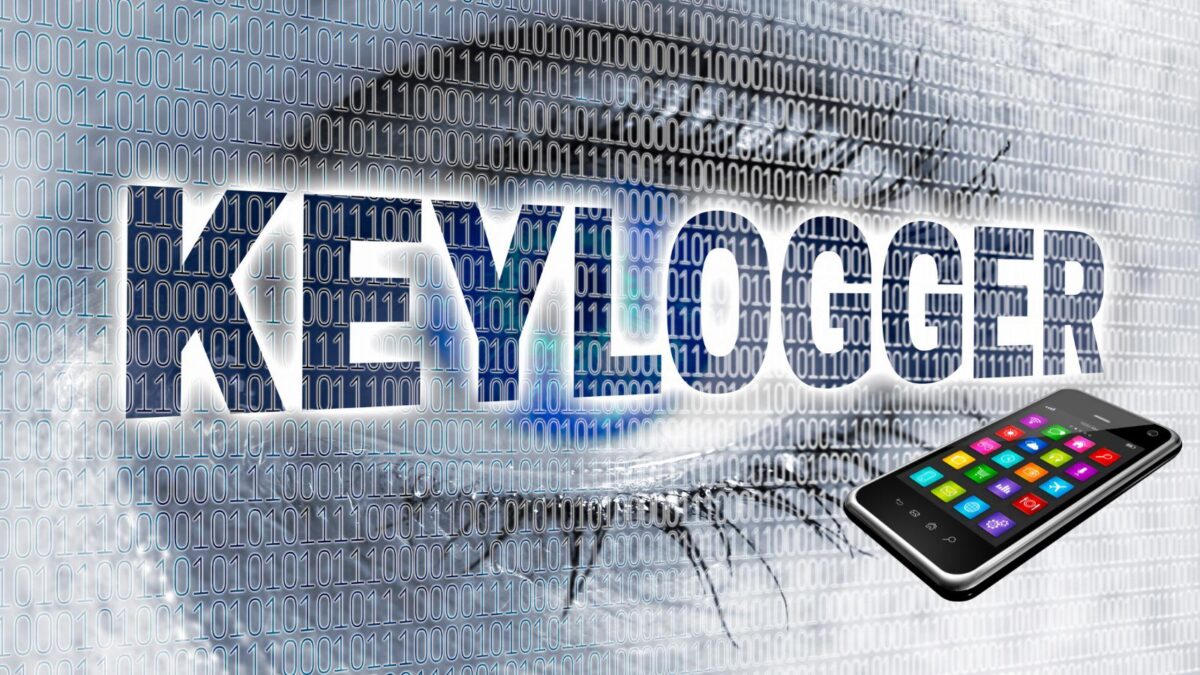
Great blog for new users of tweeter
Hello Lisa,
I love to visit your blogs as you always bring up some very helpful tools for managing our social media accounts.
Tweet storm is something new I am learning from your site, never heard of this one before. It looks promising as how we can
manage to tweets the tweet who are above 140 of characters in length.
This would help us to connect with more people who are out there and catch their eyes on to us. Twitter is one of my most
trusted social media platforms and I love to buzz around on this regularly.
I am looking forward to this , as it get published soon and can grab this on my list.
Thanks for the share.
Shantanu.
Thank you Shantanu, I really appreciate that. (I always think if a few others wrote about it that everyone already knows and I try to make mine different and easier to read, etc.) You must know Twitter is my favorite social network and love the speed of it. This will surely help in some instances when you need to tweet more than the usual 140 character count.
I can’t wait til this one works Shantanu. (Still not working today yet.) Thanks for coming by and have a great day ahead!
This is an interesting article. I’d heart the term “tweetstorm” but thought it was when someone went on a Twitter rant. lol In some ways this could be a game changer, but in another it could cause more problems than expected. You never know if a reader actually caught the entire message or is going to come back at you because they only saw a piece of it. Still, it might be a step forward for a lot of folks; should be interesting if it’s true.
Hi Mitch, yes, me too! I thought the same about the word tweetstorm until I started to research for this post. I can’t wait to test it out Mitch as soon as it is available on my Android. I’ve been checking to see if it is daily. I can also see it as a great marketing tool on Twitter if used correct. Thanks for coming by Mitch and have a wonderful Sunday.
Hi Lisa,
I am still LOL-ing on that Little Pork Chop app name. It is funny. Really funny.
I love the idea of tweet storms. Sending out a flurry helps you maintain continuity, and over time, you develop quite a nice little following by doing some storming here and there. I think that this is going to be do-able through Twitter too; meaning, an actual storm, versus my less stormy, shorter, but continuous tweets.
Neat how you note this Lisa because just yesterday I got into Twitter with some serious engagement again, first time in months. I always engage daily but now I am deciding to connect with more folks. It feels fun, so I am doing it. And guess who sent me an email about potential sponsored tweets, right after I adopt the strategy?
It really is a Universe of energy. When you follow your fun- Twitter or otherwise – goodness, things open up for you so quickly.
Thanks for the Twitter share. Stormy skies are ahead, and I am happy.
Ryan
Hi Ryan, Yes, it was the first time I’ve heard of that app while researching for this post.
I really love the idea too Ryan, as long as it’s not overused by users. (That would go for anything else too, too much of anything cannot always be a good thing!)
I love engaging on Twitter. It’s my favorite way to communicate after genuinely talking with people. I’ve not been a long winded individual so Twitter has always been just “right” for me.
Have a super Sunday Ryan and thanks for coming by with your input on this one. Happy tweetstorming!
Hi Lisa,
I love stopping by your blog because I always find your articles very informative and interesting. Look at that, I never knew or heard of tweetstorms, let alone know how it work’s until I saw this post in your feed.
The fact that it expands the characters is a good concept. However, does it mean that it works like Twitter Cards?
Thank you so much for sharing this insightful post.
Why thank you Moss. That made my day. It is interesting- sometimes I read several places about something and think – “should I write about it or will my audience already know that?” Often they don’t. I’ve learned not to assume anymore.
It would be similar Moss but not quite as automated with images. I can’t wait to use it if it arrives for more users soon. I’ll be updating. Thanks for coming by and have a great weekend ahead.
Hello Lisa,
Twitter is really a great platform to expand your business and find some valuable readers for your blog. I personally like it a lot. I haven’t tried the tweetstorm yet but I am definitely going to give it a try. Thanks for this update and in depth post.
Have a great day.
Vishwajeet
Hi Vishwajeet, you are absolutely right about that! It’s my favorite place online to be. I have to be careful though I would never get anything else done if I was on it more often . (But their mobile app makes it easy to check in).
Thanks for coming by and have a great day there. See you back on Twitter!
Hi Lisa,
Very interesting and well-written article. I heard about tweetstorm but that time unable to get the enough information. But this article clears almost everything about tweetstorm.
I would like to appreciate your efforts. I just started following you on Twitter.
Keep doing good work. Thank you very much for sharing an informative article with us.
– Rajinder
Hi Rajinder, welcome to Inspire to Thrive. Thank you. Me too – I knew they existed but never created one. I love this new Twitter feature and hope it becomes available to all of us soon. I’m still testing on my Android. Have a great day and weekend ahead.
Hi Lisa,
I think this feature’s gonna rock as it gets publicised.
Just hearing of it today!
Hi Prosper, I agree. I think it will surely be a great feature if not overused. Thanks for coming by and have a great weekend ahead.
Hey Lisa,
Even I wasn’t aware of the Tweetstorms, never really came into the light.
It may be because I don’t use the mobile app.
I am glad that you brought it up.
Thanks for sharing with us.
Have a great weekend.
~Ravi
Hi Ravi, yes, people have been tweeting about it for a few days now. It is not working yet on my mobile phone. Twitter tends to roll things out with users. They have yet to comment. Maybe day will be the day. I will update the post when they do. You are welcome and have a great day and weekend ahead Ravi.
[ Smiles ] Twitter is evolving and we might as well learn how to use Tweetstorms to our advantage.
Hi Renard, yes, it certainly is evolving more today than ever before. I think tweetstorms do have a place on Twitter. Thanks for coming by and have a terrific day ahead Renard!
Hey Lisa,
Interesting article! I haven’t heard about Tweetstorms nor do I think I’ve seen any on Twitter….yet. I’m kind of intrigued. Guess we’ll wait until it’s available to all and find out what our fellow tweeps really think about them!
Happy Wednesday!
B
Hi Brenda, you made my morning – I saw several blogs writing about this just before I hit the publish button. I can’t wait til it works on my Android to try it out. I would not use it often but there are time it could be valuable. I’m glad to see your Commentluv is working today – that’s because you used the http vs the https when you left your site name. Been noticing that works more for me too here and there. Thanks for coming by and making my morning. Have a great Thursday.
Tweetstorms are inevitable because the volume has to increase constantly ..this is really funny, and that is what I love about twitter..the humor.
Hi Pamela, I think you make a great point about the volume on Twitter. Humor is good on most of the social media networks. Thanks for coming by on this one and have a great day Pamela!