The organic reach of Facebook pages has significantly decreased in recent times as Facebook prioritizes interactions between friends and family. One of the best ways is the use of the Facebook story.
However, you can still get your Facebook page to drive substantial organic traffic you can leverage for your business growth. One good way to do this is to leverage the Facebook Stories feature.
If you haven’t used Facebook Stories or need more insights on how to use it better, this article covers the essential information you need.
Table of Contents
What Are Facebook Stories?
Facebook Stories are short, transient content that users and pages can share with their followers. They appear on the top right-hand side of your newsfeed or at the top of the app on mobile and are visible for only 24 hours.
Stories can include photos, videos, or text and offer various interactive features to engage your audience. This makes it easy to leverage them to increase the visibility of your Facebook page and, subsequently, your business websites.
Here’s what a Story looks like on your Facebook page:
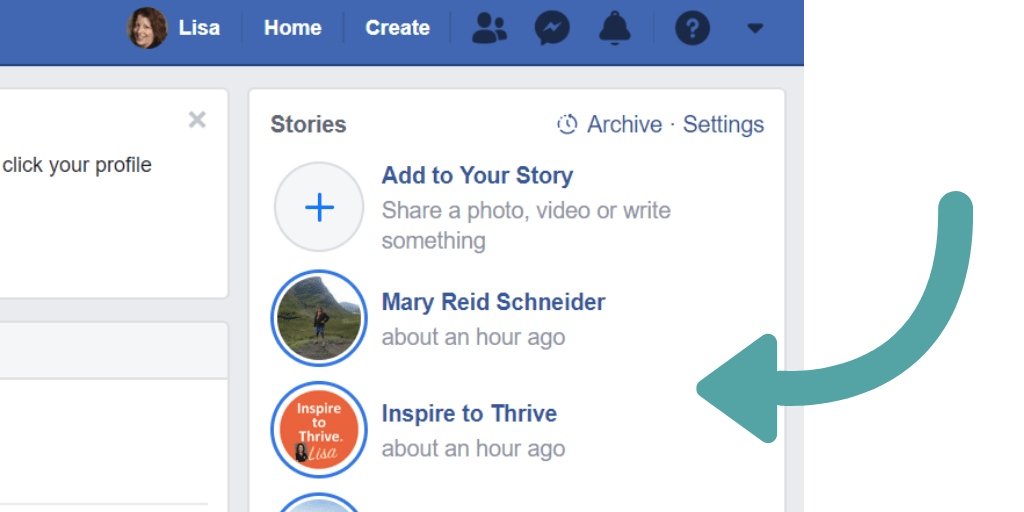
Why You Should Publish Facebook Stories on Your Business Page
Posting Stories on your Facebook business page is one of the surest ways to increase your organic reach and drive traffic to your website.
Today you could even make money from their creator payouts. This just rolled out their creator program for Facebook stories last week.
Here are key reasons you should post stories on your page:
Increased Visibility
The strategic placement of stories at the top of the Facebook app makes them invaluable for gaining visibility.
Stories are one of the first things people see when they open their Facebook app. This prime placement increases the chances of your content being viewed and the page’s reach growing.
It is also the first thing users see on the desktop version of Meta.
Higher Engagement Rates
Facebook Stories increase your page’s engagement rate, enabling the algorithm to pick it up and show more of its content.
The feature includes interactive elements like polls, questions, and stickers. These elements make your stories more likely to be interacted with than your normal, static posts.
Also, Stories allow viewers to respond to your content directly through messages, facilitating personal interaction and engagement.
Show Real-Time Updates
Stories are perfect for sharing real-time updates, such as live events, product launches, or behind-the-scene stories. This keeps your audience informed and engaged with current happenings.
When your audience realizes they can always get hints of what’s happening with your brand through your Stories, it keeps them coming back.
Build Authenticity and Trust
Stories provide a more casual and authentic way to advertise your business, humanize your brand, and build trust with your audience. Sharing essential details like the behind-the-scenes of your business enables your audience to get a real-time glimpse of what you do, thereby increasing their trust in your brand.
You can also build authenticity and trust by sharing user-generated content on your Facebook Stories. When your audience sees your customers’ content, they trust you more.
Cost-Effective Marketing
Another reason to publish Stories on your Facebook page is their cost-effectiveness. Creating these posts often requires less time and resources than traditional posts or ads, and they can be produced quickly and easily using a smartphone.
Unlike paid ads, Stories allow you to reach your audience organically, making them a cost-effective marketing tool for your business.
Enhance Brand Awareness
Regularly posting stories keeps your brand fresh in the minds of your followers. It makes them consistently recall your brand and eventually become customers.
One of the most effective ways to keep your brand fresh in your audience’s mind is to leverage creative storytelling. When you use a story to tell compelling stories about your brand, products, or services, you strike an emotional chord in your audience and make your brand more memorable.
Drive Traffic and Conversions
If you have a huge following on your Facebook page, you can use stories to drive traffic to your website and increase conversion. You can add swipe-up links in your stories, directing viewers to your website or landing pages.
Another effective way to use these is to drive conversion is to insert clear calls to action, guiding your viewers to take specific actions that benefit your business.

How to Publish Facebook Stories
Now that you know why you should publish Stories on your Facebook business page, let’s look at how you can do that effectively. You can share stories on your Facebook page from your mobile app or desktop.
Here’s how to do both:
How to Publish Facebook Stories from Mobile
Sharing stories on your Facebook page from your mobile app is a straightforward process. Here’s how it works:
- Step 1: Launch the Facebook App on your phone
- Step 2: Navigate to your Facebook page
- Step 3: On your business page, tap on your profile picture with a “+” symbol that says “Create Story.”
- Step 4: Choose the content type you want to publish. You can create a story from a photo, video, text, boomerang, or a slideshow of multiple images.
- Step 5: Edit your story using Facebook’s built-in features. Add stickers, text, effects, filters, or interactive elements like polls, questions, or emojis to customize your story and make it more engaging.
- Step 6: Publish your story. You do this by clicking the “Share” button.
How to Publish Facebook Stories from Desktop
Publishing Facebook Stories on a desktop is much more complicated than on mobile. If your page has the blue plus button attached to the profile image, you can share a story like you would on mobile.
However, you must use the Facebook Business Suite to share stories on your page if it doesn’t.
Here’s how to do it right:
- Step 1: Open the Facebook website on your desktop
- Step 2: Switch to your Facebook page and launch the Business Suite tool
- Step 3: In the Business Suite dashboard, click “Create Story” at the top of the page. Upload photos or videos from your computer.
- Step 4: Edit your story with Facebook Business Suite’s built-in features. You can add text, stickers, filters, and other enhancements to your story like on normal Facebook.
- Step 5: Publish your story by clicking on “Share.” You can also use the scheduling options by clicking “Share now” or “Schedule,” depending on when you want it to go live.
How To Post Stories from Instagram to Your Facebook Page
To cross post from Instagram to Facebook it is a simple setting in your Instagram account. I just hooked my own up last week. Now every story I post on Instagram will go over to my Facebook as a story.
All you need to do is go to to your settings and then to crossposting. Check off if you want to crosspost your stories, posts and/or reels to Facebook.
You also have the option to have your Instagram handle shown to users on Facebook if you share reels. I just turned it on today as it gives you an extra branding boost, so why not?
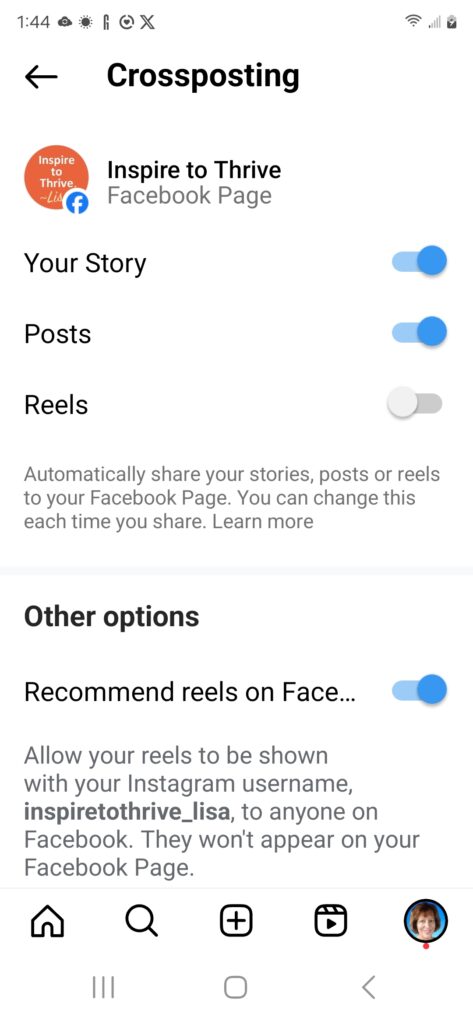
How to Optimize Your Facebook Stories for Increased Reach
Here are some vital tips to help you optimize your Facebook Stories for increased reach:
Create High-Quality Content
Social media thrives on visual appeal. Creating high-quality content is a good way to ensure your stories drive the needed engagement.
Use high-resolution images and videos in your Stories. Make sure the visuals are bright, clear, and compelling enough to get someone to stop scrolling and become curious about the stories’ content.
Creating interesting narratives that capture attention and keep viewers engaged is also essential. You can use a mix of text, photos, and videos to tell a cohesive story that resonates with your audience.
Leverage Interactive Features
Facebook Stories have interactive features you can leverage to keep your audience engaged. You can add polls and question stickers to encourage viewer participation.
However, you can also use countdown stickers for upcoming events or product launches to create anticipation.
With appealing interactive features on your Stories, your viewers will not find your stories boring and will always watch to the end.
Focus on Video Content
Video content is the latest trend in digital marketing, and almost every brand is incorporating it. The reason for its fast adoption is simple: people prefer it because it’s engaging, visually appealing, and concise.
Incorporating videos in your Facebook Stories will help keep your audience engaged. People can also save the videos on your Stories and share them on their walls, making your content viral, thereby increasing brand awareness.
Your video can be up to two minutes long on Facebook stories, however over on Instagram the story video has a one minute limit. You could share the Instagram one to Facebook easily.
Facebook Story Viewers
Of course, if people are not your friends on Facebook or they don’t like your FB page or follow it, they still may see your story feature There are apps for that for parents to check on their children’s accounts or employers to scoop out a potential new hire.
Some businesses may use them to check out the competition anonymously. So don’t think your post on them is always private. Nothing online is ever really private.
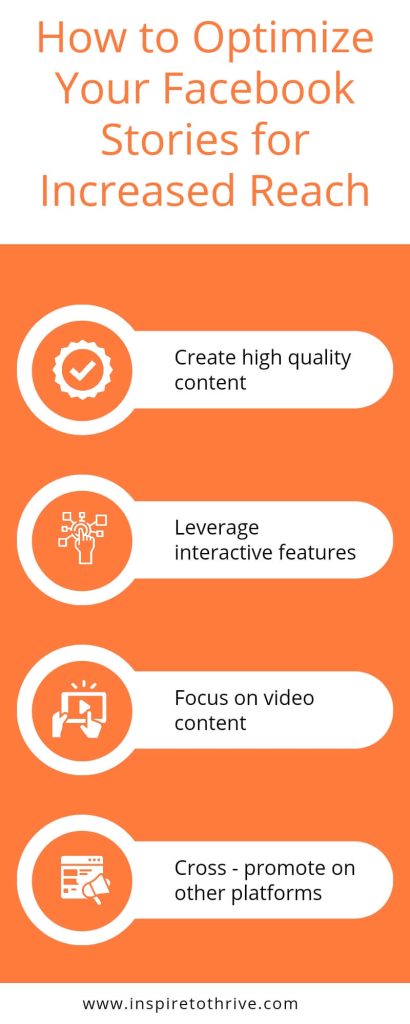
Conclusion: Why Use Facebook Stories
When leveraged correctly, Facebook Stories are hidden gems that enhance your organic reach, increase engagement, and drive more traffic to your business page.
Today you can even earn money from the feature as a creator. It’s a new program Meta came out with. So that’s another reason for you to use a story feature on Facebook.
Frequently Asked Questions on Facebook Stories
Facebook stories are only visible to your viewers for 24 hours, but you can save them in your story archive for later. Stories saved to your archive are only visible to you for as long as you want to keep them.
Yes, you can choose to publish your story to the public or a select group of people.
To publish your story to a few persons, choose “Custom” when sharing and select the persons you want to view your story. You can choose to exclude or include some persons in your list.
Facebook Stories direct sharing refers to sharing content directly with specific friends or a selected group via Facebook Stories. Instead of posting a story that all your followers can see, you can send it privately to individuals or a group.
Yes if they are both business or creator accounts you can do that. Otherwise they both have to be personal accounts to share together.
Creators make money by posting public Stories that rack up views and engagement, leveraging Meta’s performance-based system.
- 5 Ways Weather Data Patterns Can Help You Cut Through Ad Spend Optimization - January 16, 2026
- HubSpot vs. Hootsuite for IG: Which One Is Best for Instagram in 2026? - January 16, 2026
- Why Your YouTube Shorts Get More Views Than Your Videos (And What to Do Next) - January 14, 2026

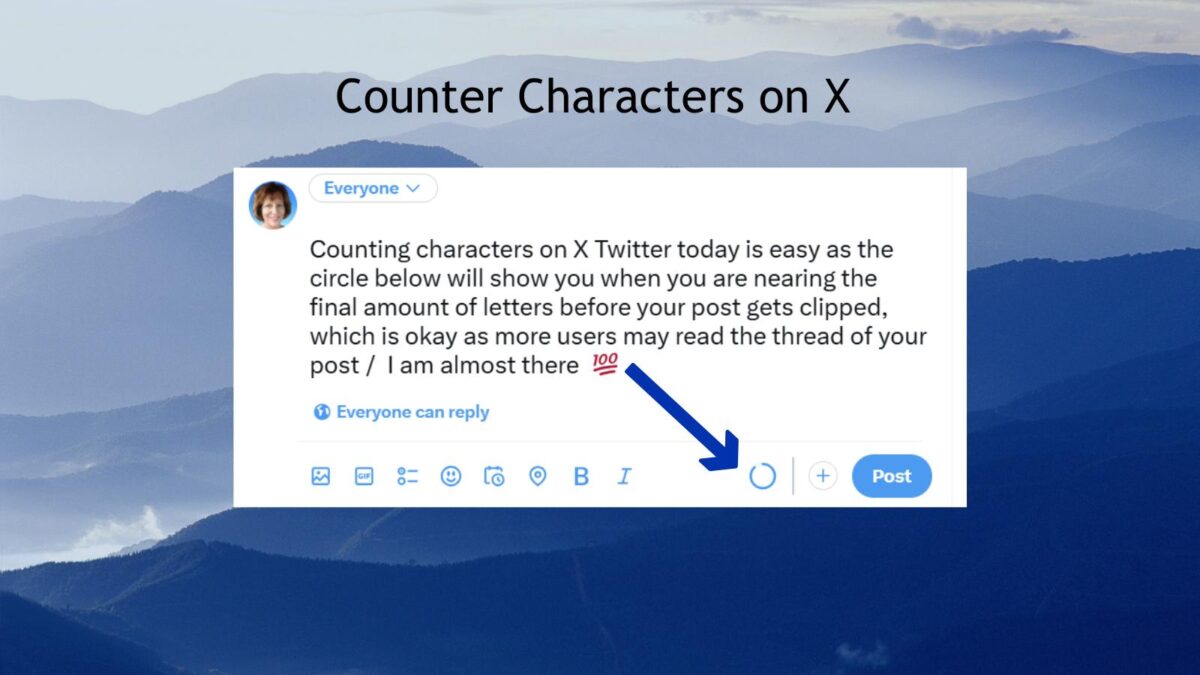

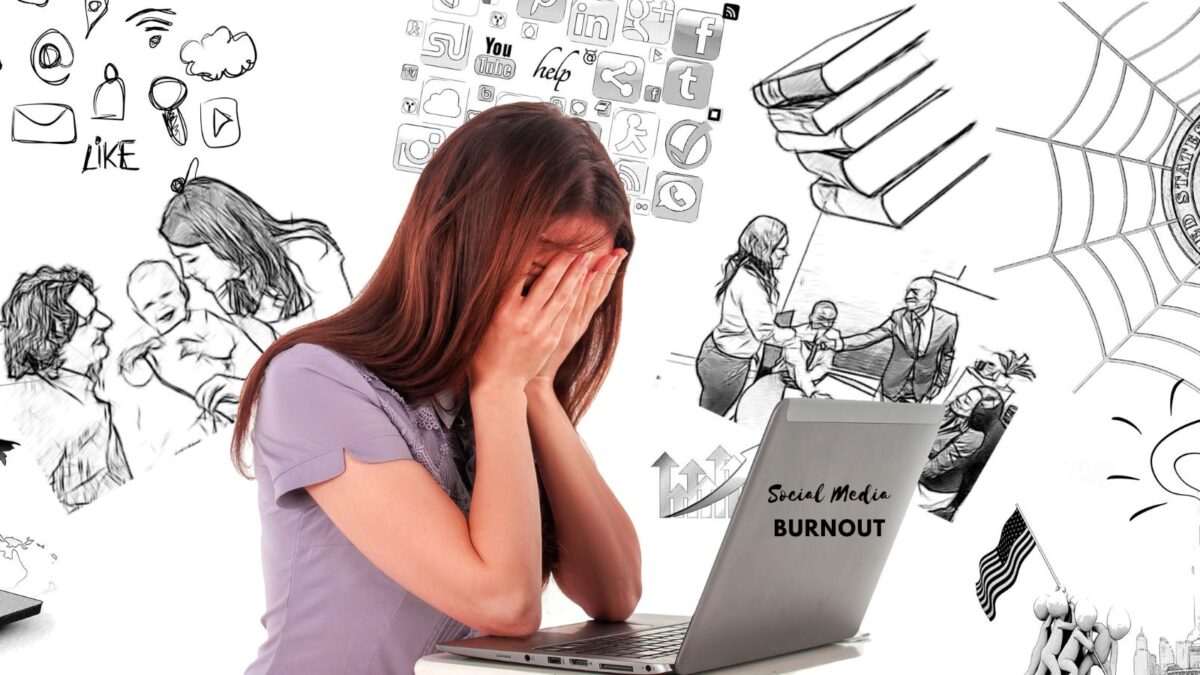
I am not an Instagram “kind of guy”. But, after reading the statistics in your info-graph, I think it’s time to maybe consider starting a presence there as well. Does it drain a lot of time to maintain an IG account?
Hi Bubbie, It does take some time. I try to put at least 10 minutes in a.m. and p.m. Other times I try to spend 15 minutes at least 3 times per day. Is your audience target younger? If not then no need. But if yes, I would recommend it. I’d love to know what you decide Bubbie. Have a great day!
Hello, Lisa. This is such a great post at such a perfect timing. I’ve also been trying the Facebook stories recently though not yet familiar with it.
You’re absolutely right! FOMO is thesame reason I decided to get into social media stories.
Thanks for the awesome tips, Lisa!
Simon Zaku
Hi Simon, thank you. It does take some time and for your page vs your personal profile there are some differences. I’ll be updating this post in a bit too as I’m finding more and more things. Do you use them for your personal or your business page Simon? Thanks for coming by on this one and have a great rest of the weekend!
Ditto on what Bubbie said Lisa. I send all new posts out via Story. More views and engagement; Stories command high visibility on anybody’s main stream. I always see close friend’s Stories spanning along my top menu on FB. Makes sense to spread the word thru this medium.
Hi Ryan – I see you all the time with added to your story but one question – are you doing it for your personal FB or page? Hard to tell as I believe image for profile pic is the same. I’m thinking of using stories more and more as well and less with the posts that need boosting. Something I would test with my own page vs clients. Some clients look at me like I have 2 heads when I mention stories. I was at a Chamber networking event the other week and we got talking about social media and only 1 person at the table knew what stories were. They all took out their phones to check it out. Thanks for coming by and for your input on this on Ryan. Stay warm, looks cold where you are this week.
Hi Lisa,
Thanks so much for including my comments on Instagram stories. Stories on social media platforms like Facebook, and Instagram is definitely the big thing. Too often, I don’t share a new post on Instagram but I make sure, I add a story. Anything to keep my followers updated. Similarly, facebook stories can be used for endless things. Just what Ryan said. Stories help to form deep bonds with followers, and also trigger one-on-one message conversation.
I also like the point where you mention ‘FOMO – fear of missing out’. Honestly, this is one main reason I make sure to not miss stories of influencers, and bloggers I follow .
Excellent post!
Arfa
Hi Arfa, you are most welcome. Glad you responded to the tweet I sent out. Interesting you use stories more than posts. I haven’t done that yet but may work my way into that one soon. It does give a social media manager much more work! Another image to create and tactic to use. But you really got me thinking this morning. Thank you for participating and for coming by with your comment too. Have a great day and weekend ahead Arfa.
Facebook is the leading social media platform of all the social sites. So focusing on Facebook is must. You rightly said that stories are the generator of FOMO. We can say stories are nowadays in trend. Explaining things through stories is also easy.
Hi Kaushal, welcome to Inspire To Thrive. Yes, people don’t want to miss out on something especially on Facebook, right? That’s the theory behind these stories. How often are you using them for your site? Thanks for coming by and commenting today. Have a great day and weekend ahead Kaushal!