Today’s comparison is Instapage vs. GetResponse for landing pages. The landing page is one of the most important aspects of a successful online marketing strategy. Whether you are sending traffic from social media, from a PPC campaign, or in the most common case, from your mailing list, the main scope is inviting users to complete an action.
So, which tool are you using to build the perfect landing page? Check out these 2 that now include AI technology for you to build landing pages faster.
Table of Contents
Instapage vs. GetResponse
Time ago, it used to be a challenge, but today, thanks to simple-to-understand builder tools, it’s easy to create a landing page that converts.
In this post, we are going to take a look at two of the most popular services available: Instapage vs. GetResponse.
Instapage
Unlike GetResponse (which offer also other marketing services, like autoresponders and webinars), Instapage is focused just on the creation of landing pages.
It’s a valid online platform, that stands for the rationality and simplicity of its interface.
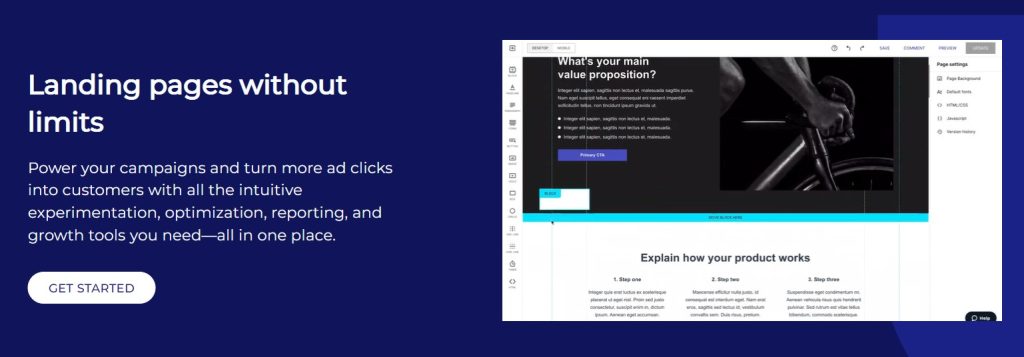
When you start creating your landing page with Instapage, you have three options:
- URL Importer, which lets you import any landing page you’ve built with other tools (it’s still in beta, but it works for most of the cases).
- Drag and Drop. I like this kind of >feature. It’s basically a visual editor, where you can create your pages by dragging and dropping the different elements (choose from many available).
- Upload. Use this feature if you already have any .instapage files you want to edit or customize (you can find them from ThemeForest.net).
Once you finished designing the landing page, before clicking the publishing button, you have four options:
- Custom domain: get it published on your own web host.
- Instapage: this is the easiest solution, as it will be published on an Instapage subdomain.
- WordPress: with a plugin, you can publish the landing page directly to your blog.
- Facebook: use this option to get your Facebook page published on a tab on your Facebook fan page.
Pros
- new AI generator tool to help you make landing pages quicker;
- the editor is quite simple to understand and use;
- templates are responsive;
- price is fairly reasonable: starting from $199 with the basic plan, for the professional version you have to contact support for pricing.
- templates gallery is divided according to the objectives: lead generation, coming soon, click-through, webinars, or thank you page;
- integration with many online services such as Mailchimp, HubSpot, Wufoo, Zapier, Salesforce, Zoho, Twitter, Facebook, and Google analytics;
- integration with WordPress.
Cons
- performance statistics are not in real-time and they are not so evolved as GetResponse;
- complete tutorials are missing;
- there is not a custom HTML form option (in other words, you can just use email providers that are actually supported);
- for advanced users, this service may be a little too poor.
GetResponse
Aside from the feature of creating landing pages, GetResponse offers also autoresponders, email creators, and webinars services.
It has more than 100 nicely designed landing page templates to choose from and the drag-drop WYSIWYG editor is really easy to use.
Once you start the creation process and you have chosen your favorite template, you can add a built-in web form, so to match your campaign strategy and capture leads and user data. You can customize input fields, labels, and custom fields.
Plus, with the image editor, you have the option to add catchy photos, choosing from more than 1000 free high-quality pictures available. The built-in toolkit includes filters, stickers, brushes, and much more. And of course, AI to help you do it all faster!
Once you finished building your landing page, the fun part starts. You want to run A/B testing, changing a few elements, to discover the version that converts more!
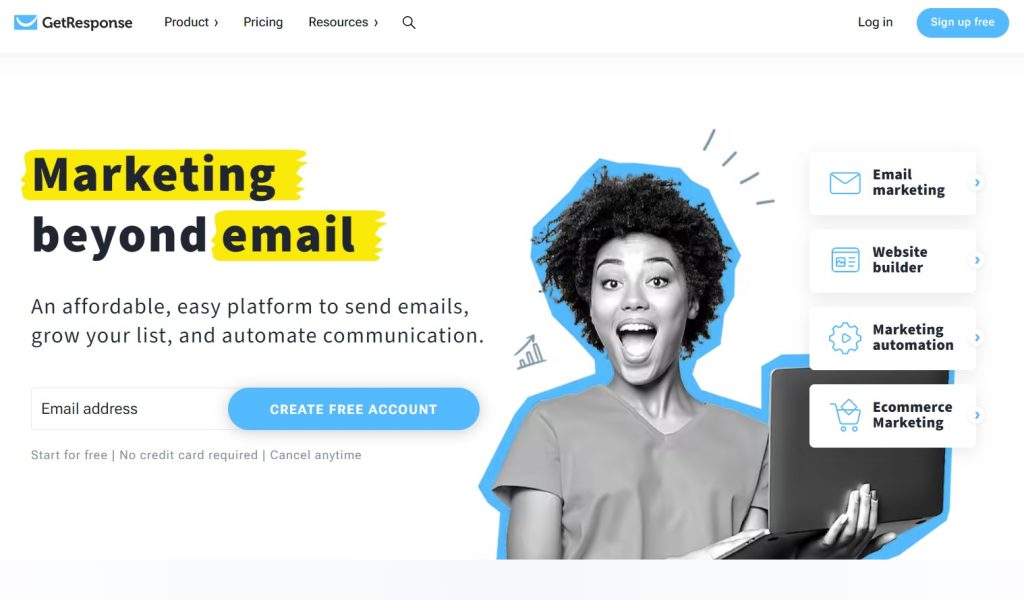
I particularly like the social media compatibility, as the landing page created with GetResponse can be published not just on your Facebook fan page, but also on YouTube (which is great, if you are planning to create webinars too).
Also, the PayPal integration lets you easily add PayPal buttons to encourage immediate shopping and enjoy increased sales and orders.
Pros
- more than 100 professional landing page templates;
- simple to use drag and drop editor;
- more than 1000 free quality images to choose from;
- 100% responsive design;
- A/B testing;
- no HTML coding is required to modify the templates or the images;
- 100% integration with Google Analytics, CRM, email marketing, and other software;
- the price starts from $19 a month, which makes GetResponse one of the most convenient solutions in this niche.
- integrates with Shopify as well as Facebook lead ads.
How To Create A Facebook Landing Page
If you don’t have a website or if you just want to get the most out of your fan page, adding a landing page on the Facebook tab is quite easy, both with Instapage and GetResponse.
According to HubSpot, there was an increase of 75% of the businesses that believe Facebook is critical to their success.
What you want to create is a clean and well-optimized Facebook page, with a catchy image and a targeted message. Don’t forget the killer headline and the contrasting CTA button.
And if you have experience with Facebook ads, you can set up a campaign to send visitors interested in your niche to your landing page.
The following is a well-crafted example:
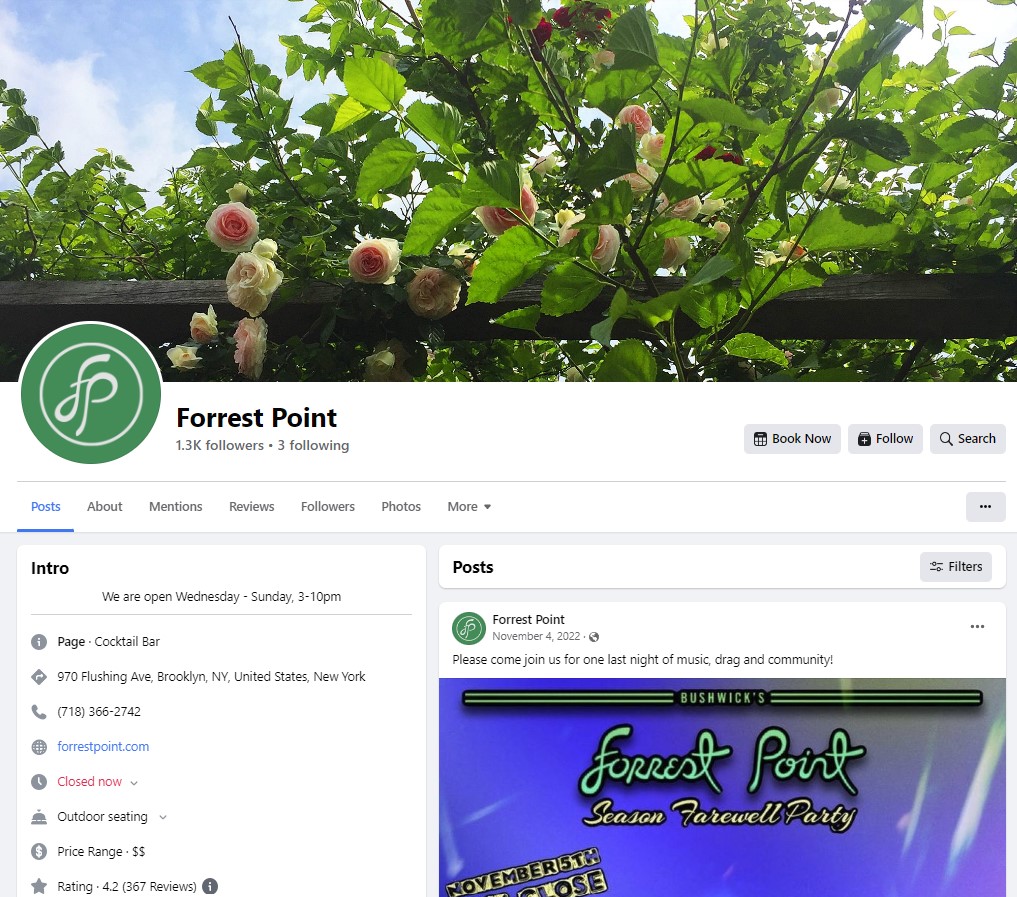
The message is clear and it’s highlighted in the title.
Using words like “book now”, “follow” or “quick” will help you improve conversions.
There’s an opt-in box to sign up (whether you are looking for new subscribers for your mailing list or for new leads to your sales funnel).
The description is clear, with a limited amount of words. I believe the simpler the better, in this case.
As you know, Facebook users prefer a funny message, rather than a boring text, focused on your business.
Also, consider adding gamification principles, to engage more with your fans.
Whether you are choosing Instapage vs. GetResponse, building a landing page to be published on a tab of your Facebook fan page is really easy. Just follow the procedure, while playing with the editor.
The Final Verdict: Instapage vs. Get Response
Instapage offers a valid platform that, most of the time, is simple to understand and use but, in some cases, is more time-consuming than it needs to be.
GetResponse has a simple editor that lets you build your landing page in a matter of minutes. It has also many more features than Instapage and I particularly like the fun of the A/B testing process.
Also, if you dig more into the advanced features, GetResponse seems to have integrated them into their platform better.
Plus, the basic plan of GetResponse is priced at $19/mo, which is much less than Instapage one ($199/mo), and offers indeed more services. Did you know Instapage is recommended by Hello Fresh? You can see their testimonial at the bottom of their homepage.
After analyzing the characteristics of both services, I believe that they both offer great landing page options for you to choose from.
- Affiliate Marketing: 5 Foolproof SEO Techniques to Boost Revenue - October 24, 2025
- How to Increase the Sales of Your eCommerce Site: 5 Tips - February 24, 2025
- How Social Media Is Changing How Big Brands Interact - February 28, 2024




Hi Erik,
I know that GetResponse has a landing page feature but I don’t know that it has more than 100 templates to choose and social media integration features, coming to the Instapage it is also one of popular landing page service for blogger, one thing we should see is affordability so Getresponse wins here, anyway, thanks for sharing detailed comparison between these two services, see you soon.
Hii Erik!
It’s crucial and can set the tone for the rest of the relationship. If you want people to keep coming back for more after the first visit it’s important to have a strong landing page. I enjoyed your content and I personally prefer getresponse as it is easy and functionable. Really well explained !
Hey Erik,
Great comparison indeed!
I consider GerResponse as a great landing page builder. It’s easy to customize and its pricing is reasonable. The best advantage of using GetResponse over Instapage is that, you can also get email service to integrate directly with autoresponsders. Now, we need not integrate it to the third party.
This makes the process simpler.
Thanks a lot for sharing this great comparison b/w instapage and getresponse!
Hi Nikhil, thanks for coming by on this one. Have you used GetResponse yet? Have a great day!
Hey Erik,
Great comparison Indeed!
I would prefer to go with Getresponse Landing page builder as their pricing plans are reasonable and it delivers super easy functionality.
Hi Erik ,
I didn’t create landing page for my blog because i have some doubt about it as if it really help in getting readers.I have been thinking to have something like to create landing page which derive people to our mailing list.
So I’m looking for more on same topic I do not know much about it.
Hi Erik,
It’s great to see you here! I have yet to create a landing page like you show above. I’ve been thinking about doing one yet haven’t gotten around to it yet nor have I researched it enough to begin. I don’t use GetResponse and Instapage either but I have heard of them before.
Are landing pages best for selling products? Or for drawing people in for your newsletter?
Great guest, Lisa!
Brenda
Hi Brenda,
thank you!
I’m glad to see you here reading my post and commenting!
Regarding your question,
yes, landing pages are the perfect way to sell products and for inviting people to subscribe to your newsletter.
If you are able to create a compelling landing page, then I’m sure it will convert a lot.
GetResponse offers an easy to use editor, included in the basic monthly plan.
There are many other tools available, but they are quite expensive
(I remember to have purchased “Premise” from Studiopress, a couple of years ago, for $200 (circa), mainly for building landing pages.
Hi Erik & Lisa,
Reading this entry was a much needed time saver…
Personally, I’ve been looking for an awesome, affordable and easy solution to create my landing pages and the alternatives I’ve got so far are sad ones that are far from what I need.
As I am also looking to change my Newsletter service provider, there is no harm, I believe, in making the all important switch to Getresponse.
Thanks for this work, Erik.
Lisa, it’s a long time since I landed here and I was very pleased with your new theme…it’s quite professional and smart, I must say.
Do enjoy the day, Lisa and Erik!
Always,
Akaahan Terungwa
Hi Akaahan,
good to hear you really enjoyed the reading.
GetResponse offers a wide range of features included in the account, from landing page creator to autoresponders, and even a webinar service.
Thanks for sharing your feedback!
Hi Akaahan, thank you for coming back again. I’m glad you like it. I’m happy Erik was able to give you some time saving advice for landing pages. Let us know how you make out with it. Enjoy the rest of the weekend!
Hi Erik,
Thanks for this great comparison. Sounds like Get Reponse is worth every penny. For now, I’ve been using Mail Chimp and they don’t offer this feature. I have’t created a landing page so I’ll definitely keep Get Repsonse in mind when I move forward with it.
Thank you for sharing this. I hope you are well.
Take care,
Cori
Hi Corina,
I’m great, thanks.
What about you?
Good to see you here reading my post at Lisa’s blog.
Yes, GetResponse offers many services. Among the different features, I like the landing page tool, as you mentioned. I’m also impressed by the possibility to set up and create webinars, included in the regular account.
Thanks for sharing your feedback, have a good rest of this week!
Hey Lisa and Erik,
Great to see you here Erik and thanks for sharing this with us.
I had NO idea that GetResponse had landing pages but then again, I’m an Aweber lover myself. Never heard of Instapage so this is a new one for me.
I use OptimizePress, I bought it back in 2014 for my course site and of course it has a plugin that you can put on any site you want to build landing pages with that. I recently purchased a new theme and with their recent update it’s not causing OptimizePress to not work but they are in the process of fixing that issue.
I love that program actually because it’s a one time fee but you do have to renew it each year. WAY less expensive then the monthly fees both these programs have but if you’re already using GetResponse then I could see that as an added bonus.
Thanks for introducing me to both of these Erik and thanks Lisa for having him share this with us. I hope you both have an amazing week.
~Adrienne
Hi Adrienne,
a pleasure to read your comment.
Good to hear you are using Aweber…it was the first service I used 6 years ago, when I built my first mailing list.
At that time, it was kinda the most popular autoresponder around.
Thanks for mentioning the tool you’re using for landing pages. I heard of OptimizePress, but never tried it.
I really appreciate you sharing your experience and feedback.
Hope you’re having a wonderful week.
Hi Adrienne, thanks for coming by this week on this post. I’m so glad Erik was able to share about this with us. Does Aweber offer the landing pages as well Adrienne? Hope your weekend is going well.
Good morning Lisa,
I was working in Aweber yesterday and I don’t see any option of creating landing pages. Of course I’ve shared a LOT of things I believe they could improve upon but have yet to see any of that being implemented. I’ve just used them for so long and am used to them that I hate to move.
Pretty cool feature though.
~Adrienne
Hi Adrienne, thanks for replying, interesting. Funny someone mentioned a plugin to me about a month ago and I could not remember if I still used it or not, I had to go looking. Hope your week is starting out well Adrienne.