Are you concerned about building high-quality links and being cautious about what you link to on your website, blog, or even in comments? Are you willing to take the risk of using do-follow links to maintain the relationships you have established and grown fond of online?
Alternatively, do you feel compelled to avoid linking to blogs outside of your own niche in order to please Google? If you have questions like these about generating more links, read on to learn more.
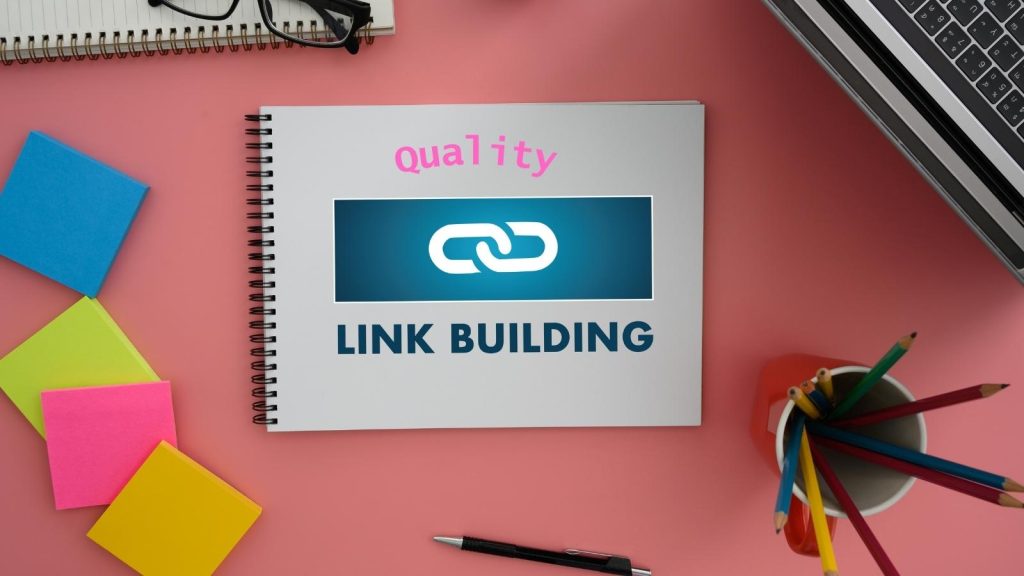
Table of Contents
The Beginning of Linking
When websites first appeared online in the 1990’s backlinks were easy and hot. These links helped websites get to the #1 page of Google fairly easily. Webmasters did link exchanges and paid links were a formidable business.
You found pages on websites called “links” or “resources”. This was a common page filled with links for many websites at a time on the same page.
Oftentimes, these links were sometimes relevant to the websites or were local to the website hosting them. Many webmasters had also submitted their websites to thousands of web directories for more link juice.
As the years went on and blogs become more common others began leaving comments on blogs. Others joined forums just for the extra link juice.
The more links the merrier the website would be in search results. It wasn’t all about quality links back then.
Quality Links Today
High quality links for your website refer to the external links that come from reputable and authoritative sources. These links are considered valuable because they help improve the credibility and visibility of your website.
When other reliable websites link to your content, search engines view it as a vote of confidence, which can positively impact your search engine rankings. To ensure high quality links, focus on obtaining links from trustworthy websites that have relevant and related content.
Additionally, links that are contextually integrated within the content are more beneficial than those placed in unrelated sections.
Overall, high quality links are crucial for enhancing your website’s authority and driving organic traffic.
However, don’t forget out your own internal links which help boost your blog or website’s SEO efforts.
Quality Link Building: Your Links To Other Sites
- Does it provide value to the reader? If it adds additional information it may be added.
- Is it relevant to the subject or page you are linking from?
- How is it really necessary? This one can be hard to judge. Put yourself in your reader’s shoes.
- Is it worthy of your linking to? May you just source them without linking?
Would you believe I still get emails from other website owners asking for links? One must be only reading retail-related material and not SEO or blog commenting, etc, and not realize how much has changed in the past few years.
Here Is An Example Of An Email For Link Building:
Hello,
I’m an SEO link-building consultant, and my job is to create high-quality backlinks for my clients. But I can’t do that without well-established bloggers like you.
I have one question for you. Would you be interested in a guest posting opportunity?
I have already combed through your website and have a fair idea of the kind of content that your readers like.
I can share a few topics along with a brief outline for your perusal. If you have a topic in mind, let me know. I could write a well-researched article with your target audience in mind.
Let me know if you are interested.
Thank you
– Matthew
Quality Links and Comments
So what happens when you leave your links by commenting on other blogs? Must you always comment on niche-related blogs? What about your friend’s blogs and those with that you have built relationships?
Many bloggers recently have applied the “no follow” attribute to their blogs. I had written about the SEO effects of comments a while back. Some recommend not even leaving a comment if a blog is not in your niche.
It may be hard to develop relationships via social networks and then not comment on someone’s blog because it is out of your niche. Leaving a comment is like giving them a thank you note.
It sounds a little too clicky for me. Of course, on social networks, you should try to network with those in your niche. But time changes and people change their niche along the way.
It’s a balance one must work out. You may expand your niche to be a little broader. A tighter niche is always tougher.
I am tougher on accepting comments here and going through some old ones that were spammy. Spammy comments may really hurt your blog. If you are not sure, mark a comment as spam to be safe.
When To Add “NoFollow” Attribute To Your Links – Not All Quality Links Have to Be “Do Follow”
- Affiliate links and ads. Most affiliate programs have them built-in to be no-follow. Always double-check.
- Any paid advertisements. Banners, info links, pop-ups, etc.
- Links that are not relevant to your niche.
- Press release websites.
- It is a healthy SEO practice to have a good balance of “do follow” and “no follow” backlinks on your website or blog.
How To Make Your Links No Follow
So do you stop linking out? Or can you add the “no follow” attribute and be all set? Adding the “no follow” attribute will prevent passing Page Rank thus keeping the Google gods happy.
The search engine crawlers will ignore those “no follow” attributes on links.
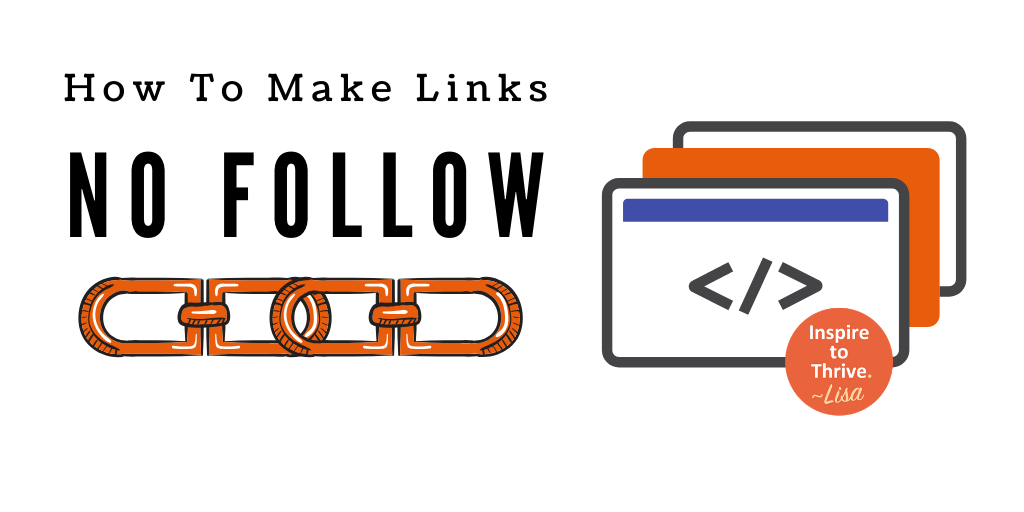
<a href=”http://www.yourwebsite.com/”rel=”nofollow”>Link Text</a>
We don’t want to upset that Google gods anymore. Staying within your niche shall have your site’s quality links looking more natural and we know that Google loves that natural look.
Sponsored Links
What about sponsored links? First, what is a sponsored link? A sponsored link is an advertisement that is displayed on the search engine results page after a user searches for certain keywords.
Oftentimes they are featured in sponsored posts on blogs and websites. A sponsor will be the blog or website owner for the post to have the link included in it.
The best advice is to make these sponsored links no-follow and sponsored together. Therefore, It looks like this code below :
<a href=”http://www.yourwebsite.com/rel=”nofollow sponsored“>Link Text</a>
Anchor Text Relevance
Anchor text refers to the clickable text displayed in a hyperlink. It serves as a concise description of the linked page’s content and helps search engines determine the relevance and context of the linked page.
The use of appropriate anchor text is crucial for search engine optimization (SEO) as it assists in improving the visibility and ranking of web pages.
By using descriptive and keyword-rich anchor text, website owners can enhance the user experience and make it easier for both users and search engines to understand the content of the linked page.
Where To Find Your Quality Backlinks
Google Search Console – Under Search Traffic, Links to Your Site. Click more and a page will pop up where you can download it into a CSV table (Excel)
This table gives you the link, how many links to your site, and how many linked pages. You can see how to get there from the screenshot below.
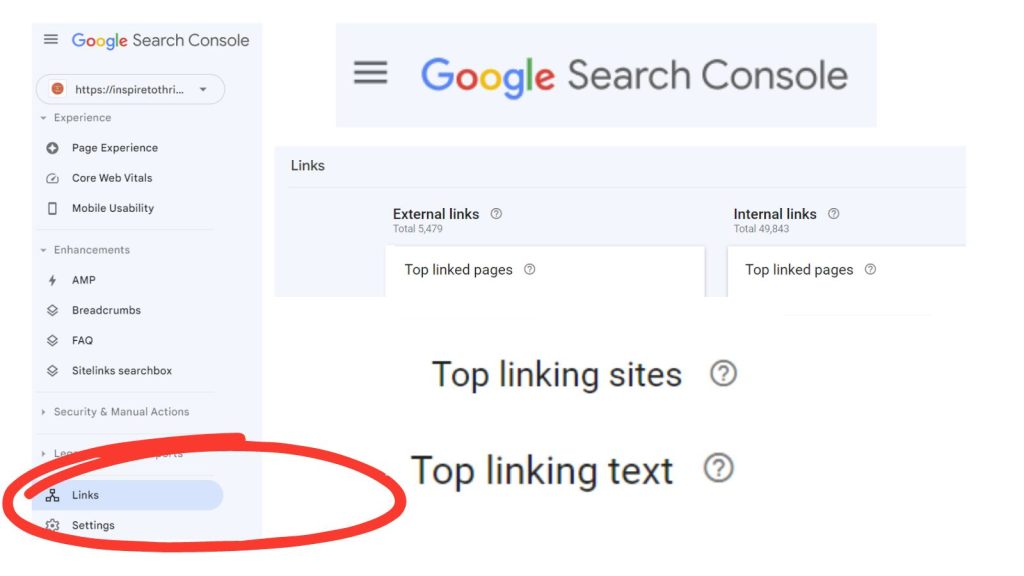
Bing Webmaster Tools – Go to your dashboard and look for the SEO section, click there and you will see the backlinks page – see screenshot below. You will be able to see backlinks for your site, to any site and any disavow links.
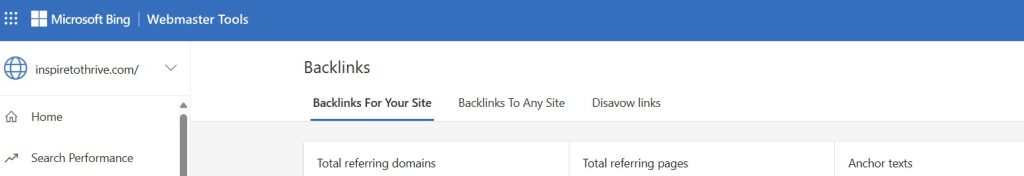
More Places to Find Quality Links
Ahrefs site explorer – This tool is even easier on the eyes with the colorful charts they use. You can find out easily how many .org or .edu backlinks your website has. Very nice. Ahrefs shows you how many backlinks are from social shares via your homepage.
This link tool provides an anchor cloud for you to easily view your anchor texts. I really liked this tool as I viewed it via the FREE version. This tool has premium plans that start at $99 to $999/mo.
Ubersuggest – This FREE Tool is another way to check for your backlinks. It shows you your backlinks by DA ranking. Ubersuggest even gives a spam score for your backlinks.
There are many more SEO tools like SEMRush and SerpStat that you can use to check for your backlinks.
Plugins To Help You Link Better
RankMath and Yoast plugins are powerful tools that can greatly improve your website’s link building efforts. These plugins offer a range of features and functionalities that help you optimize your internal and external linking strategies more effectively.
With RankMath and Yoast, you can easily track and manage your internal links, ensuring that they are properly structured and contribute to a better user experience.
Additionally, these plugins provide valuable insights and suggestions for optimizing your external links, enabling you to build stronger and more relevant backlinks.
By using RankMath and Yoast, you can enhance your website’s SEO performance and increase its visibility in search engine results pages.
In Conclusion: Quality Links and Relationships
Quality links are essential for your blog or website. These links have a significant impact on your online visibility and reputation.
When other reputable websites link to your content, it signals to search engines that your site is valuable and trustworthy. This can result in higher search engine rankings and increased organic traffic.
Additionally, quality links can drive targeted referral traffic to your site, exposing your content to a wider audience.
By building a network of high-quality links, you can establish yourself as an authoritative source and improve your overall online presence.
Your Turn: Quality Link Building
There are many more quality link tools out there. Which do you use the most?
Have you stopped linking to other blogs or adding the “no follow” to your links and or comments?
Do you comment anymore on blogs outside of your niche? I’d love to know more from YOU in the comments below!
- How to Delete Your TikTok Account Without Agreeing to New Terms (January 2026) - January 28, 2026
- Organic Business Marketing: 9 Super Methods That Work Effectively - January 28, 2026
- Rumble Video Platform: A YouTube Alternative You’ll Love - January 26, 2026
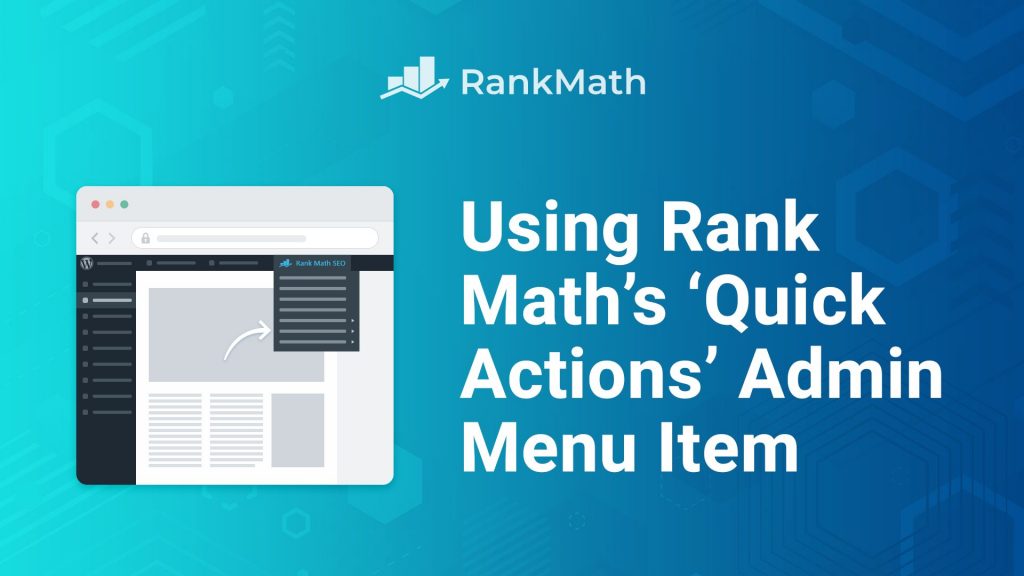




If you’re NEW to blogging or link building, don’t build relationships for the sake of getting links. You’ll fail miserably.
Link building experts know that the key to attract high-quality links is to build relationships without asking for any favors in return. It’s a smart idea to link out to other blogs and do it often.
Make sure to get in touch with the bloggers whenever you link to their content. That’s how you start networking with bloggers.
If you publish something REALLY epic, you can then ask others to share or link to your stuff. It works most of the time as you’ve already linked to their contents multiple times.
The key here is to focus on giving more than taking. Also, use tools like Ahrefs, Semrush, etc to find link building opportunities. Great post as always Lisa.
Hi Anil, that’s an excellent point. I agree about the more about giving than the taking. I have a hard time asking others to share my content, it feels selfish to me but I know if we don’t tout our own horns, who will, right? Thanks for the valuable input and tips here Anil. Nice to see you here. Have a great day and take care!
I use ahref, It is a brilliant tool in showing trends(types of backlinks and so on). Generally, I loved this piece. I did learn a thing or two that will significantly help me. Thank you Lisa!
Hi Roy, welcome to Inspire To Thrive. You are most welcome and I’m so glad you did learn something here today. Have a great day.
Hi Lisa,
When it comes to commenting on blogs out of my niche, I do a lot of that. Besides many of my blogging friends, I do have relationships with people in all kinds of niches. I always feel that building links with others is imperative because it’s a natural process. Sometimes it is difficult when I read complicated techie stuff, but I get the jist of it all and can make a decent comment or even ask a question.
-Donna
Hi Donna, I try to as well. If I can add something to a particular post I will. Oh yes, but I think the technicalities are easier today as SEO is more about writing for the readers than satisfying the search engines. That’s all good! Thanks for coming by Donna and have a great day!
Hey Lisa,
Relationships and quality links both plays an important role in blogging and its very difficult to choose one but I think good relationship is better than quality links because if we have good relations with other it automatically helps in getting links from them and it also helps in promoting our blog.
Hi Sudipto, I would agree with you on that especially with Google constantly changing things with their algorithm. Thanks for coming by and have a great weekend!
I’d consider relationships among backlinks because there will be no such value for backlinks in future I guess. But to some extent backlinks are also important to rank and boost traffic.
Thanks
Hi Itender, yes, it’s a tough call isn’t it? Relationships matter more for comments and eventual backlinks but also as they form friendships which can be invaluable. Thanks for your input and for coming by. Have a great weekend!
Hi Lisa,
Links definitely weave us into the world wide web but as we all know that web can get a bit tangled if we’re not careful.
And of course links aren’t what they use to be. Links have become a real science haven’t’ they? Getting lots of them and even asking others to link to us isn’t how it works anymore. I too still get emails from webmasters asking for a link exchange, LOL! When I get those I have to wonder what the webmaster is thinking. They certainly are out of touch or maybe like you say they’re hanging out to much in the retail world and not learning about optimizing their sites.
I do comment on blogs outside my niche. People get really paranoid about that but Google doesn’t penalize you, that doesn’t even make sense. You may not get the link benefit like you would connecting your site to a like niche site but even that I still question. And I don’t mind folks commenting on my blog from outside my niche. As long as the site is reputable and not in a bad neighborhood it’s fine. Of course would love to hear some good debate on that.
Have a great day Lisa.
Liz
Hi Liz, links sure have changed since I started online. I’ve always surprised when I still get those emails too. I think if you did link to a “bad neighborhood” via comments you might be penalized but I believe I’ve read you’d have to have more than 10% of yours like that. Grrr….Google doesn’t make it easy for us though I like the Hummingbird update better than previous ones. Thanks and you too Liz.
Hi Lisa! In my opinion, when it comes to relationships or quality links, I would go for relationships.The Google Hummingbird update made it (finally) possible to focus most of our time on creating high quality content.There is no need to chase links anymore in order to get a decent ranking.
You will get good relationships with other bloggers automatically when you have great content on your own blog, leave good comments on others blogs and share the posts on social sites.I think it is really important to be active on Google+ as well now, it seems to be one important factor in how well a site ranks.
I agree Tom and love the new Google Hummingbird update, it’s been good to me. I’m active on Google+ but not as much as I should, thanks for the reminder on that one Tom. Have a great day ahead.
Hello,
I think relationships and quality links are both considered as important factor for blogger. Quality backlinks are essential to make blog gain more exposure in search results. While relationships has different advantages,
thanks
Hi Anirudh, welcome to Inspire to Thrive. Thanks your coming by and taking time to express your opinion on this one. I prefer the advantages over relationships but I do keep an eye on quality backlinks as well. If I have to decide I choose the relationship over it. Have a great day.
Lisa,
I’ve been meaning to get back to this post to let you know how valuable I found it. I especially appreciate the links to Majestic SEO and Ahrefs SiteExplorer. (I’ve heard of the first one before but never the latter.)
Personally, I think the value of cultivating relationships with bloggers that I respect but aren’t necessarily in my niche outweighs any SEO risks. There are certain niche sites that I will never leave a link on but if it’s a quality site, I’ll stretch myself.
As for linking to sources on my blog, I’m selective but I try to link to quality resources. I do add no-follow tags if it’s a source like Wikipedia but I really try to source from bloggers that I have relationships with or from authority sites.
Thanks for a thought provoking post!
Thank you Sherryl, so glad to hear that. Yes I agree with you on that one. I’ve got to start adding no follow tags to some of my older posts. I need to set aside time for that project soon. Interesting that you do that for Wikipedia – I have an infectious disease blog and many links to it, maybe I should do the same? You are welcome and I hope you enjoy the rest of your weekend Sherryl.
Hi Lisa, I must say this is a great post. It is very necessary we create a balance in everything we do in life hence it is good we create a balance between building relationships and quality links. I do not see a reason why most bloggers have made most of their links nofollow. When someone leaves a valuable comment on your blog, if you ask me i will say giving someone like that backlink is not a bad idea but i think because of the fear of google’s numerous updates some bloggers have made all links in their blogs no follow. Anyway lets keep watching. Thanks for this informative post.
Regards
~Bob
Thank you Olili. I agree about the no follow – I like to give my readers some juice link if they come by and post relevant comments often. You are welcome and I appreciate you taking the time to comment on this post today. Have a nice weekend coming up.
Hi Lisa,
This is one aspect of blogging I absolutely loathe – I’m afraid I get bored to tears by all this stuff about links, dofollow, nofollow etc. – it’s partly because I find it so difficult to understand. I really struggle with it and tend to respond like an ostrich – head way, way down in the sand! I try not to make any obvious mistakes, as in linking out to crappy sites, and I regularly check for broken links on my site and also screen all the links that come through with comments, deleting any I don’t like the look of. Other than that, I tend to just do my writing stuff and leave it in the lap of the gods, which probably isn’t the best strategy, but I just don’t have the time or inclination to worry about it too much.
Thanks for such an informative post, Lisa, which I’ll definitely be bookmarking for future reference. I don’t think I can face doing a full analysis of my site’s links at the moment, but you never know, one day when I’m in a more techie mood, I might have a go – so thanks very much for those links.
LOL Susan, I know what you mean. It’s not the fun part for sure! The relationships are much more fun and I believe more valuable so you are moving in the right direction Susan. I think there will be less of the “link stuff” going forward with SEO and it will be more about the relationships and content. You must be thinking “Thank goodness” right? Have a great weekend and thanks for coming by and for your input on this one Susan.
I always had a hard time understanding when to use nofollow or not. This clears it up! Do links like those in commentluv count or is it just the body of the post?
Hi Arelis, both count. That’s why many make their comments nofollow now.
Lisa – Quality backlinks do play a vital role with google, and you have given us all the right pointers to think before enabling a NoFollow link in our articles. Yes, sometimes we forget to make those links as NoFollow, and that may actually end up with a bad reputation with google.
I do have a page with a list of links, I think those are quite relevant to my website and related to my niche. I do hope it doesn’t affect my PR.
Great article.
Hi Praveen, be careful with that list. I did that once on my retail site and I believe that is what got it penalized for 8 months. It was called a resource page. I’m not quite sure which of yours (page) you are referring to. Maybe if you make some of the them no-follow it would help. Just thinking out loud. I’ve got to make more no follow around here soon too. Thanks for coming by Praveen.
Hi Lisa,
Truly, we need to create a balance between relationship and Quality links. If someone is regularly engaging with your blog and expressing his genuine views, then it would be really difficult for us not to allow him a backlink through comments. However, if the link is too spammy – something which has been created for the sole purpose of link building- it would be really difficult for a blogger to accept that. However, I think that if some is genuinely participating in the discussion, the possibility of his being a spammer is remote. However, nothing can be said in the present world of cut-throat competition. What do you think ?
Hi William, yes a balance is a must for SEO purposes. I agree with you that if they are REALLY contributing to a post and it’s topic I would let it go and possibly make it a no follow link. But still keep the link. I would not spam them for just that. Thanks for your input here William and have a great day.
Hi Lisa, I read this article. From my perspective and my behalf, I’m not only drop my comment for niche website. I will drop comment base on article that I like. So it does’t really matter for me about quality baclink. I love relationships more than quality link. It nice to have somebody (not spammer) visit our blog and drop comment rather than built quality link.
Hi Juan, I’m with you on that one. The relationships sometimes prove to be more than you can anticipate. I’ve had people come to help me with technical issues over the years because of the relationships build online via our blogs. It truly is amazing and something I never thought about when I started to blog. Thanks for coming by with your input and have a great day Juan.
Yikes! There is so much more in the link thought process than I ever thought there was! Thanks especially for the do follow and no follow explanation – something I’ve not given much thought to. I’ve had emails from people asking to “add my link” and “I’ll add yours” but they have been from sources that I have never heard of and sound “spammy” so I don’t take them up on their offers.
With regards to commenting, I mostly write about travel and finding deals but I like to read blogs in other niches as others outside my niche read mine. I am not solely defined by travel and deals, and I like to have “friends” across my other interests, or where I find helpful information. Like here! So I guess that would make me more of the “relationship” type of commenter. Maybe it hurts my ranking, maybe it doesn’t. That’s ok, I’ve found some great blogs outside my blog niche, and I like it that way.
Carol, I’m glad you haven’t taken them up on their offers – I’m surprised many still do that with all the changes via Google. I agree with you on the blogs outside of our niches or interests. I do the same and love the relationships we can build along the way and learning new things too. Maybe it will hurt our rankings a little now but that probably will change again via Google. I believe I read if it’s around the 10% point of your comments, it’s okay. Thanks for your input Carol and have a great day ahead.
Hi Ms. Lisa
This is an informative post and as always there is so much to learn.
I am not too familiar with back links/follow/no follow, but I know about relationships.
Currently I am building relationships on the Internet, which includes the comment group, Facebook,twitter and Pinterest.
Like Mr Bill, my blog is on life coaching/personal development, but I welcome anyone with a different niche, because I want to learn from them and start a relationship. And hopefully I can offer them insight to my experiences and education that I have learned.
Thank you Ms. Lisa and enjoy your weekend
Gladys
From what I have read it seems that Mr. Google loves to change things.
Thank you Gladys. Your blog is a varied niche so you don’t have to worry too much about those follow links. (Maybe the only type would be like food or home improvement blogs). Relationships are even more critical with your business of coaching and personal development. Mr. Google sure does love change almost at the speed of light! Thanks for coming by and taking the time today to comment Gladys. Have a great rest of the weekend.
Hi Lisa, your post very informative. Believe it or not, I’m little being confuse about google’s backlink rules. Although they said nofollow give not benefits for other blogs, but it still include them as backlinks in our webmaster tools. I think adding links that not in our niche is not harming our blogs forever, at least this may expand the blog’s name in order get loyal visitors.
Thanks for explaining links so clearly to me. I sometimes get confused. I knew buying links was a big no-no but I didn’t realize the potential negative affect of having links to non-related niches. Right now I mostly receive comments and links to other finance blogs. However, I’m really trying to expand my reach to fellow Mommy bloggers. As I continue to grow this base and receive links and comments from them, will this send a red flag to Google? Appreciate your advice!
Hi Shannon, if you can make those links nofollow it would help not send any red flags. I also read if you only have under 10% it would be okay. I’ve got to work on mine because I may be around that 10% threshold myself here. I wonder if it will change in the future as Google is always making updates along the way. Thanks for coming by Shannon and welcome to Inspire to Thrive. Enjoy your weekend!
Thanks for the advice, Lisa, Right now it’s definitely under 10%. I have just a few people who regularly comment that wouldn’t fit my niche. But it’s good to know that I should make their links no-follow. I still plan on increasing my outreach to mommy bloggers but I definitely need to figure out a plan so it helps me, rather than hurts me.
You are welcome Shannon and I’m glad it’s under the 10%. That’s a great thing. Try to find 3-5 new ones per day.
Hello Lisa,
Wow amazing post, I can find the complete detail of backlinks history here. I think in feature there will be no use of backlinks or quality backlinks.
thanks
Thank you Tushar, welcome to Inspire to Thrive. I wonder if that would ever happen Tushar, I think the internet is sort of dependent on links. Have yourself a great weekend.
Hi there Lisa,
Things sure have changed, haven’t they? I’m one for building relationships and there are some folks who leave comments are outside of my niche but like Harleena stated, I really don’t see the harm in it so long as we’re careful about the commenter not leaving spammy links.
It’s funny you mentioned emails for links…I’ve gotten a few of those too and thought it was weird because that’s like so 1995 lol (just kidding).
Thanks for sharing Matt’s video and where I can find quality backlinks. I’ll be checking them out over the weekend. :). Happy Friday Lisa. Hope you’ve had a great week. I’m ready for the weekend, are you?
Hi Corina, that’s for sure! I agree. I prefer the relationships too – otherwise we may never have got to know one another right Corina? I’m so ready for the weekend and I have a lot of non-blogging things to do so I must tear myself away from the comptuter soon to get moving. The gym is one of them. With it being colder I’ve done less running. I hope all is well for you this weekend and that you have a good one Corina. Thanks for coming by and taking the time to comment.
Hi Lisa,
I appreciate all the work you put into explaining the “Follow or No Follow” scenarios,
I write on personal development, but I also have a background in systems analysis, mathematics and encryption, broadcasting, the music industry, ministry, over three decades of police work, and a rich tapestry of life experience to share.
I write from the heart and don’t really concern myself with “Follow or No Follow.” I have my website set to not allow comments until approved. I recently suggested to Kumar, a way to stop spam comments and so far it is working.
Call me methodical, but I’m slowly reaching out to other blogs, a few at a time, that interest me, that have something to teach me, or that I can share my experience with.
Have a great weekend!
Bill
Thanks Bill. Interesting, I do the oppostive. I let comments go with CommentLuv and if I catch any spam I spam them out. I check several times per day with my smartphone app that makes it easy. Some days are none and other days up to 12. I don’t like to have others waiting for approvals but I know blogs that do like yourself. I wonder how many – what the percentage is? That would be interesting to research Bill. See, you got me thinking. I hope you enjoy your weekend too Bill, just getting started here.
Great points, Lisa.
Since all the Google updates, it has been really hard to understand well how to do SEO.
That’s why I am testing different strategies on my niche blogs.
Talking about relationships, I have learned how they are so important, both in business and life.
You may choose to reward a blogger with a dofollow link, if it is relevant to the content you are writing.
But a great connection is not based solely on that, of course.
Thanks for sharing, Lisa, have a great weekend!
Thank you Erik. You are right about that, it’s not easy. I’ve been checking analytics and learning how difference each of my niches really are. We seem to be always testing these days for SEO, it’s a never ending job. Oh yes, relationships rule! You are welcome and have a wonderful weekend too Erik.
Hi Lisa !
To make new friends and build relationships , interaction is must . On the internet , commenting on other blogs,being active on social media sites and online forums are the only ways to build relationships/network.Thanks for sharing the information.
-Pramod
Hi Pramod, Agreed, interasactions are the like the seeds of your blog’s links. It sure takes a lot of time getting around to commenting and sharing. One must allow for that time besides the content that they produce. Thanks for coming by and taking the time to comment today, have a great weekend ahead!
Hi Lisa,
I personally think that when you build a relationship with other people, then quality links will develop on its own. People will share your work when they have a strong internal connection with you.
So, rather than worrying about “no-follow” or “do-follow”, we should just focus on meeting new people, and building yourself up as a part of a big community!
Piyush
Piyush, yes – excellent point. Links will follow the relationships. Thanks for that input and all your shares over on Twitter too – I appreciate that. Have a great day and weekend ahead.
Hiiiii Lisa mam,
thanks for sharing such a great and impressive Article. this is first time when i saw a nicely written article on this particular topic and which is very important for all the Bloggers. Above mentioned all points sharing a unique thought in the journey of Blogging. i learnt many thing from this helpful post . thanks again mam….!!
You are welcome Amit. Welcome to Inspire to Thrive. I hope you found it helpful for your blog too Anit. Thanks for coming by and commenting. Have a great day.
Hi Lisa,
Its very rare nowadays that we get dofollow backlinks from anywhere except guest posting. Rest of them or rather I should say, most of the backlinks we build are nofollow.
Though we can always emphasize on the quality of links we build on other website. Providing relevant information to the readers is a must.
I also use Google Webmasters Tools to identify links to my blog. Its useful and lets you know how your site is performing on the net.
Thanks for this great article.
Regards,
Vineet
Hi Vineet, yes Google analytics are great for that. I was just digging deeper into mine this a.m. on my retail site to check bounce rates. Stumble Upon is still very high there. It is not even showing for this blog. For this blog Google organic and Twitter have the lowest bounce rates. Interesting that Pinterest is higher for this blog vs. the retail site. Relevant content sure is a must Vineet. It can really make a difference. Thanks for your input and having me check the analytics for this blog again. Have a wonderful day ahead.
Lisa I think it’s important you combine both strategy into your content marketing. This is because dropping down one for another may make you lose out of the traffic pie.
As per relationship building have learnt a lot from Adrienne. Am still on my way to picking the rope on SEO as it is what drives organic traffic.
I also agree with you that it’s important you ascribe some no-follow attribute to people outside your niche as they could affect your ranking.
I think a good mix of no-follow and do follow links are good in the eyes of google.
I for one believe that we should target developing incredible content while working our butt off to get them promoted.
That is a nice mix that has the ability to bring you torrents of traffic
Hi Peter, yes both working together is the best way for SEO and traffic. Adrienne is the master of the relationships, isn’t she Peter? I have more work to do here on adding those no follow attributes. Thank you for coming by with your input, have a great day and weekend ahead there.
Ya Lisa, I agree with you that Adrienne is awesome. Have learnt a lot from her and I know others too have done so. Hope you have a fab weekend too.
Peter
A balance of the two is necessary. Since no one really knows google’s algorithms, I wish to think aloud here. Do you not think that commenting on blogs whether they link to you or not establishes your authority? I think this more importantly so if we think that google authorship is going to become a key factor in deciding search results.
No-following non niche related sites but allowing their comments or reciprocating their comments may be a good thing especially in this age of google authorship. Do you not think that google may feel you are knowledgeable in other areas apart from your specific niche? No-following the non-related niche may just be a way of telling google that my site is not about this particular topic even though that topic can make a contribution to my site.
Who has a different view?
Hi Eyram, welcome to Inspire to Thrive! I agree – a balance is best but I would not forgo relatiomships to Google as they always are changing. I do agree if we can make some comments no follow it is best and still leave the comment up. Google authorship will probably be one of the 200 key factors in ranking shortly. Thanks for your input and have a great day Eyram.
I know some folks that don’t want a link from a site or post that is not relevant or similar to their site. I can understand that to some extent, but to me that is only for something within your control. You really can’t control if another non-relevant site or bad neighborhood links to yours. I know Google says you can ask the site to remove it or disavow it, but that seems like a lot of work to me.
It’s nice to build relationships and friendships, but it is also nice to get some good quality related backlinks too when possible. I don’t go out of my way researching and spending hours trying to get them, but if I happen to find a site or post that I think would be worth it I will spend more time on it.
Hi Ray, yes, it is a lot of work to figure that out and if you make a mistake it can be a big one. I’ve receive a few emails from folks asking for links to be removed from other sites of mine. I believe just 2 in the past year. I did. I try to comment on related sites first but if I know others via social sites and I can comment to help them, etc I will. Relationships I believe should come first. Thanks for your input today Ray. Have a great day.
Great post. It is sometimes a toss up because sometimes the decisions are confusing. Google is not going to tell us the secret sauce so we are left wondering what is more important.
They want us to get backlinks, but be more social at the same time It is a little confusing.
Thank you Michael. You are right, we will never know that secret sauce which is why I prefer to choose the relationships first. Welcome to Inspire to Thrive and thanks for coming by and commenting. Have a great day.
Great post, Lisa.
Relationships all the way
Links are important, but people are far more important (plus, Google is updating their algorithms frequently). So, we don’t want to put that much effort into link building (Frankly, we don’t have to worry about it. As long as we are putting effort into Relationship marketing, quality links should come to us automatically, through comments, mentions and so forth)
As for commenting on sites outside of the niche, time wise, it is not a smart option. But, it is great to build relationships with bloggers – whatever the niche – and it won’t to gain some expertise on other niches.
Thank you Jeevan. Agreed on that about people more important. And right, who knows what Google will do next? You are right too about time, time sure is of the essence and the more you blog the more time you need it seems. Have a great day ahead Jeevan. How is your new blog coming along btw?
Everything is fine so far.
I am taking it one step at a time. I have also some other things to finish – habits, books and so forth. Need to finish it before I can concentrate on the new blog launch.
So, in a way, I am busy (but, I am not bored. So, it isn’t too bad.
Good idea one thing at a time and good luck with it Jeevan.
OMG, you totally confused me on this one. I don’t get all the DoFollow and NoFollow stuff. I guess I should really be better about some of this stuff but I get lost or no time to really dig into. I may be slipping into a lazy blogger.
Thanks for the info though. I’m going to check my CommentLuv and the DoFollow stuff. Maybe I need to make some tweaks to it.
Thanks Lisa!
Bren, you are not alone. I have to go back to some old posts and make some of my own links nofollow. I’m hoping over the weekend. We always have to tweak it seems theses days. Nothing can stay the same. I hope you have a great day ahead Bren. Thanks for coming by my friend.
Hi Lisa,
I really understand what Matt & Google are trying to archive: Keep the internet sane. But to be honest, I feel they have only succeeded in driving everyone crazy. I mean, it’s crazy when you have to sacrifice what you love to please the Google robot.
I’m a full time technology blogger, do I need to stop commenting on Aha-Now simply because it’s not in my niche? That would be very crazy, wouldn’t it?
The situation is a bit tricky for bloggers. Like you said, the easiest way to please Google and yourself, is to broaden your niche as this will help you maintain a healthy relationship with other bloggers.
Let me also sound it to ear: widening your niche might also mean losing some of subscribers and loyal readers lol.
LOL, you are right Ebenezer, they are driving us all CRAZY with their changes. I still comment over at Harleena’s place too and Brenda’s Pibbles. I would not ignore them for Google. I think if it’s a small percentage we should be okay too. You are right – widening a niche could be a bit tricky and may only be done after someone has been blogging for years. Thanks for coming by and for your input today. Have a great day!
Hi Lisa,
Complex topic indeed. Who can really know what Google intends, but I do know that a lot of my ranking comes from comment links because I do (or at least did not in the beginning) have many inbound links. I for one try to limit my comments these days to relevant niches, but I cannot honestly believe that we are penalised significantly for just a few outside our niche. And how does Google determine a niche anyway? same keywords I suppose.
I also use some of these tools you have mentioned and check throughout the week to see what referrers are bringing me traffic – those blogs get prio on comments for the following week.
have a good one
ashley
Hi Ashley, I found that too, many links came in via the comments. I think you are right – it’s the keywords that make the niche. It’s fun to check them out weekly and see where things are happening – that’s how I noticed List.ly driving traffic here. Have a great week too and thank you for coming by and taking the time to comment Ashley.
Hi Lisa
Unfortunately Google has made it a risky practice to leave comments with a link on unrelated blogs.
The best thing to do is just remove your website from the comment box, that way you can continue your relationship with the blog owner.
Hi Mark, agreed – it is unfortunate. Great point to remove it Mark. Do you also change up your anchor texts by using different words in the Name field? Something else I noticed in the reports that made me think. Thanks for your input on this one. Have a great day.
I don’t change my name – most blogs insist on you using your full name so wouldn’t want to risk the comment not being approved.
It would be extremely disappointing if Google were to penalise blog owners for having a high percentage of backlinks as their name.
I know my name accounts for the second highest percentage after my company name.
Very good to know Mark, thanks for clarifying that here. I’m in that same boat with you with my name being #2.
Obviously Quality Links always works better than Relationships in Google eyes. Well after Google Panda and Penguin Updates. Google has become more smart & Now Google all updates just like only quality works & quality links only. I must say only quality works.
Hi Taniya, I’m glad you said “in Google’s eyes”. It’s sad to think you can’t leave a comment anywhere because of Google if you have something to say that would help a fellow blogger or person out on a particular subject just because it’s not in your own niche. It will be interesting to see if this changes again in the future. Thanks for coming by and have a great day.
Hi Lisa,
That’s a very interesting subject and I’m not sure if I have all my no follows on my widget links, but as Matt cutts says in the video there are not as bad as other links in the post, but still now I want to make sure.
As always very instructive post.
Thanks Sylvia. I know, so much to check, isn’t there? And once we do it changes often as well. Good to see you and have a great day ahead there Sylviane.
Hi Lisa,
Always a difficult subject for me to understand this do follow thing. I appreciate the info though because I always get conflicting info on the number of links. I’ll look into what you’ve shared to see if I can get an accurate number.
Thanks for the info. I need to learn more.
Regards,
Barbara
Hi Barbara, I sure hope this will help you with that. It can be confusing at times. You may see slight variations from each of them. It really is interesting to see where the links are coming from. Thanks for coming by and commenting. Have a great day.
Hi Lisa,
Great topic. I choose for relationships. I was only comment on relevant blogs but then I realize that making new friends are better than just build a link. Since then I often comments in any blog I find useful.
Thanks for this post. Have a great week.
Hi Okto, I’m with you on that too. I try to find a few new ones each week as time goes on. Do you use any no follow on your blog or comments? Thanks for coming by and enjoy the rest of your week.
Hi Lisa!
Well now I finally get it! I was all confused about the no follow or follow…..
For me, with comment luv premium, I think all that stuff helps. But I only accept people that have good blogs. People I know or get to know.
Before I EVER approve a comment, I do go to that person’s blog and check them out. If it is a sales blog or website, I don’t approve them. Even if they have no gravatar, it raises my suspicion…Sometimes they are just new, but mostly not.
When it comes to my niche I do accept people outside it too. My niche is self development and internet marketing, so that encompasses a lot! I’m not a techie, but I do visit and accept techie peeps because that is a great learning curve for me.
Well there you have it…
-Donna
Hi Donna, I think you do get it my friend. I have been doing that checking too. Gravatars are very important too. If it is not real, very suspicious. I had one the other day 1/2 naked and the comments were good but I could not have that image on my blog either. Your niche is broad and you can encompass almost anything there. Thanks for coming by and for your input, have a great day and evening Donna.
Hey Lisa,
Oh yes, times have definitely changed. Links aren’t what they use to be and I believe I’ve written about this subject as well.
I think this is another great reason to have CommentLuv Premium too so that you can make those links nofollow that aren’t related to your niche. It’s not that they don’t have a great site or information but as you stated here, too many of those coming in will hurt you more then help you. But I’ve also learned that now it takes about 100 of those links to be counted as just one “quality backlink” in Google’s eyes. Comment links don’t hold as much juice as they use to. BUT, they help you get seen so they’re still important.
You did a great job of explaining this and I’m sure you know what my answer is right! I’m about the relationships more then the links. The reason for this is because with time the links will come. You’re suppose to build them naturally over time anyway so focus more on the relationships, pay attention to what’s linking in and how you’re linking out and everyone should be fine.
Love the resources you shared about how to locate the links. Most people still aren’t that familiar with Google Webmaster Tools. I think if they took the time to play around they’d be pleasantly surprised by all their great information.
Thanks again Lisa, great job here girl. Hope you’re having a wonderful week and take care.
~Adrienne
Hi Adrienne, I haven’t done that with CommentLuv premium yet, I will go back and check it out. I have a few I’d like to do that with. I’m with you on the relationships over the links in 99% of the cases. I’ve used Google’s the most but also use Bing now and the others I mentioned. It’s fun to see who links to you because you don’t always know. You are welcome and have a great rest of your week too. It will be interesting to see what else will be new by next week. Things are changing so fast.
Wow Lisa…. superb post!
I really loved reading when you talked about the SEO in the 1990’s because when I was starting out I tried to learn some foundations of SEO to get the gist of it. That is when I decided to get some old training course about search engines.
It was not a good idea… I know that and like you cited here, link exchanges and asking other webmasters for a link was a pretty common practice.
Things have changed a lot and fortunately I can know understand the power of relationships when it comes to succeeding online and that is also how Google can filter spam websites from valuable resources.
The guidelines you listed are great and truth be told I didn’t know about this detail related to Press Releases. Thank you!
Thank you Felipe. That’s how it went though Felipe. Those methods worked for years. The Press release piece is fairly new. I used to use them for our retail store online and haven’t since reading that a few months back. The Hummingbird algorithm change has been good for me so I don’t want to revert back. You are welcome and I hope you have a great day and rest of the week. Maybe there will be another Google change by then…
Wow, you have a retail store? That is cool Lisa. I have some problems to keep my focus when I need to manage more than one project at the same.
And interesting data about this Hummingbird!
I think my website was affected but I am not sure because recently I was trying something new related to link building reason why it’s difficult to know if the problem was the Google update or my link building strategy. Although I think the update is more likely.
Well, I have something to ask but i’ll do it via email.
Take care Lisa.
Hi Felipe, actually 2. I love being able to go from one to another, I’d get bored with just one blog or website. Anytime Felipe, send me an email. Have a great day.
Hi Lisa,
Interesting topic for discussion.
Honestly speaking, with the numerous comments one tends to get, it’s not always the niche related sites that visit or comment on your post. Speaking of myself, I rarely get people from my niche exactly, but I really don’t mind it because I too visit their blogs for the information they share and all that I get to learn. Yes, some posts really DO go beyond me that I tend to just let go! Other than that, I really find no harm at all.
I’d say that giving DoFollow to sites or blogs of repute or the ones you know are meaningful and related to your content is again no harm done. However, I wonder why most bloggers nowadays have shifted their links in the comment section to NoFollow? Is the Panda fear so much? But then for how long, because these updates will carry on for a while now, so I’d guess to check and choose what you really want to make DoFollow and what NoFollow, isn’t it?
Thanks for sharing. Have a nice week ahead.
Hi Lisa,
Interesting, useful, systematic. I am interested in the problem of no follow links. When you find yourself inside a blogging community where people comment on each other blogs in a systematic manner, you will experience this problem.
People from very different niches come to your blog and make a comment. Then you must go to their blogs and make a comment. The problem comes when the community is a little bit too large and it has many different niches.
Niches like network marketing or personal development are still acceptable. However, what do you do when somebody in your team is from a Food niche or fashion niche and you are in the internet marketing and blogging niche?
It happened to me many times so I was forced to take that difficult decision: no links on food blogs and no links to food blogs (just an example). Or, you can make them no follow (more complicate).
Have a wonderful day
Thank you Silviu. Yes, if I find some are commenting that are out of niche (like food bloggers) but are real, I may share their posts via social media instead of commenting in some cases. I understand with CommentLuv premium we can make some of them no-follow. (I have to learn how to.) Thank you for coming by and your input Silviu, and have a great day.